Proxmox may be the head honcho in the home lab ecosystem, but things were radically different in the past. For years, the home server community heralded ESXi as its virtualization platform of choice. Unfortunately, ESXi’s time in the limelight was cut short after Broadcom implemented the mind-boggling decision to remove the free version of the hypervisor last year. Fast-forward to April 2025, and for some reason, the company decided to reinstate the ESXi free license.
As someone who couldn’t experience ESXi in its golden days, I wanted to see what the fuss was all about and grabbed the VMware VMvisor installer the very day it made a comeback. But after spending days with the virtualization platform, I have to admit that it was a major disappointment for a couple of reasons.
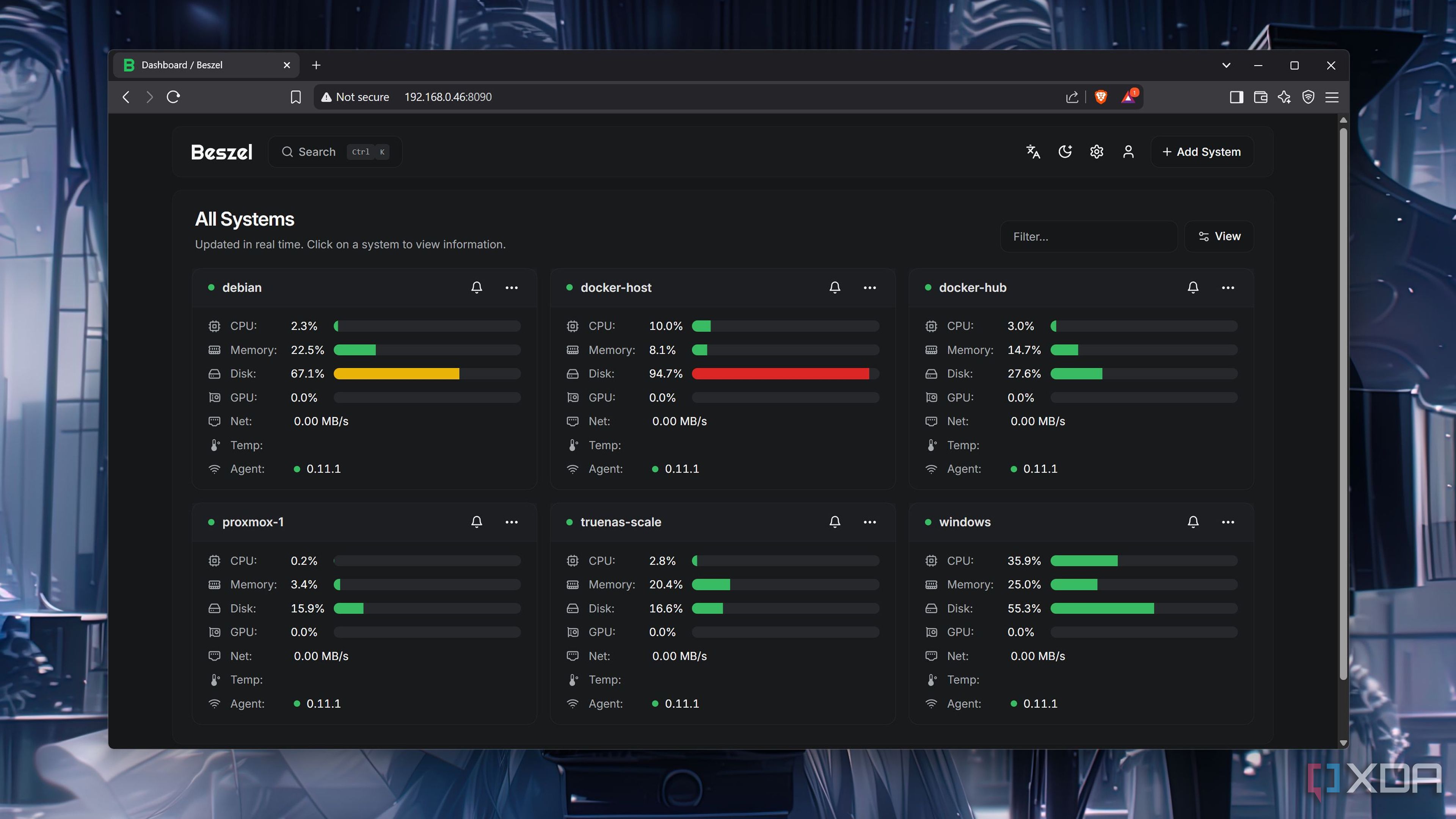
Related
This free and open-source lightweight server monitor changed how I keep an eye on my home lab
Beszel has become my go-to utility for monitoring the server rigs, SBCs, NAS units, and mini-PCs in my home lab
Atrocious NIC support
Good luck finding an affordable NIC that works with ESXi
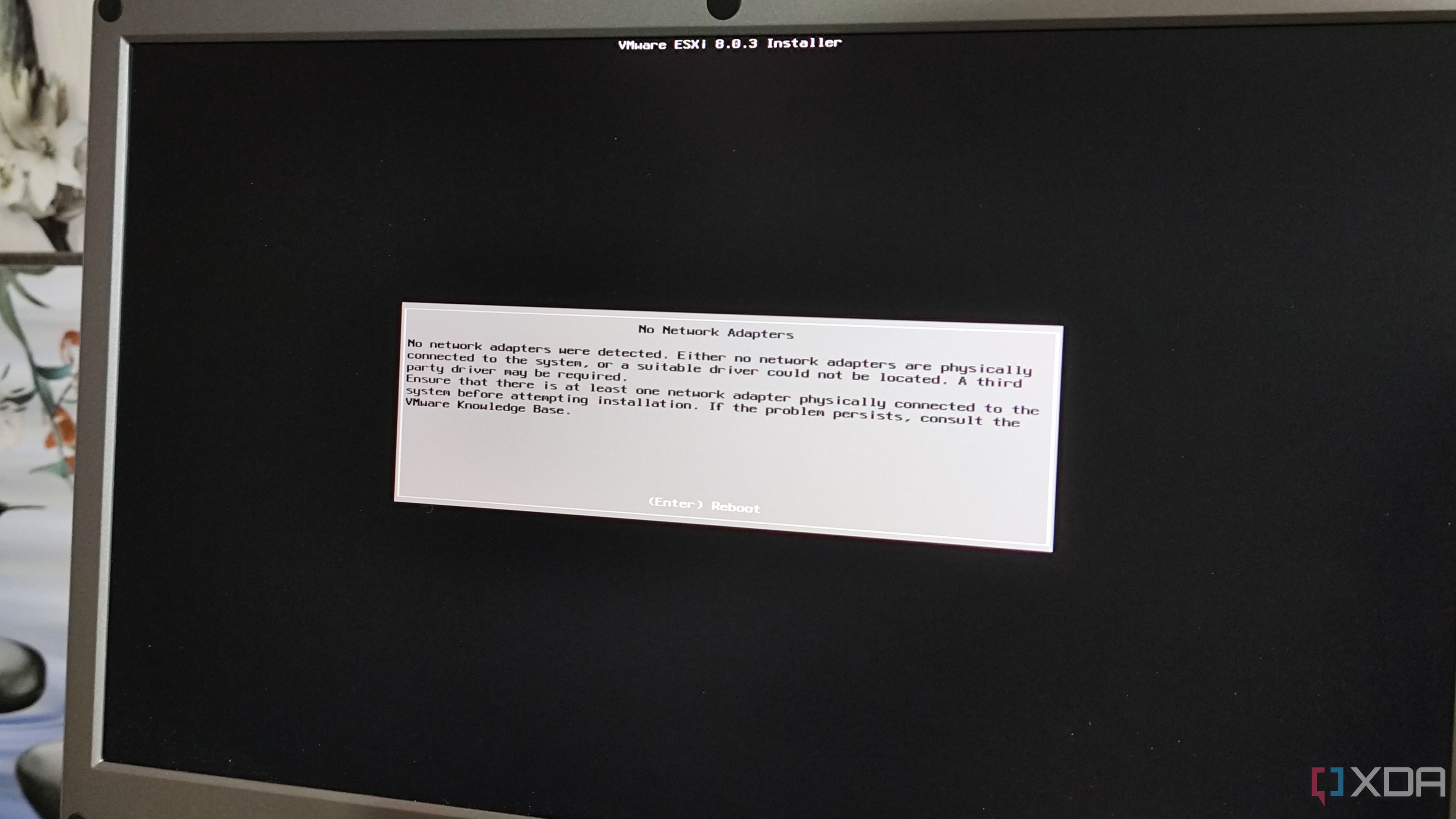
Server-oriented OS are infamous for their high system requirements and limited hardware compatibility. However, ESXi takes this issue to the next level with its terrible support for Ethernet controllers, and I’m not referring to just consumer-grade NICs. Unless your system is armed with specific Ethernet Controller(s) from Intel, your experience will be as terrible as mine.
The first rig I used for this process (yeah, I tested multiple devices in my home lab with ESXi) included an ASRock B550 Phantom Gaming motherboard. While it’s an AM4 mobo that hinges on the budget-friendly end, I’ve used the same system for Proxmox, XCP-ng, and (Unix-based) SmartOS setups without encountering compatibility issues in the past. Unfortunately, the ESXi installation wizard failed to detect the NIC, instead throwing the No network adapters error in the middle of the setup project.

Next, I tried plugging two 10 Gigabit TX-401 Ethernet cards into the system and repeated the installation process. But as luck would have it, ESXi wouldn’t play nice with the NICs either. Switching to my USB-to-Ethernet adapter had the same outcome, so it was time to pull out the other systems in my home lab.
The TerraMaster F8 SSD Plus NAS was the second device to undergo the ESXi installation process. After disabling the option to boot into TerraMaster’s TOS in the BIOS, I arrived at the ESXi installation screen. But my hopes of running the virtualization platform on a prebuilt NAS were ruined when ESXi refused to work with the Ethernet adapter on the F8 SSD Plus. So, I decided to pull out its bigger, bulkier F4-424 Max cousin, though the outcome was no different.
Finally, I turned my attention to my Xeon-powered Proxmox workstation. Seeing how the rig was designed for server distros, I figured ESXi would detect the NIC on the dual CPU motherboard. Alas, the ESXi continued to display the same error, though I had one last ace up my sleeve.
My ZimaBoard 2 SBC uses an Intel-based Ethernet controller, and since I had nothing to lose besides another 30 minutes, I figured I could try one last-ditch attempt at installing the hypervisor. After repeating the same procedure for the umpteenth time, I was finally free from the scourge of the No Ethernet adapters error, and quickly followed the rest of the steps to set up ESXi before my luck took a turn for the worse.
Its UI is fairly intuitive
Actually, it’s the only decent thing about the hypervisor
With the ESXi server finally up and running, it was time to tinker with its UI. Credit where it’s due, ESXi has a sleek and intuitive UI, truly befitting an OS that’s used by data centers and enterprises. While I adore Proxmox to bits, ESXi’s UI is a lot less cluttered than its rival’s, and you don’t have to go through a series of menus just to upload ISO files.
Deploying virtual machines is just as simple, and the same can be said about editing storage and network settings. ESXi also provides the option to add a VMware Tools disk to virtual guests, thereby enhancing their performance and providing you with some extra QoL features. Unfortunately, that’s where the perks end, because the free version of ESXi is excessively (sorry, terrible rhyme) neutered – to the point where it can’t hold a candle to the extra functionality packed into most FOSS virtualization platforms.
Paywalled features make it terrible for home labs
I’d rather allocate more than eight cores to a VM, thank you
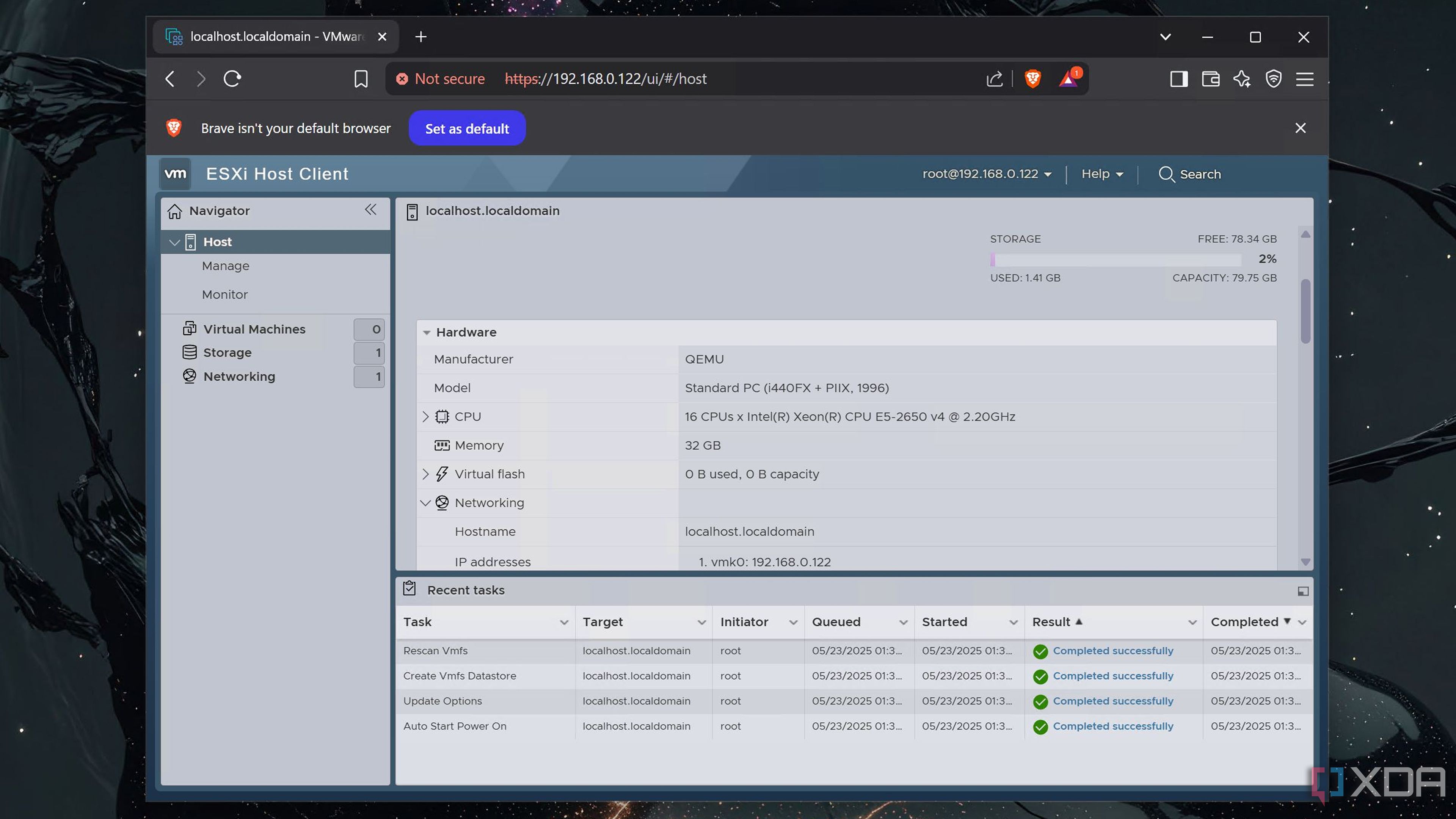
Although consumer-grade hardware has a limited number of cores, server rigs are loaded with extra cores and threads. That’s before you include dual CPU systems featuring twice the core and thread count.
However, the free copy of ESXi has a hard cap of eight CPU cores per virtual machine. Don’t get me wrong, you can definitely use all the CPU cores in your ESXi platform; it’s just that you can’t assign any more than eight of them to individual VMs. While 2-4 cores should be more than enough for light Linux VMs, you’ll want all the processing horsepower to deploy Windows, macOS, or even other virtualization platforms on your workstation. So, if you’re planning to create a 16-core Hackintosh using ESXi, you’ll have to grab a paid copy of the hypervisor.
No support for high-availability setups, either
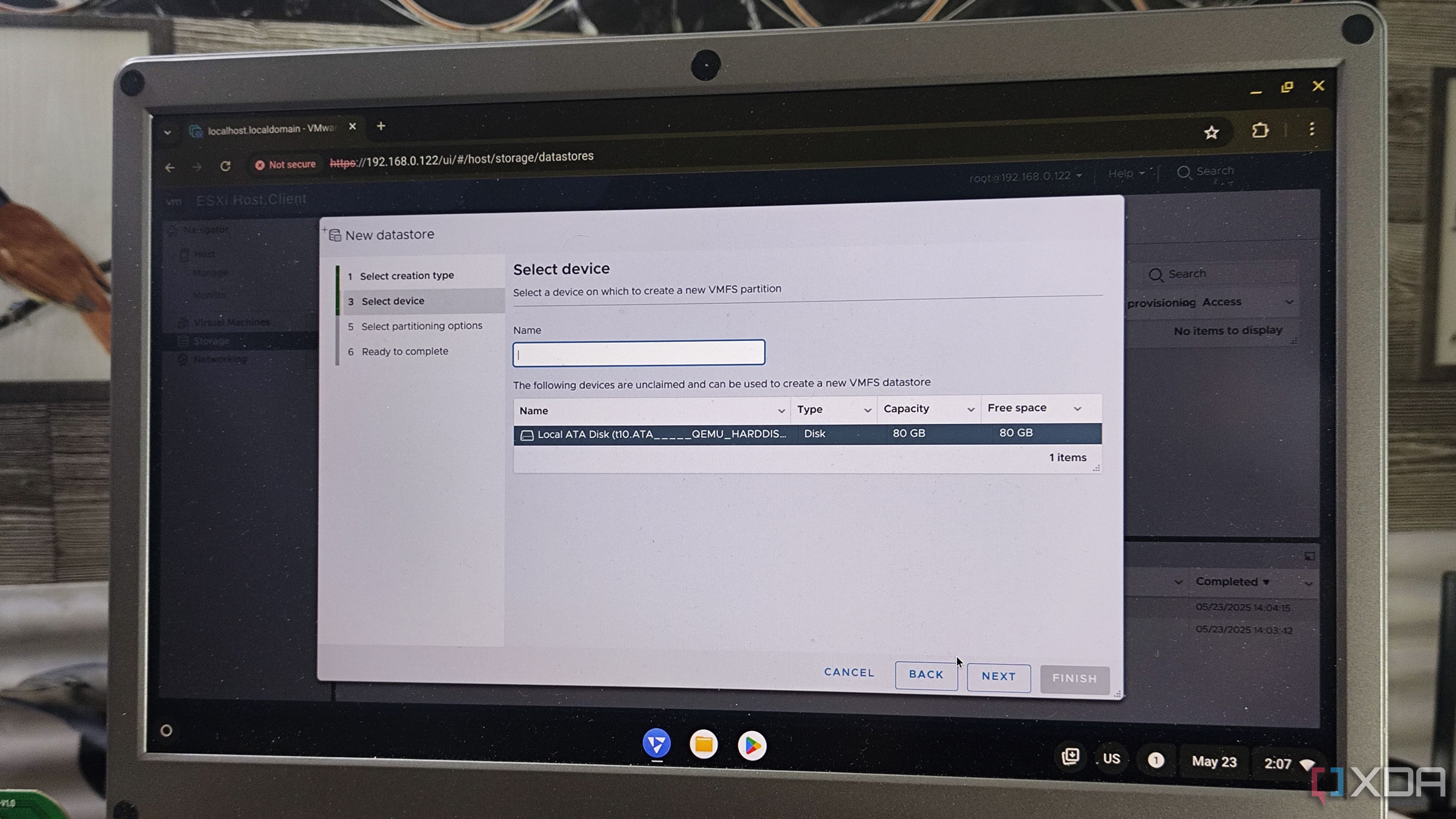
As if the hardware issues and max CPU core cap per VM weren’t bad enough, ESXi’s free model doesn’t ship with cluster provisions. That’s a real buzzkill for advanced home lab setups, especially considering that Proxmox, XCP-ng, Harvester, and other platforms have this facility built into them.
Sure, a casual home labber may not find a lot of utility in running multiple ESXi instances. But if you’re looking for high-availability provisions or want to tinker with live migration and other DevOps topics, you’ll be sorely disappointed with ESXi.
Then there’s the whole controversy with the free license
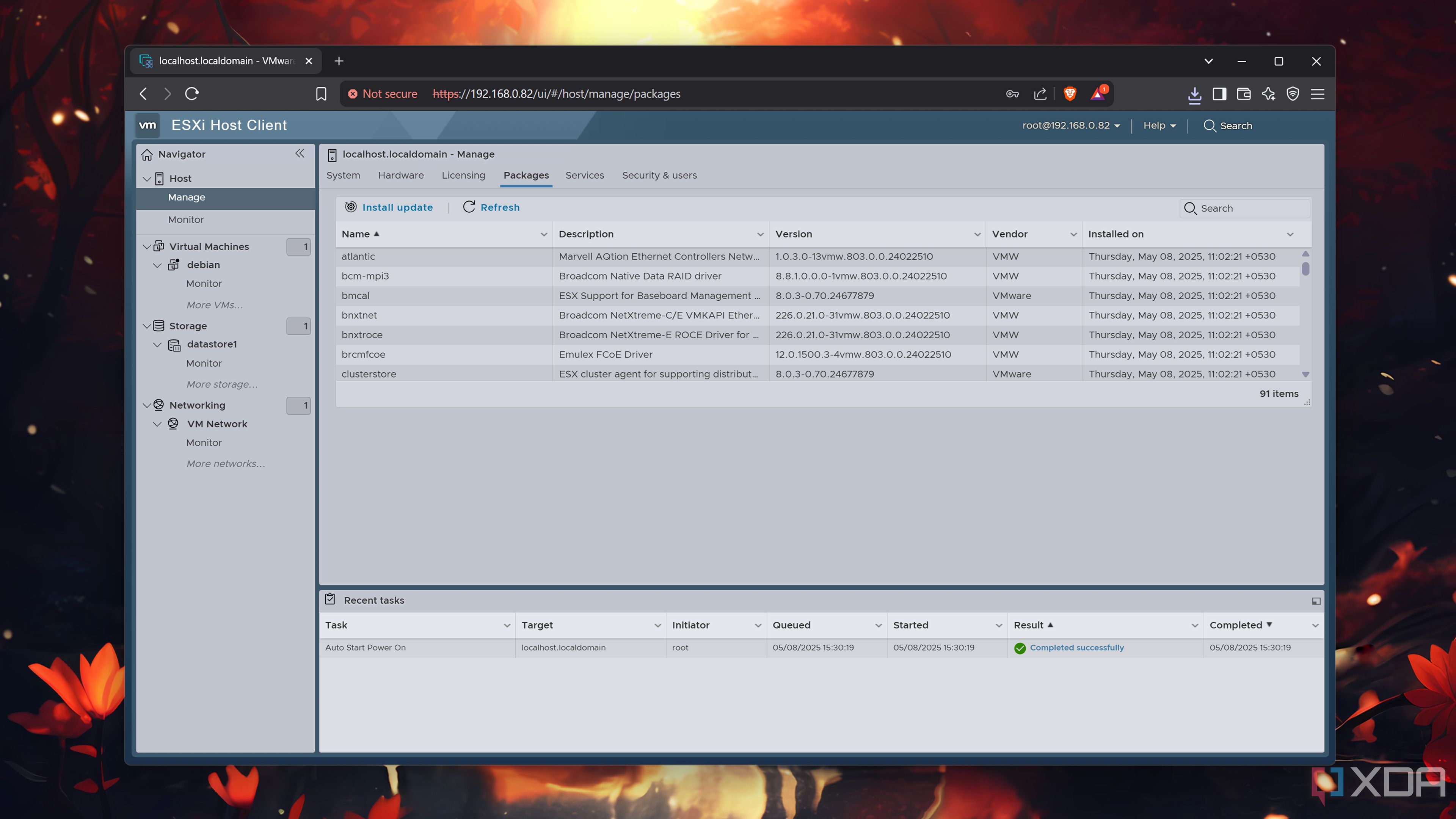
Before I wrap this article up by concluding that ESXi is no longer the hotshot it used to be, I’ll address the elephant in the room. Remember how Broadcom rescinded the license out of nowhere? An anti-consumer move of that magnitude is enough to deter even my nerd self from relying on ESXi. And who’s to say that Broadcom won’t do so again in the future?
Of course, ESXi is still a driving force in the professional world. If you’re a DevOps enthusiast or seek a career in the sysadmin field, it’s a good idea to familiarize yourself with ESXi. But for folks looking to build a dedicated home lab with the free version of the tool, I’d recommend practically any distro, platform, or OS over it.

Related
I mapped every machine in my home lab with this free tool
Capable of documenting even the most complex server setups and network stacks, NetBox is a must-have for any home labber
.png)










 English (US) ·
English (US) ·