PC specifications are a curious thing — the more aware you are, the less you pay attention to them. The specs play an important role when comparing components for a new build, especially when you're new to PC building. With time, however, you tend to ignore some less obvious specs and features that could come back to bite you. While you might be studying cores, clock speeds, cache, DRAM, and connectivity features closely, some other specs can fly under the radar.

Related
10 obvious things I wish someone told me before I built my first PC
There are some things people don't tell you, and as a first time PC builder, they're not actually obvious
8 Case - Component clearance
Always good to double-check
When you're choosing a PC case, your mind is probably fixated on the design, features, and airflow. Component compatibility, however, can often get ignored, even by experienced builders. And it's not limited to whether the motherboard is compatible with the case, or if the case has enough fan mounts. Sometimes, the biggest question marks are around the size of the CPU cooler and graphics card.
Over time, checking GPU and cooler clearance can fall down your priority list if you have never faced a situation where the case proved too small for them. You might just assume that the case you're eyeing will be compatible with the triple-slot GPU and dual-tower air cooler you're getting with it. This becomes especially important when you're considering a relatively compact case with a modern graphics card and CPU cooler.
7 CPU cooler - Noise levels
Balancing performance and acoustics
With the way modern CPUs have been demanding more and more power, especially in the Intel camp, choosing a capable CPU cooler is more important than ever. That said, you need to look deeper than the socket support, TDP rating, radiator size, fan speed, bearings, and other obvious specs. The noise level of your CPU cooler should be one of the first things you should check.
The noise-normalized thermals of CPU coolers will give you a good idea about their real-world behavior. High fan speed and cooling performance are moot if your cooler becomes annoyingly loud under load. And this can affect both air and AIO liquid coolers. If your cooler is built well and includes larger fans, it's likely to run quieter than other models. Check cooler reviews and roundups to get third-party information before making your choice.
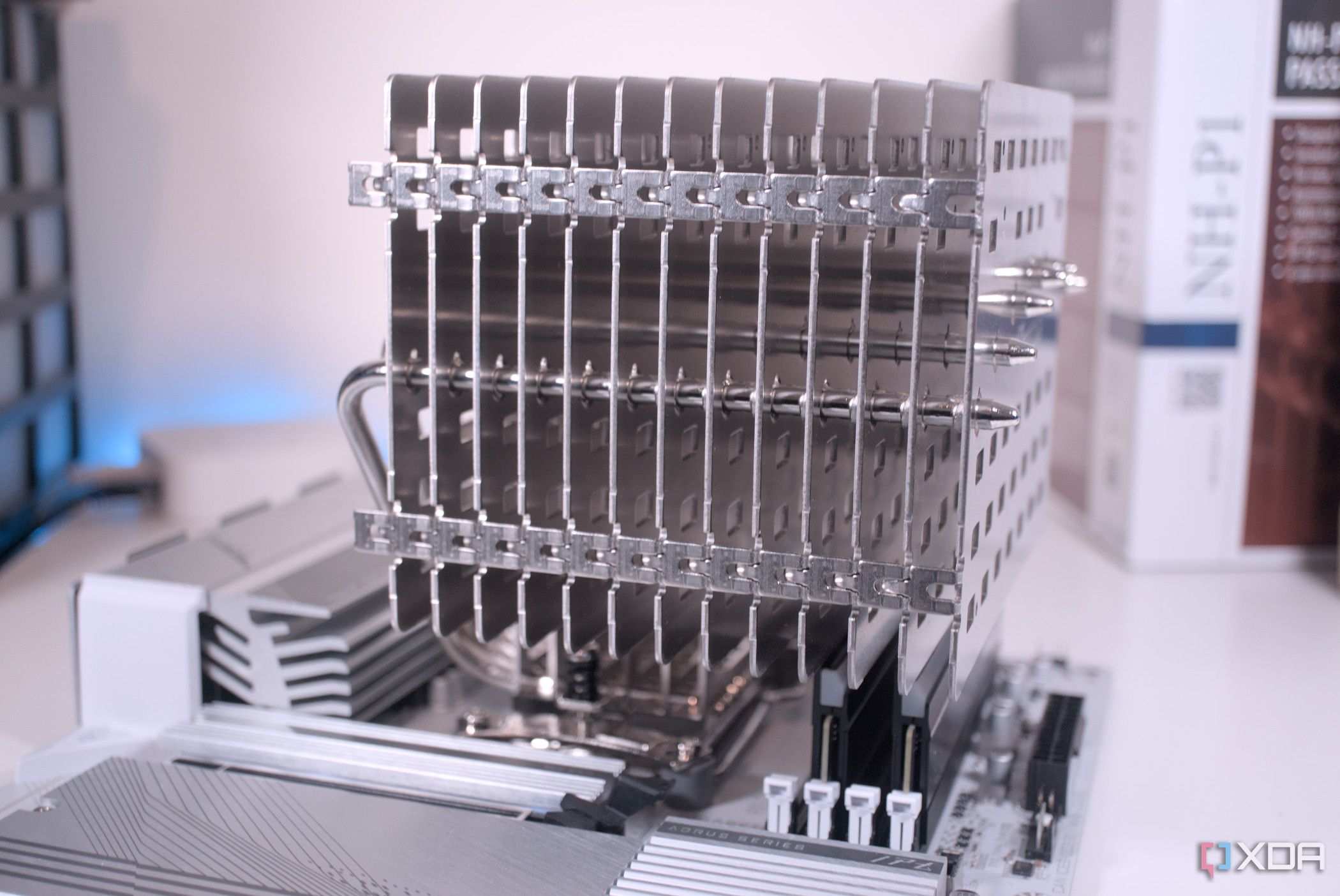
Related
7 tips to build a completely silent, fanless PC
Going fanless is the last word in silent PCs, and building one is more than possible
6 Power supply - OEM
Who is behind the scenes?
You might have your fundamentals nailed down when choosing a power supply for a new PC. Buying enough wattage, opting for 80+ Gold efficiency, picking a reliable brand, and consulting PSU tier lists are all great tips, but they aren't enough. If you aren't aware, most power supply units are manufactured by a handful of OEMs (original equipment manufacturers), which are then sold in retail by the popular brands we know. OEMs like Seasonic and Super Flower are behind many PSUs on the market.
While you have a good chance of buying a reliable unit by choosing a well-reviewed unit, it's always good to find the OEM behind it. Many users prefer Seasonic-made PSUs due to their stellar track record. This might apply to enthusiasts alone, but it's certainly helpful when choosing a PSU for your precious hardware. Often, even the best specs and a decent PSU tier rating aren't enough to guarantee a great power supply. This is when a renowned OEM can increase your trust in the unit you've shortlisted.

Related
4 reasons why you should always go for quality PSUs
While they might seem tempting when you're on a budget, cheap PSUs from no-name brands aren't worth it in the long run
5 SSD - Random IOPS
Real-world performance
In 2025, you might already be prioritizing specs like Gen4/Gen5 interface, DRAM cache, and high endurance when buying an SSD. Some of you might even go one step further and find what controller and NAND flash your preferred SSD is running. These are all good tips, but most people tend to ignore the aspect that matters the most — random input/output operations per second (IOPS).
The SSD speeds that you see advertised everywhere are sequential read/write speeds, which are impressive, but don't matter in real-world performance, at least to most users. The speeds that actually improve workloads, like gaming and the general responsiveness of the system, are random IOPS, but you can't find them easily on the product page. You'll need to check reviews or third-party databases to find how many millions of random IOPS your SSD is capable of. The higher this number, the better your SSD will perform in most real-world workloads.

Related
7 ways to optimize an SSD for longevity and performance
Keep your SSD running better for longer with some simple tips.
4 RAM - CAS latency
Still matters in the age of DDR5
If you're building a new gaming PC in 2025, chances are you're fully onboard with the DDR5 standard. Both AMD and Intel are DDR5-only with their latest generation of processors, and DDR5 memory isn't much pricier than DDR4 anymore. Checking the capacity and frequency of your DDR5 RAM is important, but latency, specifically CAS latency, is equally important.
Many users might believe that since DDR5 RAM is considerably faster than DDR4 RAM, a larger CAS latency doesn't affect performance anymore. While this is somewhat true, performance does scale with decreasing CAS latency to a point. The frequency and latency sweet spot right now for DDR5 memory kits is 6,000MT/s and CL30. Considering you aren't paying a premium for this combo, compared to, say, a CL34 or CL36 kit, it's a no-brainer to opt for CL30 RAM.
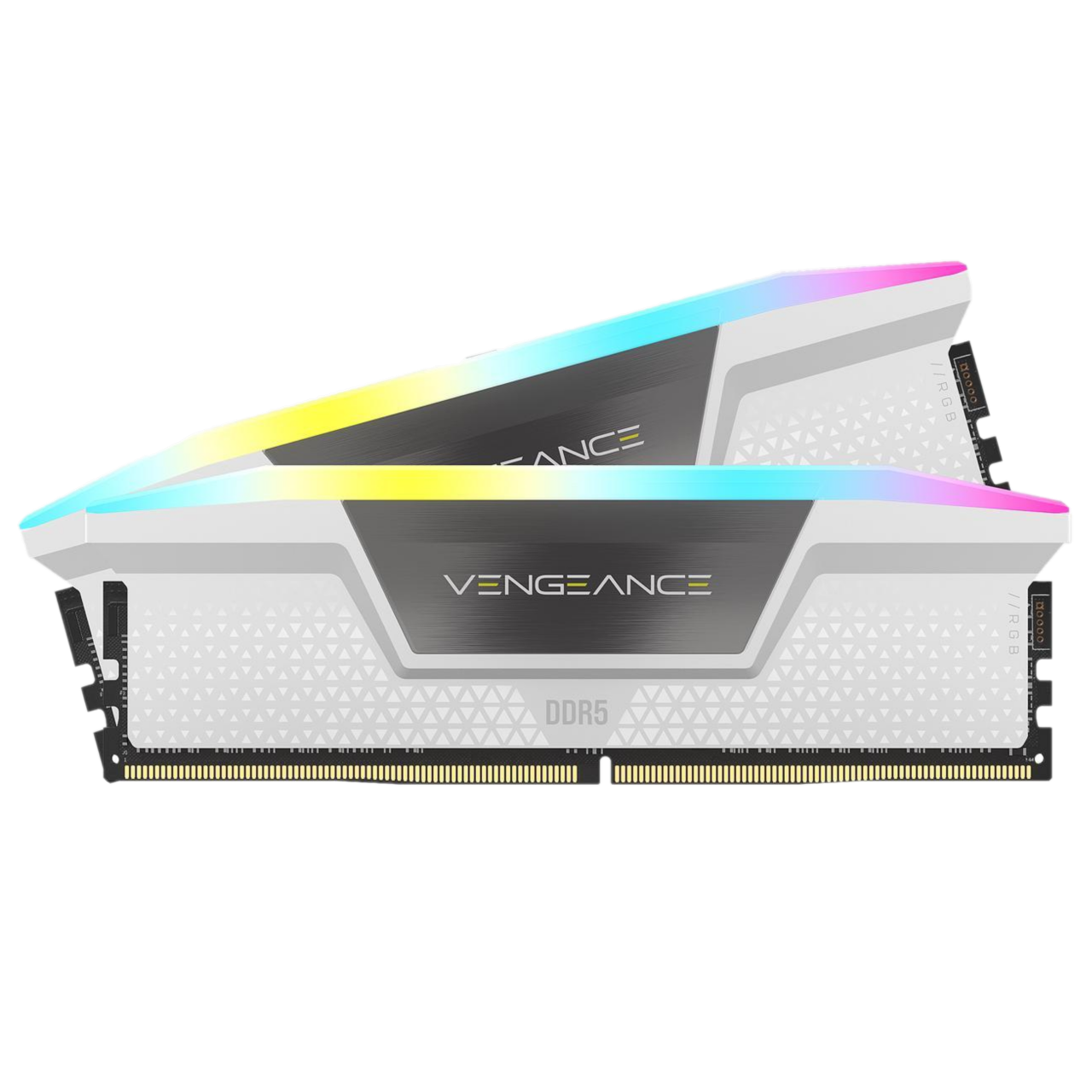
Corsair Vengeance RGB DDR5-6000 CL30 32GB (2x16GB)
$130 $145 Save $15
The Corsair Vengeance RGB DDR5-6000 CL30 32GB (2x16GB) offers the best of DDR5 performance with the absolute best white design on the market.
3 Motherboard - VRM design
It's not just for overclockers
The motherboard socket, chipset, M.2 interface, and I/O might be important aspects when buying one, but these are fairly basic things that you probably already know. Even things like supported RAM speed, BIOS flashback, onboard Wi-Fi, and the number of motherboard headers are specs that you know you need to look for. However, many users still ignore the VRM solution of the motherboard they're planning to buy.
You might not plan to overclock your CPU, but the quality of the VRM still matters. It is responsible for routing clean and stable power to your CPU, GPU, RAM, and many other onboard components. Without a capable VRM design, you risk the stability and performance of your entire build. When choosing a motherboard, look for at least a 10+2+1 phase VRM solution, which is easily found on budget motherboards. You can opt for a mid-range motherboard in the $200–$250 range to ensure you also get almost all the necessary motherboard features.

Gigabyte B650 Aorus Elite AX ICE
$200 $245 Save $45
The Gigabyte B650 Aorus Elite AX ICE offers premium aesthetic and great features at an affordable price.

Related
5 ways motherboard marketing tricks you into overspending
You don't need that extreme gamer edition enthusiast board
2 CPU - Socket
It decides the future of your build
When it comes to the CPU specs, you already know you need to look at the core count, microarchitecture, clock speeds, and cache. Even the TDP doesn't matter much if you're buying a mainstream 6-core or 8-core chip that can be cooled by a budget air cooler. What matters the most when choosing a modern CPU is the socket, i.e., the platform you're buying into.
The socket determines if you'll be able to upgrade the CPU down the line without the need to buy a new motherboard. AMD's AM4 platform gave users over 5 years of platform longevity before launching AM5. And they've promised to support AM5 at least till 2027. Intel, historically, has never been a proponent of platform longevity, except for supporting the 12th, 13th, and 14th Gen Core CPUs on the same LGA 1700 socket. The latest Arrow Lake CPUs sport a new socket, LGA 1851, and it looks like the next generation will change the socket again.
If you're investing in a socket that has years of life still left, you have more options when building a PC. You know you can buy a relatively cheaper CPU right now, and upgrade to a faster chip two or three years later. This can help increase the budget for the GPU right now, benefiting your gaming performance. You'll not only save money on the motherboard, but also the CPU cooler, since you'll be able to reuse it across CPUs.

AMD Ryzen 5 7600
AMD's Ryzen 5 7600 offers 6-core performance at a more affordable price. Capable of boosting up to 5.1GHz, this 65W chip is a mighty package with an efficient architecture and a long-lasting AM5 socket.

Related
4 reasons AM4 won't die for a long time
While some may say that AM4 is dead, AMD and others say it still has plenty of life left
1 GPU - VRAM
It can single-handedly cripple a great GPU
Out of all the PC components you need to finalize for a new build, none is more complicated than the graphics card. You can easily get bogged down by GPU specs like core count, clock speed, TFLOPS, GPU die, and TGP. Third-party reviews will usually tell you all you need to know about a GPU's performance against the competition and the previous-gen models. One thing that still might go unnoticed in some reviews is the VRAM.
The impact of insufficient VRAM can range from inconsequential to drastic, depending on the game and resolution in question. That said, in 2025, GPUs with 8GB of VRAM should not exist. Even at 1080p, many modern titles can easily saturate an 8GB framebuffer, creating very real problems for gamers, such as stuttering, incorrectly loaded textures, or downright crashes. Even GPUs that are otherwise capable of 1080p as well as 1440p gaming at high FPS can be handicapped by insufficient VRAM.
This is why you should value the amount of VRAM on your GPU more than ever. Aim for 16GB VRAM as the ideal, and 12GB as the minimum. Mid-range and high-end GPUs should not have less than 16GB of VRAM today, but that's not the market situation right now.

ASRock Radeon RX 9070 XT Steel Legend
$859 $939 Save $80
The ASRock Radeon RX 9070 XT Steel Legend is an affordable variant of AMD's new mid-range performer. If you can get it at or around MSRP, it's the best GPU for high-end 1440p gaming right now.

Related
5 ways more VRAM doesn't always mean more FPS
Extra VRAM isn't a magical solution for more FPS
Remind yourself of what really matters in a PC
As a PC builder, you have no dearth of specs to surround yourself with. From the CPU and GPU to the power supply and CPU cooler, spec sheets can keep you engaged indefinitely. Amid this chaos, you should always keep in mind the handful of specs that can often go unnoticed, especially when you've grown too comfortable with PC building. Specs like socket longevity, GPU VRAM, motherboard VRMs, and RAM latency should be your guiding lights to avoid bad purchases.
.png)

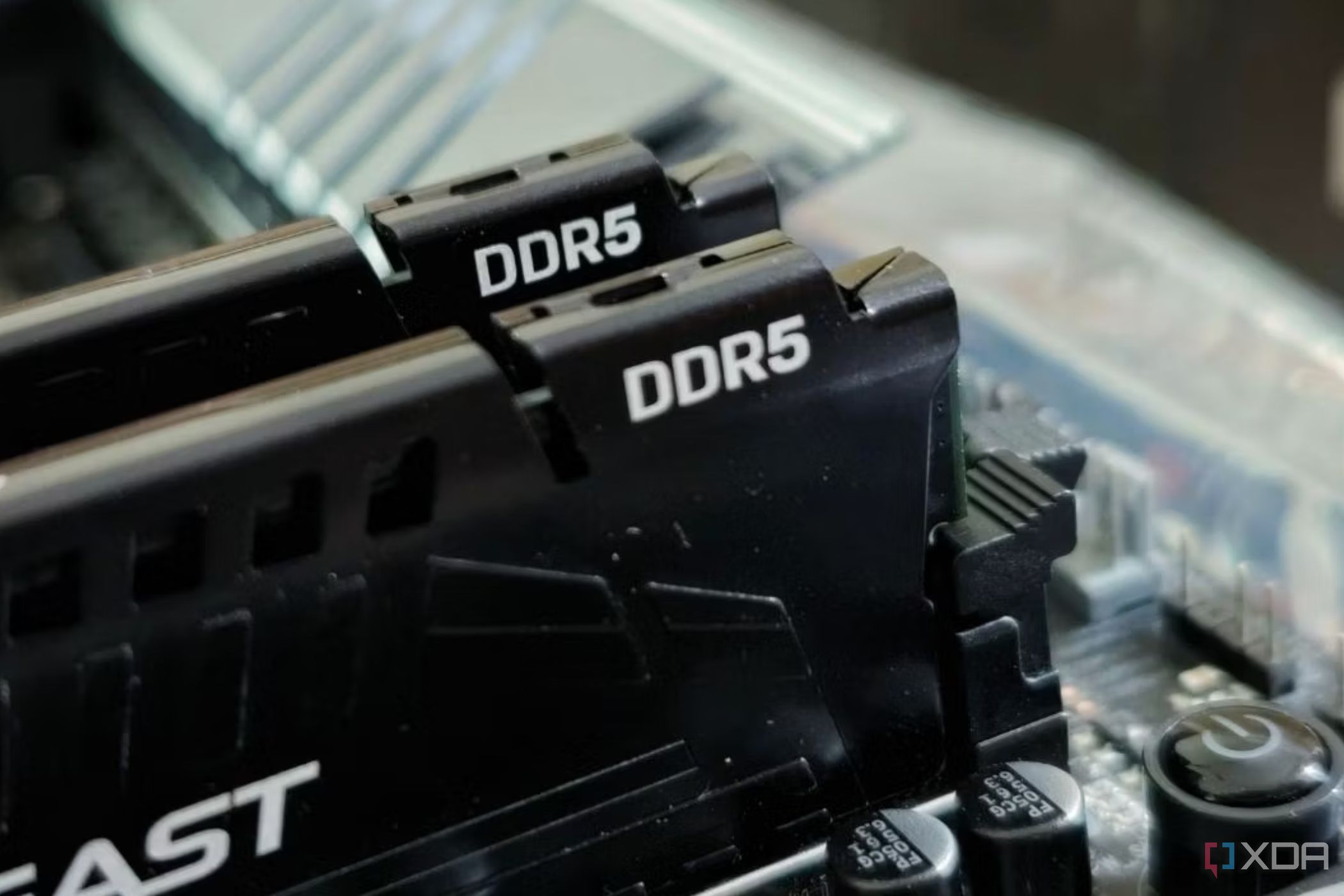










 English (US) ·
English (US) ·