When Google first unveiled NotebookLM, I will admit, I was skeptical. I thought it would be another note-taking app with a few bells and whistles, but nothing groundbreaking. After all, I have used countless similar tools over the years, and most of them have fallen short of the hype. But when Google announced NotebookLM mobile apps, I decided to give it a genuine shot.
I wanted to explore beyond the surface-level features, and what I discovered wasn’t just another incremental improvement. I was genuinely blown away by how powerful and transformative NotebookLM proved to be.
NotebookLM is more than just a basic summarization
Handy during research
I have tried Copilot in OneNote, Notion AI, Evernote AI, and a bunch of other AI note-taking tools. Most of them have a half-hearted implementation. They haven’t been impactful in my workflow. However, that’s not the case with NotebookLM. Of course, it doesn’t go toe-to-toe with OneNote and Evernote, but Google’s focus is completely different with this one.
I can add as many sources as I want and create a summarization on a complex topic in no time. Whether I want to learn about Docker, self-hosting, the latest tools like Framer, a recent Python integration in Excel, or even research on a specific thing like a car model, NotebookLM has been quite helpful in extracting meaningful information.
Last month, I was researching an SUV called Volkswagen Taigun. Instead of finding the required information from the official brochure, YouTube videos, and text reviews, I created a new notebook in NotebookLM for it and started adding new sources. Now, instead of wasting time reviewing dozens of paragraphs and YouTube videos, I asked the following questions, and it gave me astute answers in no time.
- How’s the backseat experience in Taigun?
- What’s the real-world fuel economy for the 1.0L automatic variant?
- What’s the turning radius of Taigin?
- How’s the AC performance in peak summers?
- What’s the kerb weight?
And more! The possibilities are endless with this one. I clicked Discover, entered the car model, and NotebookLM displayed all the relevant articles and user reviews from different forums on the web. Neat, isn’t it?
I was also surprised when I asked for the kerb weight of the vehicle. It showed a detailed breakdown of kerb weight for each variant. Once my notebook is ready with relevant sources, chat history, audio overview, and mindmaps, I can share it with my team and family members effortlessly. I don’t have to send each source manually over WhatsApp and other social media platforms.
Audio overview has been an eye-opener
Podcasts are back, but not in a way you think
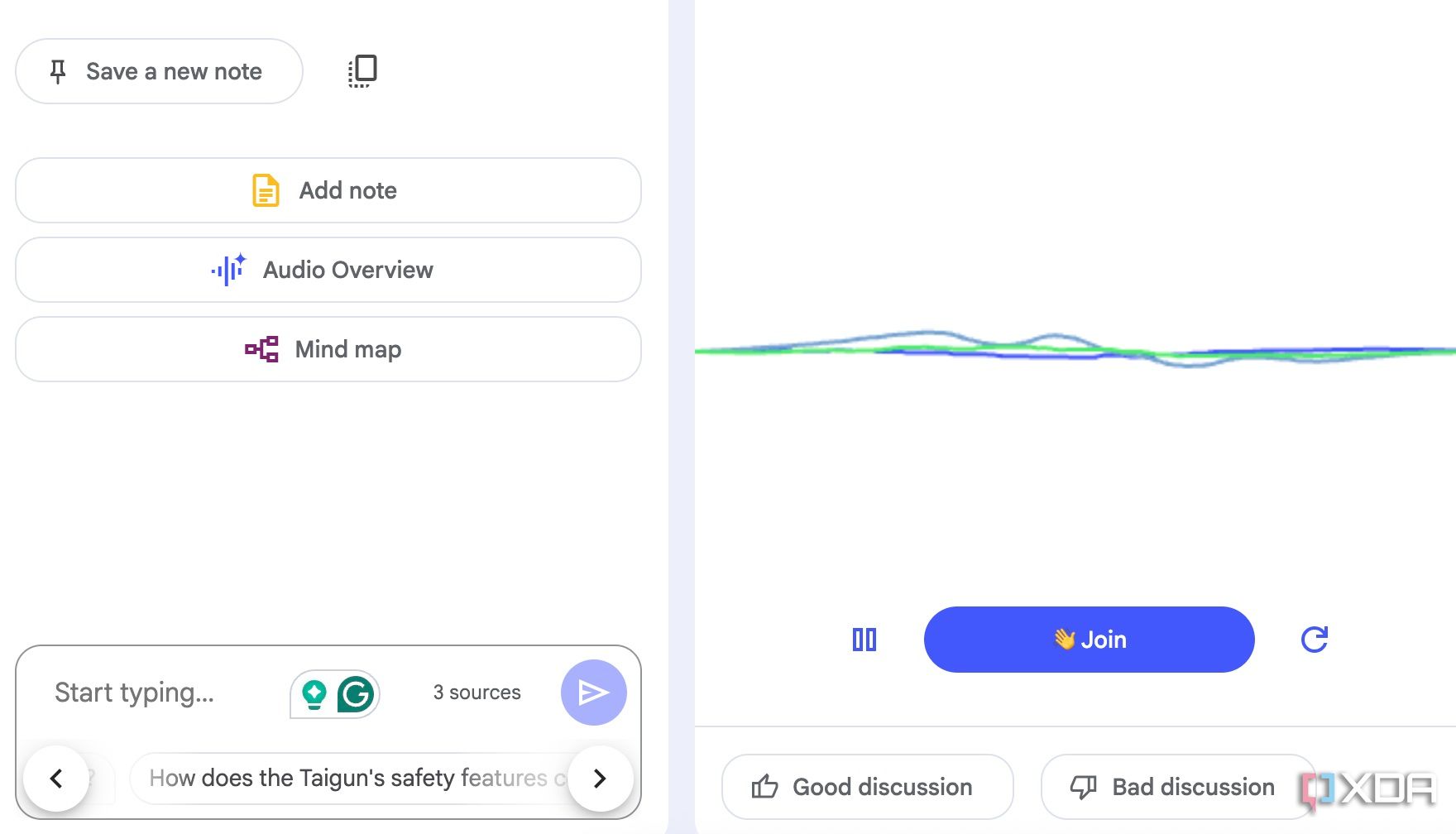
While all of NotebookLM's features impressed me, the Audio Overview capability stood out in a way I never anticipated. It’s not a robotic text-to-speech summary. NotebookLM creates a dynamic, engaging, two-AI-host podcast-style discussion based on my uploaded sources.
I was recently trying to get up to speed on the latest developments in sustainable urban planning for a personal project. I had a stack of dense PDFs with academic papers, government reports, and even a few lengthy urban development proposals. Normally, I'd print them out, highlight, make notes, and spend hours trying to piece together the key themes. It’s a slow process.
Instead, I uploaded all these documents to NotebookLM and generated an audio overview with a single click. Two AI voices, one male and one female, began discussing the core concepts from my sources. They talked about circular economy principles in city design, the challenges of green infrastructure implementation, and the latest trends in smart cities. I can even download the entire clip and hear the entire conversation on the go.
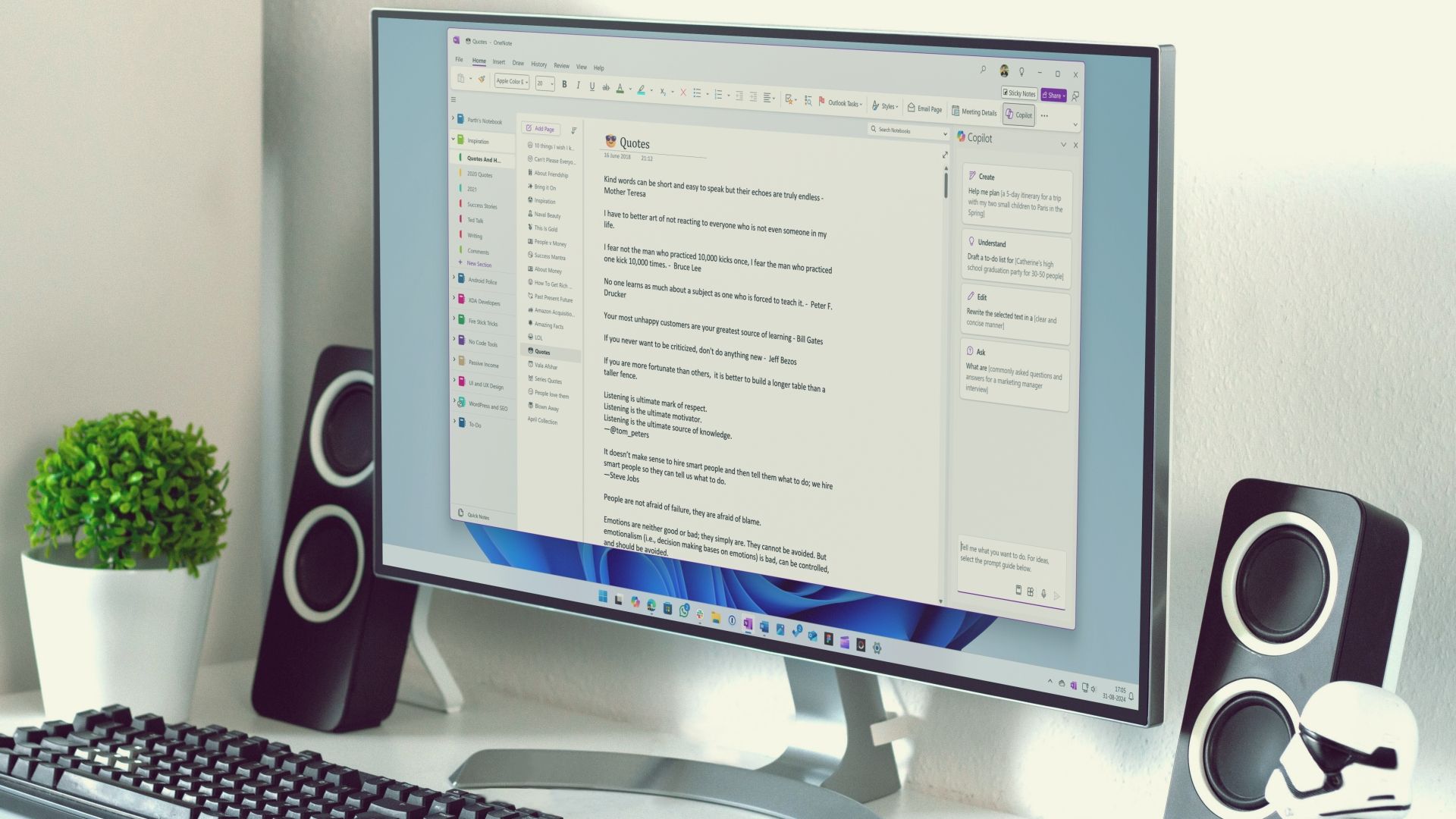
Related
9 things to look for when picking up a note-taking tool
Don’t invest in a note-taking app until you check into these things
The future is bright for NotebookLM
Still has a long way to go

Google recently released NotebookLM on mobile platforms. Being able to access this powerful AI assistant on the go, to listen to those incredible audio overviews while commuting or simply away from my desk, is a game-changer for how I manage information and learn.
Unlike other tools, it feels like Google is committed to making this an AI-powered ecosystem. Looking ahead, I'm particularly eager to see more robust formatting options when creating notes directly within NotebookLM, mobile widgets, and full-fledged support for directly embedding and analyzing images, charts, and diagrams.
I can't wait to see what comes next; NotebookLM is already so impressive, and it's clearly just getting started.
Beyond the hype
Overall, my early skepticism about NotebookLM was just plain wrong. Google didn’t just add Gemini to your notes and call it a day. It has truly reshaped my workflow and boosted my productivity. If you have been on the fence or if you’ve dismissed it as ‘just another app’, reconsider. Of course, there is a learning curve with adding sources and using text prompts to get the best out of it. I advise taking some time to dig in and explore what NotebookLM can do.
If you are looking for some inspiration, check out the unique ways I use NotebookLM.
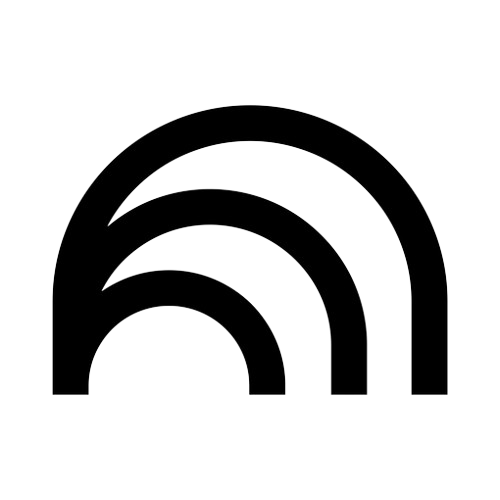
.png)












 English (US) ·
English (US) ·