Summary
- NotebookLM is Google's AI-powered research tool, and though the team has constantly been working on improving it, sharing notebooks with others has remained a frustrating challenge,
- Google introduced a new NotebookLM feature, allowing users to share notebooks publicly via a single link.
- Viewers of public notebooks can interact through chat and generated content but cannot edit the original source.
Google has a wildly underrated AI-powered research tool, NotebookLM. I’ve been using it since it launched as an experimental project by Google Labs, and it’s convinced me that AI can truly be a game-changer for productivity.
Though the tool has transformed the way I work and study, and its features are unmatched, that doesn’t mean I don’t have an overflowing list of improvements I’d like to see. One of my biggest gripes about NotebookLM has always been how much of a pain it is to share notebooks with others. NotebookLM is finally addressing this by making it easier to share notebooks publicly.
As announced via a post on Google’s The Keyword blog, you’ll now be able to share a notebook publicly with anyone using just a single link. The only way you could share your notebooks with others before was through their email. You could share a link with the people you were sharing the notebook with, too, but that link was always restricted to only those individuals you had explicitly added via their email address.
Ultimately, if you didn’t have the recipient’s email address on hand or simply wanted to share your notebook with a broader group of people like your classmates, it was basically impossible without asking each person for their email address individually. Initially, I thought this was just a niche case and that not many people cared. That was until I saw multiple posts on community forums like Reddit asking if there was a way to publicly share notebooks.
Public links mean you’ll no longer have to go through all that. Instead, once you’ve created a notebook and are ready to share it, simply click the Share button in the top-right corner, and expand the dropdown under the Notebook Access header. Then, select Anyone with a link.
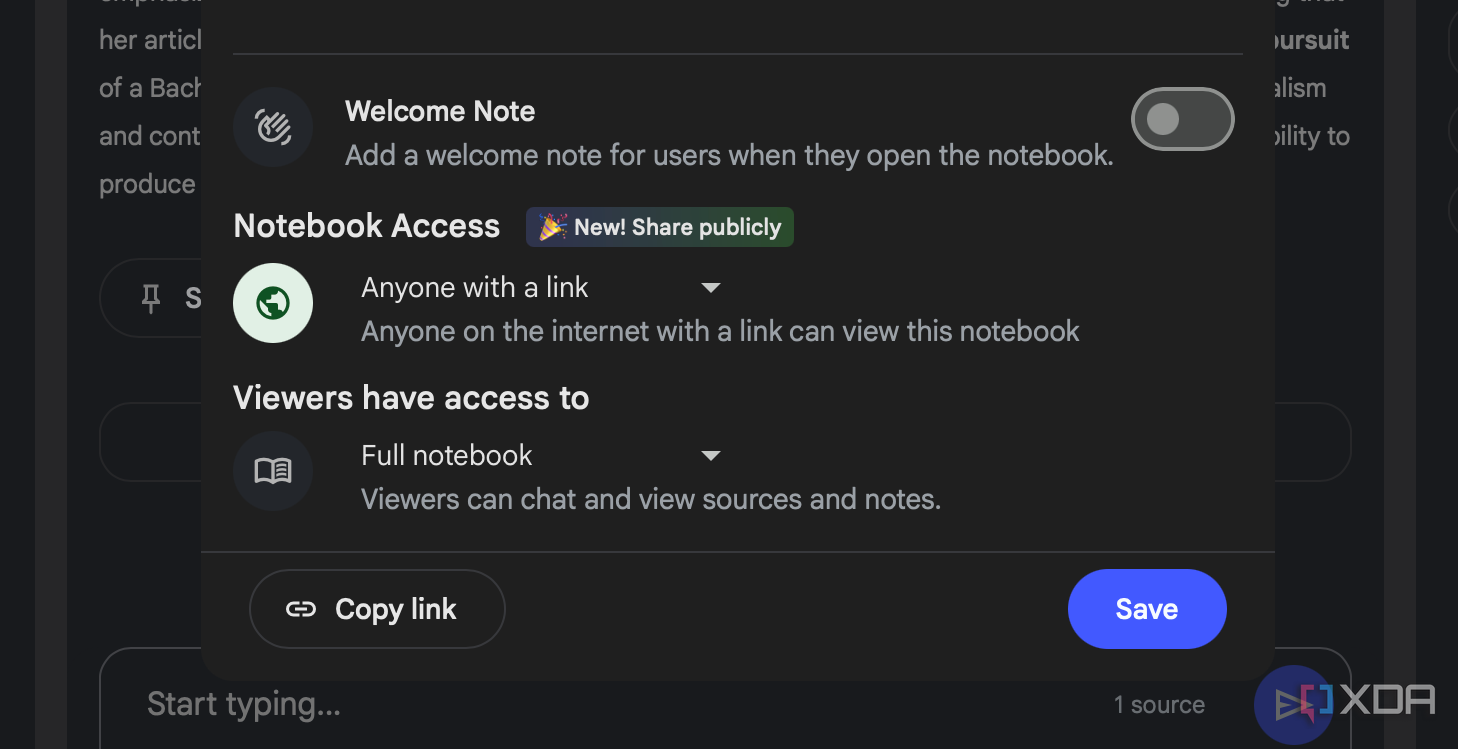
You can restrict viewer access to either Full notebook or Chat only by expanding the dropdown under Viewers have access to.
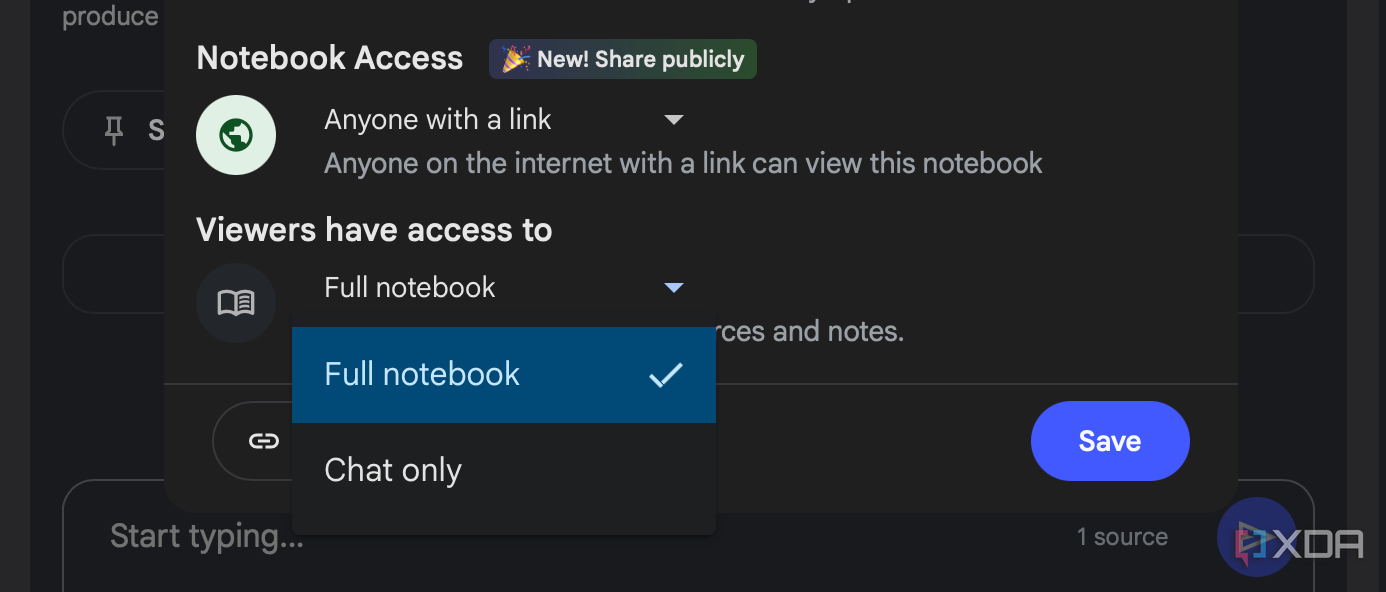
Though viewers won’t be able to edit source content, they will still be able to interact with public notebooks by asking questions in the Chat panel or generating Audio Overviews, Mind Maps, or FAQs.
Though this isn’t a ground-breaking change, it’s great to see NotebookLM’s team constantly improve the tool and address what users have been complaining about for ages.
.png)
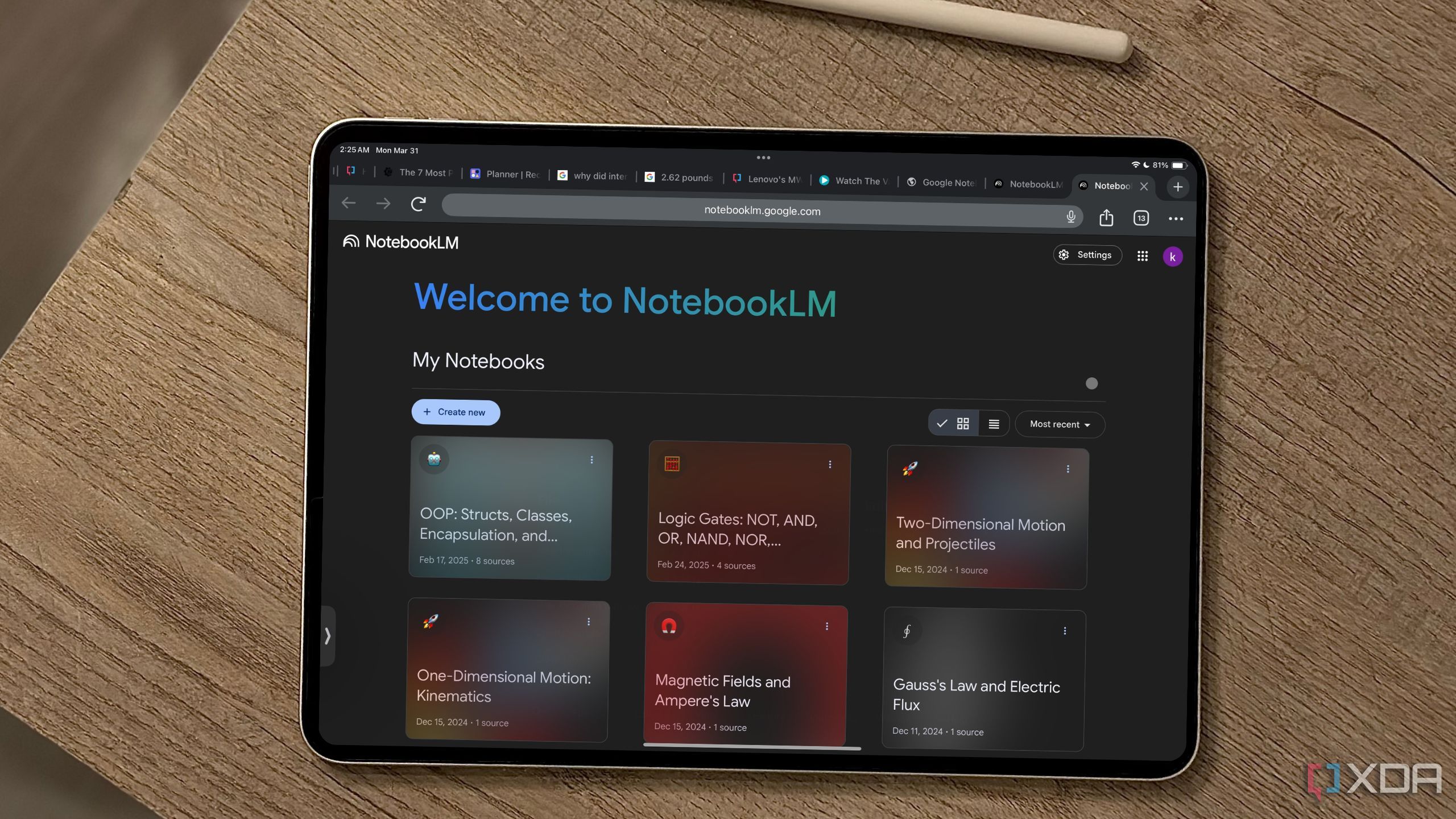










 English (US) ·
English (US) ·