One thing's for certain — Opera's known to go quite wild with its features, in all the right ways. For instance, not too long ago, it announced an absolutely futuristic browser called Opera Neon.
If you aren't familiar with it, it's an agentic browser, and one of its standout features is the ability to perform tasks for you. I've been lucky enough to have had the chance to go hands-on with it, and Neon’s helped me automate the most mundane tasks, like ordering my daily iced coffee for me!
The browser company just announced some big updates for Opera One and Opera GX. And to no one's surprise, one of the features is something no browser has done yet.
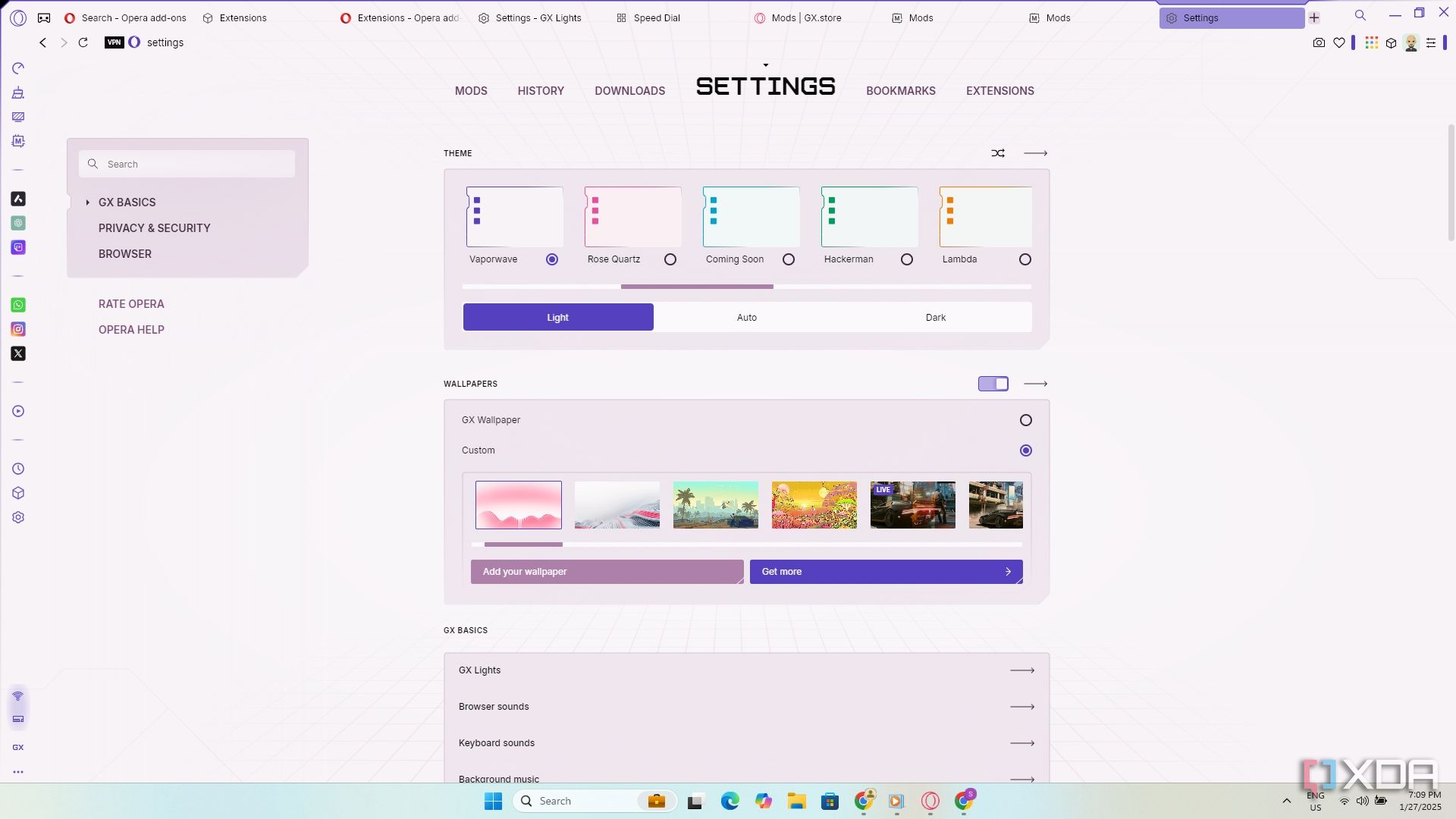
Related
10 Reasons why I use the Opera GX browser
Exceptional features that should be standard on every browser.
Opera GX just made cursor customization part of the browser
If you're a gamer, chances are you like to customize your gaming setup to fit your aesthetic. For instance, your PC might have RGB lighting synced to your wallpaper, your browser theme could match your favorite game, and your keyboard probably isn't some basic hand-me-down. No matter how cohesive your setup is, one thing probably hasn't matched your overall vibe: your mouse cursor.
Sure, you can customize it using third-party tools, but in most cases, it doesn't apply across your entire browser. And if you aren't a fan of tinkering around with browser settings, downloading extensions, or dealing with limited compatibility, Opera GX’s new built-in solution is exactly what you've been waiting for.
As announced via a press release, Opera GX is the "first and only browser" that'll give users the option to customize their mouse cursor across the entire browser. Opera's collaborating with Sweezy Cursors, which is a third-party browser extension that lets users choose from a selection of static and animated mouse cursors.
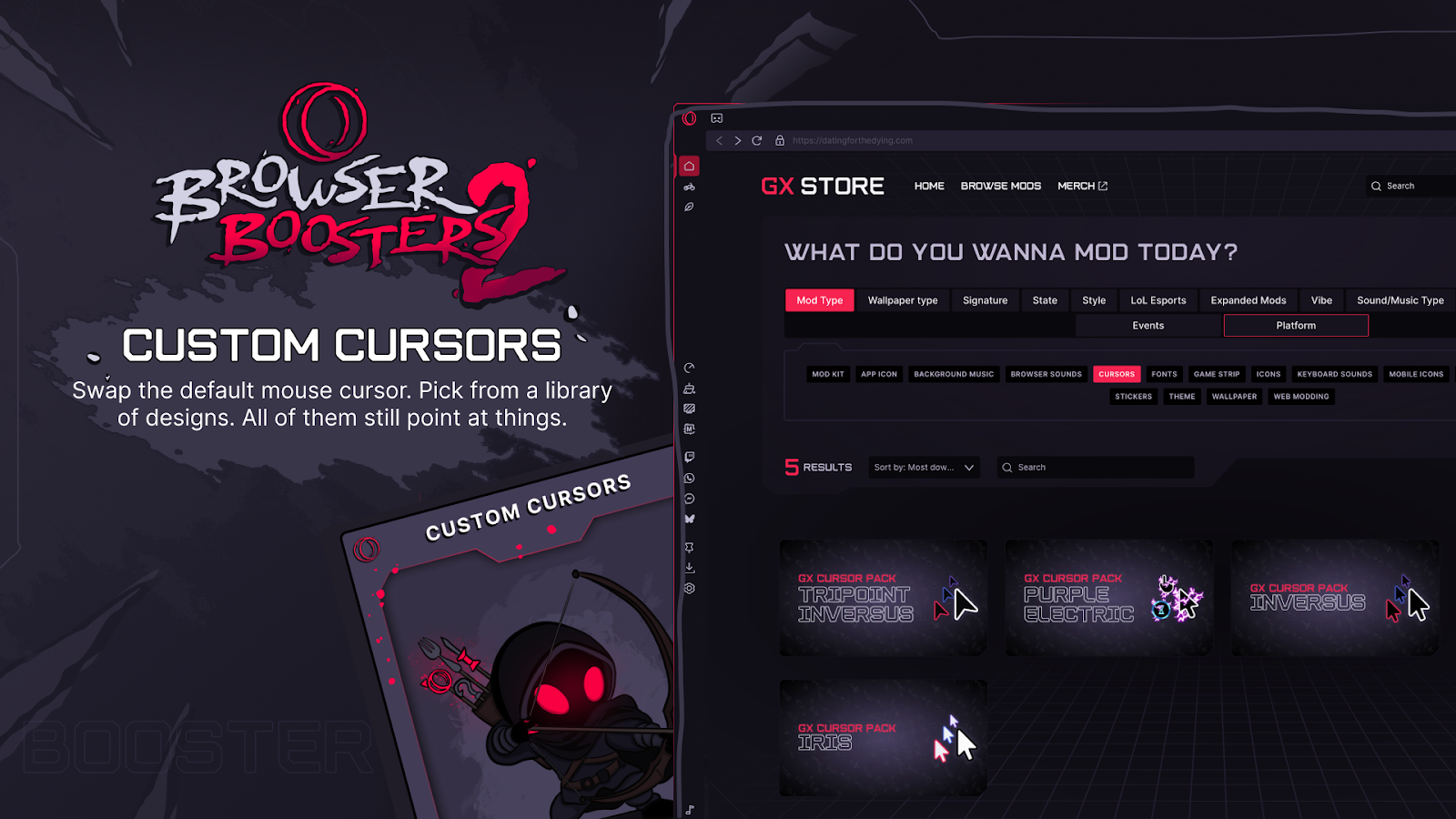
Opera
The press release mentions that Opera GX and Sweezy offer a library of over 30 cursor packs (both static and animated). Downloading these packs is as simple as going to the GX Store, finding the one you like, and clicking Apply.
Of course, it's never a good idea to install third-party browser extensions unless you can verify they're safe. Opera claims that all the cursor customization options in Opera GX are "hosted and executed locally and safely within the browser." With customization settings like this, one worry is often that your browser might start lagging. Thankfully, this shouldn't be an issue with this new functionality. The cursors are fully integrated with Opera GX's rendering engine, meaning you don't have to worry about any performance hits.
Though 30 cursor packs is a fairly limited starting point, Opera has confirmed that it plans to collaborate with game studios to bring branded cursor packs based on popular titles.
Opera's also pushing the Tab Islands feature to the stable version of Opera GX.

Opera
Additionally, the browser company announced that it's adding a built-in translation feature, Opera Translate, to Opera One and Opera GX. The feature supports over forty languages and is powered by Lingvanex.
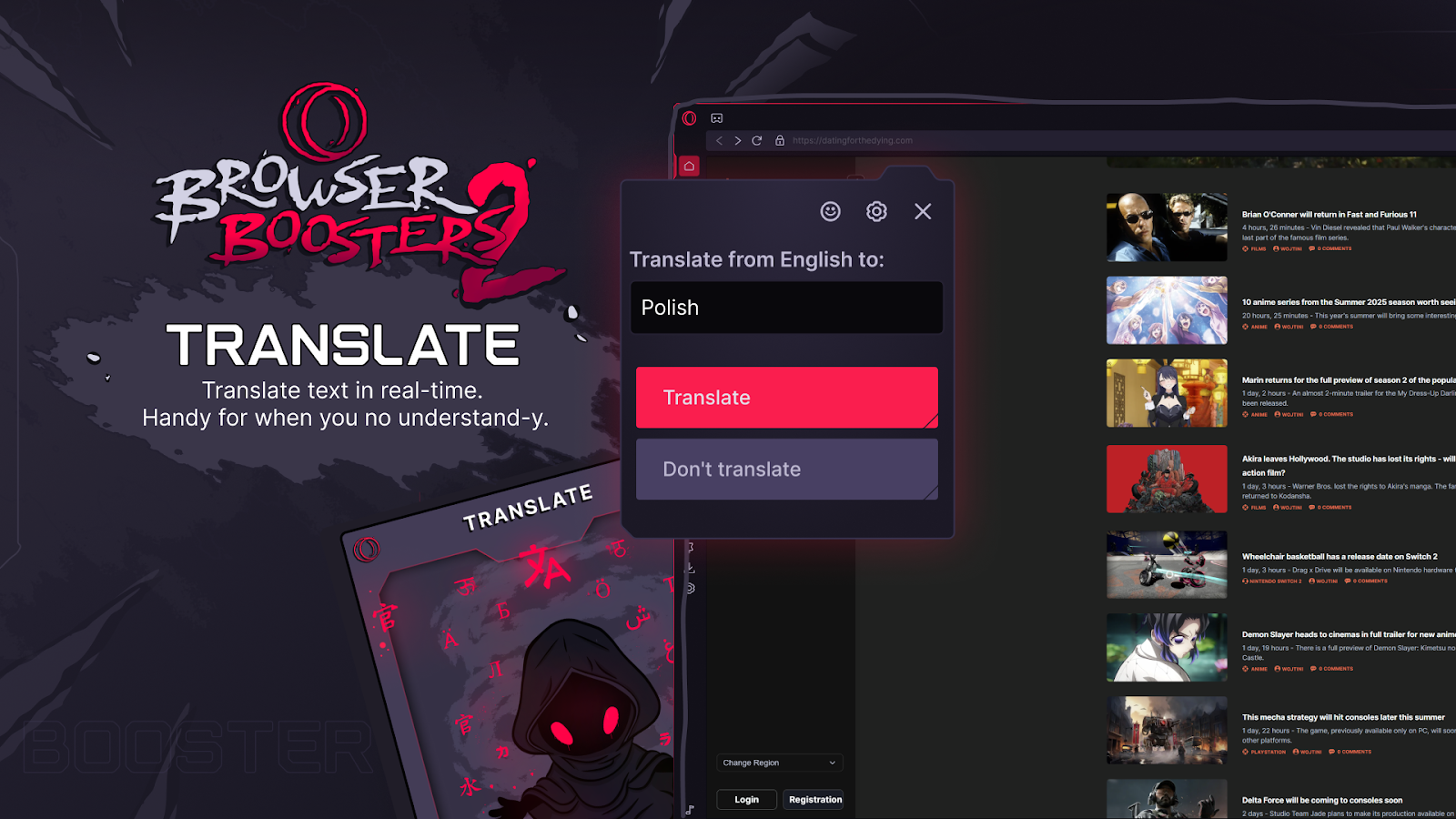
Opera
If you'd like to try any of the above hands-on, you can download the latest version of Opera One or Opera GX (depending on what you want to try), or simply wait for the update to roll out.
.png)










 English (US) ·
English (US) ·