Summary
- Opera GX introduces new tab management tools like Split-Screen for multitasking during gameplay.
- Tab Traces feature helps navigate between recently viewed tabs, eliminating the hassle of finding the right one.
- Additional features like Tab Islands and Tab Emoji are available for Early Bird users, enabling automated tab grouping and visual identification.
If you're anything like me, you know the chaos of trying to find something online while also maintaining optimal DPS on the raid boss you're fighting, especially if you're looking for a guide on how to beat them. I can't tell you how many times I've had the MMO on my first monitor and the instructions on how not to die a terrible death on my second monitor.
Well, it seems that someone over at Opera GX feels the same way I do, as the company has announced a new swathe of tab management features to keep you on top of your game.
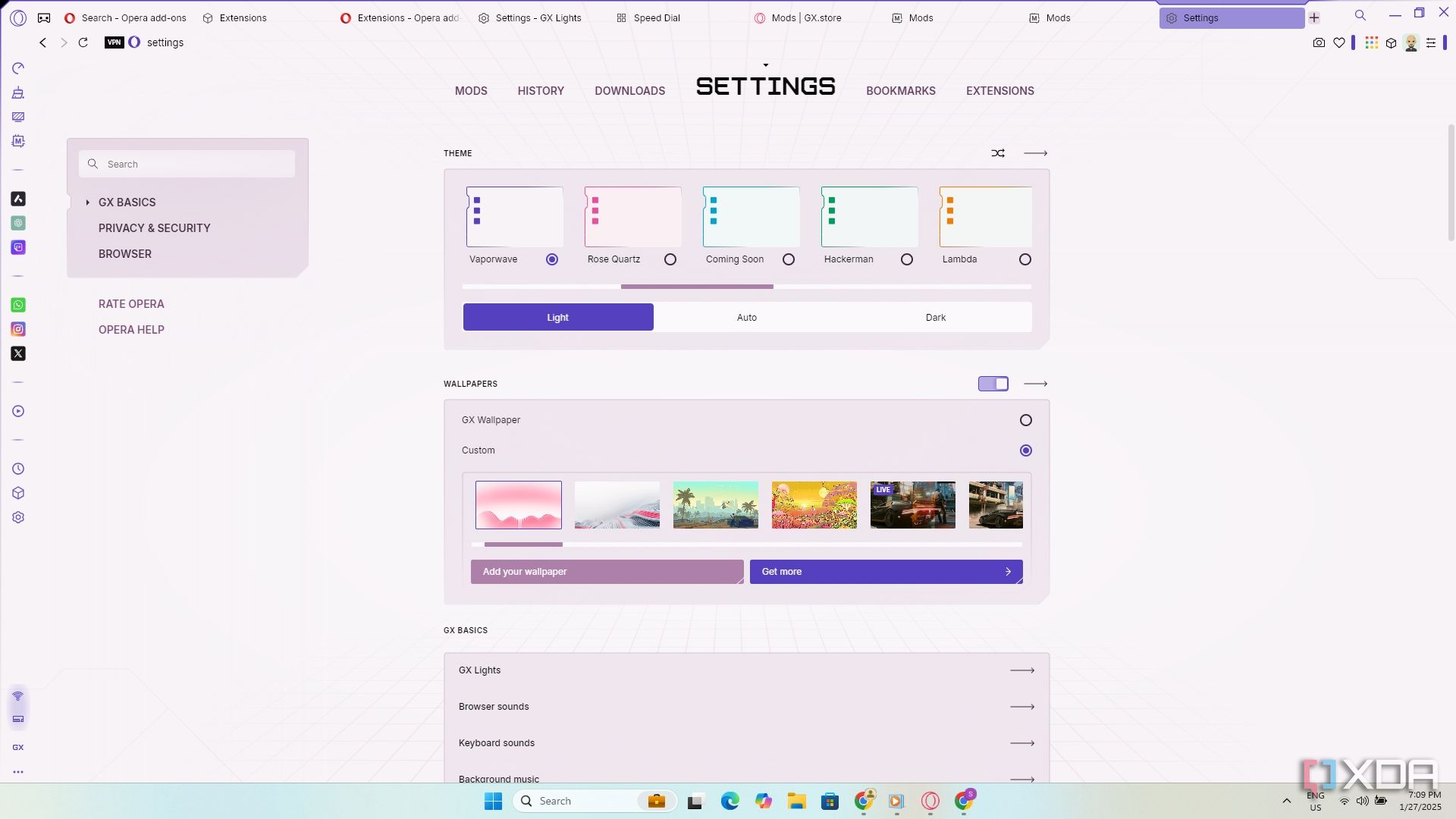
Related
10 Reasons why I use the Opera GX browser
Exceptional features that should be standard on every browser.

In an emailed press release, Opera GX went over some of the new tools included in today's update. For all users, there are the Split-Screen and Tab Traces tools. Split-Screen lets you put two tabs beside one another for easy reading. You can trigger Split-Screen by either dragging a tab to connect it with another tab, or select the two you want to stick together, right-click, and hit "Create Split Screen."
Tab Traces is especially useful if you're flitting back and forth between several tabs and want to navigate between them more easily. It automatically pops up once you have 30 or more tabs open, and lets you easily swap between the five most recently viewed tabs. No more clicking around all the tabs, wondering which one you were just on a second ago.
Opera also released two more features: Tab Islands and Tab Emoji. However, unlike the above two features, these are currently only available for users enrolled in Early Bird, so be sure to turn that on if you want to try them out. Tab Islands is the browser's take on "automated and context-dependent tab grouping," and kicks in when a page tries to open a new tab to ensure you don't lose track of which tabs opened which pages. And if you need help identifying each group at a glance, Tab Emoji lets you add your fave icon to them.
These features are available today, so update your browser to see them. Also, remember to enroll in Early Bird if you want the full range. Pop over to the Opera GX website if you want to give the browser a spin. And if you want a quick run-down, here's a complete list of everything added:
|
New features in Opera GX |
Description |
|
Split-Screen |
View two tabs side-by-side for enhanced multitasking. To use it, simply drag a tab down to connect it to either side of your current tab, or select two tabs, right-click, and choose Create Split Screen from the context menu. |
|
Tab Traces |
Quickly access your five most recently used tabs. Tab Traces appears automatically when there are at least 30 tabs opened. You can change the minimum number of tabs required to display this tab tracing feature in Settings. |
|
Tab Islands |
Organize related tabs into collapsible groups for a streamlined workspace. Tab Islands, which are Opera’s take on automated and context-dependent tab grouping, are created automatically when links from a page are opened in new tabs (either manually by using a context menu), or if the page opens new tabs. You can then collapse or expand these islands as needed for space. |
|
Tab Emoji |
Add one of hundreds of available emojis to your tab groups for easy visual identification. To use them, turn on the Early Bird option in Settings. |
|
Bluesky integration |
Access the Bluesky app directly from the Opera GX sidebar. |
.png)










 English (US) ·
English (US) ·