Summary
- Microsoft Build 2025 is underway, and Copilot is taking center stage.
- Copilot can now summarize emails, search results, and attachments, and even help you prepare for meetings.
- Both Copilot features in Outlook are fully released and not in beta testing.
Microsoft's annual event, Build 2025, is in full swing, which means right now is one of the best possible times to be a Windows fan. During Build 2023, Microsoft announced that it would be integrating its AI assistant, Copilot, into Windows.
Since then, Microsoft has directed the bulk of its efforts toward making Copilot as capable as it possibly can be and has consistently updated it with new features to position it as a viable competitor to other leading AIs like ChatGPT and Gemini. And while Copilot's a major reason why some people stay away from Windows 11, that doesn't mean Microsoft is stepping away from developing it.
So, to no one’s surprise, Copilot is taking center stage at this year’s Microsoft Build too. Today, Microsoft announced a slew of new Copilot features for Outlook Mail and Calendar, and it might finally be compelling enough to make long-time Gmail users seriously consider making the switch.
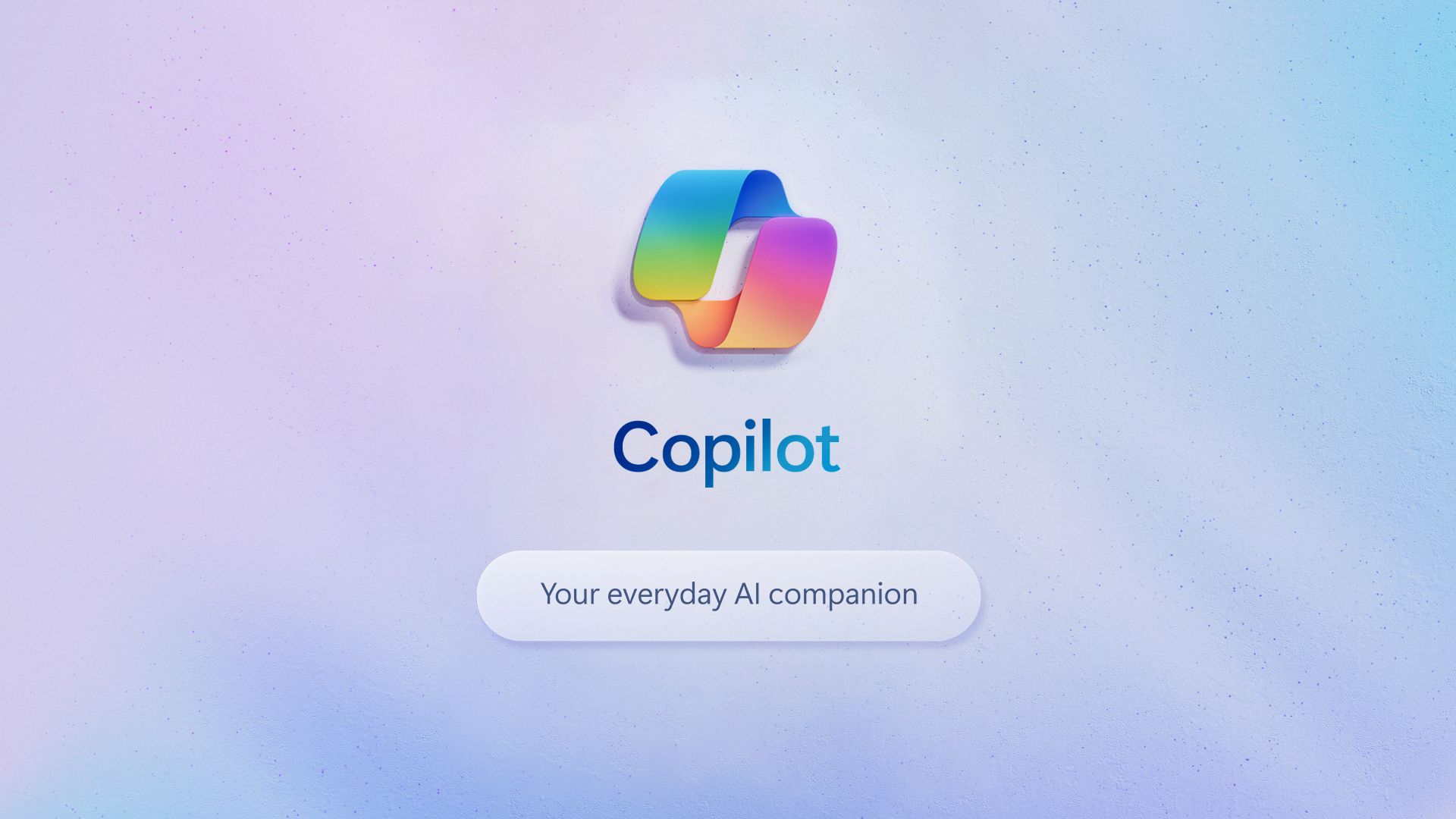
Related
How to use Microsoft Copilot
Microsoft Copilot is quite similar to ChatGPT, but it has a few key differences. Here's how to use it!
Copilot is making Outlook less of a chore to deal with
In a world where everyone is racing to integrate AI into their services, a lot of companies fail to get the memo about adding features that are actually useful. Thankfully, the Copilot features that Microsoft's adding to Outlook Mail and Calendar seem genuinely useful, and are designed to save you from spending time on the same ol’ redundant tasks.
Microsoft is adding a feature in Outlook that will use Copilot to summarize search results and attached files directly within emails. So, instead of wasting time reading lengthy emails just to realize there's nothing of value, Copilot will do all the heavy lifting for you and summarize the contents.
Though other AI tools can do the same thing, this feature will be integrated right within your inbox. Instead of needing to copy the email you just received and then prompt an AI chatbot separately, Copilot will handle everything in place. So, if you're used to nervously opening your email inbox on a Monday morning fearing all the emails that must be waiting for you, this feature will definitely come in clutch, especially when you're short on time and just need the gist without the fluff.

If your calendar is filled with meetings during the work week, you know how time-consuming it can be to prepare for meetings in advance. Thankfully, Copilot can help you in that department too. Microsoft mentions that Copilot can "surface and summarize relevant context, tasks, documents, and other resources related to the meeting topic."
While I don't expect the tool to do these tasks with 100% accuracy, since of course, it's AI, I can still see myself using the feature often, especially when you're hopping from one meeting to another and just need a quick refresher on what's what.
Both the features mentioned above are generally available, meaning they've been fully released to the public and aren't in beta testing.
.png)










 English (US) ·
English (US) ·