Most people love to revisit older games from their childhood, especially ones they have fond memories about. But while most of the classics they grew up with were fun to play, and possibly still fun now, some of them may not feel as good as modern releases. This is often due to various frames of lag or other factors from when the game was developed and released. But those who play older games through emulators such as RetroArch have a new setting to play with that makes older games feel new. It's the same game you know and love, but with a little help to make it feel better to play.
The new RetroArch setting called Run Ahead can make iconic games like Super Mario World feel more responsive overall. It's a neat feature for RetroArch that will enable people to experiment with older games or explore ones they may not have tried before. For titles that have significant input lag or core experiences that suffer because of it, this will be a tool to get around that hurdle. It might not fundamentally change the way a game appeals to most people, but Run Ahead will be another tool for those who are passionate about retro gaming.

Related
The 7 most accurate RetroArch cores for gaming like you remember
You can get a ton of nostalgia by revisiting games on your PC like this.
The benefits of Run Ahead
Simulating upcoming frames
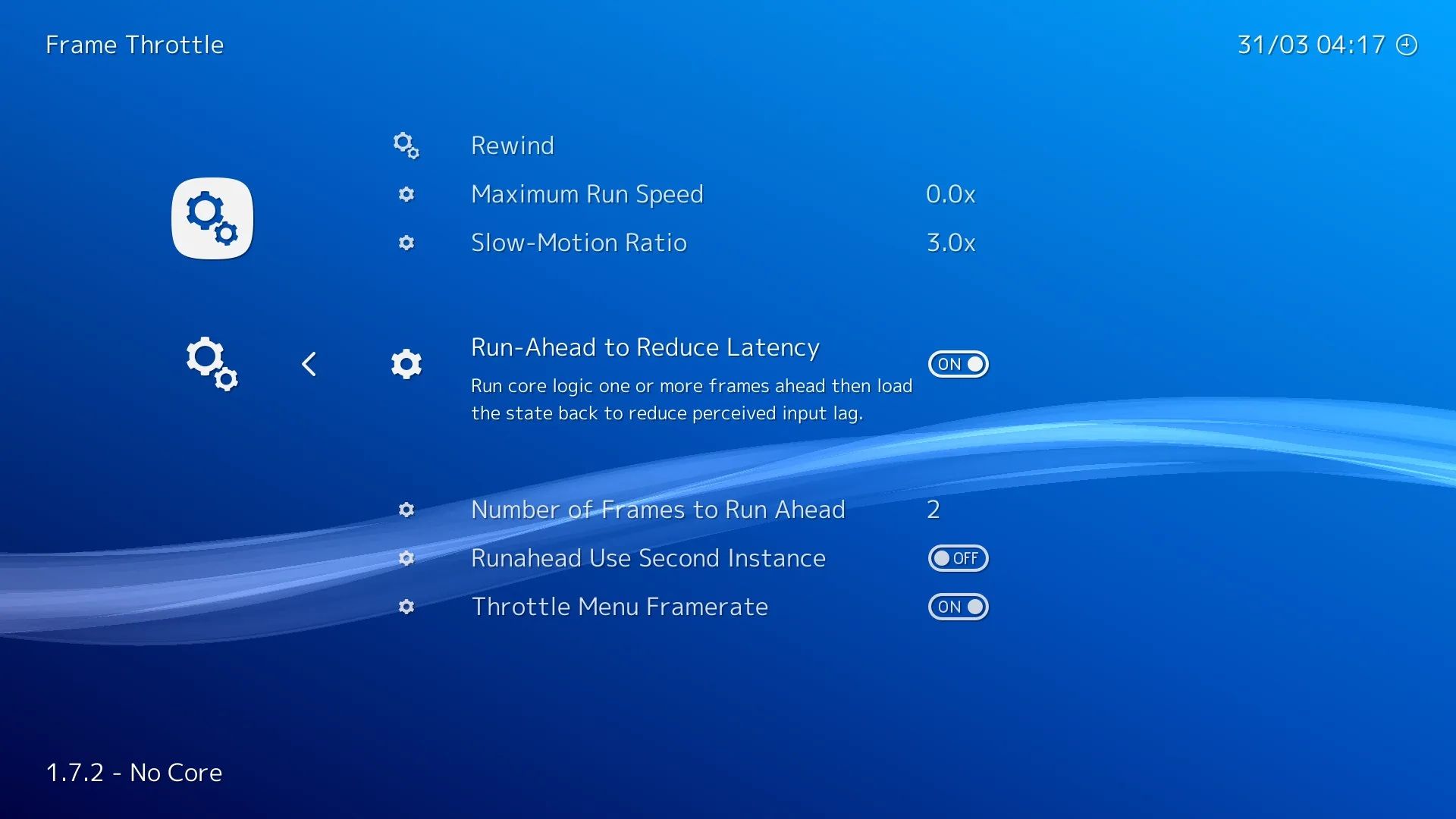
Source: Libretro
With games like Super Mario World, there is a slight lag between the time you input a button press to when you see the result on screen. It takes about one frame of lag for Mario to do something as simple as a jump into the air. And while most people don't mind that when playing such an iconic game, the truth is that lag is still present. It may not make that much of a difference to most players. But that doesn't mean something like that can be removed in order to make an already solid game feel even better.
When turned on, the Run Ahead setting will simulate and calculate frames within a game ahead of when they're supposed to happen on screen. It effectively processes the inputs one would put just before someone inputs them on a controller. So that 1 extra frame of lag in Super Mario World can already be calculated by the time you decide to have Mario jump into the air. By doing this, it makes controlling Mario feel more responsive all around, where there is no lag in all the actions you take. Mario is running and jumping at the precise moment you hit the button on the controller, so you'll be able to get over tough obstacles with better timing.
With a game like Super Mario World, there's already a solid base to it. But with other games that have issues with input lag in various ways, Run Ahead could be an invaluable tool for playing them. Calculating the right input can be somewhat tricky and different for every game, but the benefits are no less the same. Older games with incredibly poor controls due to input lag can become much better experiences, and that's not limited to just platformers. Older fighting games and even racing games that require precise timing could reap the benefits of having Run Ahead turned on within RetroArch.
Finding the right frames
Calculating the best value
Because every game is made differently and might have a unique amount of input lag, calculating the best value for a specific game is key to taking advantage of Run Ahead. While using RetroArch, the best way to find the right value for the setting is to pause the emulation of a game in RetroArch, hit an input, and see how many frames it takes to register within the game by advancing the frames one by one. However long it takes for the input to register is the number it normally takes, to which subtracting 1 from that number gives the value to set for Run Ahead.
This means that the setting will calculate and simulate the number of frames for that input to register and give the exact result while in-game. Meaning, instead of seeing the feedback on your input frames later, you'll get the action right away. While this works best for games that have a lower number of frames for their actions, like Super Mario World, other games may have different results. The higher the value set for Run Ahead, the more likely that some games will show stuttering and skipping while you play. In some instances, the wrong value set for Run Ahead can also result in more lag for actions, so it can be a little tricky to find the right balance. Luckily, other features in RetroArch that reduce lag or other issues can still be taken advantage of when using the Run Ahead setting. So, with the right calculations and adjustments, an old game can feel like a modern release.
What's classic can feel better
For many people who use emulators like RetroArch to revisit some of their favorite games, features like Run Ahead will help make things better overall. Over time, more iterations and updates to emulators will increase the number of options available to tinker with and customize the experiences of playing classic games. Super Mario World is already an iconic release on the Super Nintendo, but that doesn't mean someone won't find a way to make it even better. Emulator features like Run Ahead are a step in the right direction. Other aspects of these tools will eventually find ways to make running emulators more resource-efficient on systems, while simultaneously upgrading the experiences we remember so fondly.

Related
RetroArch makes emulation viable on the Xbox Series S and Series X thanks to Developer Mode
Do you want to play classic games using RetroArch on your Xbox Series S/X? You can now, though you'll need to enable Developer Mode to do so.
.png)








 English (US) ·
English (US) ·