While everyone online is looking for the best deals during Prime Day, threat actors, hackers and thieves are looking too – for the best way to scam, steal and swipe your information and data.
Scams are getting harder and harder to spot, especially now that many cybercriminals have started using AI to make their texts and emails nearly indistinguishable from the real thing.
According to McAfee, 15% of people have already fallen victim to online scams during Prime Day and while 89% of people have taken steps to stay safe, 65% also admit they’re not fully confident in their ability to spot a scam.
Though older adults are more at risk of scams that promise deals, younger shoppers are more at risk for shopping on social media and shopping from unfamiliar brands. Here are a few tried and true rules and tips about the best ways to stay safe both during, and after, high-profile shopping seasons.

Remember that Amazon will not call you about account activity or purchases so do not trust any phone calls that come through “from Amazon.” If you receive a phone call that claims to be from Amazon or Amazon customer service, never give out any personal information or details like passwords or payment information.
If you need to contact Amazon, use the Amazon Message Center, and always log into your Amazon account directly through Amazon.com to check for any legitimate issues with your account or orders.
As with any phishing scam, be extremely wary of any email or text that includes urgent language or any wording that asks for your immediate action – anything that claims you need to make a payment, act now, or claims that your account will be closed. These types of scams will always use a sense of urgency to make their victims feel like they need to act quickly, so pause before you act.
Never trust any message that ask for payment in gift cards, cash or wire transfers or claims that you need to ‘verify’ your money. That’s not a thing. Likewise, no one should ever need to transfer you to a government agency during your call.
You can also keep yourself and your shopping experience safe by enabling two factor or multi-factor authentication; use a password manager so you can make sure you’re using strong, unique passwords for all your accounts. Make sure you’re only shopping on secure websites – look for https and the padlock icon, and always, always (always) check the URL of the site you’re on to make sure it’s the correct one and not a spoof.
Never click on links in emails or texts, always go directly to the site yourself or type the URL into the browser. Make sure you monitor bank and credit card statements regularly for any suspicious or unusual activity.
Some of the best antivirus programs will also watch your back – and have features that can help like browsers that will alert you if you visit a shady website, dark web monitoring or identity monitoring that can tell you if your accounts have been compromised and phishing protection that will watch out for common scams in emails or even texts.
.png)



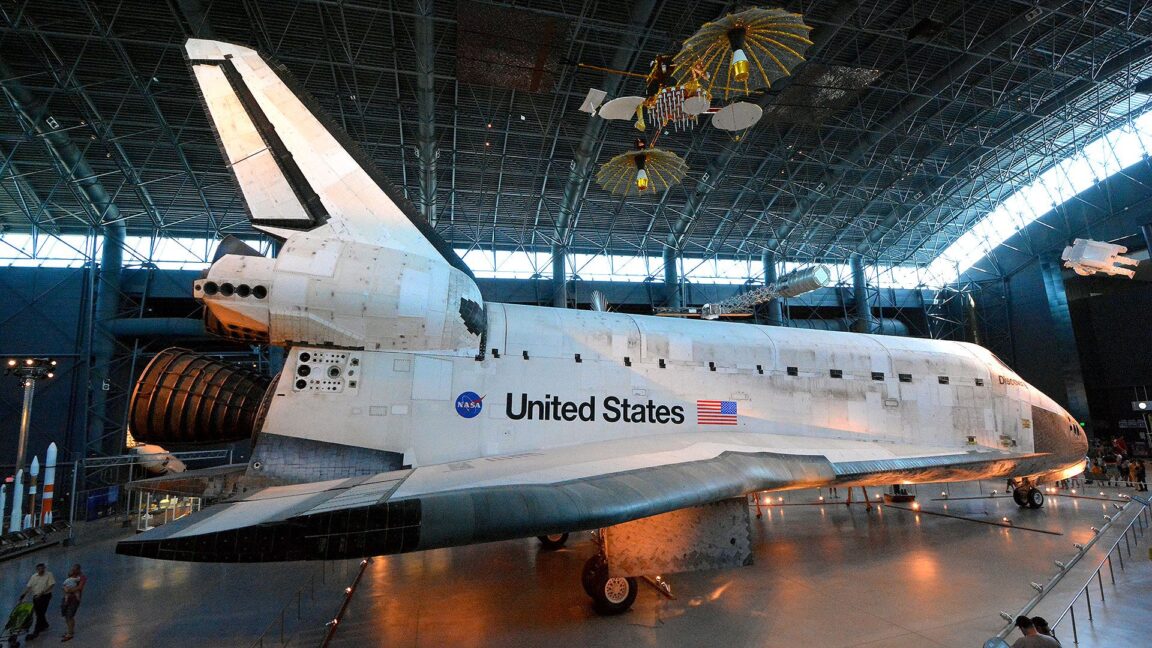








 English (US) ·
English (US) ·