The network is an engineering marvel, allowing us to connect various devices. It's what gave birth to the Internet as we know it today, and now just about everything is somehow connected to your local area network (LAN) and often the wide area network (WAN), too. The home LAN usually consists of a single router unit that acts as a modem, router, switch, and access point, but fleshing out a home lab could result in more advanced equipment being thrown into the mix. What hasn't changed are some of the myths surrounding networking, and it's about time these were put to rest.
7 You must use static IPs
This depends on what you need
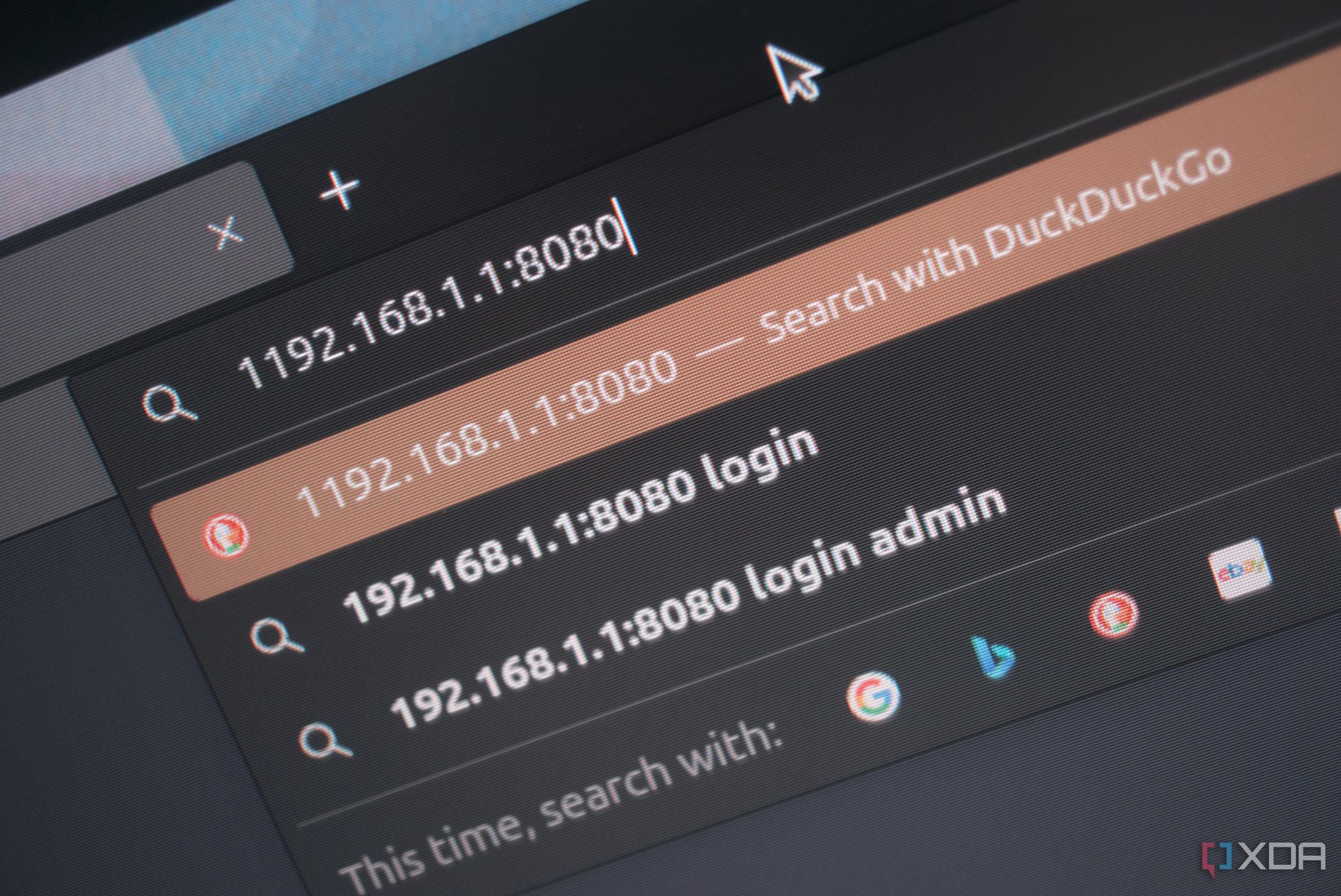
Static IP addresses are a hot topic when it comes to networking simply because the nomenclature is relatively difficult. Many would believe static IP addresses to be those that are configured on the client side, while others may look to DHCP reservations as static IP addresses. Regardless, there are pros and cons for each method of assigning the same IP to a device. Setting it on the client end is easier, but you run the risk of conflicts on this LAN and any others you may connect that device to.
That's why DHCP reservations are generally recommended for handling IP assignments, but mDNS and Bonjour are alternate methods that can achieve similar outcomes, especially if you're looking to self-host services. And that leads us to the fact that this all depends on what you plan to use the LAN for. If you have a bunch of clients all on the DHCP with no desire to assign anything to other clients, using client-side settings could be the way to go. DHCP reservation is great if you have access to the router/firewall.
mDNS can take things to the next level with hardware broadcasting local addresses that can be typed into a browser without needing the IP.
6 Wi-Fi is just as good as Ethernet
Even Wi-Fi 7 doesn't have the guts
Ethernet will always reign supreme when it comes to creating stable links between devices across a LAN. Wireless technologies have improved over the generations, and Wi-Fi 7 is substantially better than prior standards for remotely connecting hardware, but nothing beats Ethernet. For starters, a wireless connection will result in higher latencies and other limitations compared to wired links. Have a concrete wall in the way with some pipes and a hot water tank between your PC and the router? You're tough out of luck.
Some tasks require low latency and stable connections, especially gaming and final trading. Remotely accessing other devices can also be a pain when done over wireless. And then we have congestion, which can easily occur with more affordable networking equipment and countless devices that need to get online. Wi-Fi QoS (Quality of Service) and mesh networking can help to alleviate the problem, but no magic bullet can make Wi-Fi as good as Ethernet ... at least not yet anyway.

Related
5 reasons Wi-Fi will never be better than Ethernet
Wi-Fi will never be better than Ethernet, and there are a few key reasons.
5 I don't need a VPN
This one's partially true...
You don't need a virtual private network to have a secure LAN. I don't run one for outbound traffic most of the time since it affects my wife's work-provided VPN access, and she needs to have that active for her daily tasks. I can configure rules and conditions with IP grouping to commit her device from the network-wide VPN, but I haven't yet gotten around to configuring it to that extent. That's where VPNs can be a little finicky. They're great for masking your connection, but they're not guaranteed to offer the best protection.
There are indeed some other strategies that can have more of an impact on network security than a VPN, but it's still worth considering. If you plan to do any self-hosting from home and wish to access anything from within the network from outside your firewall, a VPN can make perfect sense. A tunnel can be created between your client and your home network, effectively teleporting you home without the risk of opening ports up and other methods to unlock external access.
4 All Ethernet cabling is the same
You sweet summer child
No, your Cat 5e cable is not the same as Cat 6, Cat 7, or Cat 8, though you likely won't need anything more than Cat 5e if using 1Gb connections with a few devices and lower transfer rate demands. Moving up the scale to Cat 8 is where you encroach into enthusiast territory with higher bandwidth and faster speed support. This is especially important to consider when dealing with internal wiring, such as behind walls. If you have Cat 5 cabling, it will be limited to just 100 Mbps, whereas Cat 5e cabling bumps you up to 1Gbps.
Cat 6a cabling pushes things up to 10Gbps, and Cat 8 offers up to an incredible 40 Gbps. To put this into perspective, a 4K movie streaming to your TV will require up to around 50 Mbps, and a Cat 5e cable offers a limit of 1,000 Mbps. Cat 8 cabling would be overkill at 4,000 Mbps, though you'd need networking equipment to effectively utilize this increased bandwidth. Where things get confusing is all of these cables use the same connector: RJ45. That's why some believe all cables to be the same, even though they're anything but.
As for gold-plated RJ45 cable connectors ... they have no bearing on your network performance.

Related
3 myths about RJ45 Ethernet cables that I get tired of hearing
We're dispelling the most commonly heard and pervasive myths about Ethernet cables that just won't die.
3 All you need is a firewall to protect the LAN
It's a good place to start
A good firewall is a great place to start to secure your LAN. It will form the backbone of the available protection to keep unwanted guests out of your network. It's not perfect, however, and neither are those who use clients on your LAN. We're all human, flawed, and susceptible. There are other ways you can help to protect your network (and everything connected to it) from harm. First, try and use a secure browser without any untrusted extensions installed.
Look to encrypt your DNS, which is easier than it sounds. The same goes for hosting DNS filtering, such as a Pi-hole. Make sure all the devices connected to your network are secure, which is why many businesses directly manage hardware to ensure they're protected. Building your own firewall is also a cool project to complete, replacing the hardware provided by your ISP. VLANs and other advanced network features can also provide safeguards against malicious parties.

Related
6 steps I take to make my home network more secure
There's no one single thing that keeps your home network safer, but a layered approach will.
2 Everything is faster at 10Gbps
Not if your ISP has anything to do with it
Upgrading your LAN to 10Gbps with capable switches, a firewall, and access points can provide a considerable benefit to traffic routed internally, but some may fall under the false pretence that this can make everything on your network run faster. It can ... but only to a certain point. Everything has a limit, and just because you 10x your available bandwidth, it doesn't mean you'll see immediate benefits across the board. Take your broadband, for example. Even a 1Gb fiber line to the outside world will not saturate a 10Gb LAN.
You're still restricted by an ISP bottleneck. Now, this is a good problem to have, since even the fastest available fiber plans will struggle to do so, and a 1Gbps connection is more than enough for even the busiest home with online streaming, gaming, and self-hosted services all running in unison. Moving to 10Gb likely won't make a difference unless you truly need that additional bandwidth for specific tasks. If you're not completely saturating your 1Gb connections between devices within the home, you're not likely to see any benefit from upgrading.
There may be a case for switch-to-switch upgrades, but even then, you can carry out link aggregation at hot spots where traffic is funneled from various points through a single link. I'm moving up to 10Gb for the fiber links between three points within my property, which is then passed through to countless 2.5Gb ports for everything to be connected to the LAN. Faster doesn't always mean better as you'll have to deal with increased costs, heat, and potential headaches.

Related
5 reasons you need 10GbE in your home network
Explore the fantastic advantages of 10GbE networking and explain why you need to build your network around it
1 Unmanaged switches are pointless
They're cheap and get the job done

No, they're not. Unmanaged switches are dumb. Well, they're not, but they cannot be managed by you, hence the name. This means once you've plugged them into a power outlet and connected a few devices to the LAN, that's all there is to it. The unmanaged switch will handle traffic routing, and the job's done. But what if you want to eventually configure a virtual LAN (VLAN), Link Aggregation Control Protocol (LACP), or enjoy using Quality of Service (QoS)? That's when a managed switch makes sense.
But for 99% of homes, unmanaged switches are the way to go. You likely don't need any of the advanced features offered by a managed switch. It provides more overhead for network-wide management, and can cause problems if you manage to configure one incorrectly. But if you're looking to build up a home lab and want to have some fun with a few network features, managed hardware could provide the platform to do so, but be prepared to pay extra for the luxury.
It's your network, do it your way
Regardless of what I (or anyone else) believe, it's your network at the end of the day, and you can (and should) manage it however you choose to do so. What is worth considering is that not everything you may read in social channels may be accurate or applicable to your home. Go purchase an unmanaged switch and some Cat 8 cabling, upgrade your network speeds, rely on Wi-Fi, and set a static IP address on every client. Do your network your way to create the ultimate LAN for your home. Don't let anyone else tell you otherwise, so long as it works for you.
.png)
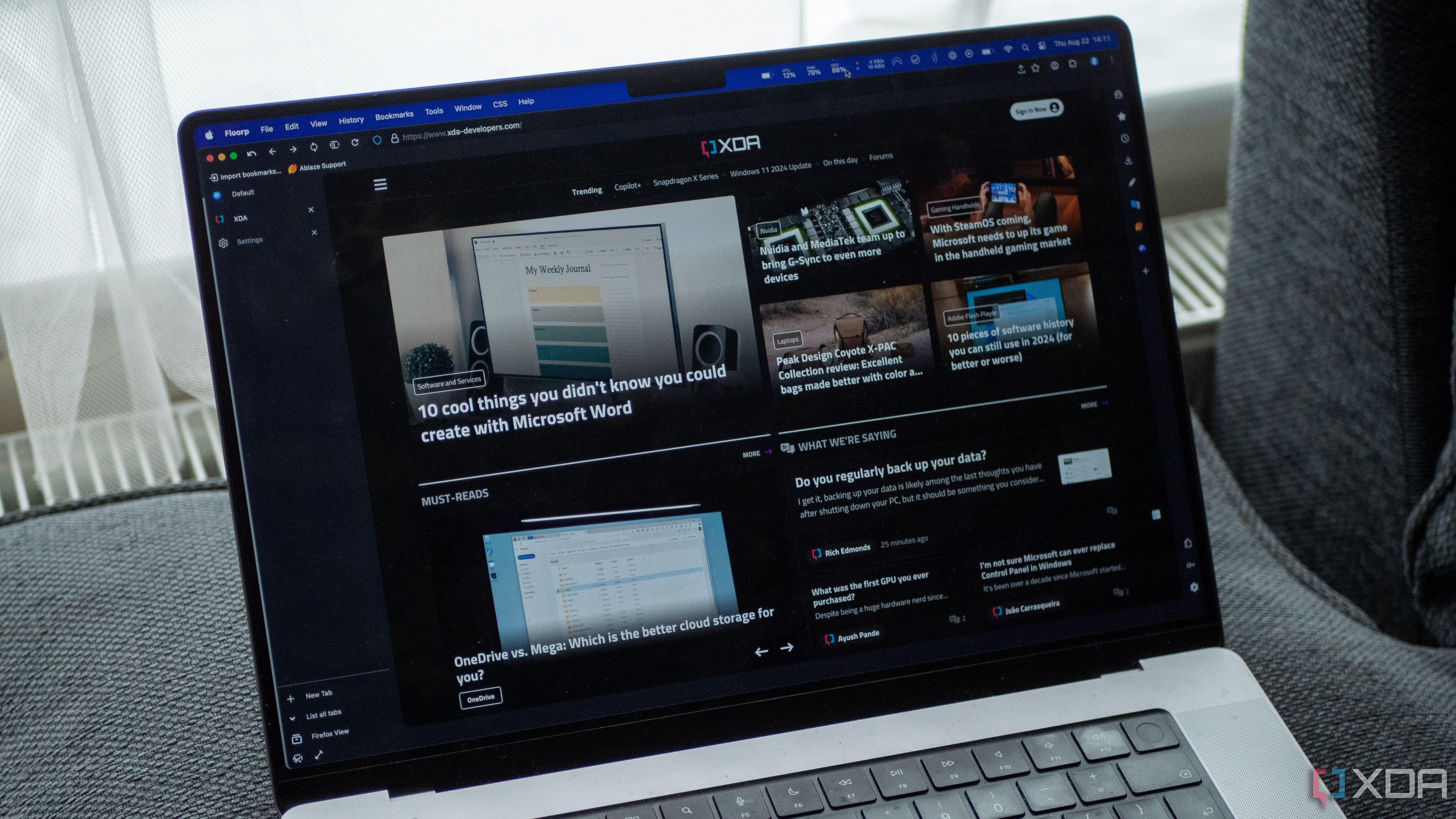












 English (US) ·
English (US) ·