Summary
- Qualcomm releases Adreno Control Panel for Snapdragon X Elite devices, enhancing graphics settings and driver management.
- Offers features like user-created profiles, automated profile creation for Steam library, and driver updates.
- Panel streamlines driver updates, system specifications access, and provides personalized graphics settings for optimized performance.
Life has been pretty great for fans of the ARM architecture lately. Due to Microsoft's push for more Copilot+ PCs, we've seen a ton of Snapdragon chips enter the market, and even if you're not interested in AI tools, you can still take advantage of all the benefits that Windows on Arm has to offer. However, gaming on Snapdragon chips hasn't had the same luxuries as people have when they use Nvidia and AMD devices.
Fortunately, that's about to change, as Qualcomm has announced the beta launch of the Adreno Control Panel. If you have a Snapdragon X Elite device running an Adreno GPU, you can use this new panel to tweak your game profiles, download drivers, and more.
The Adreno Control Panel brings a streamlined gaming experience to Snapdragon devices
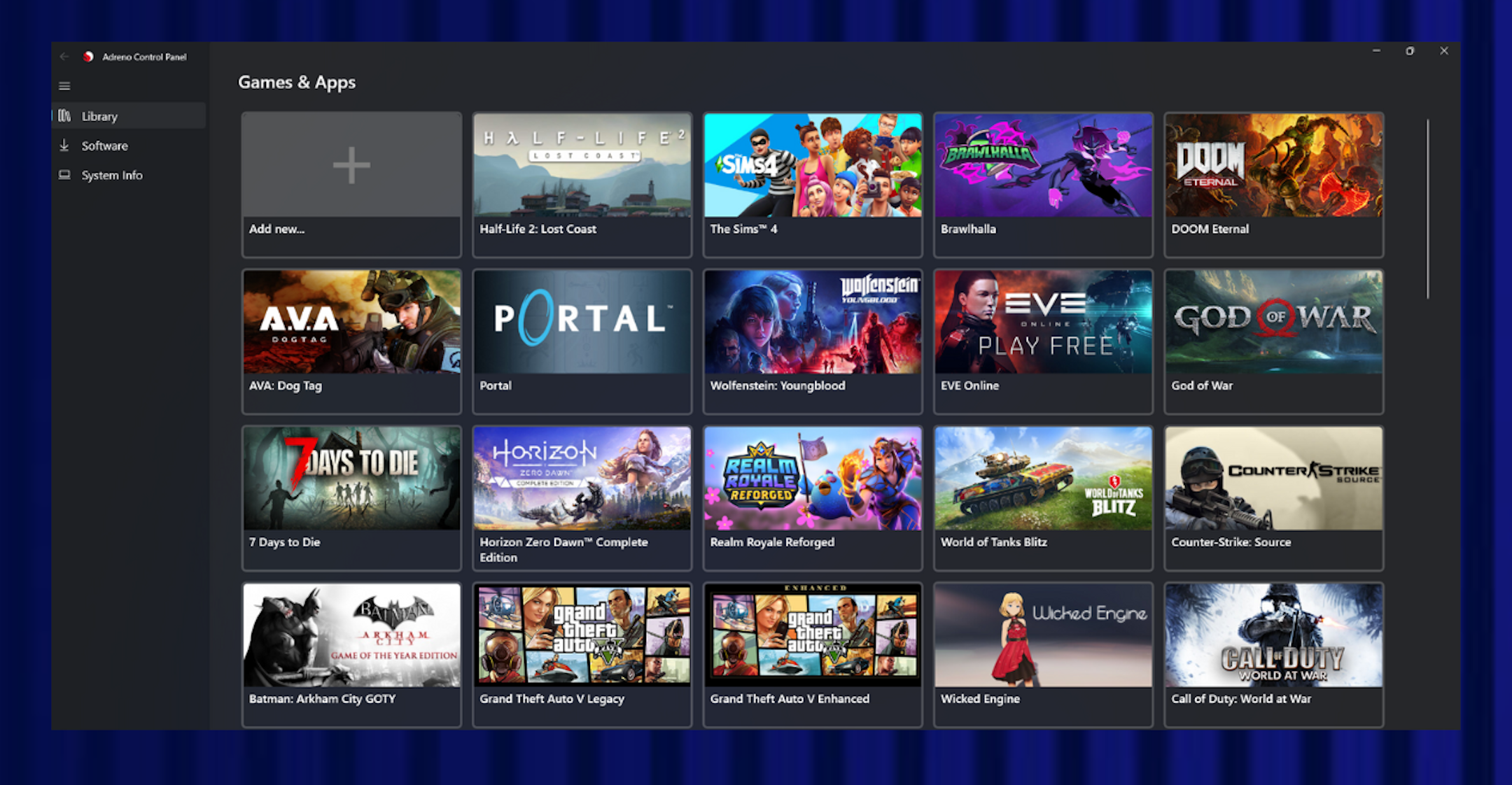
In a post on the Qualcomm blog, the company breaks down what the Adreno Control Panel is and what it means for gamers on ARM-powered devices. At a glance, it appears to be akin to software like the Nvidia App but for Adreno GPUs:
The Adreno Control Panel offers a range of powerful features designed to enhance your graphics experience. With the ability to enable driver features through user-created profiles, you can tailor your settings to meet your specific needs.
For the first time ever, users can manage the entire lifecycle of their graphics profiles, ensuring optimal performance at all times. The application supports Vulkan, DX11, and DX12 drivers, providing broad compatibility with various graphics technologies.
The control panel is so smart, in fact, that it can detect your Steam library and automatically make profiles for them. Sounds like it takes a lot of busywork out of the process.
Qualcomm goes on to explain that the Adreno Control Panel helps keep drivers updated with a new tool that checks for and prompts the user to install new drivers as they are released. It sounds akin to the apps Nvidia and AMD have that can keep an eye out for the newest software when it drops and streamlines the installation process, which is always welcome. Plus, the panel will give you a quick run-down of your system specifications in case you need that on hand.
If you want to give the Adreno Control Panel a spin, head over to the beta download page and give it a whirl. Remember, it's still in the beta phase, so expect lots of bugs and weird things to happen. And if they do happen, don't forget to give Qualcomm some feedback so they can tweak it.
.png)










 English (US) ·
English (US) ·