Getting the best response from your favorite chatbot, whether it’s ChatGPT, Gemini, Claude or 500 other bots, doesn’t always mean using power words or the prompts that work like magic. Sometimes, it’s about what word you eliminate.
By cutting one simple word, you can exponentially increase the changes of better results. After testing hundreds of prompts, I’ve found that avoiding a single term consistently delivers sharper, more useful responses.
Users should avoid starting their prompts with “can.”
Why “can” sabotages your prompts

Because words like “can you” or “could you” introduce uncertainty from the start, it makes the AI interpret your request more like a polite question or suggestion rather than a clear instruction.
Here are a few examples of what users are currently doing: “Can you rewrite this to sound more professional?” and “Can you summarize this report and give me the top 5 bullet points?” The problem is, the chatbot may interpret "can" literally. Instead of doing the task, they often:
- Answer the question (“Yes, I can!”)
- Hedge with timid phrasing (“Sure, I can try…”)
- Deliver generic, unconfident outputs
- Chatbots don’t need permission; what they need is clarity.
Try this instead

Drop "can" and command directly.
For example, prompting: “Can you list the current marketing trends?” won’t get as good of results as “Create a list of current marketing trends.”
Leading with a strong verb (“Create,” “Summarize,” “List”) helps the AI understand exactly what you want, resulting in faster, more accurate answers. It also saves you time; the AI won’t waste words explaining whether it can do something, it will simply do it. The more direct your prompt, the better the result.
Pro tip: For complex tasks, add context, but always lead with a command. This is a great place for the 3-word-rule. Example: “Act as a career coach. Draft a step-by-step plan to transition into AI engineering.”
Other Words That Weaken AI Responses
Avoid these "soft" openers that invite uncertainty:
“Try to…” This one suggests tentativeness and may confuse the chatbot
“Please…” (at the start) This one actually distracts from the command
“Maybe do…” / “Could you…” Actually invites refusal and could lead to hallucinations
You'd be surprised how many users regularly use prompts like this in their daily chatbot use, particularly users that aren't quite sure what chatbots are capable of yet. I'm guilty of it when I try a new chatbot or am in a hurry. But it adds fluff without value
What to say instead
For better results, use short, direct prompts that tell the chatbot exactly what you want. Some good examples of solid prompts:
Write a headline for this article
Summarize this report in 3 bullet points
Draft an email to my boss about project delays
List 5 ideas for summer side dishes
Explain this concept in simple terms
The takeaway
Skip soft openers and get straight to the action. The more direct your prompt, the clearer and more useful your AI results will be.
When you treat your chatbot like a skilled and able assistant (not a hesitant intern on their first day), you'll discover that you'll get confident, precise outputs that accomplish the task exactly (or at least far closer) to what you hoped.
By starting prompts with verbs and ditching "can" and other similar polite fillers, you'll see better results.
More from Tom's Guide
- Midjourney's video generator is behind the competition — here's why I love it anyway
- I swapped the Calm app for ChatGPT Voice — here’s what surprised me
- I use ChatGPT every day — and I've found 3 prompt tips that deliver the best results
Back to Laptops
![]()
Show more
.png)
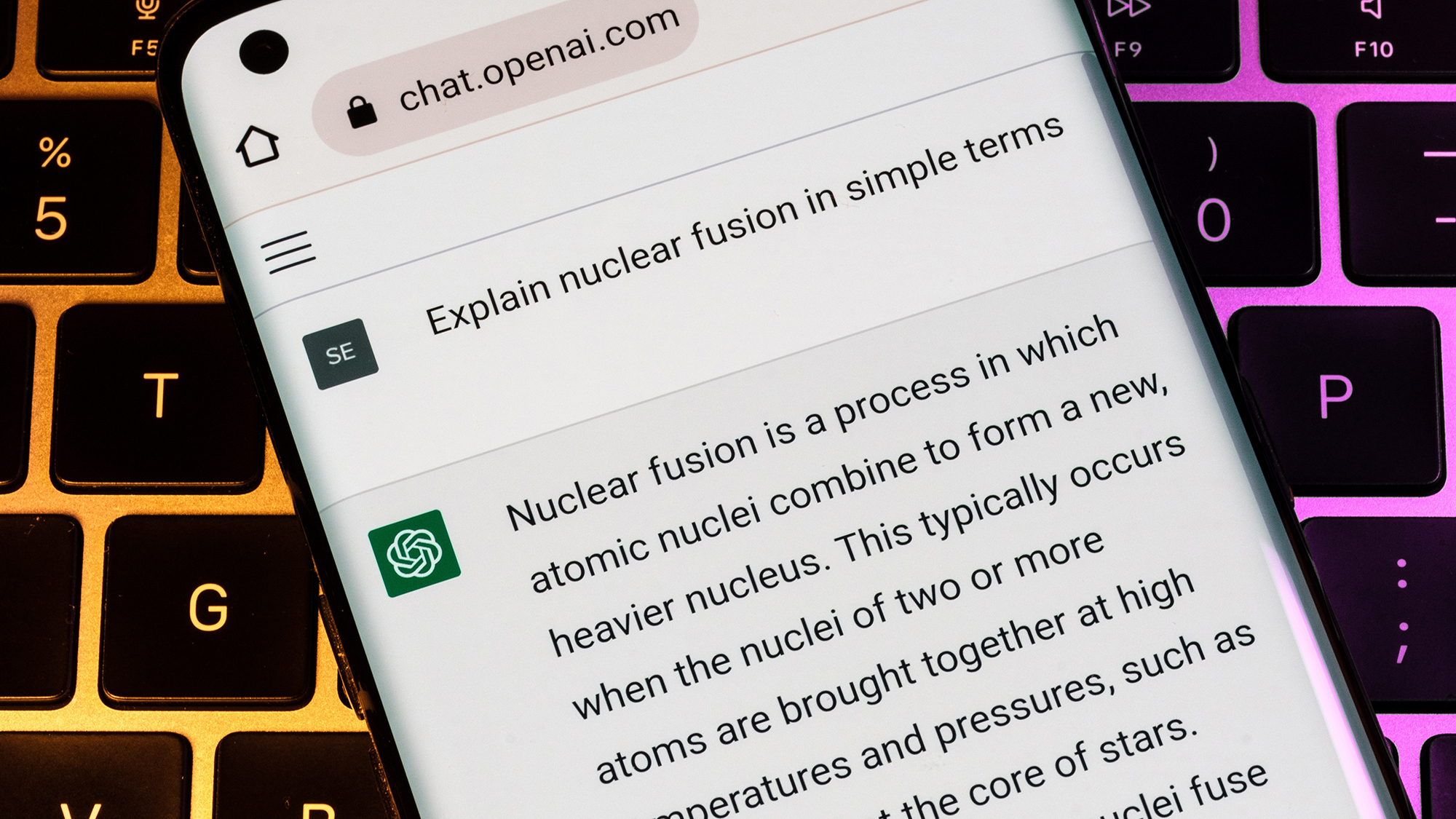










 English (US) ·
English (US) ·