I've used numerous software services over the years, ranging from video conferencing apps to cloud storage services. When I started using certain subscriptions less and considered canceling them, some services proved to be more difficult to terminate than others. Not every subscription was a headache to drop; some made it a breeze to cancel. So, given the chance to use these services again, there were some that I'd definitely choose over the others.
4 Zoom Pro
Even after Googling, I still couldn't figure out how to cancel

I upgraded to Zoom Pro to get around the 40-minute meeting limit on free accounts. Once I stopped using it regularly, I decided to cancel the subscription. That's when the process became frustrating. The Windows app doesn't allow you to manage subscriptions, so I had to search online to figure out where to start. Even after logging onto Zoom's website, I ended up bouncing between menus and support pages without finding a clear option to cancel.
I canceled my Zoom account in October 2024, and the Zoom website may have changed since then. At the time, after signing in to my Zoom personal account, I found the Plans and Billing section, but the cancellation path was still unclear. I don't remember every step clearly, but I do recall spending a lot of time clicking through menus with no real progress and not seeing the options that the Zoom support page said would be available.
After a while, I gave up and opened my PayPal account. From there, I turned off Zoom's recurring payment under the Automatic Payments section. When Zoom tried to charge me again, the payment didn't go through. After a few failed attempts, Zoom downgraded my account to the free version.
If you’re trying to cancel your Zoom Pro plan directly today, you can do so by going to zoom.us -> Sign in -> Plans and Billing -> Manage (next to your plan) -> Cancel Plan -> Confirm your cancellation. Zoom will send you a confirmation email. If you don’t see the cancel button, Zoom may require you to contact support instead. Subscriptions through the App Store or Google Play must be canceled directly through those platforms.

Zoom is free to download and its basic plan allows you to host up to 100 participants for meetings of up to 40 minutes. For longer meetings, you will have to opt for the Pro, Business, or Enterprise plan.
3 Apple Services
I never figured out how to cancel from the web

When I first bought my iPad, I skipped AppleCare at checkout. Later that day, I added a payment method during setup, assuming Apple would only use it for future purchases, such as apps or subscriptions. Around the time I signed up for Apple TV, I noticed that I was being charged for the subscription and an additional $20, which appeared in my PayPal history as "Apple Services."
Since I never subscribed to anything else, I checked Settings -> Apple ID -> Subscriptions and saw Apple TV, which I canceled. However, there was no additional information explaining the second charge. I even started to wonder if someone had compromised my account. Searching online revealed forum threads filled with users asking the same question, and Apple's support site did not help either.
After all of this, I opened my PayPal, went to Settings -> Payments -> Manage Automatic Payments, and removed Apple Services from the list of authorized merchants. That was the only thing that stopped the monthly billing. If you're seeing mysterious Apple charges, start by checking your subscription directly on your iOS device:
- Open Settings > Tap your Apple ID -> Subscriptions -> Tap a subscription -> Cancel Subscription. This is where you can find and cancel any active recurring payments.
- You can also go to Settings -> Apple ID -> Media & Purchases -> View Account -> Purchase History to review past transactions.
If you're still unsure about a charge, you can visit Apple's Report a Problem page to check the charge, dispute it, or request a refund. While my first experience wasn't ideal, I must admit that things are better today. When I recently subscribed to AVG through my iPad, I was only charged what I expected.
2 Copilot Pro
For once, the cancel button was right there
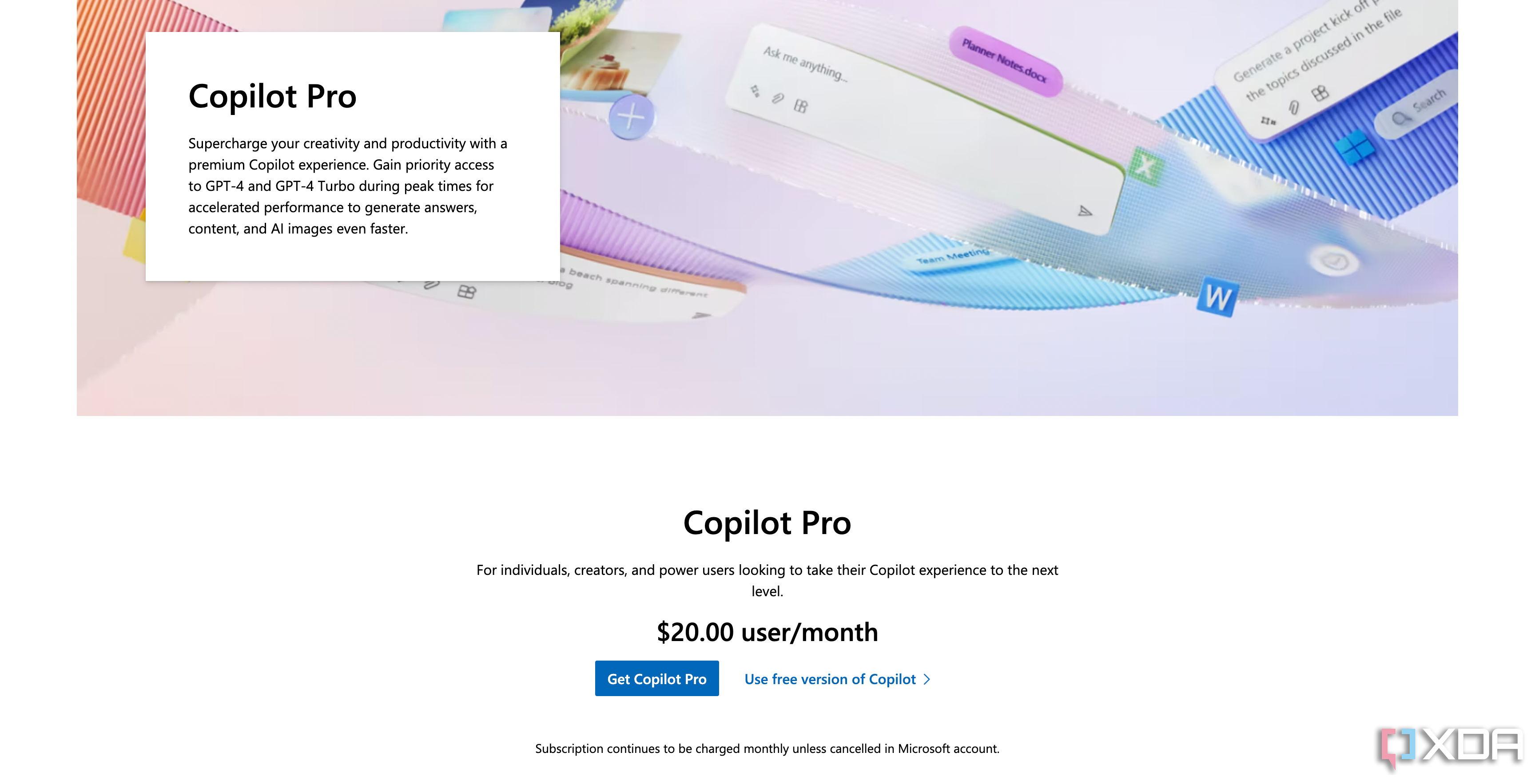
After dealing with so many tricky cancellations, finding one that was easy felt like a breath of fresh air. What got me to try Copilot Pro in the first place was the free trial, and I never pass up one, even if it's something I might not use much. So once the trial was about to end, I Googled how to cancel it, fully expecting the usual hassle.
To my surprise, the first result took me straight to Microsoft's support page. Even as I followed the steps, I kept my expectations low. I was still traumatized from canceling my Zoom Pro subscription. But when I signed in to my Microsoft account and opened the Subscriptions tab, there it was: a clearly visible button to cancel Copilot Pro. I stared at it, thinking, "It can't be this easy, can it?" But I clicked it and just like that, I was done. Even afterward, I was left wondering, "That's it?"

1 LinkedIn Premium
The smooth cancellation process gave me confidence to try it again
When I first used LinkedIn Premium, I signed up for a whole year thanks to a great discounted offer. When I was done with it, canceling was even easier than Copilot Pro. I opened the LinkedIn app on Windows 11, went to my account settings, and clicked Manage Subscription. The Cancel button was right there; no redirects. With just one click, it was over.
I recently subscribed to LinkedIn Premium again, with a 50% discount for two months. However, remembering how painless the cancellation process was made the decision to buy much easier.
The easier it is to cancel, the more I respect the service
I still don't understand what a company hopes to accomplish by making the cancellation process difficult. It doesn't win loyalty. It just frustrates you more and makes you less likely to return. Some subscriptions, like LinkedIn Premium and Copilot Pro, respected that I wanted to leave. That made me more open to coming back later. Canceling shouldn't feel like a trap. It should feel like a part of a thoughtful, user-first experience.
.png)

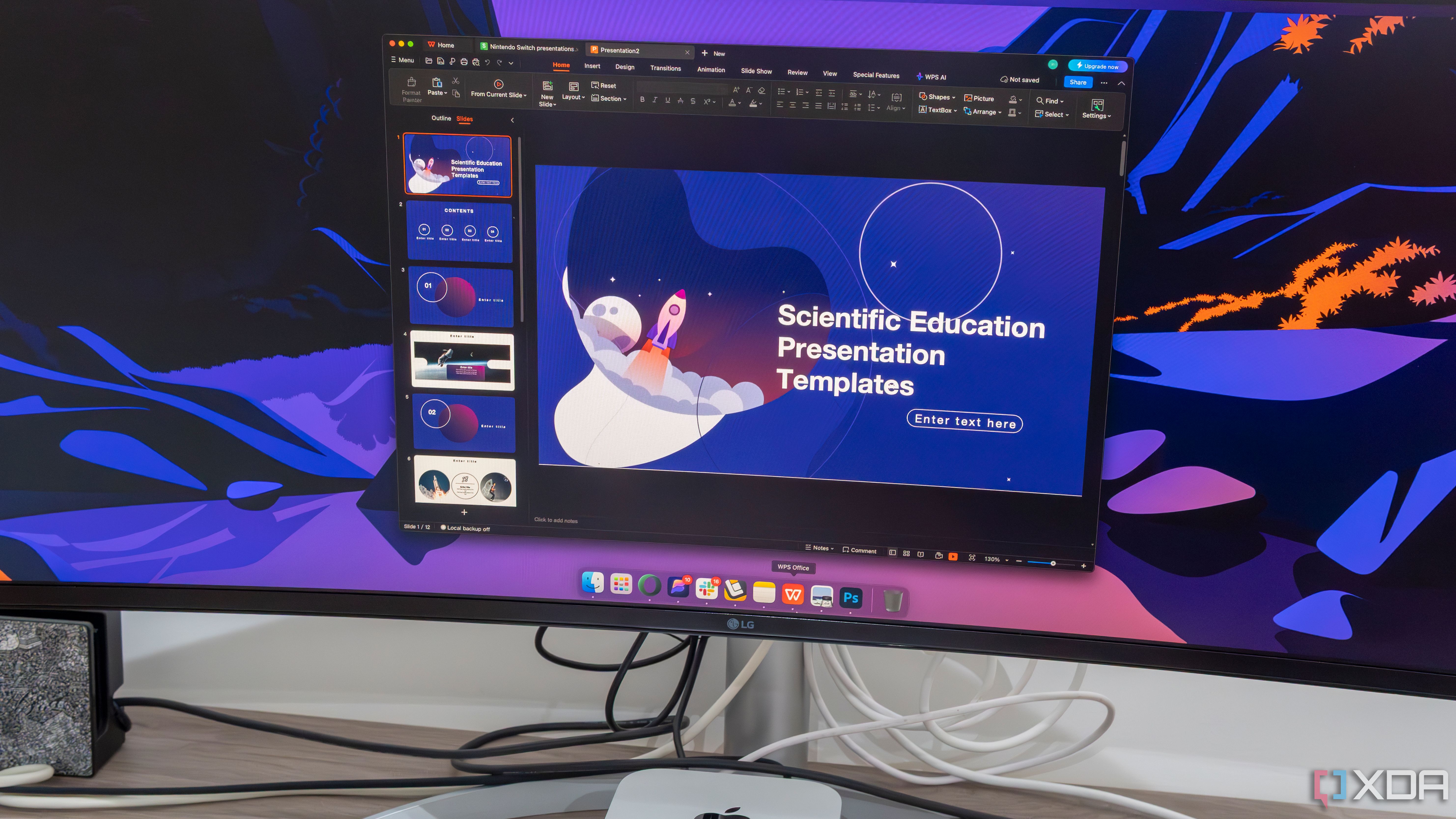











 English (US) ·
English (US) ·