If you constantly find yourself using search engines, there is a good chance your go-to browser is Google Chrome, and it's actually a nice choice. What if you could get all the great features you admire in Google Chrome, plus some extra or improved features? That was my experience with Opera One. Let me show you these five features I found on Opera One that made me finally ditch Google Chrome.
5 Customizable features
Making the browser truly yours
Opera One offers a lot of flexibility when it comes to customization. For example, you can tailor the startup page to a feel you prefer by selecting your desired theme from the list of available options. To make the browser feel even more like yours, you can change the wallpaper by selecting it from the list of preloaded wallpapers.
If you'd like more extensions, search for the extension of choice in Opera's add-ons store. Opera also has an intuitive and customizable sidebar. The sidebar is grouped into three sections: Your Workspaces at the top, apps in the middle, and Opera Tools at the bottom. Apart from the ease of access that the sidebar offers, you can also add your frequently used apps to the middle section, making the whole interface more user-friendly.
4 Opera One integrated AI services
Browse smarter without breaking a sweat
Another reason to opt for this browser is the Opera One AI feature. It's one of the few browsers that makes AI features easier to use. While Chrome also has the Gemini AI personal assistant, Opera One's Aria AI feels more intuitive and would be my natural go-to for anything AI.
The Aria AI is a free tool that is easily accessed from the sidebar. Aria is an excellent tool for research, and it can help to get information faster than traditional Google searches. Also, with Aria, you can easily upload images for analysis and further insights. Note that you're limited to just five image generations per day when not signed in. Aside from Aria, which is Opera's own AI engine, Opera One supports ChatGPT and chatSonic AIs, all listed in the sidebar, so you can opt for that if you want more. However, all these other AI services require you to sign up with them before use.
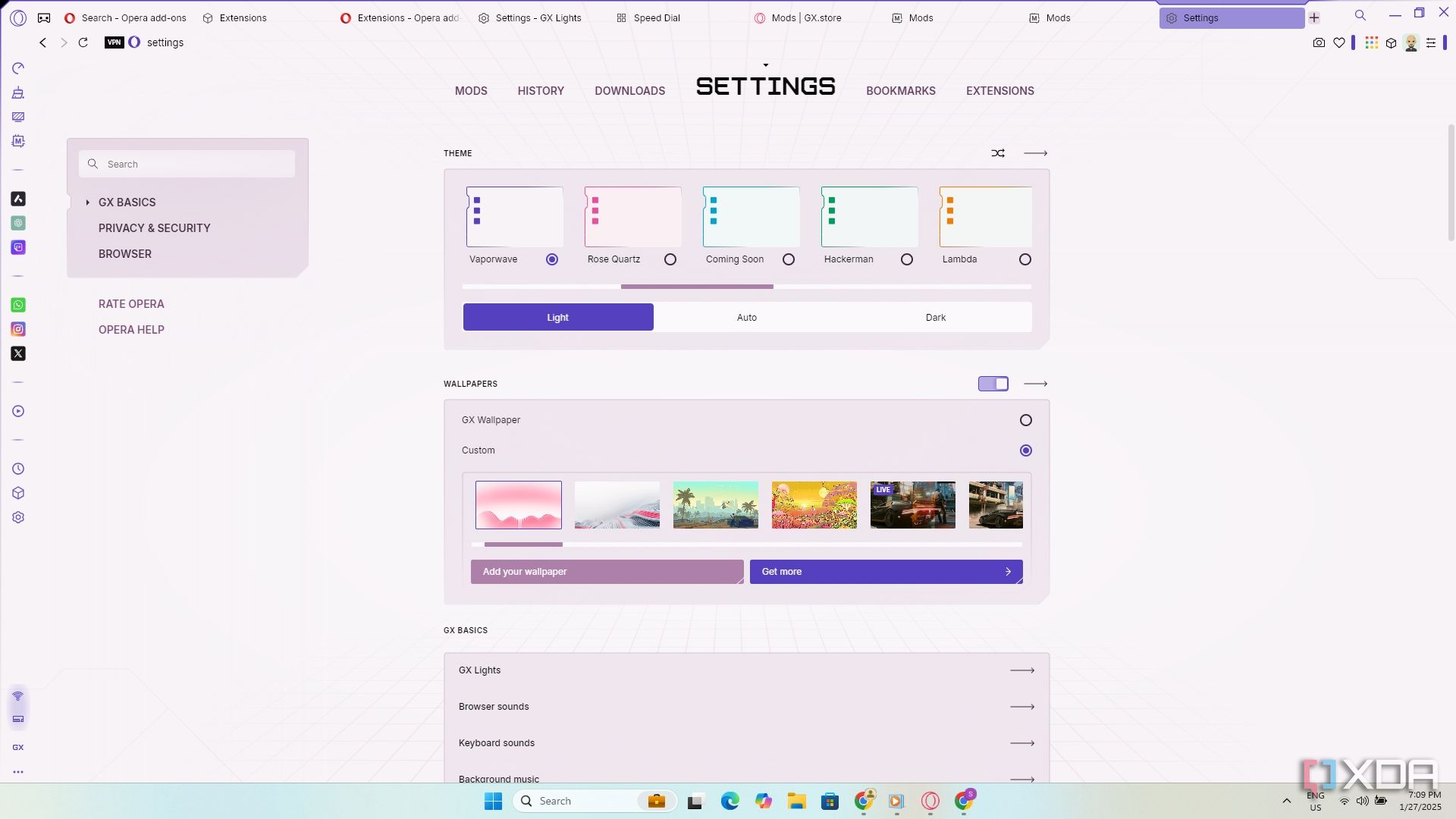
Related
10 Reasons why I use the Opera GX browser
Exceptional features that should be standard on every browser.
3 Uncluttering with workspaces
Keep your tabs under control
Too many open tabs can be a mess; this is another area where Opera One is ideal. You see, I get a little overzealous with tabs. Sometimes, in two hours of surfing the internet, I would've accumulated over twenty open tabs. Then comes the problem of finding the exact tab I'm looking for among the clutter of open tabs. This challenge is difficult to manage with Chrome. However, the Workspace feature on Opera allows you to create individual workspaces for each category you work with. That way, your web pages are organized, and your browsing is simplified.
For example, you can create tab groups like work, research project, finance, or any other matter that piques your interest, and only open tabs related to the current workspace. This helps me eliminate the all-too-common distraction of seeing multiple tabs of unrelated content spread across the screen.
You can easily switch between workspaces with a click at the top of your sidebar. You can also set hotkeys to make an even easier switch. Aside from being able to choose the names of workspaces, you may also select workspace icons and even hide individual workspaces from view.

Related
9 Opera features I wish Chrome would introduce
Chrome would benefit from these Opera features
2 Integrated Messaging Apps
Enjoy work and leisure at the same time.
Do you know that feeling when you are surfing the net and suddenly a message pops up, and you have to juggle between apps to respond? It's an all-too-familiar experience. However, with OperaOne's integrated apps, you don't have to interrupt your browsing flow. You can respond to your messages without having to leave the browser.
OperaOne offers an integrated host of popular social media and messaging apps directly within the browser, such as WhatsApp, Telegram, Instagram, Slack, X, and others. So, whether you want to catch up with an important message on Slack, reply to a chat on WhatsApp, or quickly scroll through some interesting videos on Instagram, you can do it all without leaving your browser.
While using these apps, I found that I am easily carried away on Instagram and TikTok, so I had to remove them from the sidebar. So if you're like me and want to minimize distractions while working or studying, you can easily remove them from your sidebar. Simply locate the sidebar settings and uncheck the boxes for the apps you wish to hide.
1 Prioritizes privacy protection and security
Why Opera One edges Chrome
One of the biggest reasons for my switch was privacy. Do you sometimes feel uneasy about how many online activities are susceptible to tracking and fraud? Here's the reality: whenever you connect to a website, your browser hands over your IP address. You can think of your IP addresses as a unique digital footprint that can reveal your approximate location, sometimes with surprising accuracy. This can make you a target for advertising, data harvesting, or fraud. This is where Opera One edges Chrome. Unlike Chrome, Opera One comes with both a free and premium VPN.
With Opera One's native tracker blocker feature, you can prevent tracking pixels, analytics scripts, and various other forms of data collection from following you across the web. The ad blocker, on the other hand, helps to reduce the inconvenience of seeing unwanted ads. Additionally, since many ads secretly contain tracking cookies, the ad blocker also blocks the source of many tracking cookies.
Seamless and rewarding switch
Perhaps you're thinking about what's happening to all the browsing history you've accumulated over the years on Chrome. You need not bother. You can import browsing data, cookies, history, and more from another browser to Opera One. The fact is, Chrome remains the most popular browser, largely due to the pervasive influence of Google's ecosystem. Nonetheless, if you want a browser with dedicated built-in tools that cater to your privacy and security concerns, allow you to manage your tabs adequately, and offer overall ease of use, Opera One is worth a try.
.png)



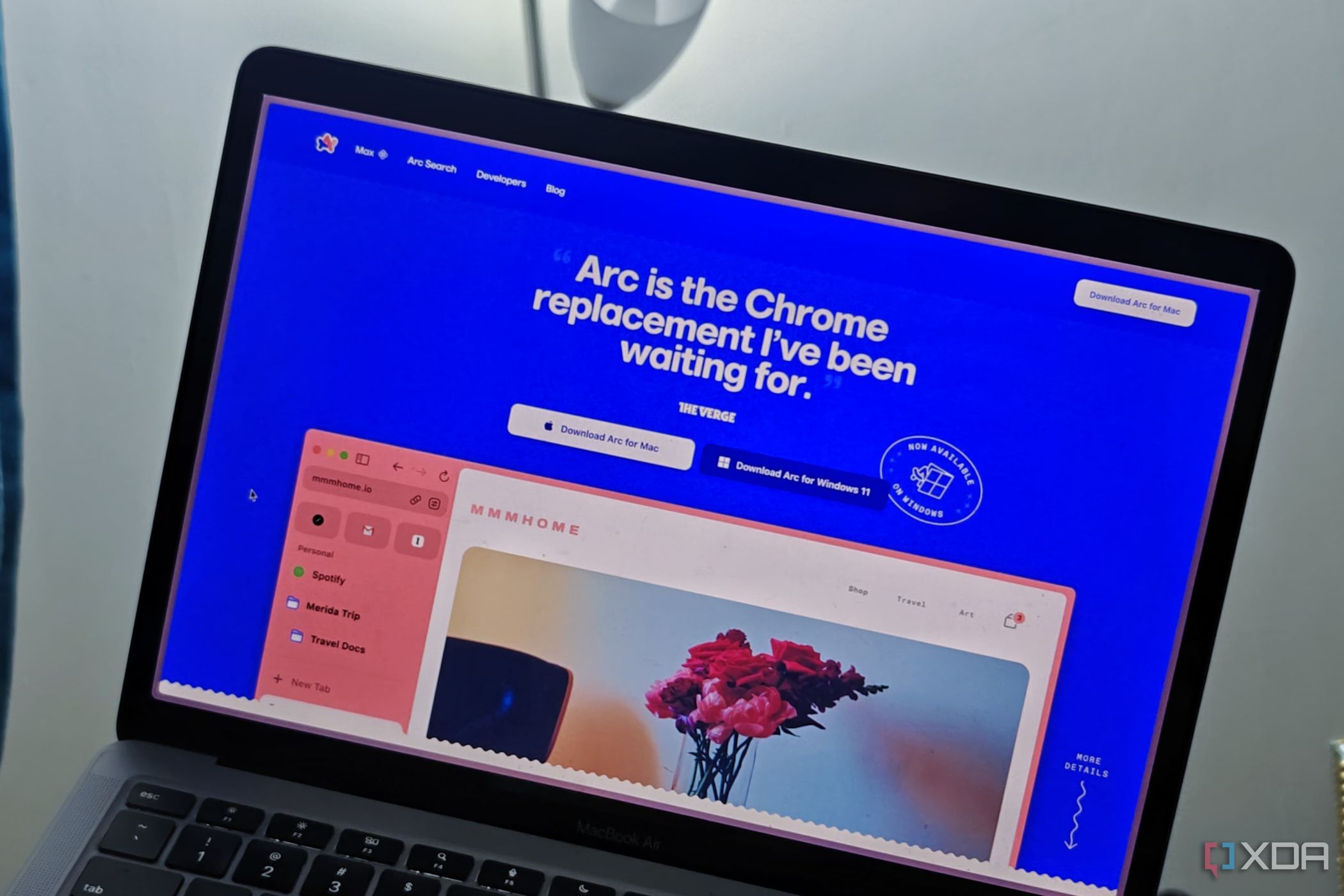











 English (US) ·
English (US) ·