With a note-taking app, a task management solution, and documents scattered across various clouds, my digital workspace felt like a chaotic collection of half-solutions. I tried Capacities, Notion, Obsidian, and even Anytype, and yet the promise of seamless productivity often felt just out of reach. That all changed the moment I discovered Craft. It’s an intelligent, all-in-one productivity tool that has redefined how I organize my thoughts, manage my projects, and tackle my daily workload.
A beautiful UI
High on aesthetics
One of the first things that struck me about Craft (and honestly sealed the deal) was its gorgeous user interface. We are so used to productivity tools being functional, but often a bit bland. Craft breaks that perception. Every interaction, from opening a new document to rearranging blocks, is fluid with satisfying animations. That, coupled with aesthetic backdrops, makes the whole experience polished and premium.
I always make sure to add a suitable cover image as well as a gradient backdrop to set the tone for my work document. And with the Style Gallery, I can apply a beautifully curated set of fonts, colors, and layouts to an entire document with a single click. After all, why should a work-related app look boring when it can be this visually inspiring?
Rich formatting options
Design your docs like a pro
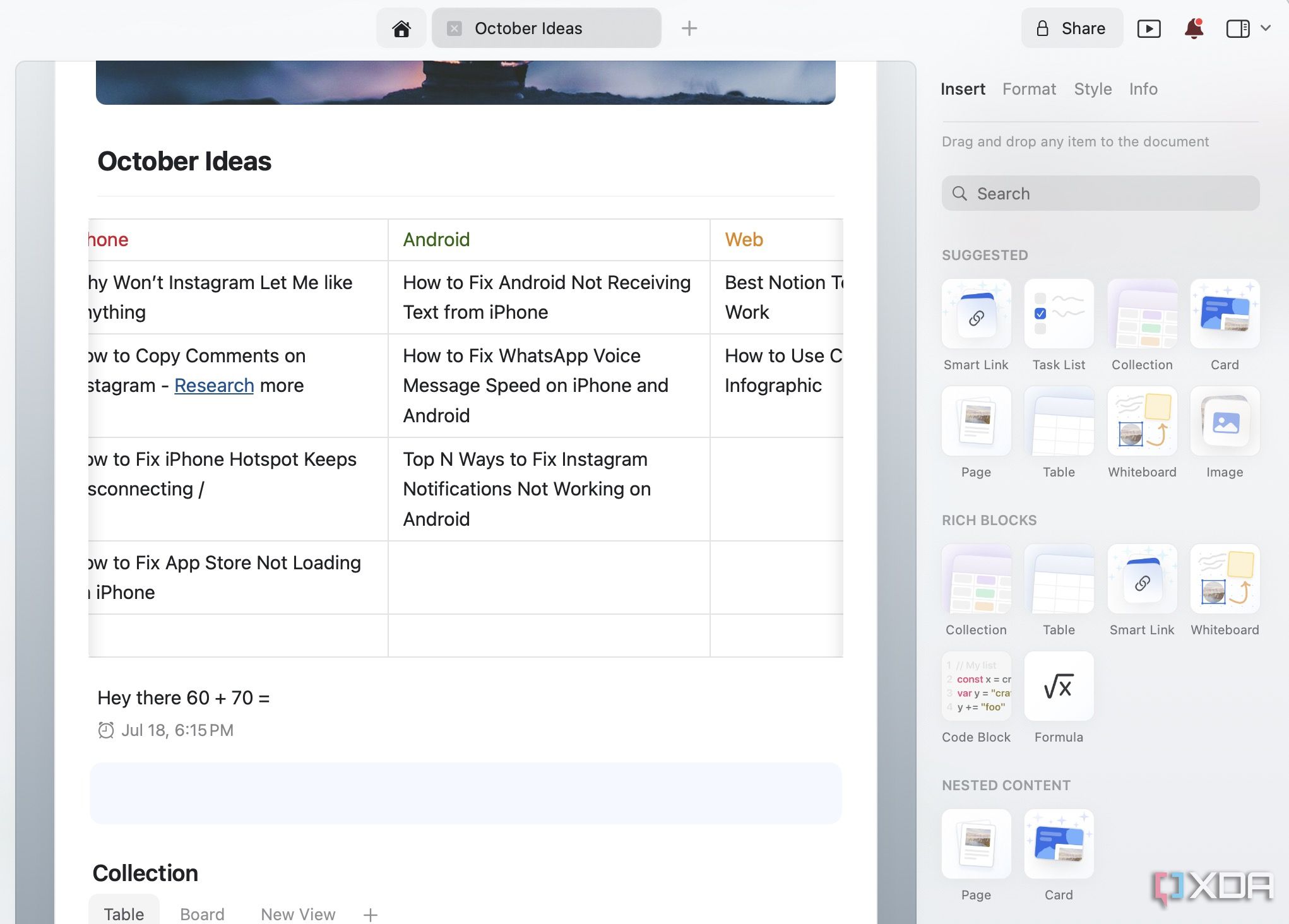
Craft truly shines with its rich formatting options. First of all, it supports a block editor, which made it easy for me to move from Notion. But the real magic of rich formatting goes much deeper. I love how I can simply paste a link from Figma (and other supported websites), and instead of just a raw URL, Craft transforms it into a beautiful, rich link preview. I can see the title, a snippet, and even a thumbnail of the content.
And for those times when I need structure and data, Craft’s tables are a lifesaver. I can create a robust database with multiple column types like text, number, checkbox, date, URL, and even multi-select. There is also support for code blocks as well as a whiteboard for quick brainstorming sessions before the client meeting.
Reminders support
Leave your calendar and task management app behind
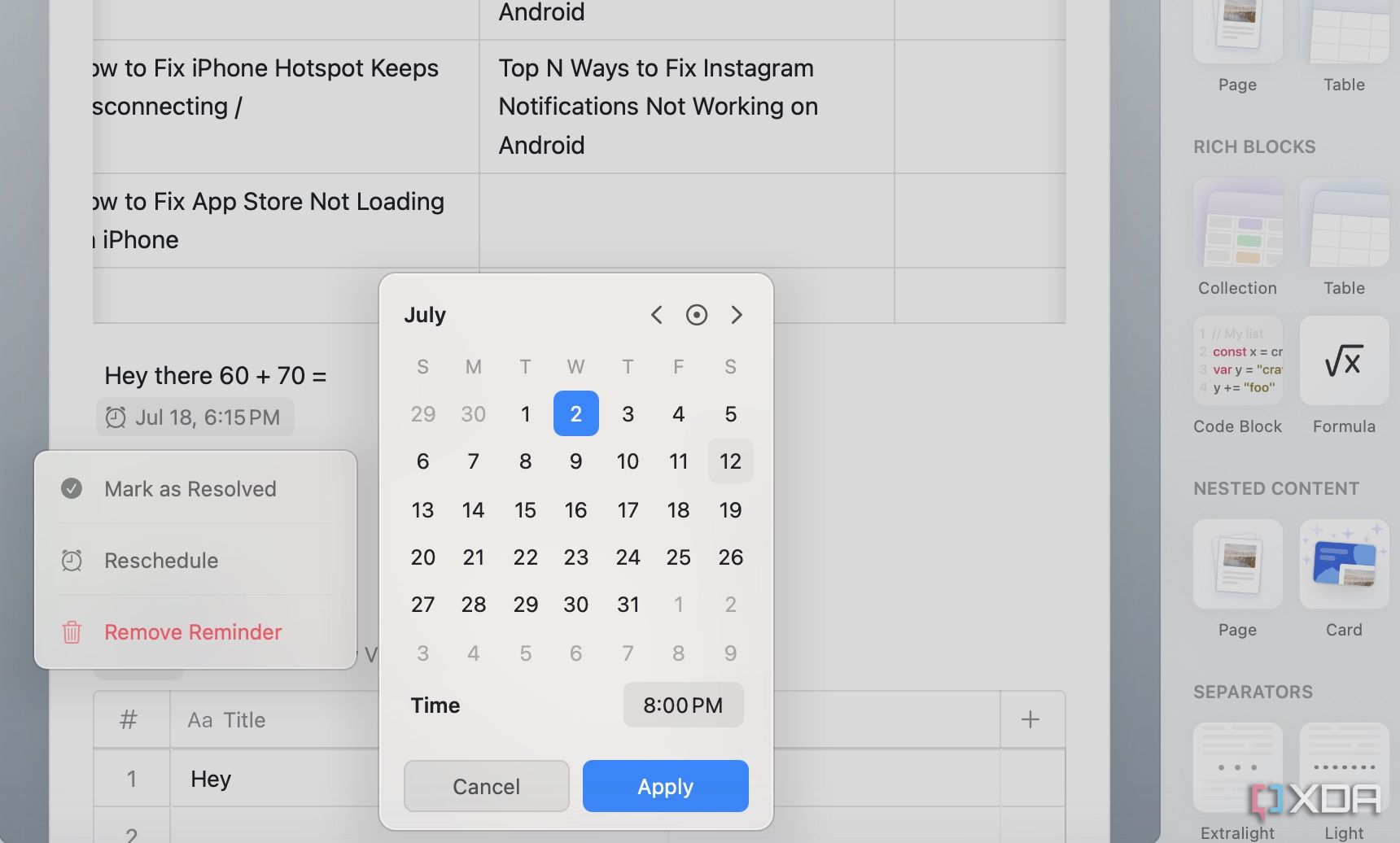
Reminders in Craft is more than just a basic to-do list. I can actually insert a reminder to any block within a document, or even a database. For instance, just last week, I was drafting a proposal for a client. I had a specific paragraph detailing a pricing component that needed to be double-checked before a Microsoft Teams call.
Instead of creating a separate task in another app, I added a reminder right within the block. Craft also offers a dedicated tasks menu beside the table of contents so that I can track all the tasks on a document from a single menu.
Email to Craft integration
Save your precious messages
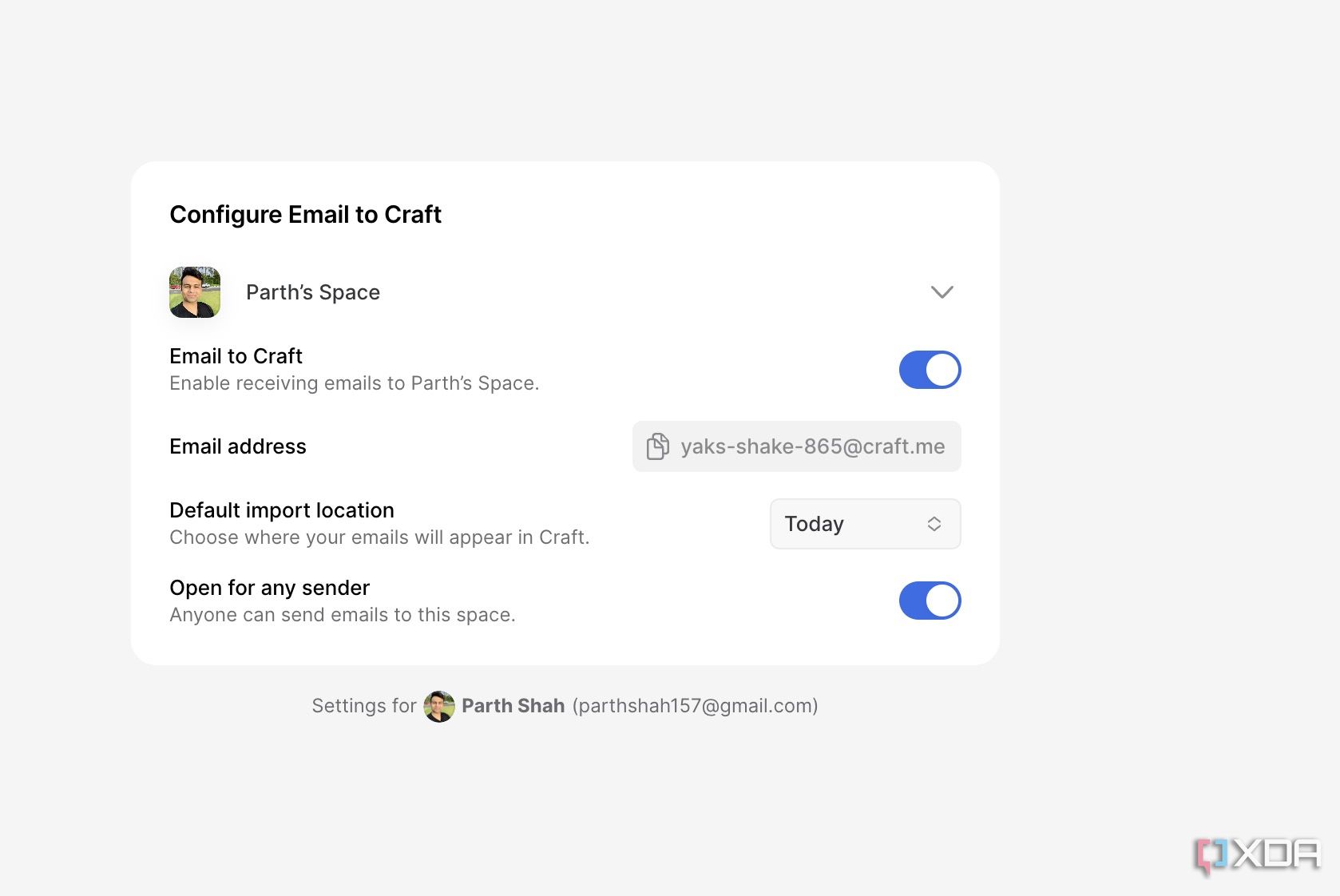
This is another crucial add-on for centralizing information that often gets stuck in my inbox. Now, I have a unique email address provided by Craft, and it’s quite simple. I can forward any email to my Craft workspace using that address. This means that receipts, important articles, meeting agendas, or even quick notes from colleagues can all land directly in a specific space within my Craft setup.
I no longer need to manually copy and paste content from emails into a new document.
Neat AI integration
And the ability to publish pages
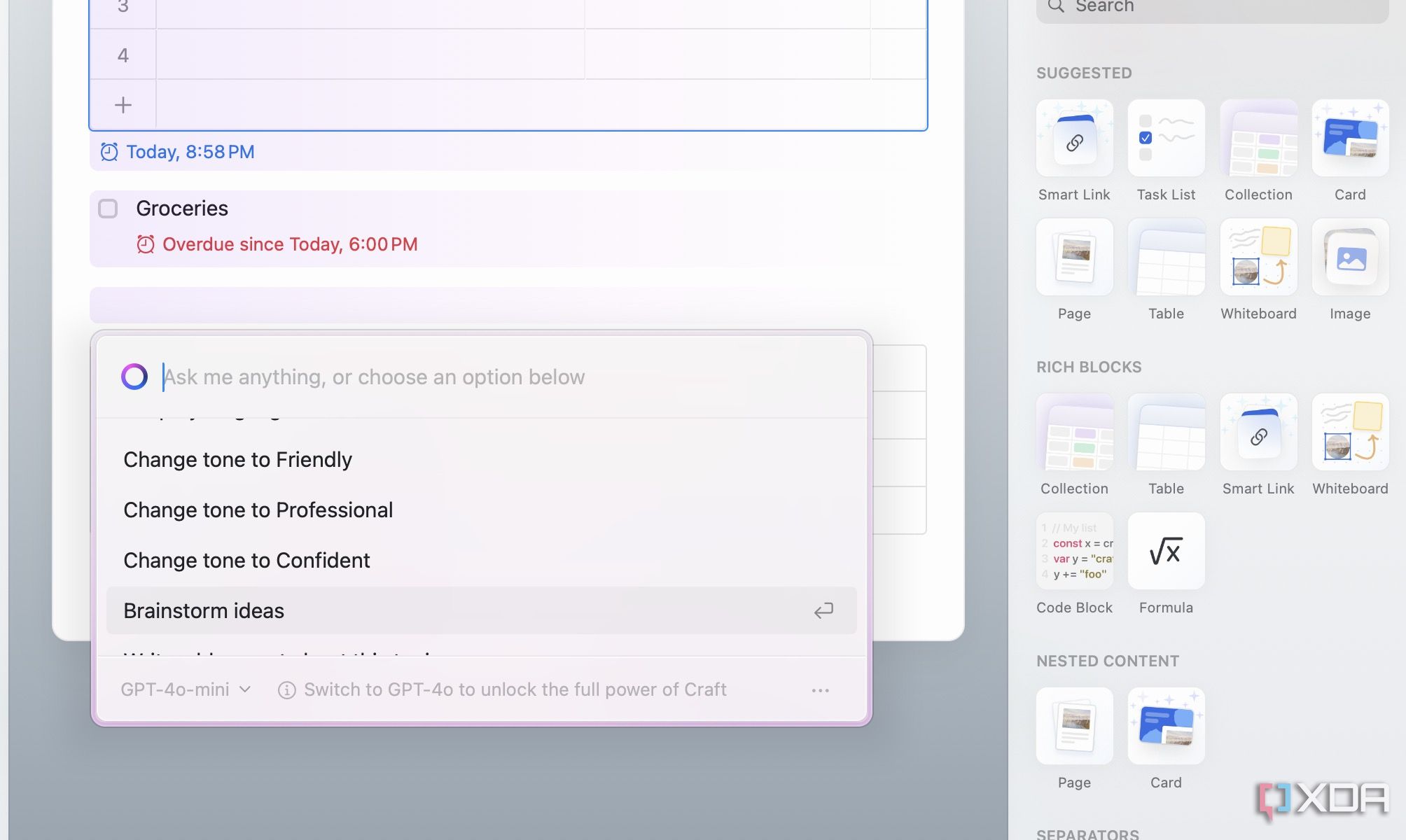
Here is where Craft feels like a futuristic workspace. The AI integration isn’t just for the sake of it. It’s a helpful assistant that lives right within my documents. I can use an AI model of my choice and start using it in my documents.
If a paragraph feels clunky, I can ask it to rephrase or summarize it. It’s fantastic for polishing my writing, condensing lengthy notes, or even translating text. And then there is the ability to publish documents on the web. Instead of exporting a document in PDF format, I can generate a public web link and share project updates, personal portfolios, or even mini-blogs directly from Craft.
It's like having a built-in content publishing platform that has saved me so much time and effort in presenting my work and thoughts to the world.
Productivity perfected
Overall, Craft has become a crucial partner in my daily work, and it proudly sits on my Windows taskbar, Mac Dock, and iPhone home screen. If your current workflow feels limited, and you are looking for a unified, powerful platform to boost your productivity, I encourage you to explore what Craft has to offer.
That said, do note that the Craft free plan is quite limited, with only 1500 blocks and 1GB of space. If you like its offering, consider upgrading to the Plus plan ($8 per month) to unlock Craft’s full potential. The company regularly runs a 50% discount during the festive season, so do keep an eye on that. I’m also hoping that the Craft team releases a native Android app in the future (the current mobile webview on my Pixel 8 leaves a lot to be desired).
Now, check out our dedicated post if you are looking for top PKM tools with maximum privacy.

.png)












 English (US) ·
English (US) ·