Notion is a great tool, one of the best out there, but it’s not the absolute best. I realized this after exploring a bunch of alternatives. I’ve tried a handful of options, including Obsidian, Bear, TheBrain, and even self-hosted, open-source tools like Joplin and Trilium Next. Obsidian had been the most complete solution of all these until recently, when I discovered AFFiNE.
AFFiNE is an open-source, self-hosted alternative with a user interface very similar to Notion’s. Most of its features are free, and it even includes a Kanban board, similar to what you’d find in Monday or Trello. It’s one of the best personal knowledge management (PKM) tools I’ve used.
It has a familiar UI
Which is easy to use
At first glance, AFFiNE looks a lot like Notion. The page structure and basic functionality are quite similar, but it has its own identity. The user interface is clean, thoughtfully designed, and free of unnecessary clutter. Instead of a traditional toolbar, AFFiNE uses a modern block editor that supports slash (/) commands for formatting, much like Notion.
You can click anywhere to start typing, edit a line directly, or drag the handle on the left to reorder blocks. The interface supports quick commands such as @ for linking documents, users, or dates. You can tag folders, leave notes tied to specific dates (which appear in Journals), and toggle nested lists and headings for easy navigation. Creating new documents is as simple as clicking the plus icon in the left sidebar. AFFiNE also includes AI integration similar to Notion, allowing you to press the spacebar to access AI features like editing, translating, rewriting, and more.
When it comes to organization, AFFiNE lets you create folders and subfolders for your documents. But it goes further with Collections, which are smart folders where you can manually add documents or automate sorting with rules. This makes managing and finding relevant information simple and efficient.
Where AFFiNE truly stands out is in customization and its whiteboarding features. You can enable a translucent sidebar UI, toggle AI features on or off, adjust font styles, enable spellcheck, set page width, and more. The whiteboarding capabilities alone set AFFiNE apart since it’s not something a lot of apps offer.
You have complete control over your data
AFFiNE is an open-source, self-hosted platform
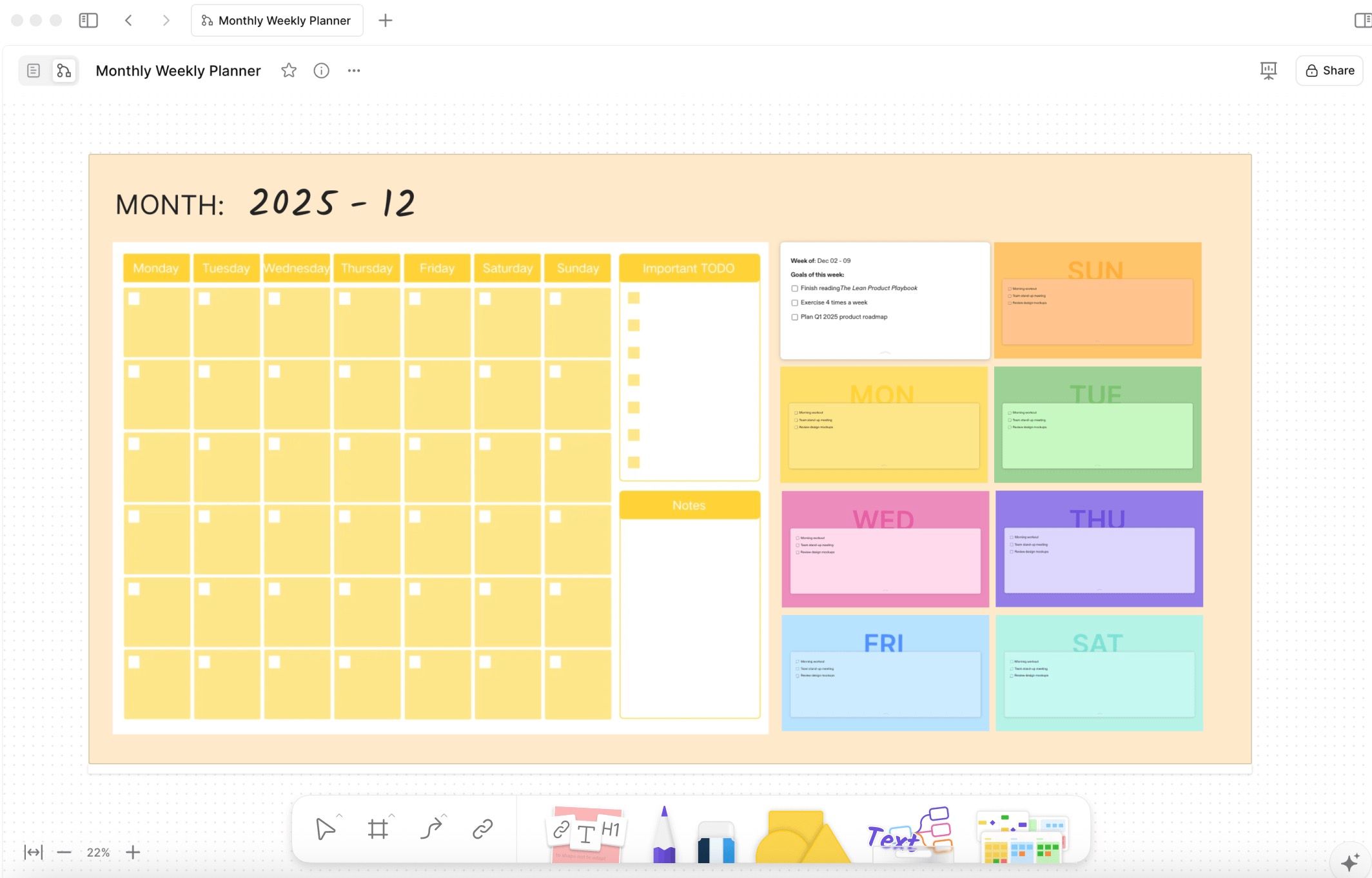
Source: AFFiNE
As discussed, AFFiNE is an open-source, self-hosted platform that prioritizes user privacy and data ownership. Unlike Notion, AFFiNE lets you host your own instance on your hardware or server. It can be deployed using Docker Compose, which simplifies managing the application and its components.
The official documentation provides clear guidance on installation and system requirements. Typically, you will need around 1.5 GB of free storage space, a multicore processor, and at least 2 GB of RAM for basic use, though more memory is recommended for heavier workloads. Docker and Docker Compose must be installed on your system, and optional components like PostgreSQL and Redis can be added to optimize performance.
If self-hosting isn’t what you want, AFFiNE also offers a desktop application that lets you work offline and store your data locally on your device. This option provides privacy and control without the need to manage a server. The desktop app can also connect to your self-hosted server if you decide to set one up later.
AFFiNE has all the features I need
And then some
AFFiNE has a lot going for it. I have already discussed the whiteboard, which is super handy when you just want to brainstorm, but there’s more.
It also has an Edgeless Canvas, which, unlike traditional apps such as Notion or Obsidian, which follow a more structured, linear format, lets you work in a freeform space. This is helpful when managing research-heavy projects, planning personal tasks, or visualizing complex information. You can place blocks anywhere on the canvas, whether they are text, images, tables, or embedded documents, and connect them using visual lines or arrows. I find this a lot similar to taking notes using pen and paper, where you are not bound to space or format.
AFFiNE also includes database features. The table and Kanban views are straightforward and practical, allowing you to organize tasks, track progress, or manage lists easily. Columns support different types, such as checkboxes, tags, numbers, and dates.
There is also a journal feature designed for daily notes or time-based organization. AFFiNE makes importing content from Notion, Markdown, or HTML formats easy for those moving from other platforms. The import process is simple and retains much of the original formatting and structure.
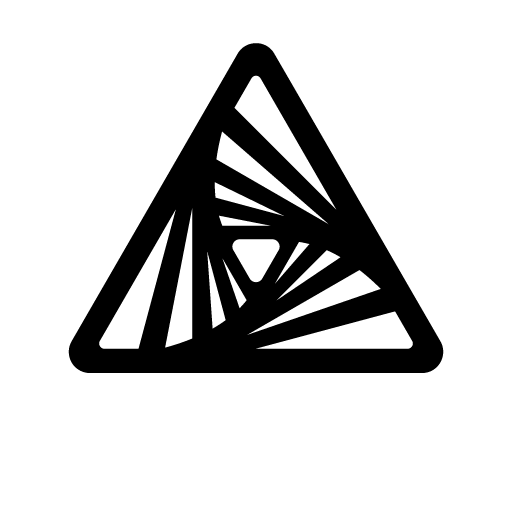
There are countless alternatives to Notion
Notion is popular among users, but the note-taking and personal knowledge management space offers plenty of alternatives. While Notion is often seen as a jack of all trades, it doesn’t necessarily excel in any one area. Outline is one of the best options for most people if you're looking for a focused and capable alternative. Google’s AI-powered note-taking tool is also showing promise and could be worth keeping an eye on.
.png)
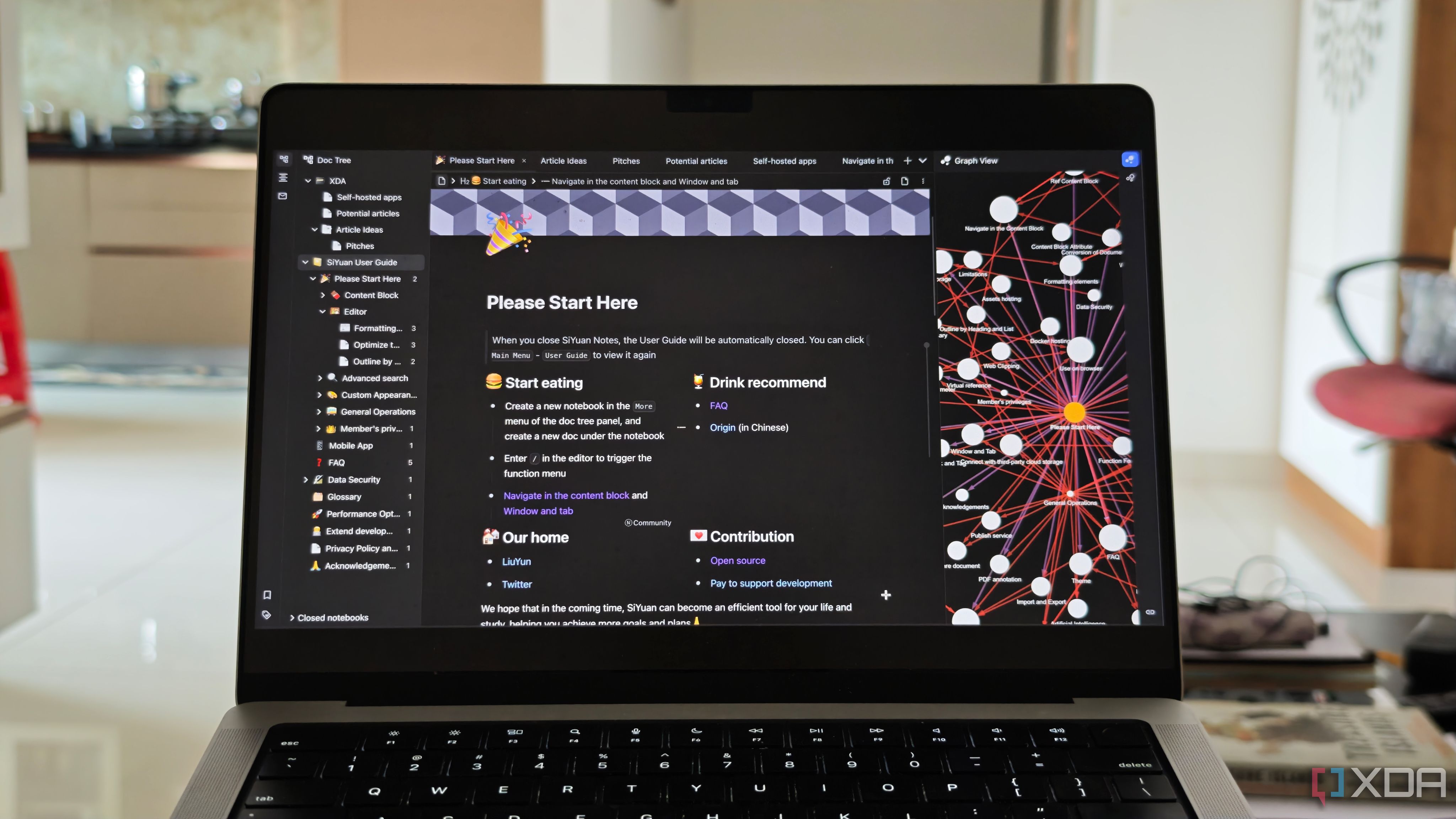
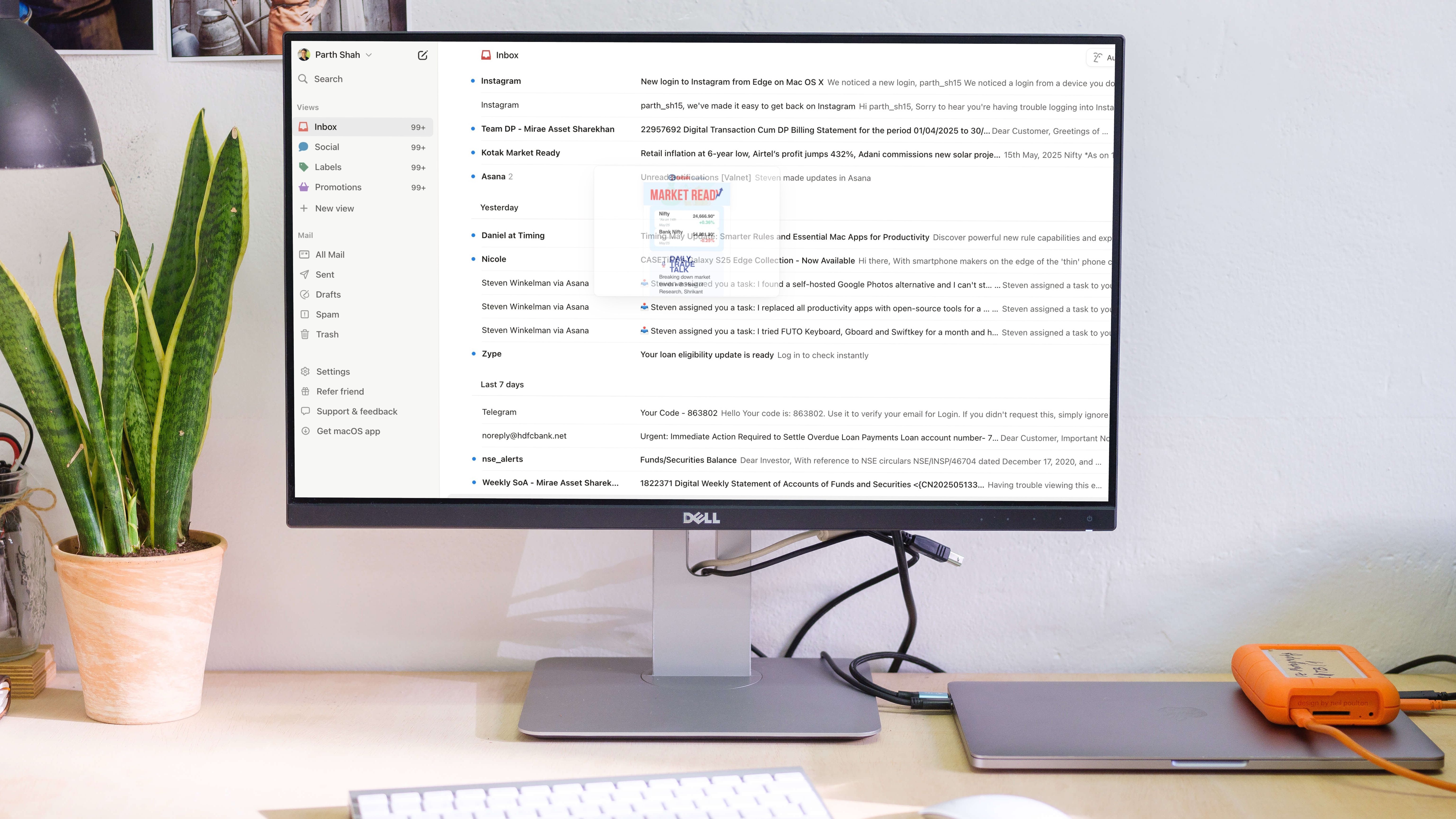










 English (US) ·
English (US) ·