I recently dipped my toes into the world of automation, and I haven't looked back since. I started by creating basic automations using apps like IFTTT, which involved my smart home devices, PC, and some regularly used apps and services. Once I got the hang of it and realized how powerful automating certain tasks can be, I decided to move to the next level. I tried n8n — one of the most popular no-code automation platforms — and it unlocked a host of possibilities I hadn't even thought about before. The biggest advantage of n8n is that users like me, who do not know how to write programs or scripts, can rely on a graphical interface to create flows. While that's certainly helpful, I can't help but wonder about the possibilities if someone could code granular details to create automations.
So, naturally, I started looking for n8n alternatives that allowed developers to script their own custom automations. I encountered quite a few options, but the one that stood out to me was Windmill. This is primarily because, unlike most other platforms, Windmill only requires you to program the backend, while it handles the frontend entirely by itself. In simple terms, Windmill automatically creates a UI for mini apps that you can code to run on top of other apps and services. This not only saves you time but also lets you focus on creating the automation instead of building UI elements. If that sounds interesting to you, here's how you can self-host and use Windmill to script and execute your automations.
One of the most versatile automation platforms
Choose from a wide variety of supported languages
While looking for n8n alternatives that primarily allow users to code their own automations, I came across several good offerings from multiple developers. However, the biggest drawback of a few of them was that they only supported a single or a few languages to write automations. This isn't ideal since every developer has their preference and expertise when it comes to programming languages. That's where Windmill shines. It offers you a bunch of languages to pick from, so you're not restricted, or you don't have to learn a new language to create a few scripts.
Apart from the language, there's also a community-driven script hub where you can use pre-existing scripts for certain automations to make things easier. Windmill also provides some example workflows and mini apps from which you can take inspiration. As mentioned earlier, the service auto-generates UIs for apps that perform a certain function. For instance, let's say you need to query a CRM for open tickets and segregate the data based on priority before assigning them to an agent. Once you create the automation, Windmill will create an interface with a drop-down menu for priority, the date on which the ticket was created, and the closing date. When you run the script with these selected details, Windmill will generate a table consisting of all the relevant data. You can then add extra flows, like sending the table to relevant personnel via Slack or email.
Track runs, reference scripts, and build mini apps
Create flows for seamless automation
Other features of Windmill include tracking how many times and when your automations run every single day. Apart from writing code, those who are more comfortable with a visual representation of an automation can drag-and-drop elements to create a workflow. You can connect Windmill to APIs, databases, and other services to collect data, send messages, receive alerts, etc. A good use case for this would be building a mini-app that monitors all new articles published on the XDA site and automatically forwards them to a specific Slack channel where you can read them later.
There are numerous use cases like these where Windmill can reduce a lot of manual work and automate tasks that otherwise require a lot of time. Another good use case is creating an automation system that scans through all the images on your Google Drive, finds pictures of receipts, runs an OCR on them to extract the text, and inputs the data into a Google Sheet. This way, you can create a quick expense tracker for specific niches like eating out, shopping, etc.
Ease your workflow with Windmill
The ability to create automations on top of any app or service lets you streamline your workflow by delegating a lot of mundane tasks to Windmill. Whether you want to scrape a webpage for data or send a message in bulk to a group, automating these tasks only takes a few minutes, but the time it saves you in the long run is substantial. Apart from the fact that Windmill auto-generates UIs, its biggest strength is the support for a wide variety of programming languages. Thanks to this, you can automate your tasks, whether you're a Python wizard or a Rust fan.
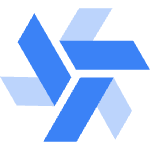
Windmill is an automation platform designed for developers who want to code custom automations.

Related
5 tasks I automate with IFTTT that you may never have even thought of
Between custom applets and existing automations, IFTTT offers a variety of ways to automate tasks.
.png)
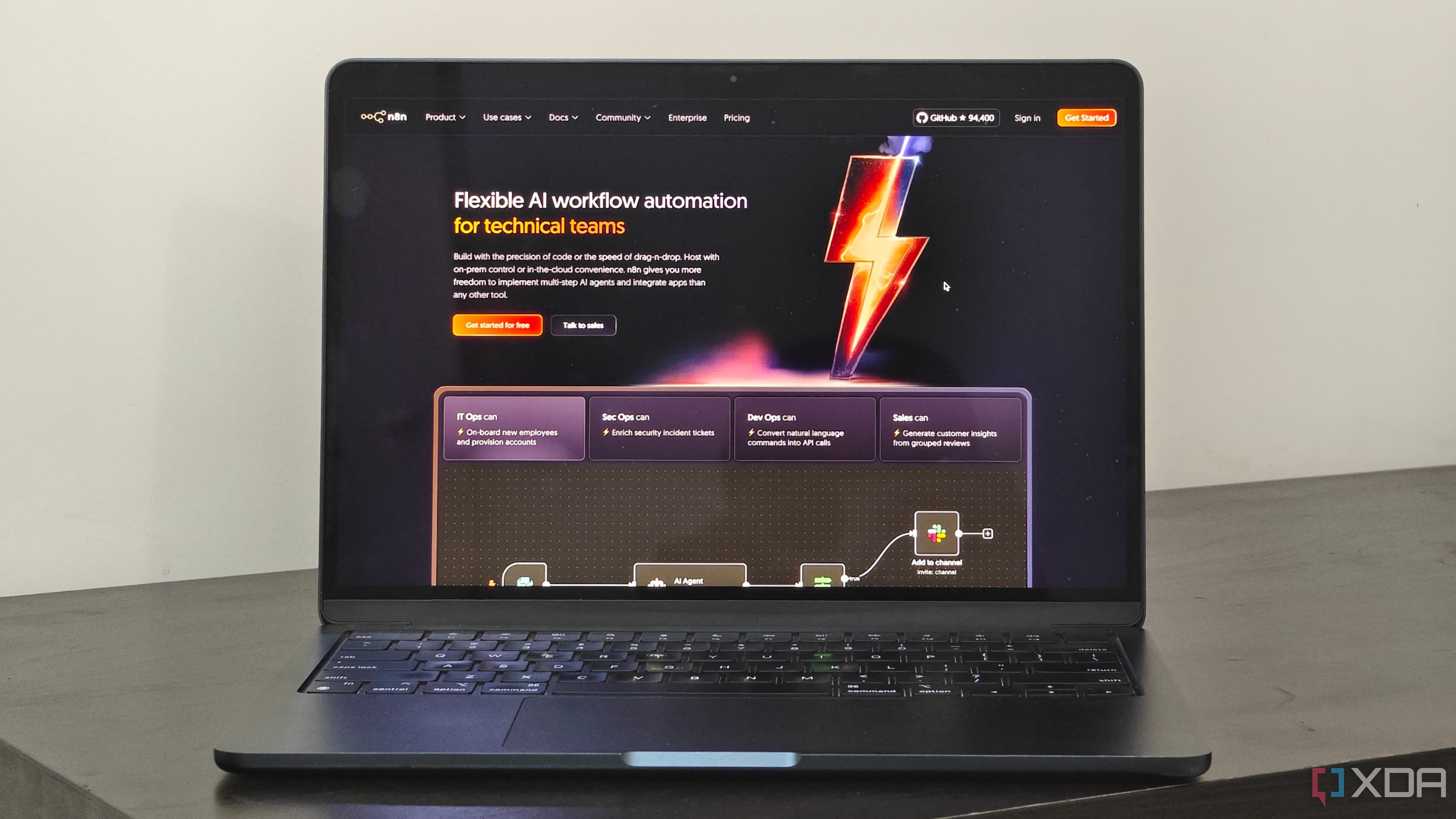
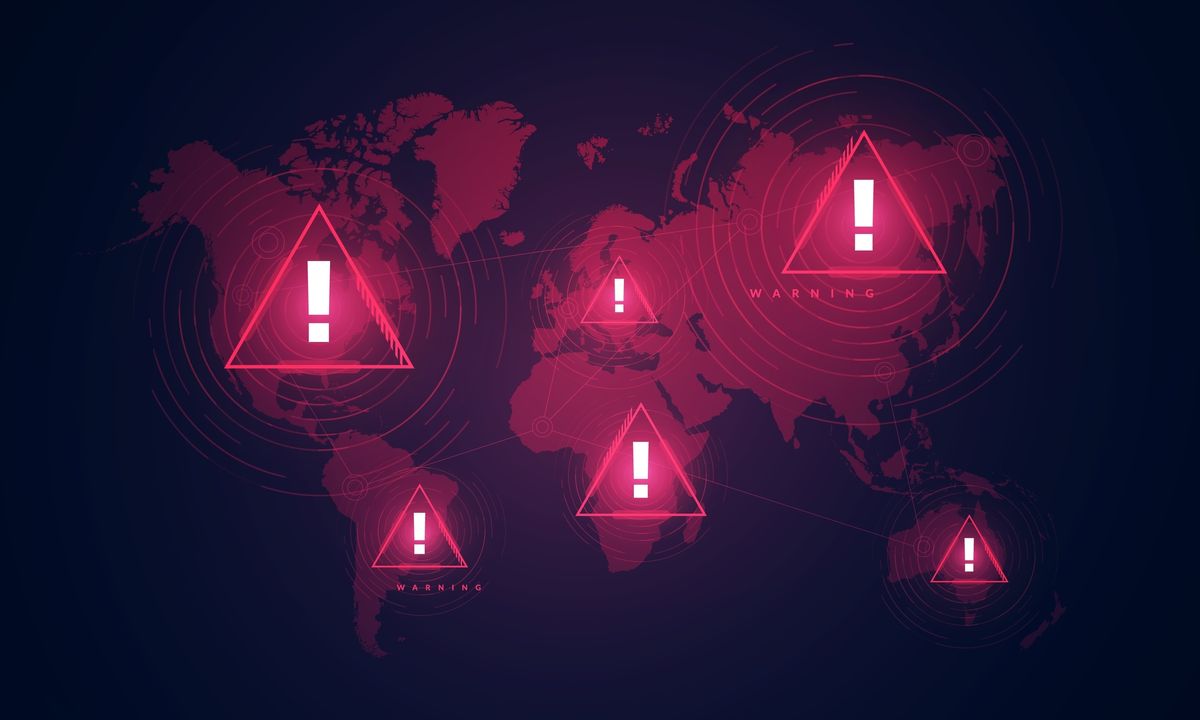










 English (US) ·
English (US) ·