Since 2020, the cost of groceries has increased by approximately 24%. Unfortunately, my income has not. Enter Notion.
Aside from being a phenomenal tool for note-taking, habit tracking, and a variety of other purposes, the application has become my go-to meal planner. You can build your own planner if you want, but the numerous pre-built options simplify the process. One of the hardest parts of adulthood is deciding what to have for dinner every single night, day after day, but one particular template helps make the decision for me, saves money by reducing food waste, and makes my day just a little bit easier.
The Meal Planner and Grocery List by BewitchingSelf is the option I use. It's well-organized, automatically creates a shopping list based on your meal choices, and can even suggest next week's meal plan based on your leftover ingredients. It makes it much easier to plan ahead and get more meals out of a set ingredient list. That way, you don't have to buy as much on each shopping trip, and it helps you cut down on food waste. Since I've started using this method, I've had fewer instances of something (usually a vegetable of some kind) getting shoved into the back of the fridge and forgotten about.
And I'm going to show you exactly how I do it.
Add your recipes
The first thing you should do (after installing the template, of course) is to add your own recipes to it. Recipes are the key to this template's magic, but you should be aware that this requires a fair bit of manual data entry. That said, if you tend to make the same meals on repeat, it's a small time investment for a long-term payoff.
- Select Meals in the side panel.
- Click New page at the bottom of the screen, then select Open in side peak on the right side of the Name column.
- Enter the recipe name at the top of the page, and then fill out the Tags, add an optional link, and select the day you want to serve the meal.
- Enter the ingredients and instructions in the body of the page. In most cases, I just copy and paste these.
- Finally, enter the ingredients. This is the most time-consuming part of the process. If you don't have an ingredient listed, the template will create a new page for it just by typing it in. If you have already used that ingredient before, it will autocomplete in the box.
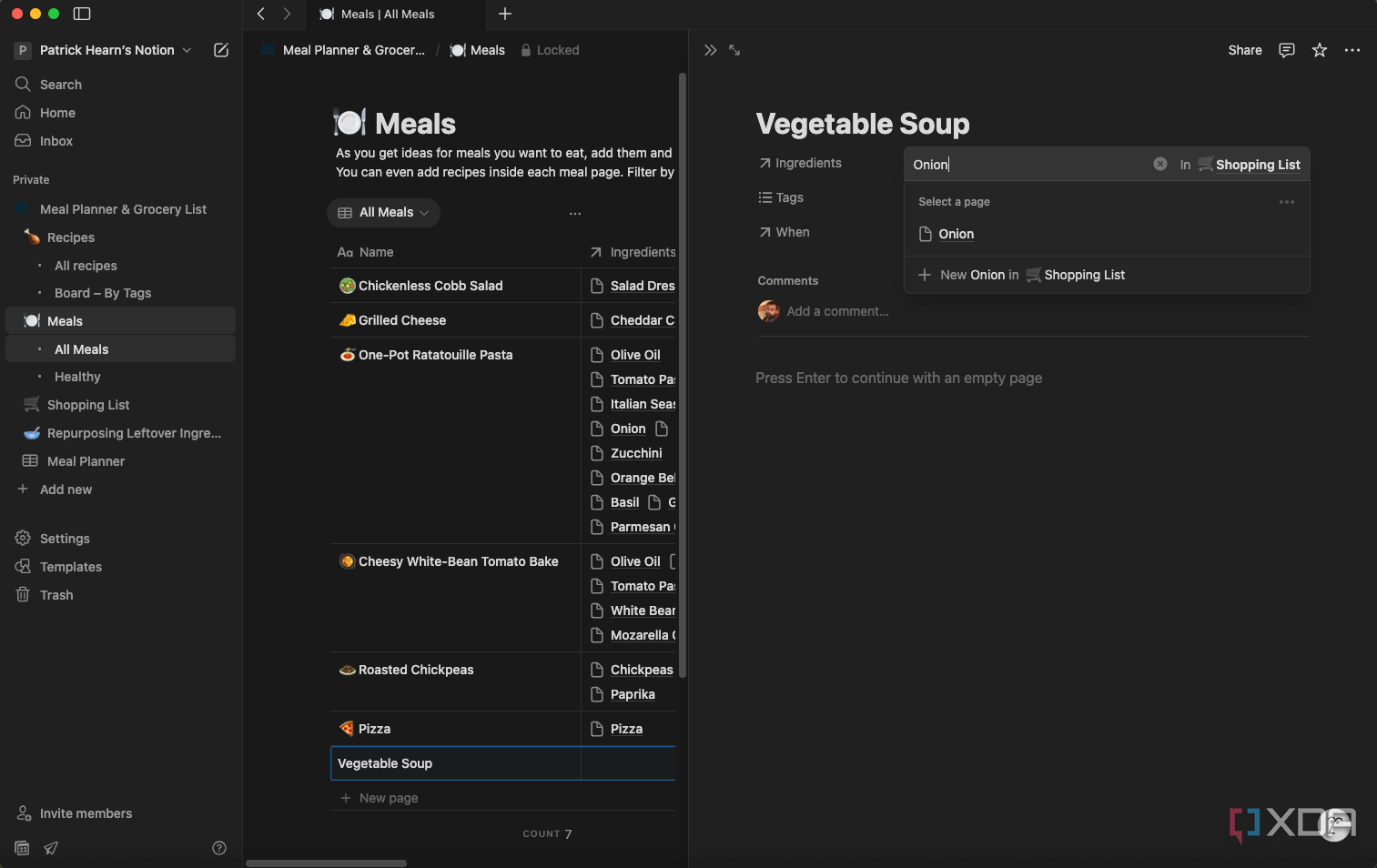

Related
5 types of Notion integrations to enhance your productivity
Notion has over 120 integrations with other platforms and apps. But how many do you actually use?
Choose your meals for the week
Next up, decide what meals you'll serve each day of the week. You should note that the template does not have all of the days by default; it only has three pre-made days, but you can simply add the rest as a New task.
- Select a day and open it.
- Select Meals and then choose the meal from the drop-down list.
- Click the Plus sign on the right side of the window to add it to that day. There is no limit to the number of meals you can select per day.
- Rinse and repeat for the rest of the days of the week.
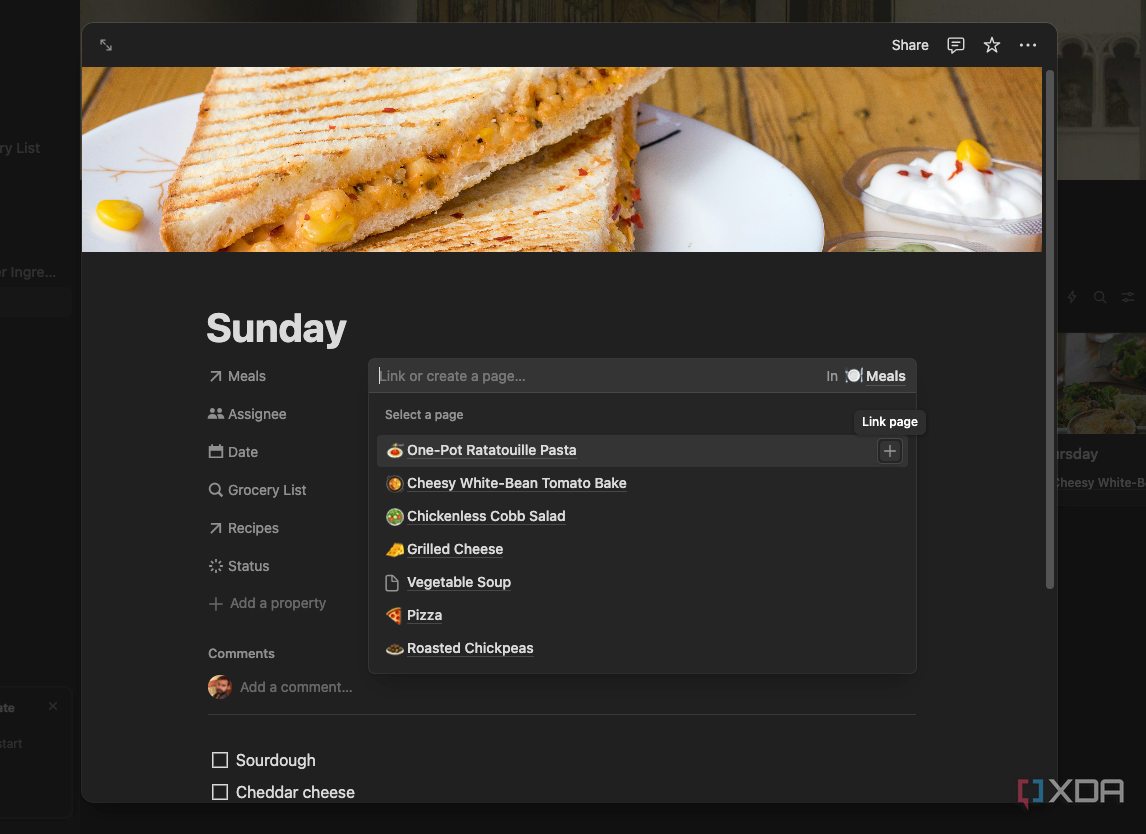
You can also assign cooking duties to a specific person (assuming they have access to the workspace), list specific dates, note the status of the meal, and more.
After you choose meals for each day of the week, it's time to take a look at your shopping list. This is where my biggest complaint with this method arises: you can list specific amounts of ingredients, but it's not on a per-recipe basis. You'll need to check the recipe to find how much of a given item you'll need.
Select Shopping List from the left-hand navigation bar.
This screen displays all the necessary ingredients for the recipes you've chosen. You will need to review the list and mark off anything you already have in your pantry or fridge, but it helps create a broad overview of your next shopping trip.
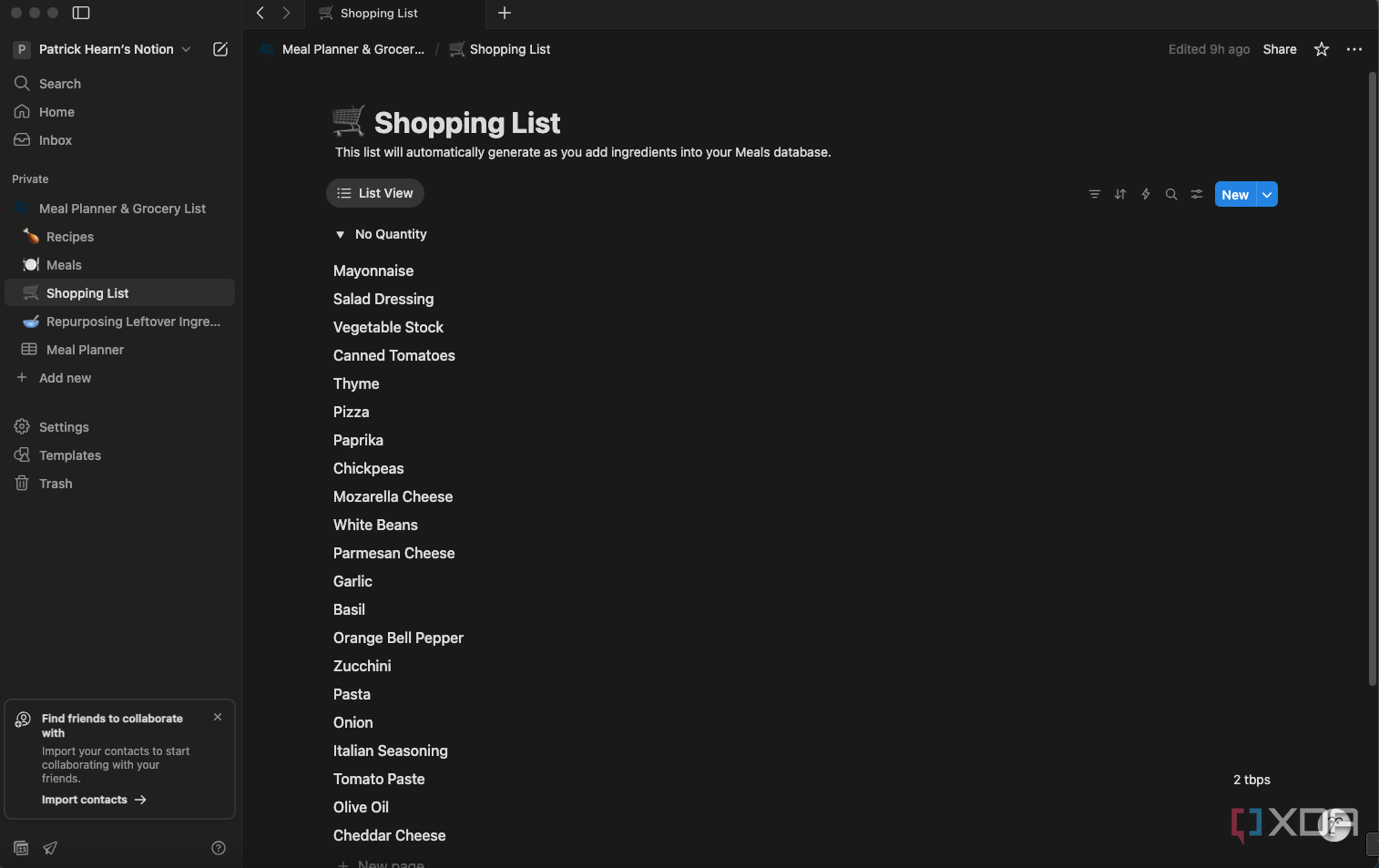
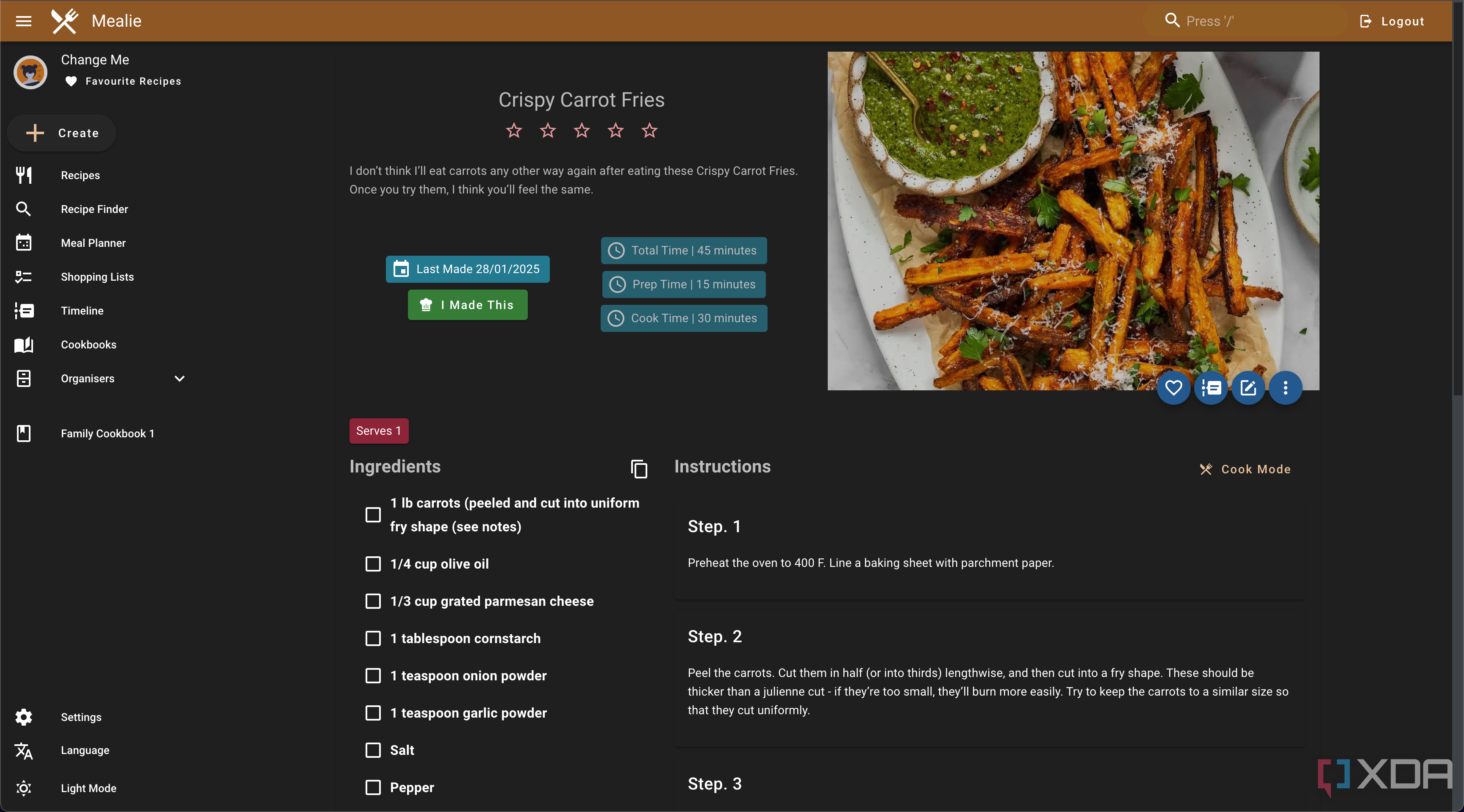
Related
I tried Nextcloud Cookbook, but Mealie is just so much better for tracking my recipes
If you want to track your recipes, Mealie and Nextcloud Cookbook are both great applications, but I switched back to Mealie and won't regret it.
Plan around leftovers
Save a little money
One of the best features of this template is its ability to help you work with leftover ingredients. It populates the list based on your shopping list, but you can remove items you have used completely. All you need to do is enter how much of each item you have left over.
- Update the amount of each ingredient you have remaining. Note: the template provides an extensive range of options for this, like the purpose of each ingredient, proper storage, etc. These are optional fields.
- Update the Ingredients I Have field below the Weekly Meal Plan.
- Next, select the Weekly Meal Plan field and choose Generate (if this is your first time using it) or Update. This field is generated through AI, so you can tweak the instructions if necessary. You can also enter the specific flavor profiles you're looking for.
- After you generate the meal plan, it will suggest potential meals based on your ingredients. This will help you make the most of each trip to the store, reduce food waste, and cut down on unnecessary spending.
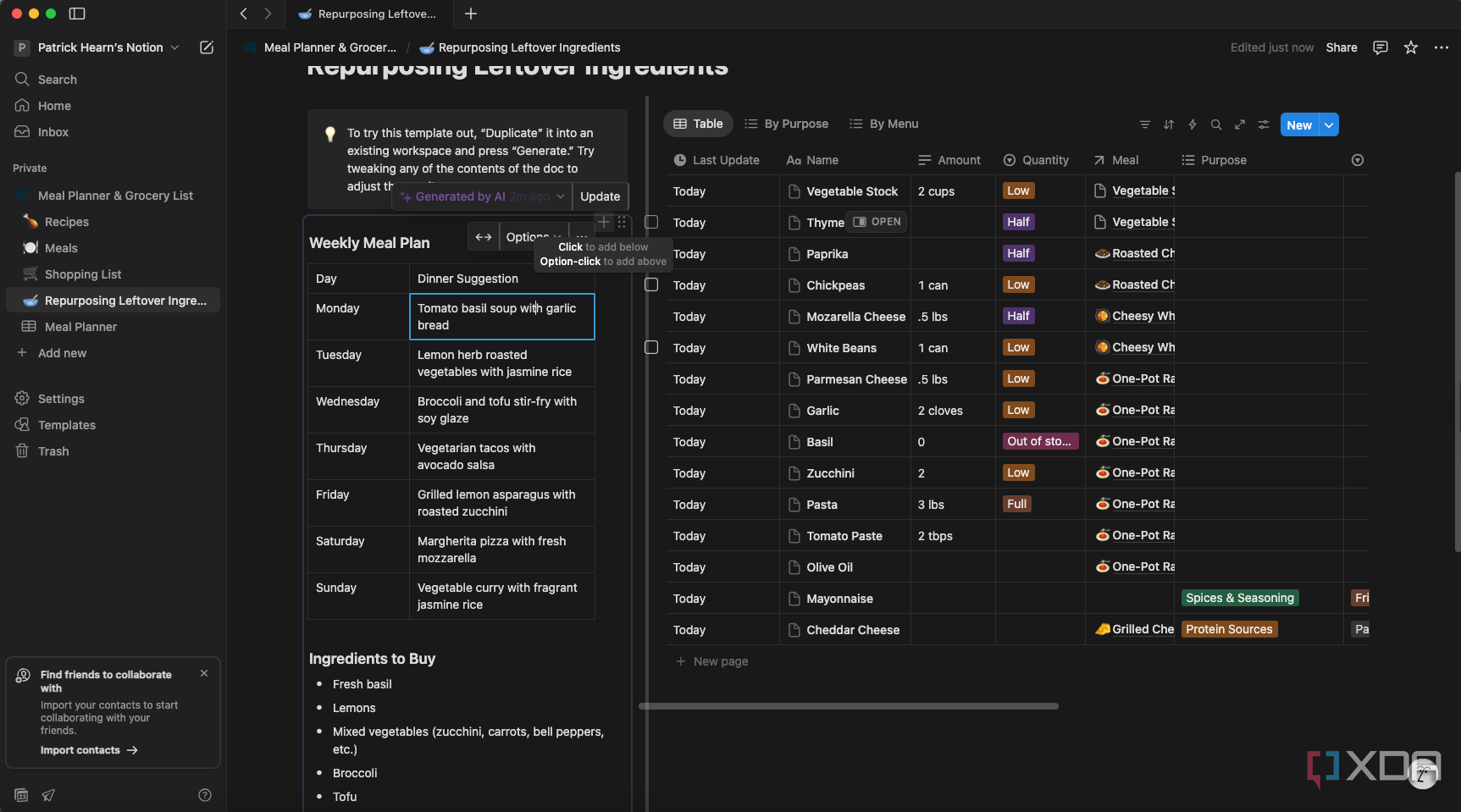
This feature stands out because it doesn't rely on recipes you already have and can help you think up new meals to try. If it becomes something you cook on a regular basis, you can add it to your Meals list above.
Helpful, but not perfect
This Notion template saves a lot of time, as I can browse through the pantry to figure out what I need to buy, but I wish there were a way to track specific amounts within the template. While I could, in theory, add the same ingredients each time with a tag per recipe, it isn't feasible when you have a large number of recipes stored.
That said, if you enjoy cooking and planning ahead, try this method out. It takes a lot of the tedium out of the day-to-day and streamlines the meal planning process. After all, we all have to eat.
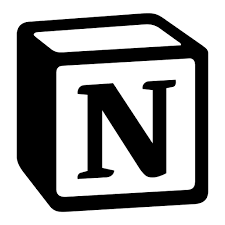
.png)











 English (US) ·
English (US) ·