Once you have more than a handful of services running from home, it's easy to lose track of what's available and which IP addresses are assigned. Internal DNS overrides can help when using a domain name to make things easier, but you'll still have to remember all the different paths, which is where a dashboard can help you out. My favorite is Homepage, a clean and easy-to-customize dashboard with minute system requirements. Here's why it completely changed the way I interact with things hosted on my network-attached storage (NAS) device.
Why use a dashboard?
Access everything from one place
When you fire up your browser, you're likely greeted by a homepage of sorts. This can be anything from a simple search field from your favorite search engine to an elaborate array of widgets and bookmarks, allowing you to hop right into visiting websites and using services without having to load URLs. This is what a dashboard does for your home lab, but it runs on your internal network and can be configured to include widgets from all your self-hosted apps.
Let's say you wish to install and run Immich, Plex, and Ghostfolio on your NAS. That's three services that will share the same IP as the host device, but use three different ports. This may be easy to remember for yourself since you're responsible for configuring these services and managing them. But for guests and family members who will be provided access, it can prove challenging to remember all these different numbers. That's where a dashboard comes into play.
With a dashboard, you can use it as your browser homepage (or simply load it when required in a new tab) to gain access to a central hub of sorts. One such option is the aptly-named Homepage, which can serve as a catalog of links to various destinations and a means to keep tabs on (and conveniently access) all your self-hosted apps. Instead of manually entering an IP address or hunting down a bookmark in some folder, you can quickly load up Homepage and click a link. Job done!
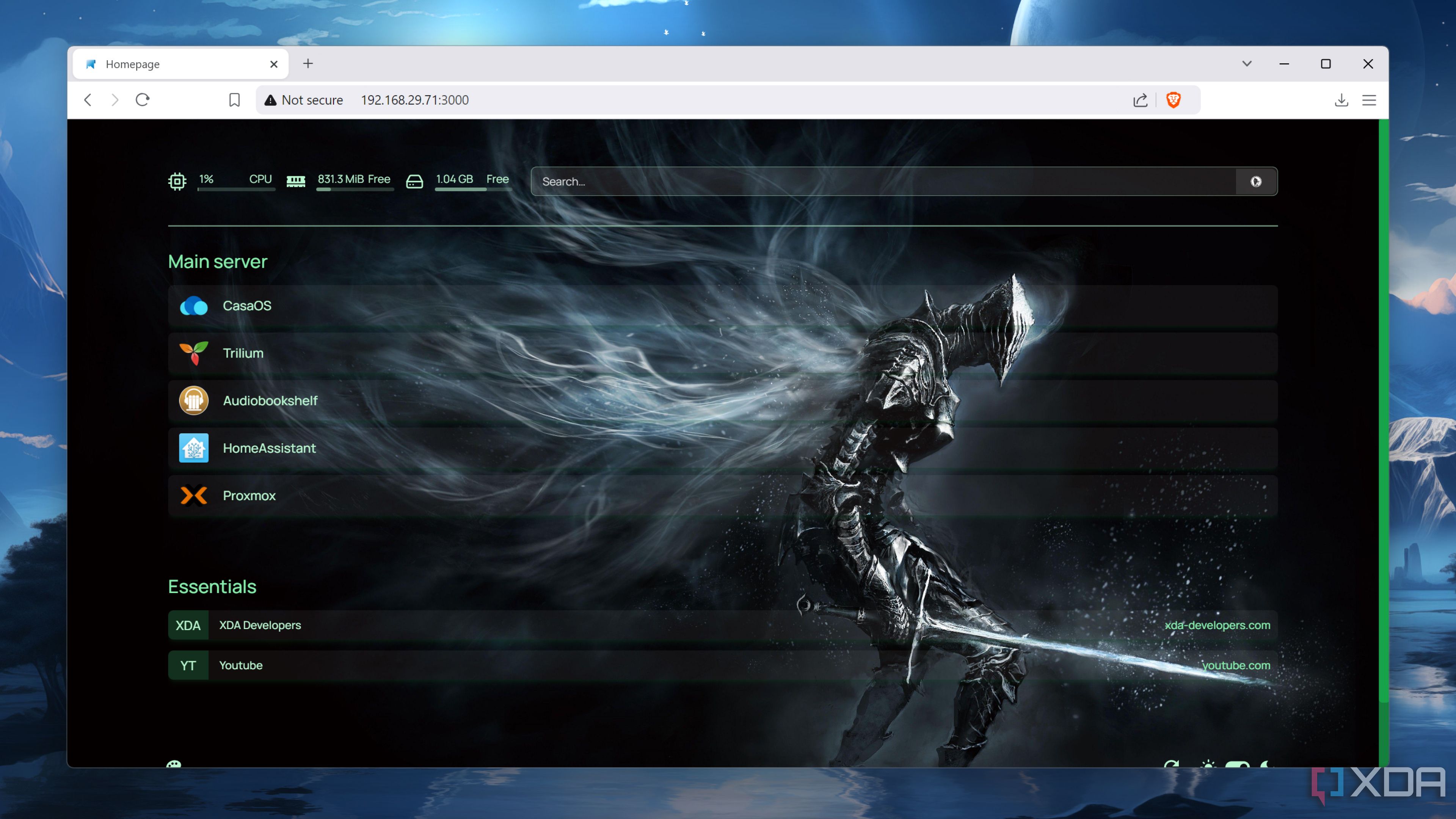
Related
This is hands-down the best dashboard app for your home lab
From a sleek UI to endless customization options, Homepage has it all!
What makes Homepage so good?
It's versatile, powerful, and lightweight
Homepage is one of the best dashboard solutions around. There are some excellent options, but I kept returning to this excellent self-hosted marvel. Firstly, it's incredibly easy to get started with. Everything is configured using a few YAML files, and it's incredibly well-documented that even a beginner can get a comprehensive dashboard up and running in no time. It's completely free, can integrate with various services, and can even double up as a monitoring platform.
Homepage is well documented
The official website for the dashboard has just about everything you need to deploy Homepage and customize it, adding countless services and widgets to tailor it to your precise requirements. There's ample content covering the primary configuration file as well as setting up services and adding widgets. Homepage can be as simple as a few links to various services to integrated widgets with API keys, uptime monitoring, and even outbound links to social media and other destinations.
It's incredibly versatile
I've already touched on the widgets and service integration, allowing you to see what's currently streaming from Jellyfin, how many photos and videos you have stored on Immich, and more, but it can even connect with Docker. This will allow you to check on what containers are running with fully automated discovery through labels. You can even search from within Homepage, so it can easily replace your default browser home screen.
Homepage will run on anything
Being a dashboard (and a fairly good one at that), Homepage doesn't require much in the way of system resources to run. You can install it on anything from a rack server to a simple single-board computer (SBC), depending on how you configure your home lab. I have my Homepage install running through Proxmox as an LXC, and it's using 200 MB of RAM and barely touches the server CPU, even when using it to display everything.
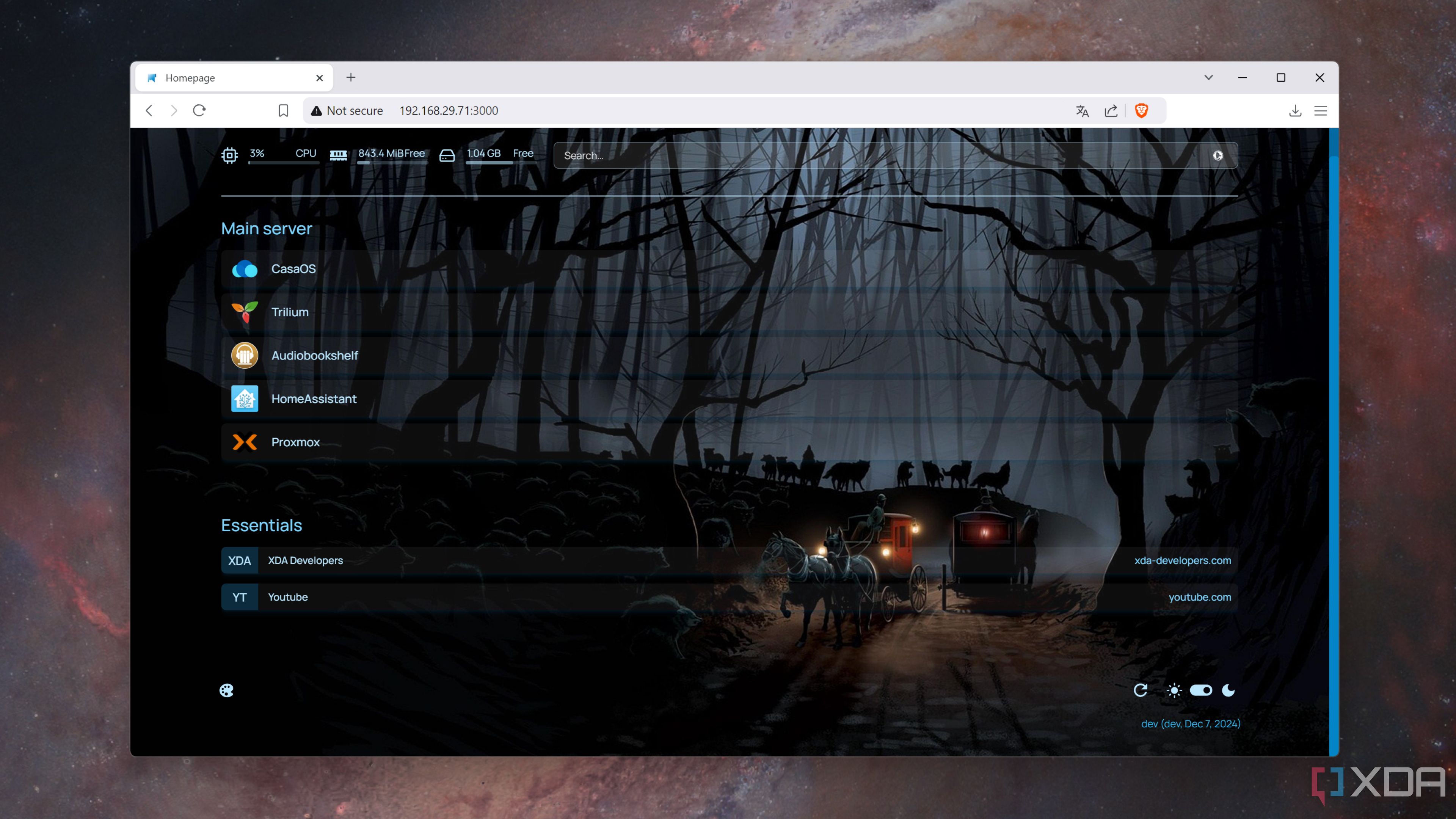
Related
4 reasons Homepage is the best dashboard you should host on your home lab
Homepage stands out from the rest of the apps in the dashboard frontier with its rich set of features
It's more useful than you realize
It's easy to install and set up
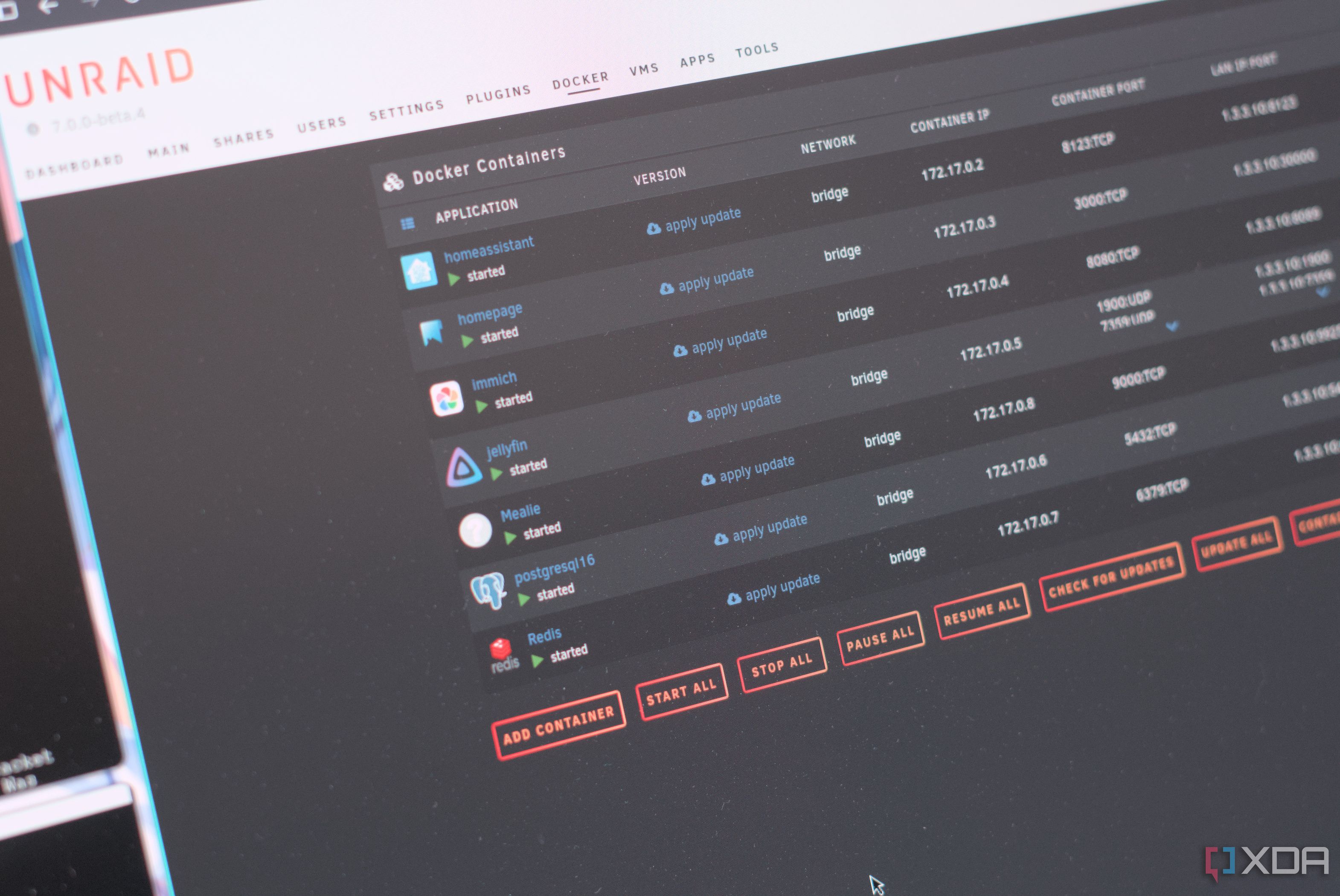
Homepage is much more than a simple dashboard screen for showing a few bookmarks. At first, you may think it won't improve the way you access all your different apps and services, but while you could get the job done without widgets, they’re really useful when you want to glance at the essential properties of your favorite apps. Whether it’s checking the query count on your Pi-hole server or showing off the number of shows and movies in your media server, widgets are worth configuring for your Homepage dashboard.

.png)











 English (US) ·
English (US) ·