Since I'm a freelancer and I contribute to multiple publications, it's extremely vital for me to stay organized. I need to keep track of all the articles I've pitched to the different publications I write for, to ensure I deliver my work within the stipulated duration, and that there are no conflicts between all the pitches for the different websites. Now, there are several tools available for this sort of workflow. There's Asana, Trello, and a bunch of other software that I already use, since they are also used by the companies I work with. So, I wanted a different app to consolidate all my tasks into one.
I've also been on a self-hosting spree of late, so I was ideally looking for something that doesn't send my data to remote servers. Oftentimes, I'm writing about devices that are under embargo, so I wouldn't want to upload any information that isn't out in the open yet. Thankfully, I didn't have to search for too long. After digging around on GitHub for a while, I stumbled upon Tasks.md. It's not just a simple task manager but one that uses Markdown files to denote each task. Owing to this, each task is saved as an individual file that can either be viewed separately or imported into a different program that can read Markdown files. This feature alone convinced me to stick to the service, and it now has a permanent place in Docker.
Familiar Kanban-style UI
Looks like any other popular task manager
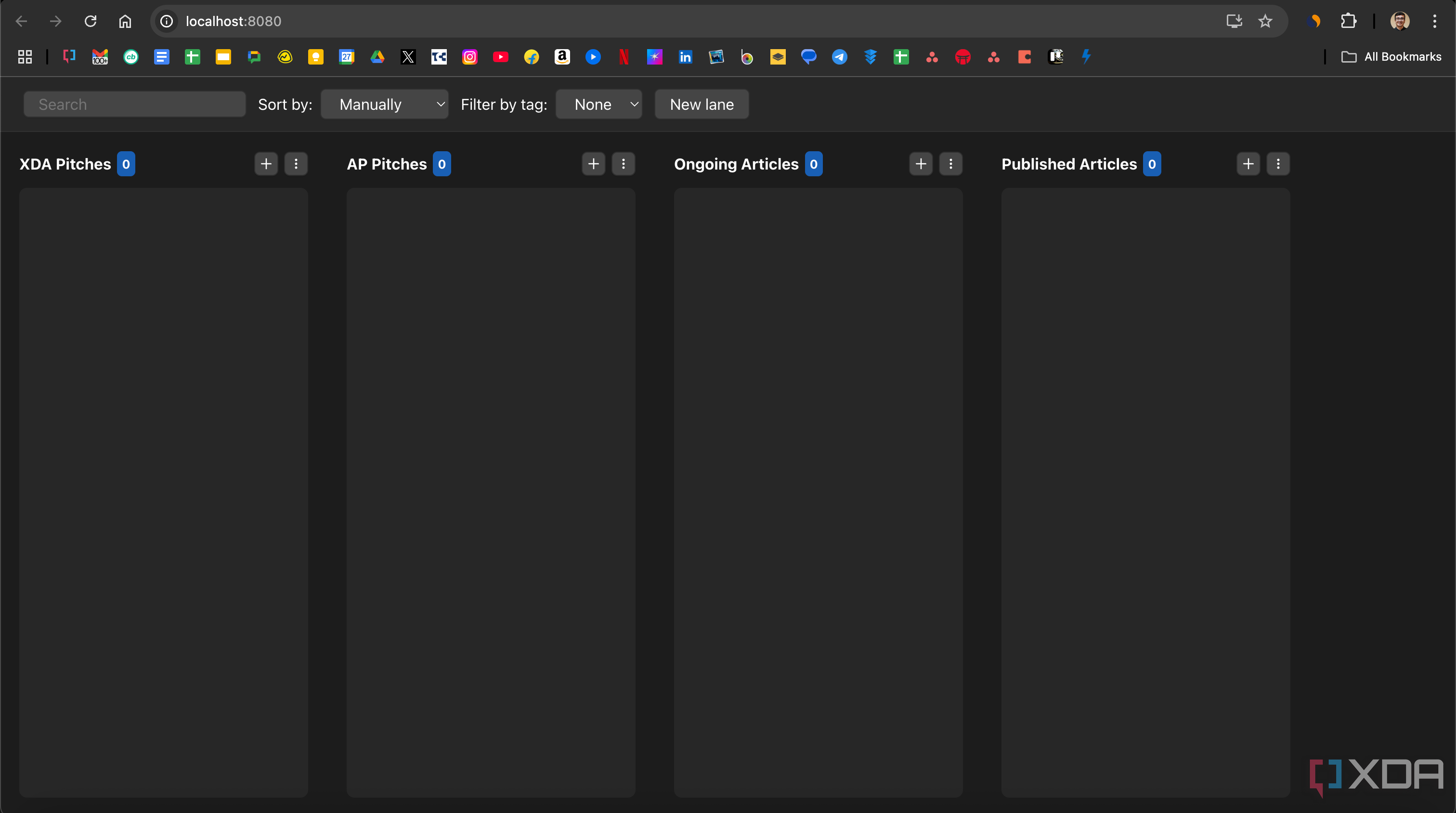
By default, Tasks.md has four vertical lanes that you can use to populate tasks. You can name the lanes as per your preferences, based on the type of tasks you plan to add to each of them. If you want more categories, simply add more lanes. I've used this feature to differentiate between the pitches I'm working on for different websites, collect a log of articles that have been published, and ones that are currently in progress. This allows me to gauge if I can take up more work during the week.
Creating a task inside a lane is pretty straightforward. You can name the task without opening it in a new window, but you will have to expand it to add more details. This is where you can write more information about your task. If you're like me, and your main job involves typing, you can use this space as a text editor since it has all the Markdown formatting tools you would require. Now that's a bonus! Like most task managers, you can move around the individual task cards between the different lanes or columns.
Much more than a task manager
It's also my new default writing app
When you expand a card to add more info, you can also add a tag to it. This has quickly become my most-used feature, since I use tags to differentiate tasks from multiple companies I work with. The tags are also color-coded, so I can simply glance at the task board and determine how many pending tasks I have across the different tags. Additionally, Task.md's search tools also allow you to look for tasks with a certain tag, so it also makes it easier to find older cards if you need to.
Before I started using Tasks.md, I would use a different app to note down my pitches, and then use a Markdown-based editor to write my articles before copying them into the online content management service. However, that two-step process has now become more streamlined thanks to the built-in text editor on Tasks.md. When I add a pitch, I can also write my article below it since it has all the formatting tools I need. I can even add links, block quotes, tables, and whatnot. This is the main reason I have stuck to Tasks.md. The fact that I don't have to switch between multiple tools, and I can use one to not only track my progress but also get work done contribute substantially to boosting my productivity.
One app for several productivity needs
When I first hosted Tasks.md, I intended to use it purely to manage all my tasks so that I could get an overview of my pending and completed tasks in one place. While it certainly served that purpose, what I didn't expect was for Tasks.md to also become my new writing app of choice. Thanks to its Markdown-based formatting, I switched to writing my pitches, synopses for new articles, and entire articles inside Tasks.md, since I could simply copy and paste them directly onto the web while retaining the formatting. Additionally, all of my articles are now stored as individual Markdown files that I can access using several apps, so I don't have to rely on storing my data in the cloud.

Tasks.md
Tasks.md is an open-source, self-hosted task manager with a vertical tasks overview. It stores each task as Markdown files and provides a full-fledged Markdown editor to format text and media.
.png)


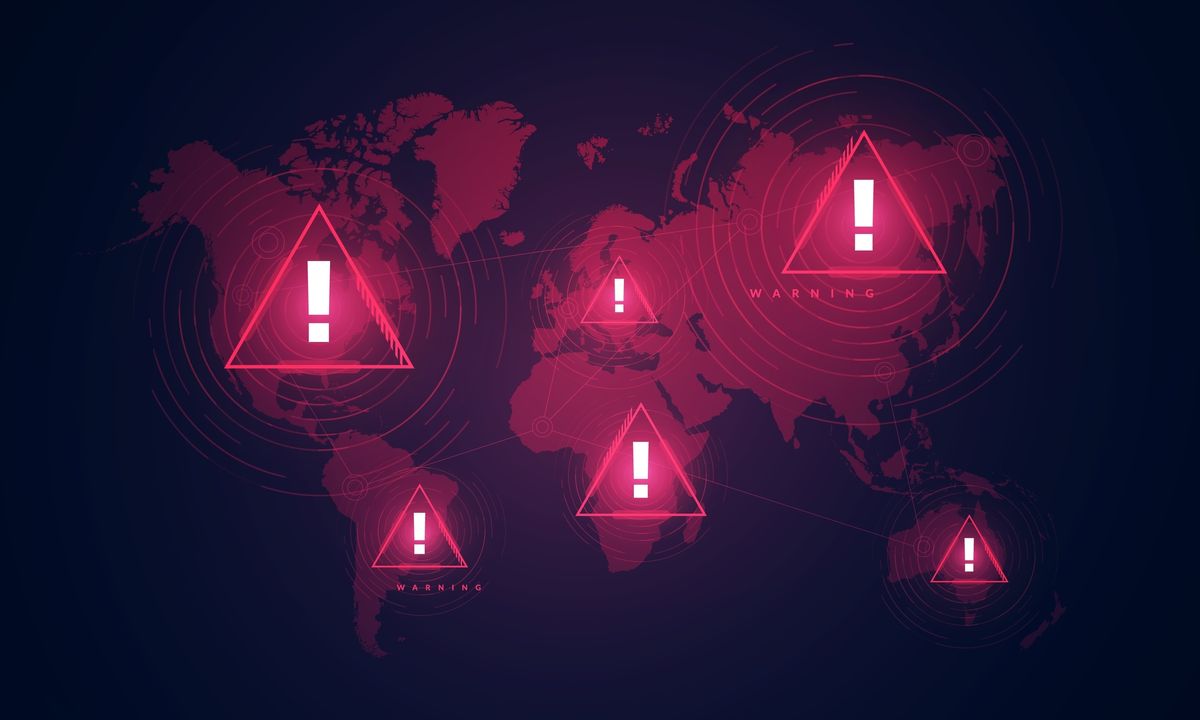










 English (US) ·
English (US) ·