In the crowded landscape of note-taking applications, finding a tool that strikes the perfect balance between simplicity, power, and user control can be a challenge. Many solutions offer extensive features but often come with proprietary formats, vendor lock-in, or a steep learning curve. This is where Many Notes, an open-source Markdown-based web app, truly shines.
Many Notes offers the flexibility and control I have longed for. It’s the perfect example of simplicity, when executed thoughtfully, can deliver an effective note-taking experience.

Related
5 reasons why you should learn Markdown for taking notes in Obsidian
Master Markdown and elevate your Obsidian notes with simple formatting
Markdown-first approach
Future-proof your notes
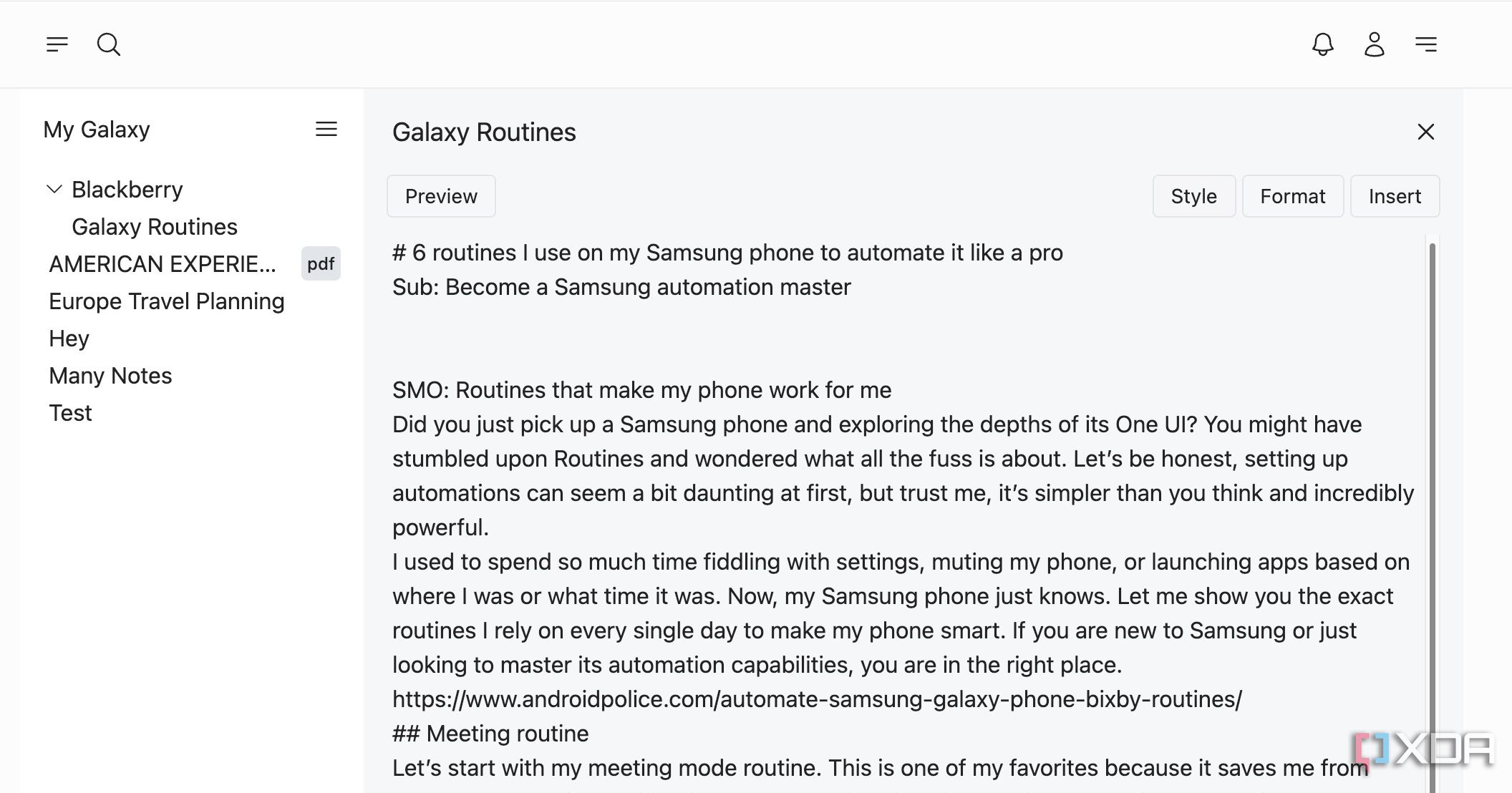
As the title suggests, Many Notes utilizes Markdown to format your notes. This isn’t just about supporting Markdown; it’s about making it the core language of your notes. It means when I sit down to write, I’m not thinking about formatting toolbars or rich text editors. Instead, I’m simply using a handful of characters – hashes for headings, asterisks for bold, hyphens for lists, and more.
This minimalist approach helps me focus on the content of my notes, not the styling. The beauty of Markdown is that it’s just plain text with a few conventions. I’m confident I will still be able to open these files with virtually any text editor on any operating system. Whether I’m writing college assignments or private journal entries, I could open them with VS Code, Notepad++, or even a simple text editor. Unlike other note-taking tools, I’m not tied to Many Notes.
Robust organization via vaults and folders
And tags and backlinks
When it comes to keeping my digital life tidy, robust organization is absolutely critical. Many Notes provides an effective framework for this, mainly through its intuitive folder system. I can create different vaults for specific purposes like Journal, Project A, Clients, Blogs, Ideas, and more and arrange notes thoughtfully.
Within each vault, I can add folders like Meetings, Research, Client Feedback, and more. This approach makes it incredibly easy to navigate and ensures that every note has its logical home. It also supports backlinks to connect my related notes.
Focus on local storage
Ideal for offline notetaking
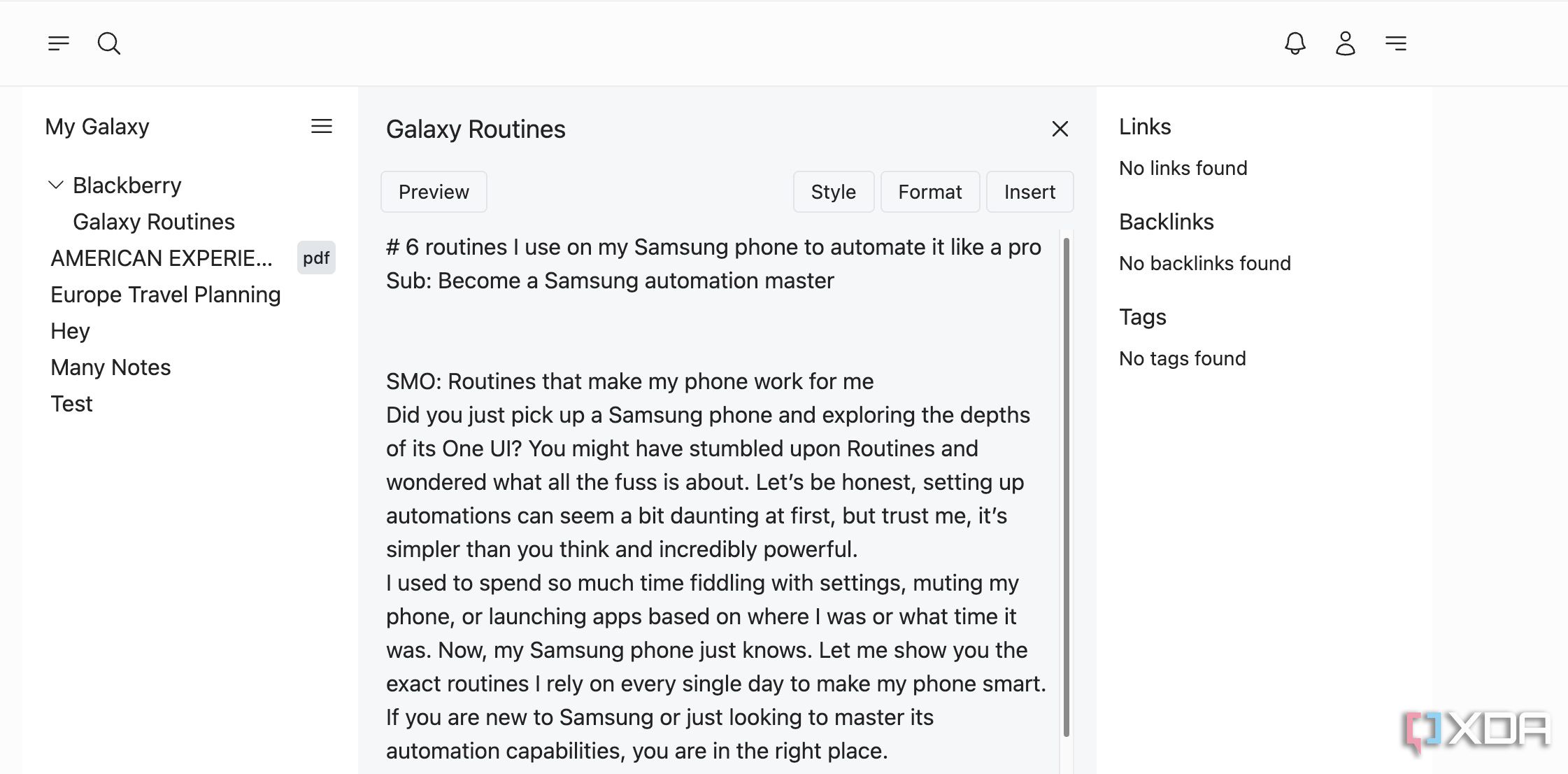
Many Notes focuses on local storage. This means that when I’m jotting down notes in Many Notes, my words aren’t being sent off to a dedicated cloud server or saved in some third-party database. They live where I want them to live. It is also ideal for offline note-taking.
I travel frequently, and sometimes I find myself in places with unreliable Wi-Fi or even no internet connection at all. With Many Notes, I can open my browser, dive into my notes, create new ones, and edit existing ones. I don’t have to worry about syncing issues, slow loading times, or a power outage at home.
A true web app
Get started in no time
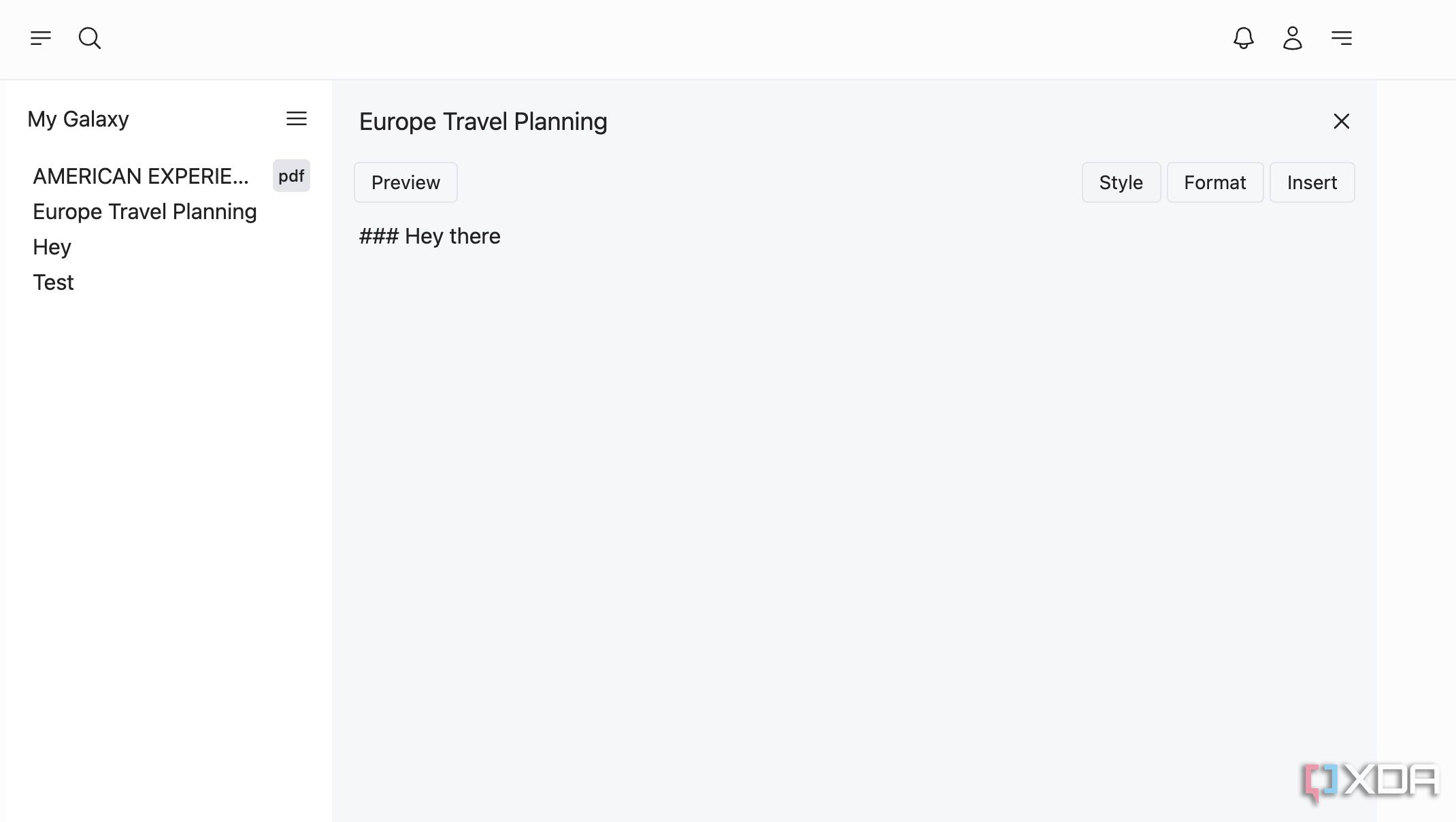
There is no shortage of Markdown apps out there. However, most of them require a dedicated installation on your desktop. That’s no longer the case with Many Notes. Being a self-hosting web app, I don’t need to download a file, go through a lengthy setup wizard, or worry about admin permissions on my computer. I can host the files on my own local web server (which is often just a few commands to set up).
For my daily use, this translates to unparalleled flexibility. I can literally carry the Many Notes files on a USB drive.
Open-source nature
Obvious advantages
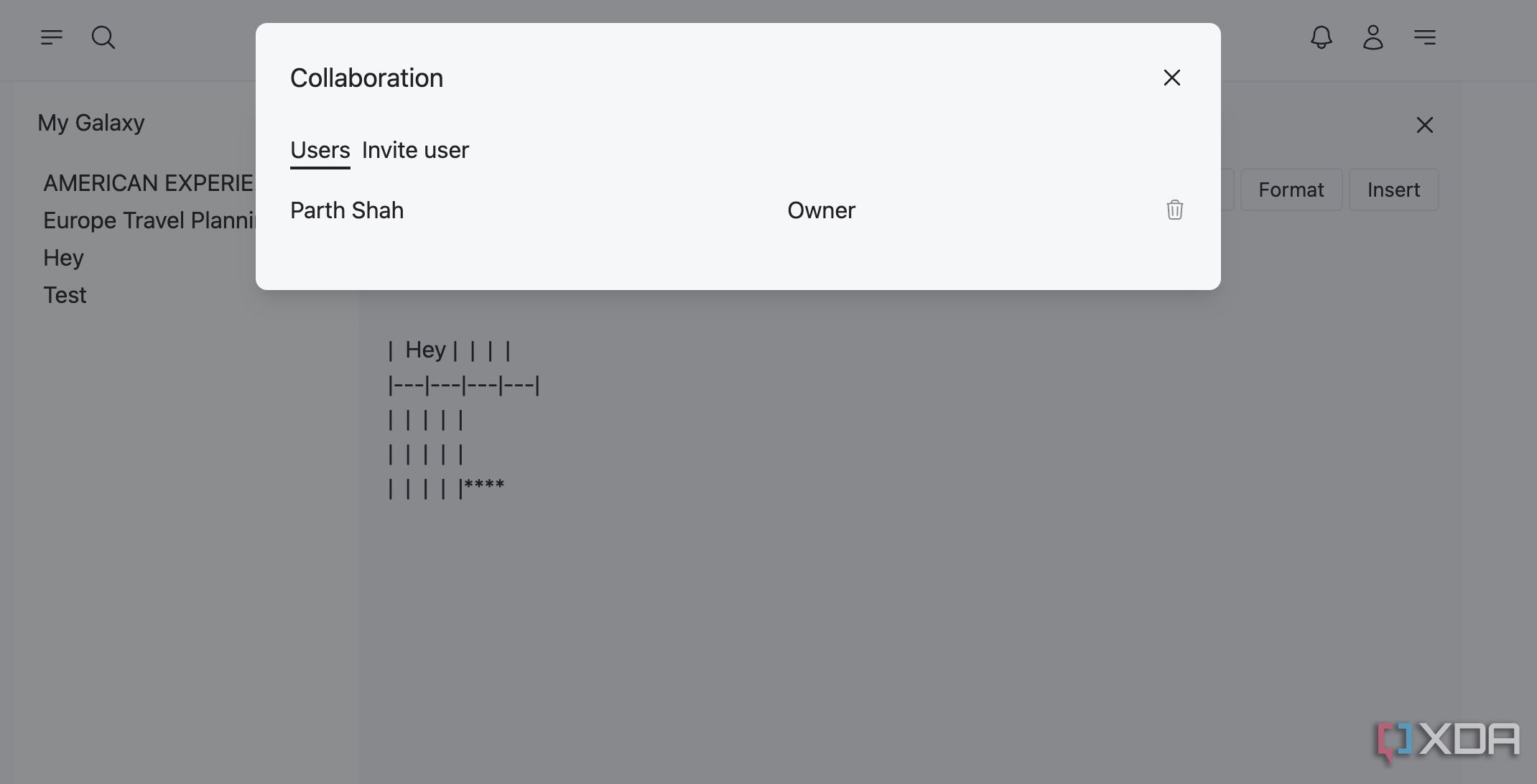
Being an open-source solution, Many Notes’ entire codebase is publicly available on GitHub. I can inspect the code myself (or have others do it for me) to understand how my data is being handled. While I tend to keep my notes private, you have the flexibility to enable real-time collaboration via a centralized server.
Furthermore, the Markdown format itself promotes collaboration. If I need to share a note with someone who doesn’t use Many Notes, I can simply send them the .md file. They can open it in any text editor, any other Markdown app, or even view it directly in a web browser.

Related
6 free and open-source apps you actually haven't heard of
Looking for some trustworthy free apps? We've got you covered
Many Notes still has a long way to go
Needs performance improvements
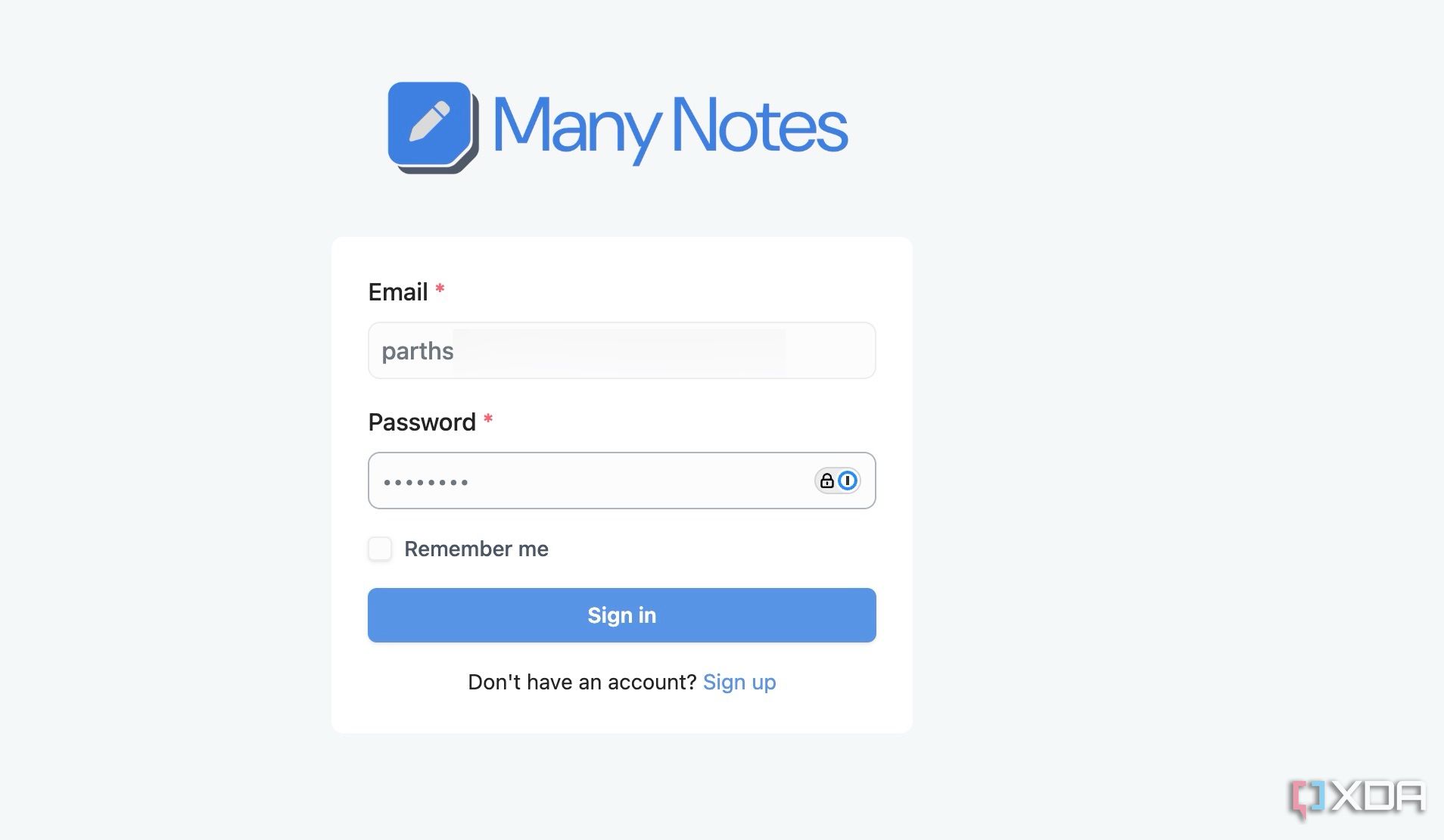
While Many Notes works just fine for me, power users may be left wanting for more. It needs a performance boost as large files often take a while to load. Taking some clues from Obsidian, I would also love to see a graph view and UI improvements in the future. Many may find the current interface too basic.
Markdown magic
Many Notes won’t wow you with its fancy UI or long list of features. And that’s not its aim either. Look elsewhere if an extensive feature set is high on your priority list. This tool entirely focuses on simplicity and the power of Markdown. If you are looking for a straightforward, powerful, and adaptable web application to manage your notes without getting bogged down by unnecessary features, give Many Notes a try.
The setup is quite simple via Docker, and it won’t take more than a few minutes to enable it on your device. If you are new to Markdown, check out these tips and tricks to fly through your notes.

.png)


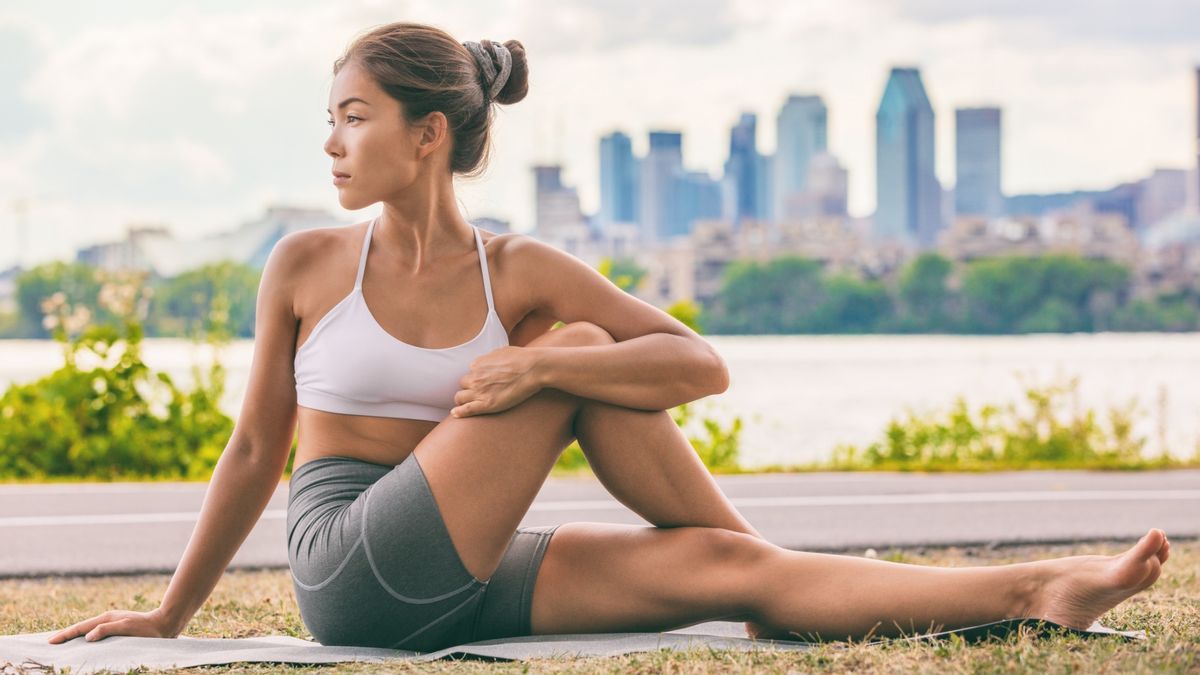







 English (US) ·
English (US) ·