Automation is, nowadays, an important part of any system. From a smart home built with Home Assistant to the management of teams, there are countless solutions out there built for automating workflows in a quick, easy, and secure way. Open‑source projects like n8n gave developers a taste of that power without enterprise price tags, but there are other options out there, too. That's why I've been trying out Tines, and I've been loving it so far.
Tines is an advanced Security Orchestration, Automation, and Response platform, otherwise known as a SOAR. There are paid subscriptions that you can sign up for if you wish, but all of the base-level automation you could ever need can be run online and for free. It's as flexible as you need it to be (aside from offering a fully self-hosted solution, anyway), and it's been a lot of fun to play around with and get to grips with. A "story" is the name given to a collection of interconnected actions on Tines, and there are many prebuilt Tines Stories available for anyone to use. And, when you've got to grips with it, you can start building your own, too.
What is Tines?
A secure automation platform at heart
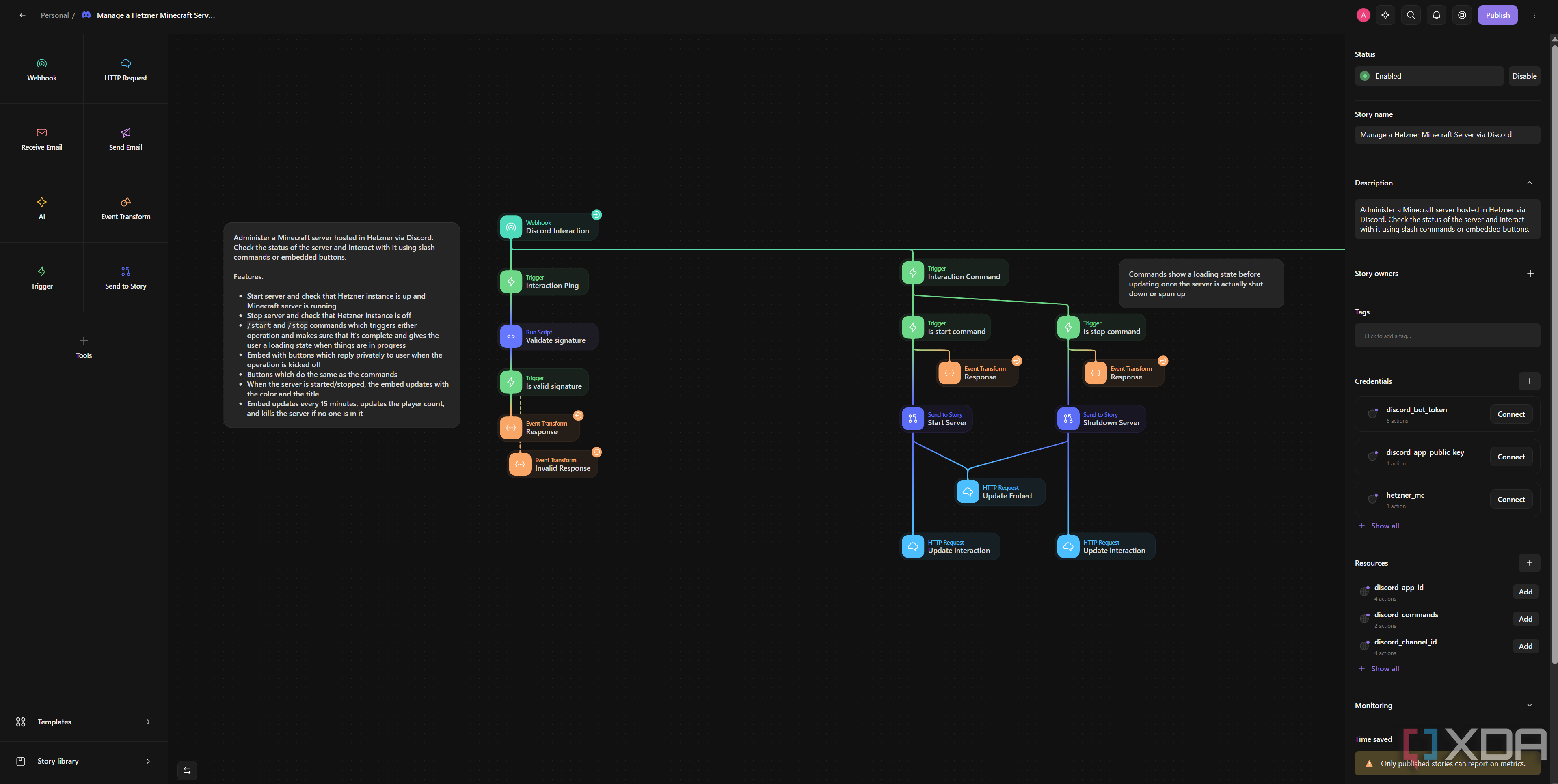
To get things out of the way, for the budding self-hoster who wants to run everything locally, Tines is almost certainly not for you. The closest you'll get to running it locally is with the Tines tunnel, a Docker application that allows your Tines story to connect to your internal network, and it uses Cloudflare tunnels to facilitate that connection. This feature requires a subscription, and getting a subscription requires reaching out to Tines for a pricing quote and is aimed specifically at companies.
If, though, you want to use a simple, cloud-based automation platform for some of your tooling, Tines is worth looking into. It has AI and email capabilities, and support for practically any service you can think of. It can make requests to an address to collect data, or it can receive data through a webhook. As an example, out of the premade sample stories available that you can import, one allows for the management of a Minecraft server from within a Discord server. It's extremely versatile, and honestly pretty impressive that it all just... works.
For those concerned about the security of using a cloud-based tool for automation, Tines puts security first and foremost. Its cloud offering is SOC2 Type 2 certified, and its two founders, Eoin Hinchy and Thomas Kinsella, both come from a cybersecurity background. In a Reddit comment two years ago, Kinsella stated the following:
We’re a lot more lightweight and fleixible [sic] than all your legacy SOAR platforms. I spent a long time working in SecOps so our main focus is simply automating your standard CSPM, EDR, SIEM, Phishing processes, approvals etc. but the platform has loads of power user features (build APIs, dev/prod environments) and fun features (build interactive forms/apps, multiplayer, curl-to-integrate etc.) and you can get started with a free-forever community edition.
Again, for the diehard self-hoster, Tines isn't for you. In a self-hosted context, you're better off using a tool like n8n. If you want something cloud-based to handle a few critical automations, such as a procedure for when your home lab goes down, then it's definitely worth giving Tines a try.
Building a Tines Story from scratch
Scratching the surface
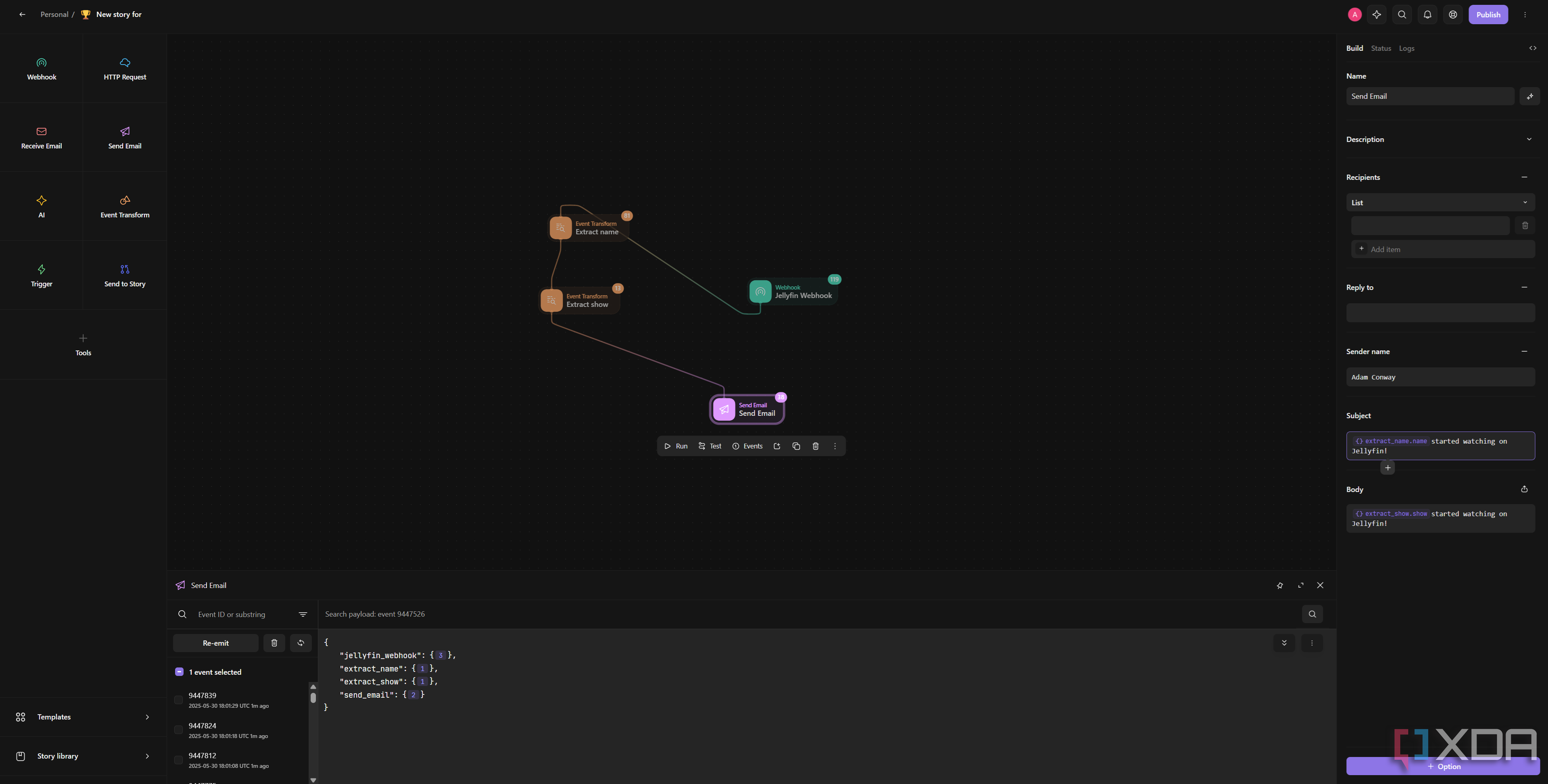
I made a super basic workflow in Tines to demonstrate how it works, and I've been playing around with some of the preconfigured options. In the above image, my Jellyfin instance contacts the webhook with all of the information about what's playing, including the user that's playing it, the format of the file, and metadata matching information.
I then created two separate data extractors for illustrative purposes, but you can extract multiple values in one instance of an extractor. I read from "jellyfin_webhook.body.NotificationUser" to get the username of the person watching, and "jellyfin_webhook.body.SeriesName" to get the name of the TV show that's being watched. As you enter values to read these in, Tines autocomplete will make suggestions, and can show you a preview of the data you're pulling in to ensure that it's correct.
Finally, I send an email with the information on who is watching and what they're watching. This is very basic, but you can integrate this in lots of different ways with your home or hosted services. For example, by hosting a webhook from your Home Assistant instance, you can enable Tines to send back data that it receives to your instance for parsing. You basically offload the processing to Tines, then retrieve the data after it's done.
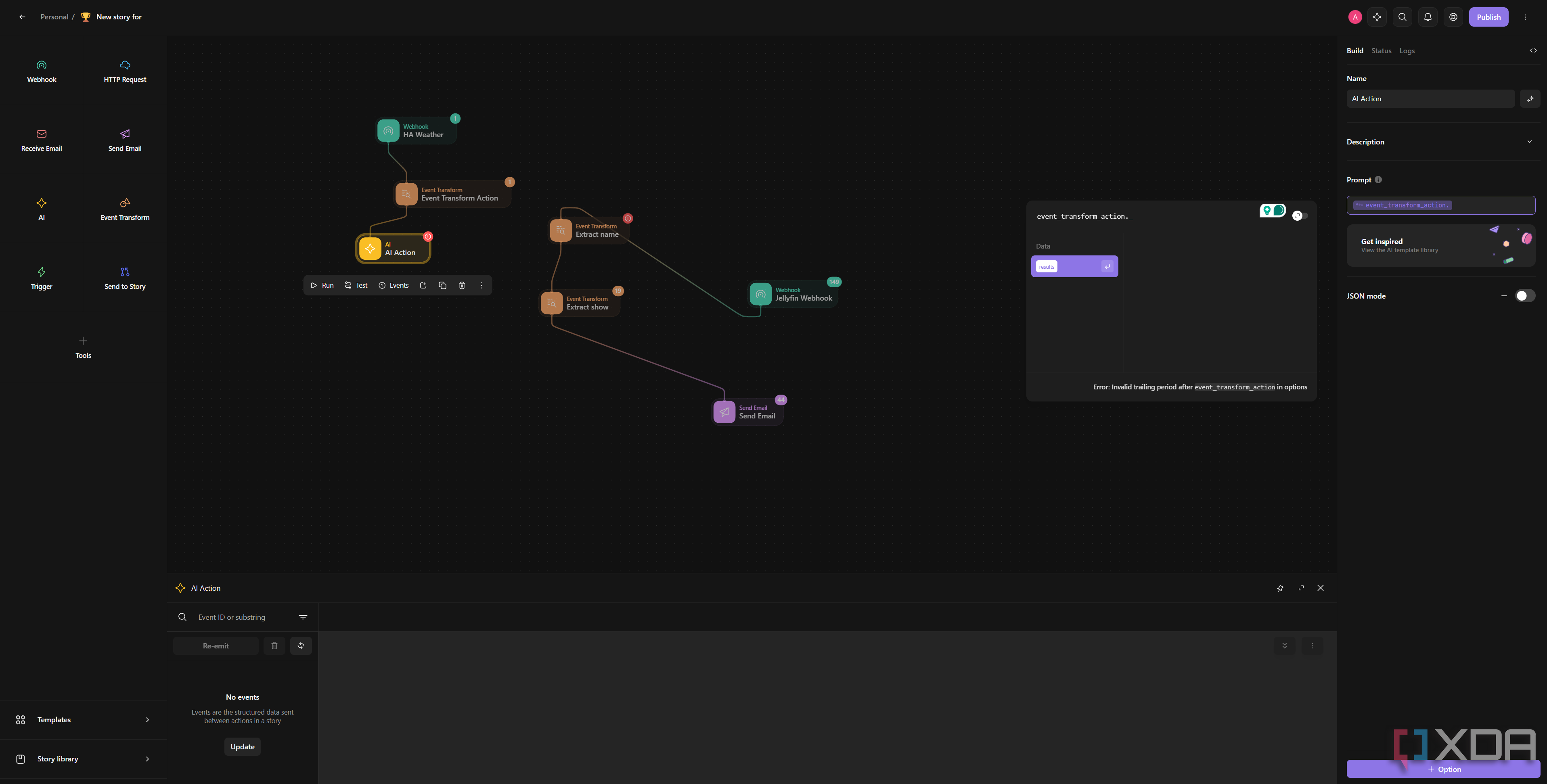
In the above flow, for example, I tried to play around with the AI integration to see if I could get it to summarize data from my Home Assistant sensors. While the data was retrieved by Tines, the AI action feature is only available for actual teams, rather than personal usage. I moved my automation to a team, which is free to create, and then it worked perfectly.
Once I'd done that, I was able to send data from Home Assistant with my weather data through a Tines webhook, extract the information from it, pass it to an AI action for summarization, and then send it back to Home Assistant. Then, I could announce the response over my speaker. The downside here is that there are some pretty heavy AI limitations in place for free users, even if it is understandable. Each base model request to Claude 3 Haiku uses 1 credit, whereas other models can use up to 12 credits per usage. And you only get 50 free credits a month. While Tines offers users the ability to provide their own AI integration, this is not available in the community edition, so free users looking to make use of AI are stuck with their 50 uses a month.
To be honest, though, the level of control Tines offers makes it possible to create your own HTTP requests to an API if you wish. It's certainly a more involved process, but you could bring your own AI model to a Tines workflow running in a free space by incorporating it manually and parsing the output using the data extraction action. Plus, there are a number of OpenAI templates that are free to use, and they simply require bringing your own API key.
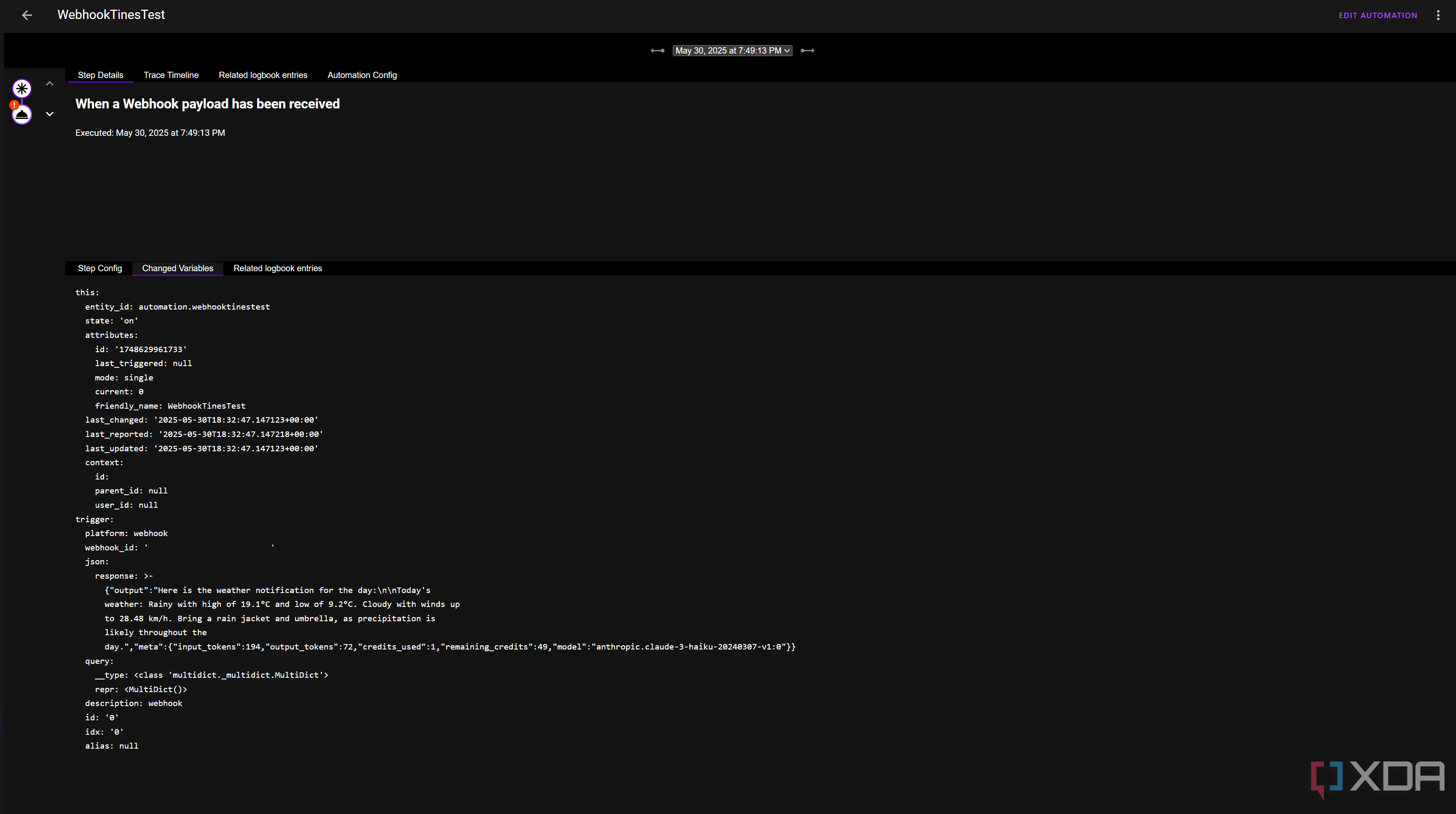
The above example demonstrates how one could incorporate Tines into a Home Assistant workflow for weather summarization. Home Assistant sends a request to the Tines webhook with the data, Tines processes it with an AI Action, then it outputs the response in a POST request to the Home Assistant webhook (exposed with Nabu Casa in my case) in a JSON format. While 50 credits may not seem like a lot, it's understandable given the expense associated with AI models. Plus, to be honest, a daily weather forecast summarized by Claude 3 Haiku through Tines won't use up all 50 credits every month, so it's worth experimenting with to see if something like this can improve your home or workflow.
What I've shown here is merely scratching the surface of what you can do. While the limitations on AI features are certainly a downside of Tines, they're not the only feature that makes it a worthwhile service to experiment with. You could hook this up to a self-hosted Ntfy instance and scrape for new additions for custom alerts sent over email, and that wouldn't require any generative AI to function. Plus, Tines has an IMAP mode so that it can scan an inbox for emails and react automatically to them, which could also be integrated as a part of disaster planning. One of my favorite features that I came across was how easy it was to craft an HTTP request. Tines supports simply copying and pasting a cURL command into a workflow, which in turn creates an HTTP request action with all of your parameters already inserted.
If you're curious as to what else Tines can do, there's a lot that I haven't covered here, such as Tines Pages that can start workflows based on human inputs on a website. As well, I highly recommend having a look through the stories repository, as those are easy to import and try for yourself. I approached this from a self-hosted perspective, but the underlying technologies that you can see power a basic setup here can be extremely powerful in the right circumstances. Managing a Minecraft server from Discord is one usage, automating an entire business is another, and it manages the former excellently and scales to the latter just as well.
.png)










 English (US) ·
English (US) ·