Some people start their day by opening a Notion dashboard. Others might have a container manager dashboard or even a group of bookmarks and essential links. Me? I have a single browser tab with a weirdly useful little self-hosted site called OmniTools.
It doesn't look like much. It doesn't need a login either. But it's become the digital equivalent of my desk drawer. It's a place I reach for when I need to make quick edits to an image, or edit a PDF, or calculate time zones. It's not a tool to organize my life, it just helps me get things done faster. And that's what has made it one of my most valuable productivity tools.
Now let's be clear. I didn’t go looking for a productivity tool. I was just trying to compress a couple of PNGs for a blog post which is something I’ve done hundreds of times using random online tools riddled with ads. But there has to be a better way. Searching for a better tool is what led me to OmniTools.
A local setup that’s surprisingly easy
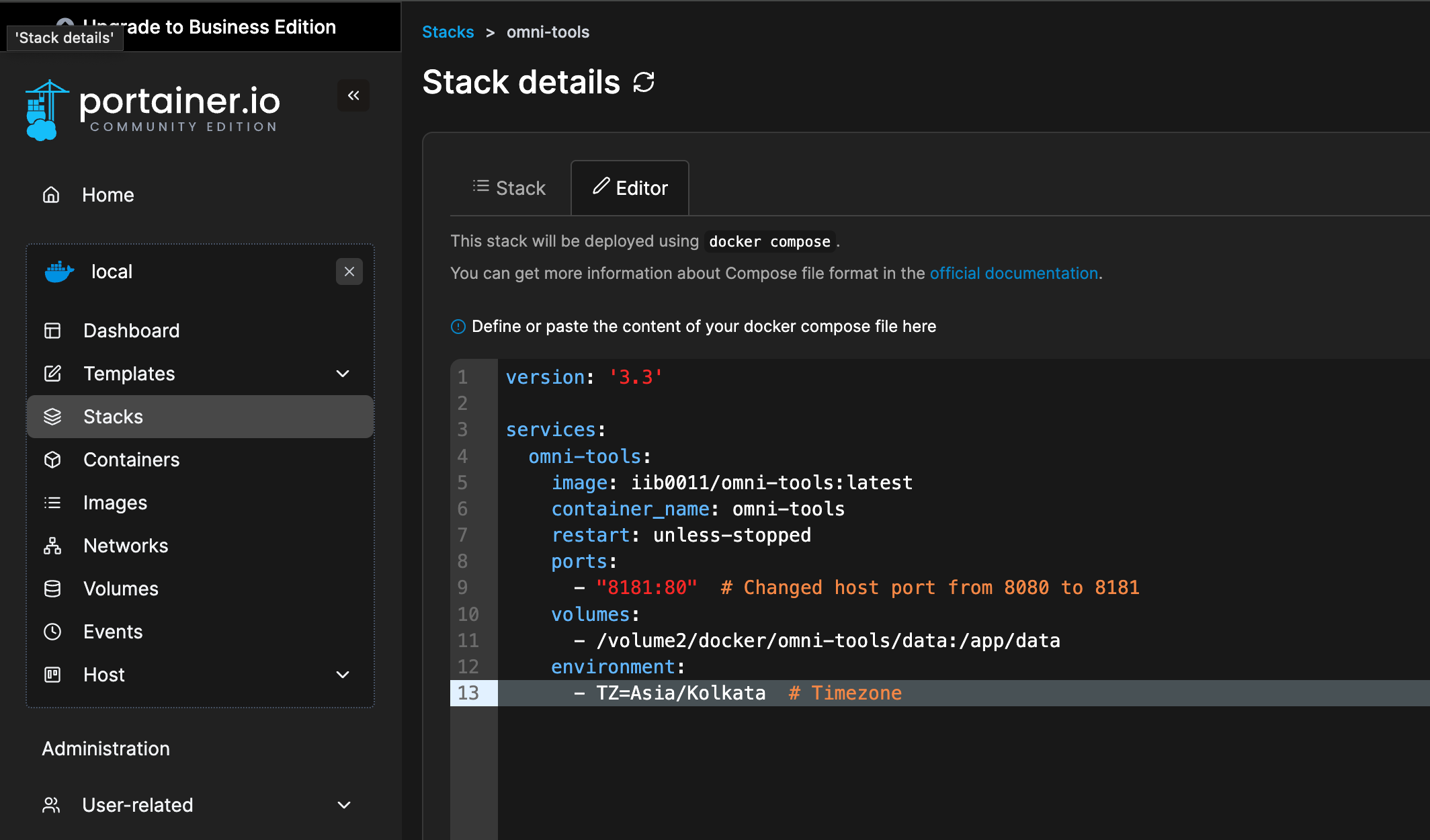
OmniTools runs locally, which keeps your data private and the experience fast. As far as self-hosted installs go, getting OmniTools up and running is one of the easiest I've come across. I used Portainer on my Synology NAS, created a new stack, swapped ports, and hit deploy. That's it. Instructions on the GitHub repo make the set up process incredibly easy to figure out. You get everything set up in minutes and it runs quietly in the background, ready whenever you need it.
Image compression, background removal and so much more
Quick fixes for content creation
As someone who juggles a lot of writing and editing, often with graphics or images for blog posts, image prep used to be one of those mindless, repetitive tasks I dreaded. I didn't want to invest in an Adobe subscription, and Photopea's banner ads were annoying. Now, I turn to OmniTools. Resize, compress, remove background, adjust opacity. All of these tools are available at my disposal directly in the browser. And since the entire suite is running on my server, the speed of processing is entirely dependent on my hardware. There's no data being uploaded to dubious servers.
In my experience, the image compression feature has been exceptionally fast. I drag a file in, it compresses it right in the browser with no noticeable quality drop, and I move on. No tracking. No third-party servers. That peace of mind matters when you’re working with client assets or under embargo. But the real game-changer has been background removal. I’ve used plenty of tools that do this well, but they’re either locked behind paywalls or capped after a few uses. OmniTools does it for free and locally. It’s not perfect with every image, but for quick turnarounds, it nails it more often than not. It’s saved me hours.
If you work with content, even just occasionally, you know how messy text can get. Unwanted line breaks, duplicated entries, case formatting, stray whitespaces. These small things add up, especially when you’re prepping copy to paste into a CMS like the one we use here at XDA-Developers. OmniTools makes it easy to wrangle all these bits. Elsewhere, one of the most-used features in my day-to-day is the remove duplicate lines tool. I’ve got a habit of compiling research from multiple sources, and that often results in overlapping entries. With OmniTools, I paste the whole list in, hit one button, and out comes a clean set.
As someone who dips in and out of code nearly everyday while playing around with new self-hosted tools, I’ve lost count of how many times I’ve needed to validate a JSON string, convert it to XML, or just make it readable. And sure, there are other websites that do this. But they’re cluttered, aggressive with tracking, or annoyingly overdesigned. OmniTools has become my go-to for JSON validation and prettification. I paste in a blob of messy API response, hit “Prettify,” and it’s immediately readable. When working with front-end collaborators or writing documentation, or just trying to make sense of spaghetti code, being able to do this quickly without leaving my browser or worrying about security is invaluable. Then there’s the PDF merging and splitting toolset which anyone can appreciate. If I need to combine multiple PDFs into a single client-facing report or pull out specific pages for review, OmniTools handles it in seconds. Again, no downloads, no accounts. Just functional tools that get out of your way.
OmniTools also includes some extremely niche features that sound superfluous till the time you get around to using them. I’ve used the time duration calculator to measure the exact span between two time zones when scheduling cross-continent meetings. I’ve used the number sum calculator when doing quick budgeting inside messy copied data. I’ve even messed around with the slackline tension estimator -- not because I needed it, but because I could.
It's not all just work tools. OmniTools ships with a bunch of fun additions that can be interesting ways to kill time while also doubling up as useful additions. For example, there's a nifty tool for creating palindromes, which sounds unnecessary until you realize it’s a fun way to play with text on social media. These are tools you don’t think about, until they save you time you didn’t know you were wasting.
It’s not a platform. It’s a toolbox.
Most tools today want to be platforms. They take over your workflow, mine your data and lock you into a subscription. OmniTools doesn’t. It’s one developer’s no-frills collection of genuinely useful utilities, free and open source. And that's what sells it to me. There’s no onboarding. No account. No ecosystem. Just tools that do exactly what they say, right in your browser. It lives in a pinned tab and does only the essentials that I ask it to do. I don’t use everything it offers, and I don’t need to. The tools I do rely on are fast, clean and get out of the way, which is exactly what I need and get from OmniTools.
.png)
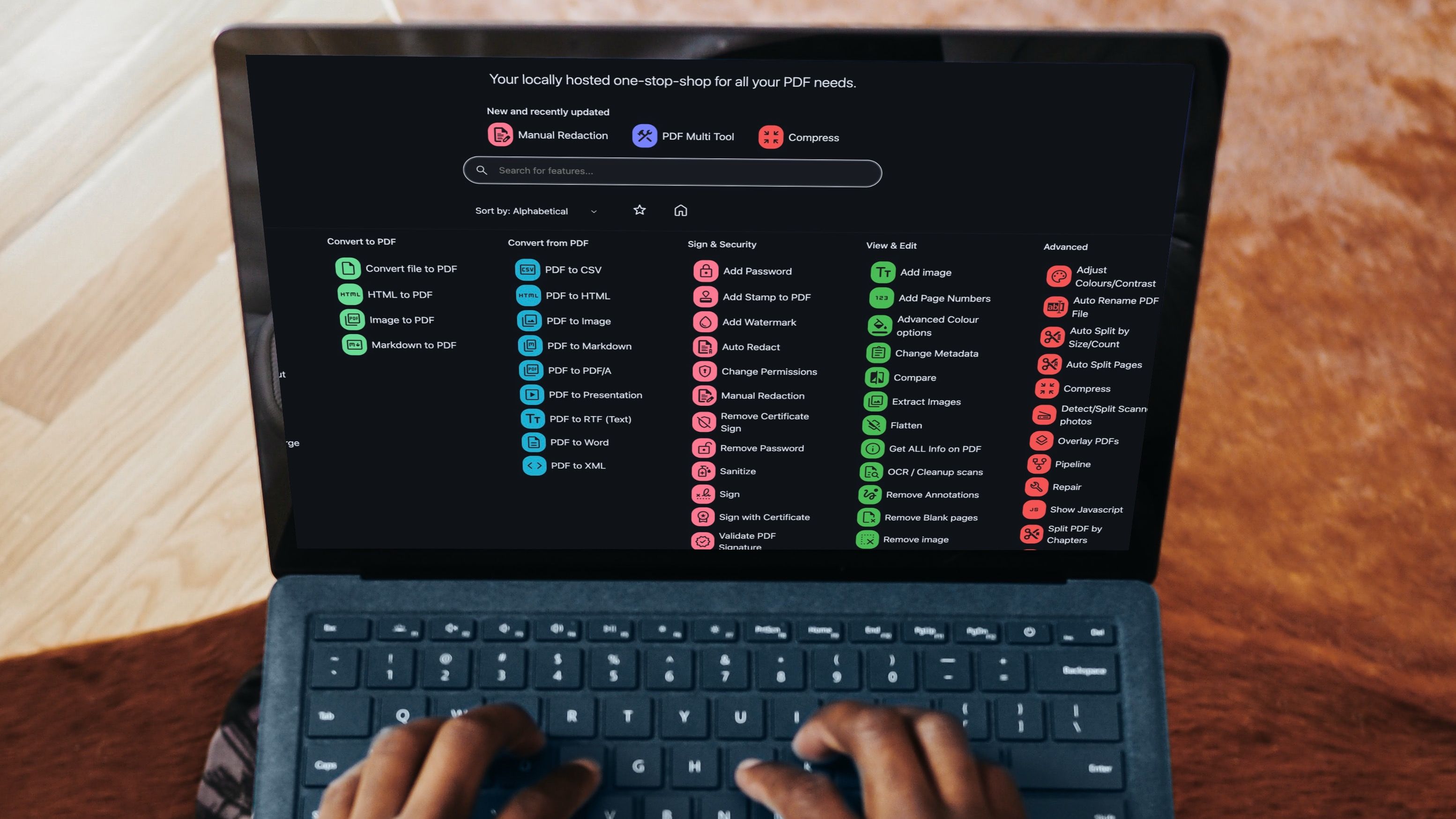










 English (US) ·
English (US) ·