The first thing I install after booting up Linux is Midnight Commander (or mc). It’s a feature-rich, full-screen, text-mode file manager that lets you copy, move, and delete files and entire directory trees, search for files, and execute commands in a subshell. It also includes an internal viewer, editor, and diff viewer. Originally released in 1994, Midnight Commander continues to receive new features and improvements even in 2025.
Every Linux user I’ve spoken to considers Midnight Commander the go-to tool for managing files in a console. Some even call it one of the most powerful file managers in existence. I wholeheartedly agree, having used it for about a year now.
The Dual Pane interface is great
It allows side-by-side directory browsing
Midnight Commander’s dual-pane interface allows side-by-side directory browsing with the file menu visible. The left and right panels in the MC display directory contents simultaneously, making operations like copying or moving files extremely straightforward.
You can view two locations simultaneously and transfer files between them with simple keyboard commands or a few function key presses. It eliminates the tedium of constantly changing directories or opening multiple terminal windows. You can use arrow keys to move through files, the Tab key to switch focus between panels, or even the mouse. MC supports full mouse interaction, allowing clicks to open directories and menus just like in a GUI.
Its built-in utilities cover many daily tasks
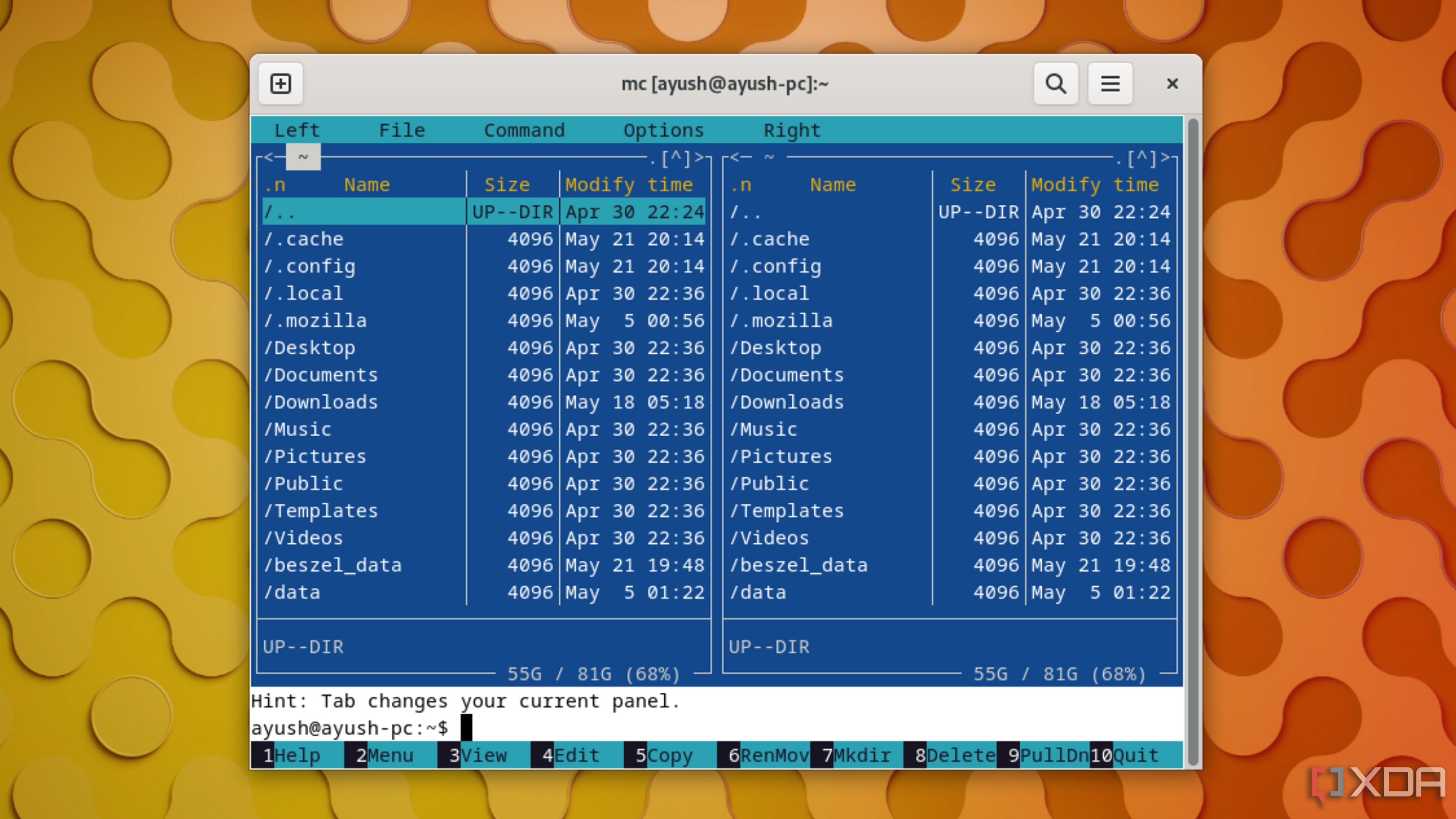
Midnight Commander is far more than a file browser. It packs a host of built-in utilities that cover many daily tasks. For example, it has an integrated file viewer and an internal text editor (complete with syntax highlighting) so you can quickly inspect or modify files on the fly without launching another program. It even includes a diff viewer for comparing files side by side and robust search functionality to find files by name or content across directories.
Another powerful aspect is how Midnight Commander handles file permissions and ownership changes seamlessly through its menus. You can also perform complex batch operations using MC. It lets you select or “tag” multiple files (using the Ins key or wildcards) and then act on all of them at once.
There's a lot for power users, too
MC shines when you dig into its more advanced capabilities
Midnight Commander truly shines when you dig into its more advanced capabilities. One standout feature is its virtual filesystem (VFS) support, which allows you to treat archives and remote servers as if they were local folders.
You can open a compressed archive (like a .tar.gz or zip file) directly in one panel and browse its contents without manually extracting it. Likewise, MC can connect to remote systems over FTP or SSH and display the remote directory in a panel, letting you copy files across machines.
For those who love to customize and script their workflow, MC offers an exceptionally powerful “user menu” system. By pressing F2, you bring up the user menu, which can contain custom commands defined by you, the user. This means you can automate frequent tasks — for instance, you could set up a menu entry to batch resize images in a directory or compile code.
The user menu is context-aware. You can have directory-specific menu entries to tailor the tool to your needs. I personally consider this feature one of Midnight Commander’s most useful assets, as it essentially embeds shell scripts into a convenient pop-up menu within the file manager. Plus, MC’s external panel function (Ctrl+X !) can capture the output of arbitrary shell commands and display the resulting file list in a panel. This means you can run a find or grep command and then work with the results directly as a list of files inside MC.

Take Linux to the next level
Linux is now better than ever, and tools like Midnight Commander help you take the OS to the next level. Whether you’re using a distro like NixOS or popular options like Ubuntu, Linux has something for everyone. If you’re looking for options, here are some cool distros that every Linux expert needs to try out.

Related
5 useful Linux tools that would never make sense on Windows
The Linux ecosystem is home to a host of neat services, many of which are impractical on a Windows machine
.png)












 English (US) ·
English (US) ·