Running a home lab is one of the most rewarding aspects of my tech life, but it also presents some security challenges. Anytime I open a port to the internet or host something accessible over the LAN, I know I'm taking a risk. That’s where fail2ban steps in. This small but powerful tool actively helps shield my services from malicious actors by monitoring suspicious behavior and responding in real time.
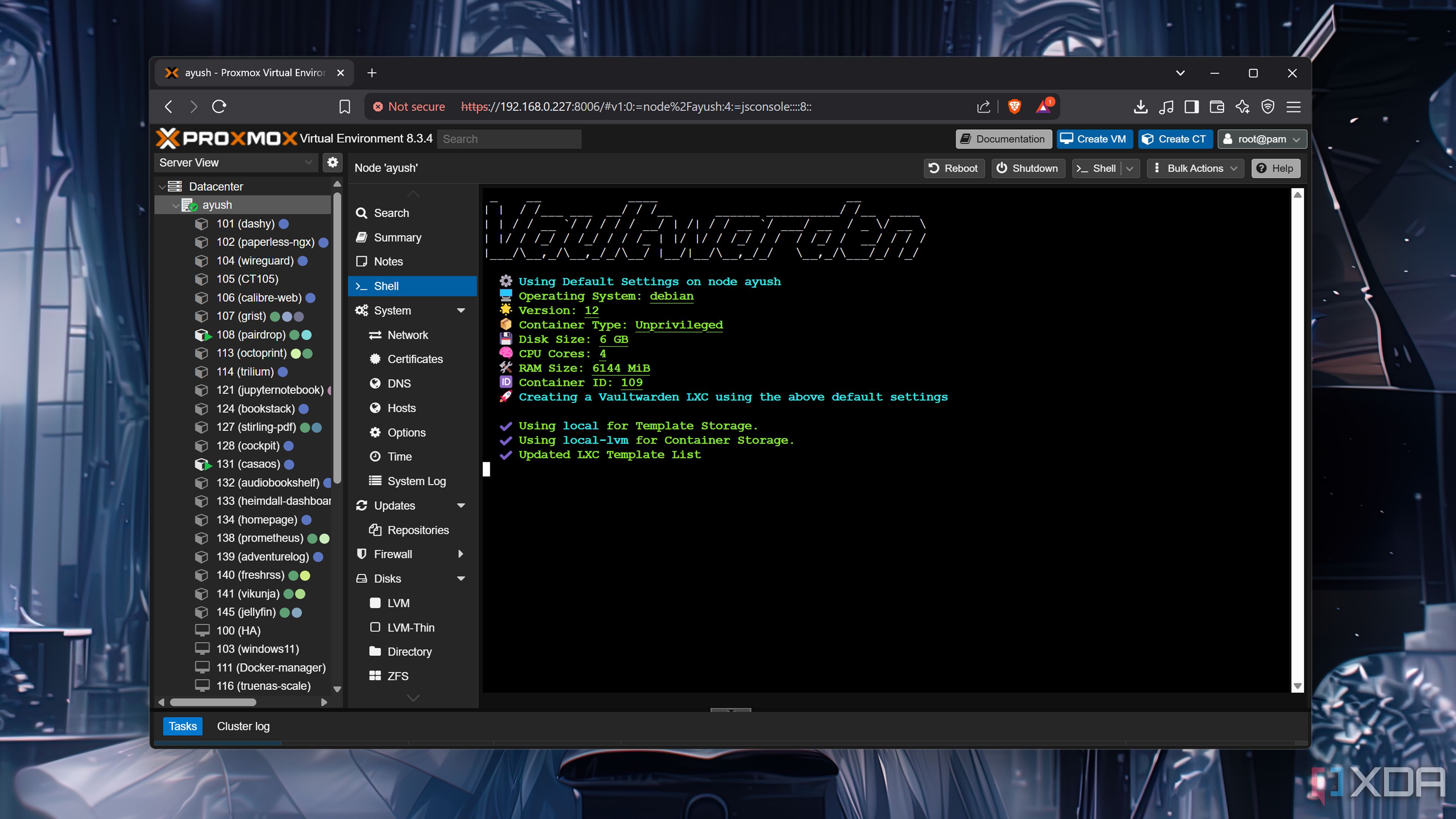
Related
5 things you can do to protect your self-hosted password manager
Your private password repository needs to be protected at all costs!
Why fail2ban matters in a home lab
It automatically watches for hostile behavior
Fail2ban works by scanning log files for repeated failed login attempts or other suspicious patterns. When it sees a potential brute-force attack or a misbehaving IP, it dynamically creates firewall rules to block that source. This reactive security model is handy for self-hosted services that might not have enterprise-level protection. I’ve had honeypots running just to watch how quickly bots start scanning exposed ports, and fail2ban catches them fast.
This is a big deal in home lab environments where a Raspberry Pi, a lightweight VM, or even a full Proxmox server might be exposed online. Most of us don’t have hardware firewalls with deep inspection capabilities, so being able to harden exposed services quickly makes a real difference. With just a little upfront effort, fail2ban quietly guards your infrastructure against constant background threats. It’s not flashy, but it’s effective.
Another reason I rely on it is that it’s lightweight. It doesn’t consume noticeable resources, even on my older SBCs. It fits perfectly without adding overhead, whether I’m using it to protect a public-facing Nginx reverse proxy or SSH on a headless Pi.
Setting up fail2ban isn’t complicated
It runs quietly in the background once configured
Installing fail2ban is straightforward on most Linux distributions. On Debian-based systems like Ubuntu or Raspberry Pi OS, it’s just a matter of running sudo apt install fail2ban. After installation, the real work begins in the configuration files. The key file is jail.local, where you can define which services to monitor and how aggressive the bans should be. You can create separate rules for SSH, Nginx, or other applications, and adjust the number of retries or ban time as needed.
I always enable the SSH jail with a low retry count, as bots will attempt dozens of guesses per minute.
I usually start by cloning the default config and modifying it in /etc/fail2ban/jail.local, so my changes don’t get overwritten during updates. Then I create individual jail definitions with filters that match what I care about. For example, I always enable the SSH jail with a low retry count, as bots will attempt dozens of guesses per minute. I’ve also built custom jails for some less common services, such as web admin panels and self-hosted dashboards.
Once everything’s in place, the service just runs in the background. I’ll occasionally check the log to see which IPs have been blocked, and it’s oddly satisfying to see fail2ban taking care of problems automatically. It gives me peace of mind without requiring manual intervention or 24/7 server monitoring.
Even internal services benefit from protection
Local threats are real and often overlooked
It’s easy to assume that everything inside your home network is safe, but I’ve learned not to take that for granted. Devices such as smart TVs, outdated IoT gadgets, or even malware-infected guest laptops can serve as attack vectors. That’s why I configure fail2ban to monitor services even when they’re only reachable internally. It’s another layer of defense that assumes something could go wrong.
For example, my Home Assistant setup and NAS have exposed web interfaces. I don’t always want to put those behind a VPN or require multiple layers of authentication, but I still want some protection. With fail2ban monitoring those logs, it can block even internal IPs that exhibit suspicious behavior. This came in handy once when a misconfigured media player began hammering my NAS with failed login attempts, since fail2ban caught it immediately.
Another underappreciated use case is for Wi-Fi networks shared with others. If you’re running a guest SSID or letting visitors connect to your LAN, you’re implicitly trusting their devices. Fail2ban helps reduce that risk by monitoring failed login patterns and excessive traffic to sensitive services. It’s not a substitute for proper network segmentation, but it’s an intelligent companion.
Not perfect, but it’s a worthy layer
There are limitations to be aware of

While fail2ban is excellent for many situations, it does have some caveats. It relies heavily on log files, which means if an app doesn’t log failed access attempts correctly, fail2ban won’t see them. Some apps also change log formats over time, requiring updated filters. I’ve had to troubleshoot more than once when a jail suddenly stopped banning IPs due to a subtle change in log syntax.
If an app doesn’t log failed access attempts correctly, fail2ban won’t see those failed login attempts.
It’s also not foolproof against more sophisticated attacks. Distributed brute force, for example, can slip through the cracks if each node only tries a few times. For services behind CDN or proxy layers, fail2ban may not see the real client IP address unless you configure it specifically to look for headers like X-Forwarded-For. These are solvable problems, but they do add complexity.
Still, the tool does its job well for the vast majority of threats I see in my home lab. Fail2ban won’t replace proper firewalls, VLANs, or encrypted tunnels, but it’s a valuable piece of the overall puzzle. It helps enforce the consequences of bad behavior and gives me breathing room to manage the rest of my stack more thoughtfully.
A small tool with a significant security payoff
The return on investment is huge for something as lightweight and easy to deploy as fail2ban. It’s one of the first things I install on any Linux system in my lab, and I don’t think twice about it. Whether protecting SSH, Nginx, or even lesser-known services, it gives me a safety net that doesn’t get in the way. Fail2ban doesn’t need a fancy dashboard or advanced heuristics to earn its keep. It just works—and that’s exactly what I want when it comes to protecting my home lab from the wider internet.

.png)











 English (US) ·
English (US) ·