Though all Windows laptops ship with Microsoft’s very own browser, Edge, installed, the first thing most people usually do on it is search for an installation link for Google Chrome. Ultimately, it’s no secret that the vast majority of Windows users rely on Chrome instead of Edge.
Strangely enough, some Chrome users have been complaining that the browser keeps crashing or simply doesn’t open since earlier this month, and it seems to be a specific feature’s fault.
The Family Safety feature is to blame
As first reported by The Verge, Google Chrome users began reporting the issue on June 3rd on the r/chrome subreddit. For instance, u/witty-discount-2906 reported that Chrome crashed on their computer and that they’ve been unable to launch it since.
They mentioned it simply flashes quickly when they attempt to open it and doesn’t even show an error message. The user listed all the troubleshooting steps they took to try fixing the issue, like uninstalling and reinstalling Chrome.
The comments under the post were filled with similar complaints, and the OP figured out a rather strange way to fix the issue: right-click the Chrome shortcut on the desktop, go to File Location, and rename Chrome.exe to Chrome1.exe. Though this seemed to do the trick for multiple users, it was far from ideal and definitely not an official fix.
Another Redditor, u/duk242, chimed in and said the issue might be related to Parental Controls. They made the assumption based on personal experience, saying they’d had “9 students come see the IT Desk in the last hour saying Chrome won't open.” They mentioned that some of the students’ PCs showed a pop-up requesting parental permission to launch Chrome.
Surprisingly, this Redditor was spot-on. Chrome support manager Ellen T. confirmed that some users were unable to launch Chrome due to the Family Safety feature. Parents (or schools) can fix this issue by disabling the Filter Inappropriate Websites setting in Family Safety. But doing so means children will be able to access any websites they want.
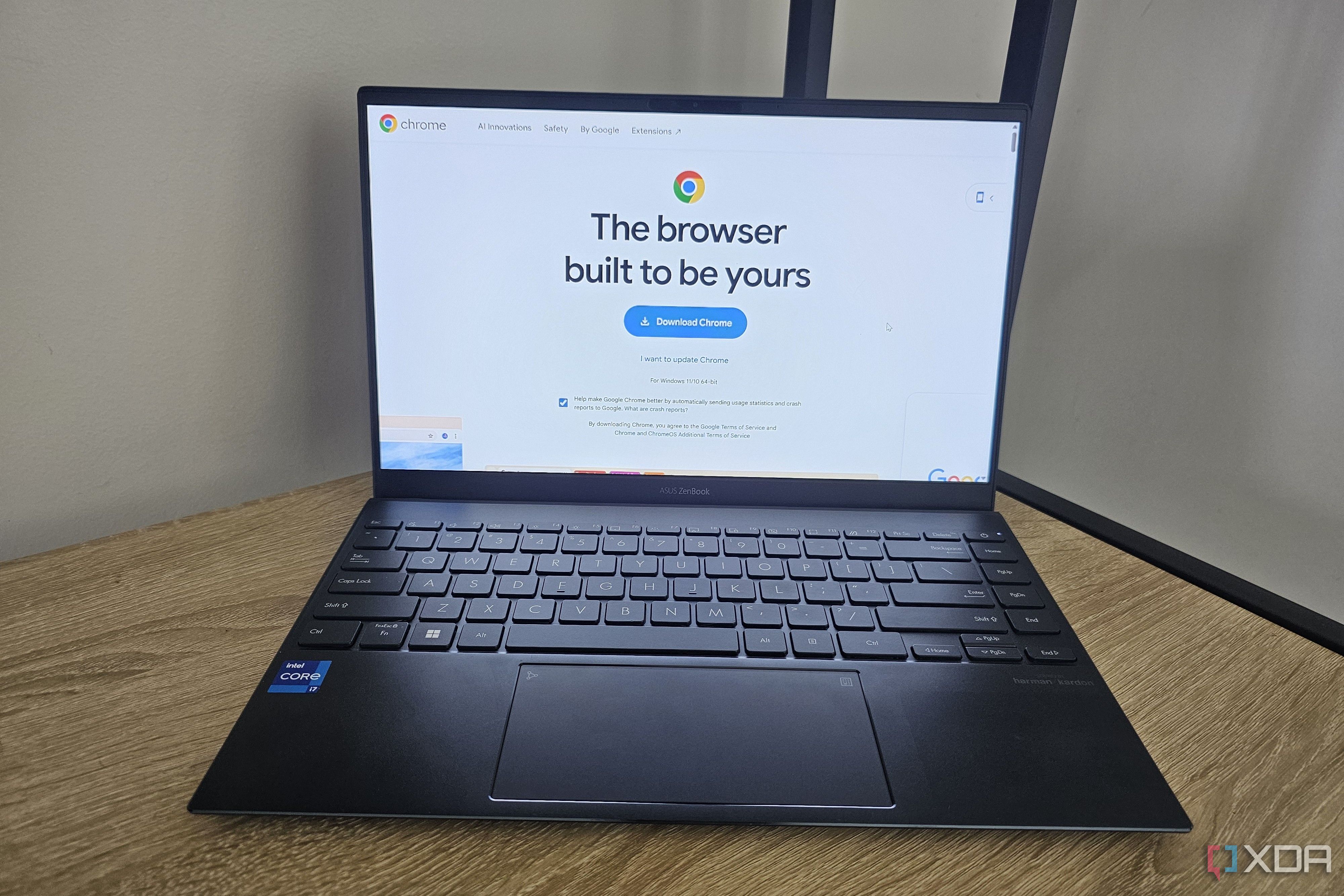
It’s been over two weeks since this issue was first reported, and Microsoft has yet to comment on it or roll out a fix. Though this could very well be an innocent bug, it might also be yet another attempt by Microsoft to push Edge and stop users from using Chrome.
Not too long ago, Microsoft was caught click-baiting users with a "How to Uninstall" page. Essentially, when a user searched "how to uninstall Microsoft Edge" on Bing, they'd be redirected to a how-to article by Microsoft, where they dodged the question, and even threw major shade at Chrome. Though they were quick to react and replaced it with a general page about Edge (where they still didn’t answer the question), it was no longer dedicated to hating on Chrome.
If you’re one of the affected users, it’s worth disabling Filter Inappropriate Websites or renaming Chrome.exe to fix the issue for the time being. Otherwise, your only choice is waiting for Microsoft to acknowledge the issue and roll out a fix.
.png)











 English (US) ·
English (US) ·