Hard drives need defragmentation to ensure pieces of data are stored in contiguous cells, preventing longer seek times. SSDs, on the other hand, store data a bit differently than HDDs. Flash storage consists of "blocks" and "pages" within them, with write operations occurring at the page level, but deletion happening at the block level. This property of SSDs requires some useful maintenance techniques in the background to ensure peak performance and longevity for your SSD. TRIM is one of the most important commands used by SSDs to achieve this.
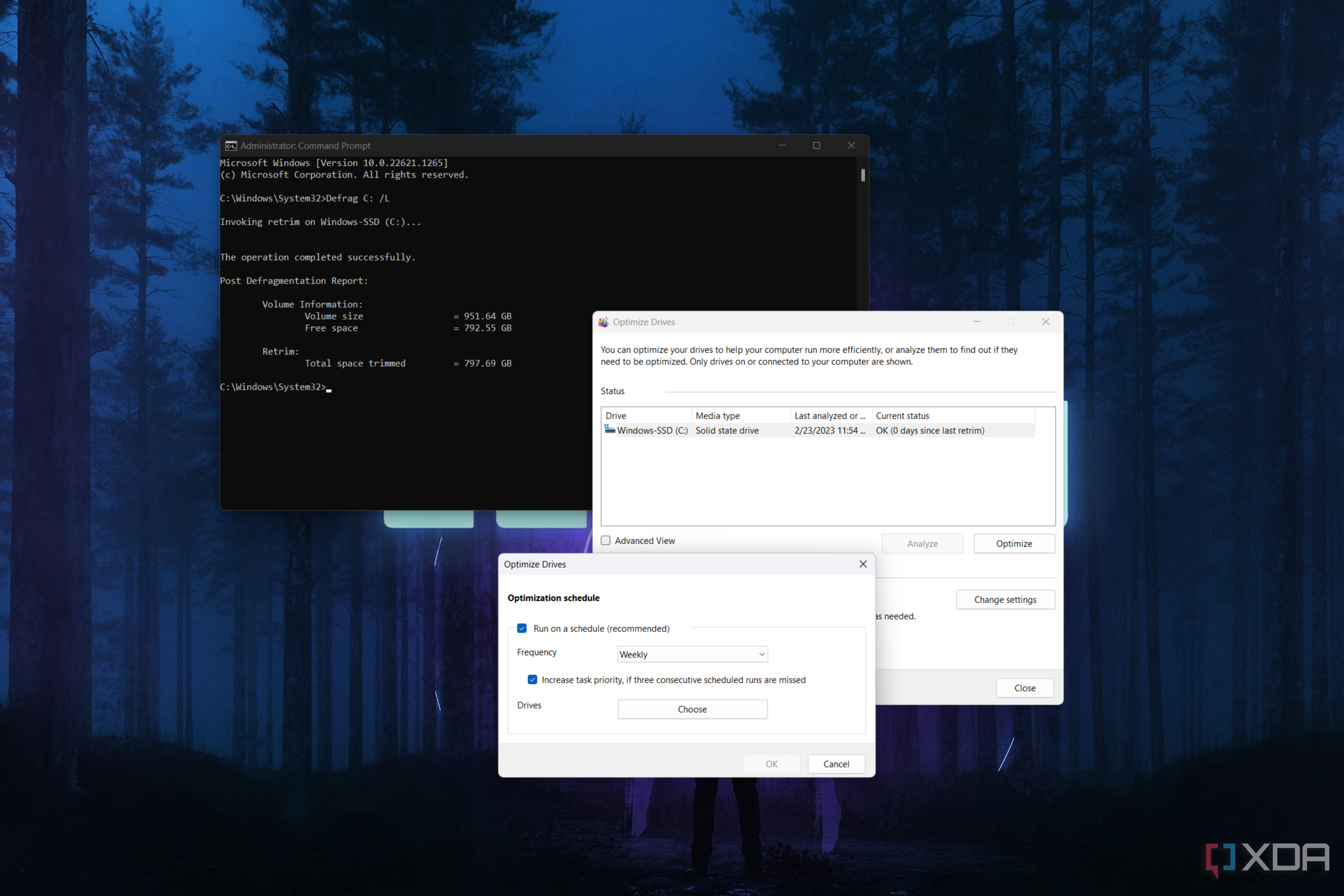
Related
How to defragment or trim your drive on Windows 11
Defragmenting and optimizing your drive can improve the performance of your Windows 11 PC. Here's how to do it.
4 TRIM improves garbage collection
Not what it sounds like

Despite the name, garbage collection doesn't mean removing files that are no longer needed. It refers to improving the efficiency of an SSD by keeping as many blocks empty as possible before a write operation. The TRIM command is complementary to garbage collection since it informs the drive which blocks are empty and can be erased to make them available for new data.
This is required because whenever you delete data on an SSD, the respective pages within the blocks are marked invalid, but the data doesn't disappear. It's still there within the blocks, and before any data can be written to a block, it needs to be completely empty. This operation is a bit complex since a block can contain both valid and invalid pages, and before it can be cleared, the valid pages need to be relocated to a different block.
The TRIM command informs the SSD controller about the status of the blocks so that it can effectively relocate the valid pages to a different block, thereby making the original block safe for erasure. Garbage collection is crucial to optimal usage of the SSD's capacity by ceaselessly consolidating valid data and creating empty blocks for new write operations.
3 It prevents write amplification
Minimizing unnecessary wear
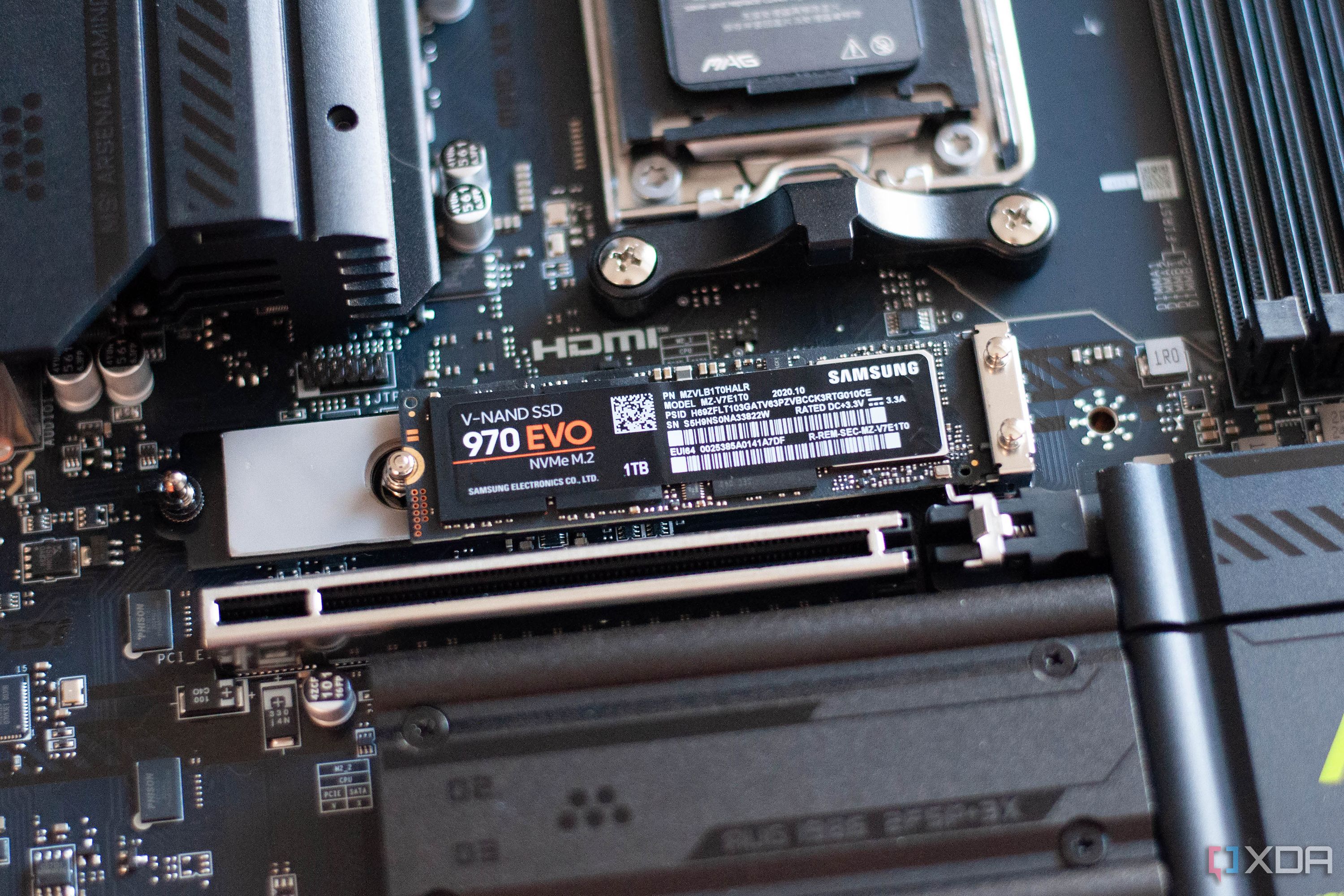
In the absence of TRIM and garbage collection, SSDs are prone to write amplification — a scenario where the SSD undergoes more Program/Erase (P/E) cycles than needed by the system. A P/E cycle occurs when the SSD needs to write data to a block that isn't prepared for it. The drive needs to shift the "good" data out of the block before the block can be erased and written to again.
Without TRIM to inform the garbage collection mechanism of the SSD, it would need to go through additional P/E cycles that could have been avoided. This will inevitably increase the wear on the flash memory and eat into the write cycles left in the SSD's lifespan. Hence, TRIM fulfills a crucial function needed to maximize the longevity of the SSD.

Related
5 things you do regularly that could damage your SSD’s lifespan
These things might not seem serious but could be reducing your SSD's remaining life
2 It ensures optimal write speeds over time
Enjoy your blazing-fast SSD for longer
When you buy a new SSD, it performs flawlessly for a few months, post which it is prone to slow down during write operations. This tendency is owed to the fact that, over time, the SSD needs to spend extra time clearing used blocks before it can write to them again. This lag can lead to slower write speeds than what your SSD is otherwise capable of. The TRIM command keeps this from happening by ensuring your SSD always has plenty of pre-cleared blocks available.
By helping garbage collection mechanisms consolidate empty blocks in the background, TRIM reduced any latency in the pipeline, thereby keeping your SSD performing at its peak for longer.
1 It avoids untimely slowdowns
Don't get caught off guard
Garbage collection can't be avoided, but ensuring it doesn't interfere with your active PC usage hours is possible due to the TRIM command. It works in tandem with garbage collection to ensure all the necessary maintenance doesn't happen during peak operations. These can be times when your SSD is undergoing intensive write operations in certain games or other workloads like video editing.
If garbage collection were to happen when you need peak performance from your SSD, it would stress the drive, which could lead to an abrupt slowdown. Hence, TRIM not only ensures your SSD performs at its potential for longer, but also ensures garbage collection runs only when the drive is relatively idle.
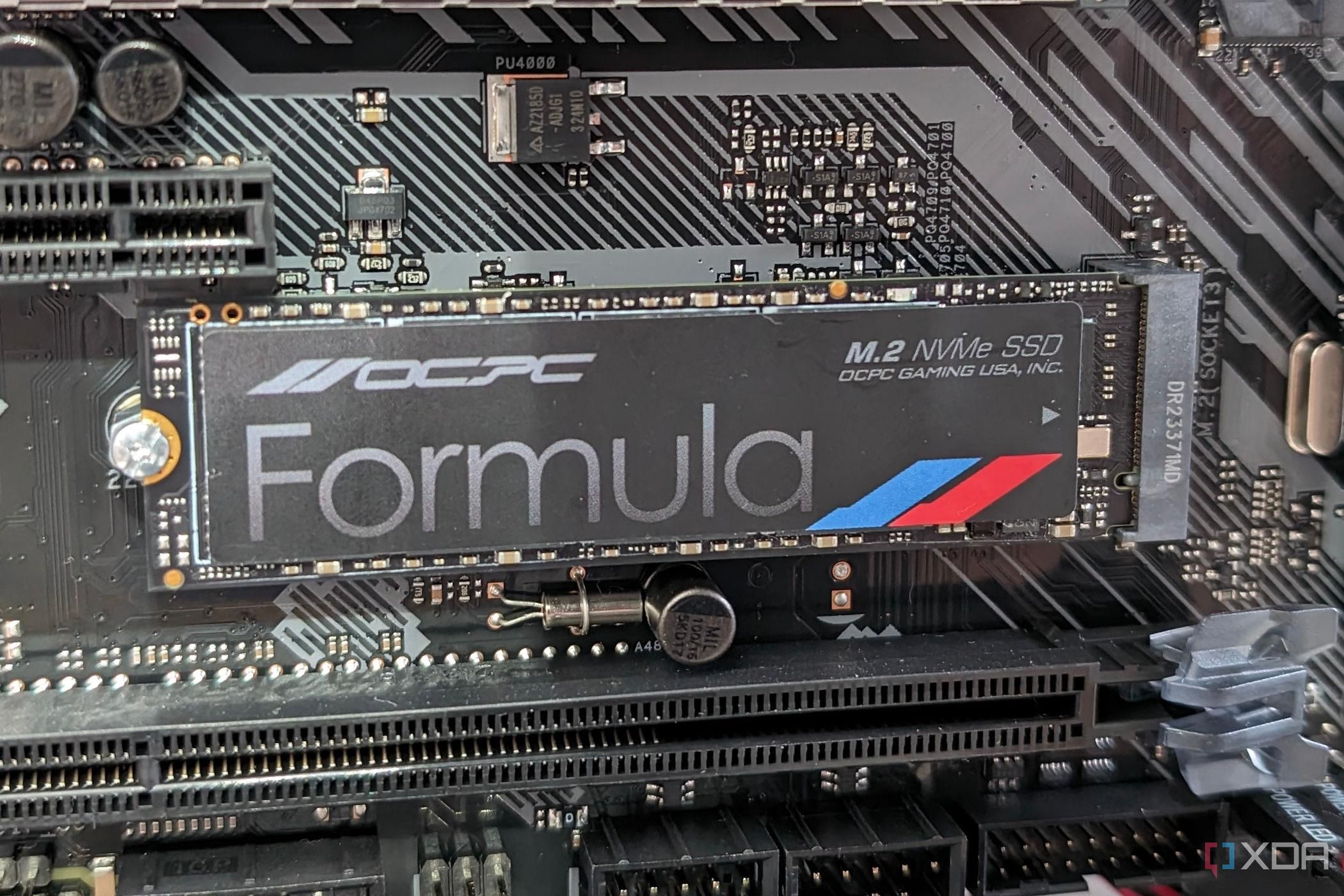
Related
Why is my SSD write speed nowhere near the max stated
It is upsetting when your SSD isn't performing as it should. Here are some things to look out for to make sure you are getting the most from your SSD.
TRIM and proper
SSDs differ from HDDs when it comes to storing and reorganizing data. While hard drives can overwrite existing data, SSDs have blocks that need to be cleared before a new write operation. This requires some clever background mechanisms to ensure maximum performance and longevity for the drive. TRIM is one such maintenance technique that works in conjunction with garbage collection, minimizing unnecessary wear and eliminating latency before new data can be written to the drive.
.png)

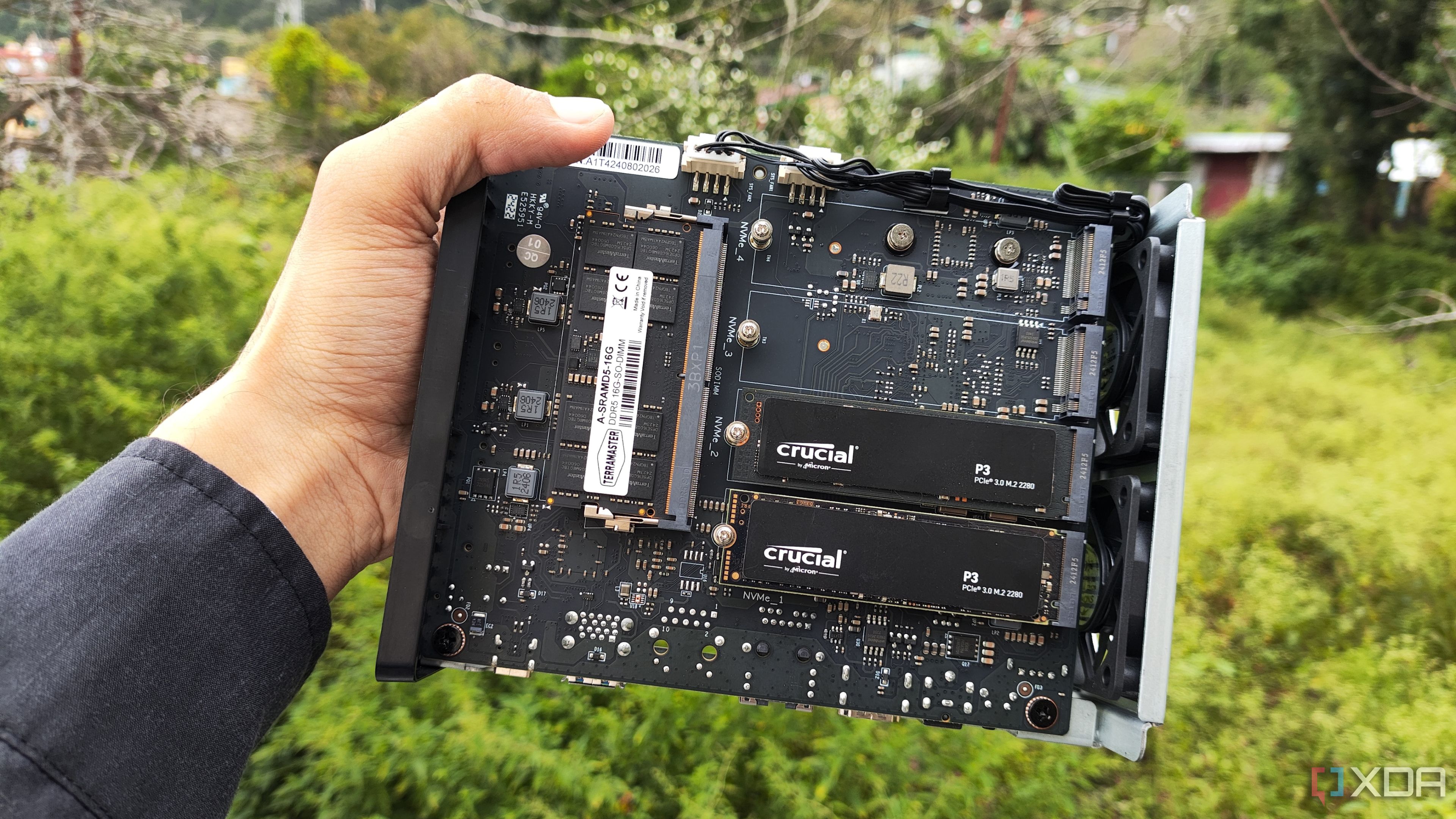










 English (US) ·
English (US) ·