I have built all sorts of practical Raspberry Pi projects, but sometimes you just want to have a little fun. That is precisely what led me to turn a Raspberry Pi Zero W into a harmless prank machine. I stumbled across an open-source project called P4wnP1_aloa, and it instantly sparked ideas. For less than $15 and a little tinkering, I created a device that can surprise my friends in hilarious ways.
P4wnP1_aloa is a highly customizable platform for USB and wireless attacks, initially designed for penetration testing. Used responsibly, it is a fantastic tool for learning about security. But it can also be repurposed to run clever, non-destructive pranks. I have used mine to make my friends’ keyboards type silly messages, swap mouse buttons, and launch unexpected sounds, all while leaving them completely puzzled.
How P4wnP1_aloa works for pranks
A powerful platform built for creative mischief
P4wnP1_aloa turns a Raspberry Pi Zero W into a multi-functional USB gadget and wireless device. Originally intended to demonstrate how USB devices can be used in attacks, it gives you control over keyboard, mouse, network, and HID interfaces. The beauty of it is that once configured, it can behave like a completely normal USB device while quietly performing scripted actions.
In prank mode, I focus on scripting harmless behaviors. The platform supports running simple Python or JavaScript scripts that can simulate keystrokes, mouse movements, or fake USB devices. It also allows wireless access to control or update the device on the fly. This gives you a ton of flexibility to pull off creative tricks without causing any lasting damage.I have used it to send funny phrases to a friend’s text editor, make their mouse cursor drift, or even create a fake Wi-Fi network with a silly name. The pranks only run while the Pi is plugged in and can be stopped at any time. Because everything is open-source and customizable, I always make sure my pranks are lighthearted and easy to reverse.
Setting up your prank machine
What you need to get started
If you want to follow along and create your own prank machine, the setup is simple and inexpensive. You need a Raspberry Pi Zero W, a microSD card (8GB or larger), a USB OTG adapter, and a power source. Optionally, a 3D-printed case can help disguise the device or make it easier to handle.
You must use the original Raspberry Pi Zero W for this project; it won’t even boot up on a Raspberry Pi Zero 2W (I tried.)
The P4wnP1_aloa project provides ready-to-flash images and detailed documentation on GitHub. Installation is as easy as flashing the image to your SD card, inserting it into the Pi, and configuring your prank scripts through the built-in web interface. No advanced coding is required to get started.
Here is a quick outline of the basic steps:
- Download the latest P4wnP1_aloa image from the GitHub releases page.
- Flash it onto a microSD card using a tool like Raspberry Pi Imager or Balena Etcher.
-
Insert the SD card into your Pi Zero W and connect it to your target device’s USB port using the innermost micro USB OTG port on the Pi Zero.
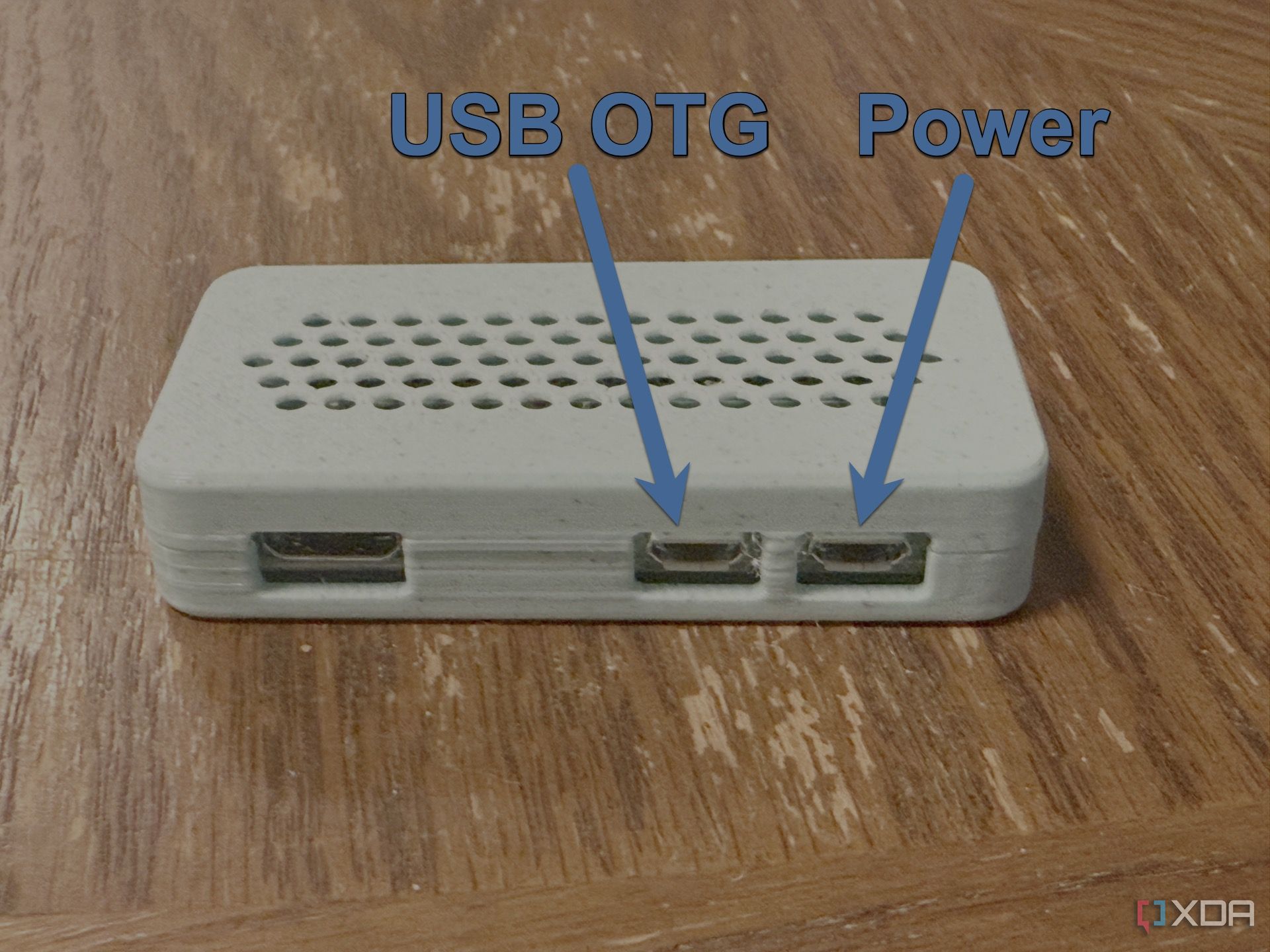
- Power it on using the outermost USB port.
- Connect to the device’s Wi-Fi hotspot or through USB Ethernet to access its web interface.
- Upload or edit prank scripts in the web interface to customize behaviors.
A few example pranks to try
Fun ideas to get you inspired
Once you have everything configured, you can start experimenting with different prank ideas. One of my favorites is making the keyboard type out silly compliments or song lyrics at random intervals. This works great when a friend leaves their laptop unattended for a moment. Another easy one is flipping mouse buttons or inverting the scroll direction, which creates just enough confusion without real harm.
I also enjoy creating fake Wi-Fi access points with amusing names, such as "CIA Surveillance Van" or "Free Pizza Wi-Fi." You can set this up directly from the P4wnP1 Aloa web interface. If you want to go a little further, you can even script the device to detect specific USB hosts and trigger different pranks depending on who plugs it in.
The key is to keep everything harmless and easily reversible. I always test my scripts on my own machines first and only prank friends who I know will appreciate the joke. P4wnP1_aloa gives you the tools, but it is up to you to use them responsibly and in good humor.
Make the keyboard type by itself
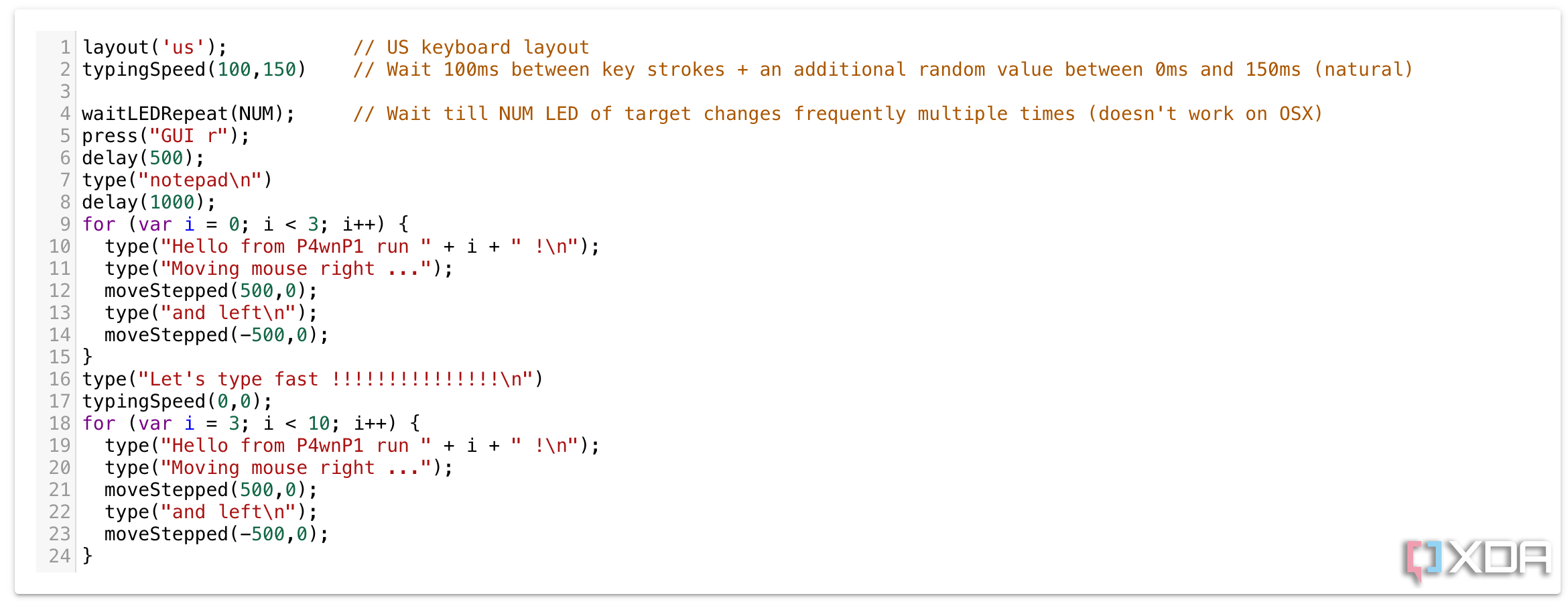
One of the most entertaining features of P4wnP1_aloa is its ability to perform phantom typing. Using simple keystroke injection scripts, you can make the target device appear to type on its own. This can be triggered immediately upon connection or delayed for greater comedic effect. It works on most computers that recognize USB HID devices, including Windows, Linux, and macOS.
I like to set up my Pi to wait for a few minutes after being plugged in, then start typing out phrases like "I am becoming self-aware" or "Why do you keep clicking me?" You can customize the text to match the situation or the personality of your friends. It’s harmless and reversible, and it never fails to get a laugh once they realize what’s going on.
Since the timing and content of the typing are fully configurable, you can experiment with different styles of delivery. Just be sure not to interfere with sensitive documents or work in progress. Save this prank for casual environments where a little unexpected typing is sure to amuse.
Subtly jiggle the mouse pointer
Another simple but highly effective prank is the mouse jiggler script. This makes the mouse pointer drift slightly across the screen at random intervals. It creates just enough motion to be noticeable, but not so much that the target immediately suspects a prank. Many people will first assume their mouse is malfunctioning or their trackpad is acting up.
P4wnP1_aloa supports smooth, gradual movements that can be configured to run continuously or in bursts. I usually prefer setting it to activate every few seconds to keep the effect subtle. Watching someone try to troubleshoot their perfectly fine mouse while the Pi quietly performs its trick is always entertaining.
Like all P4wnP1_aloa pranks, this one is completely safe and can be disabled instantly by unplugging the device. It is also a great way to demonstrate the power of HID spoofing in a fun and harmless way. When used responsibly, the mouse jiggler can provide plenty of laughs without crossing any lines.
Why this project is so much fun
Turning a Raspberry Pi Zero 2W into a prank machine has brought a lot of laughs to my group of friends. It is cheap, easy to build, and endlessly customizable. The combination of low cost and high flexibility makes it a perfect weekend project. Just remember to prank ethically and always get consent when possible. After all, the goal is to share a good laugh, not to genuinely annoy or harm anyone.
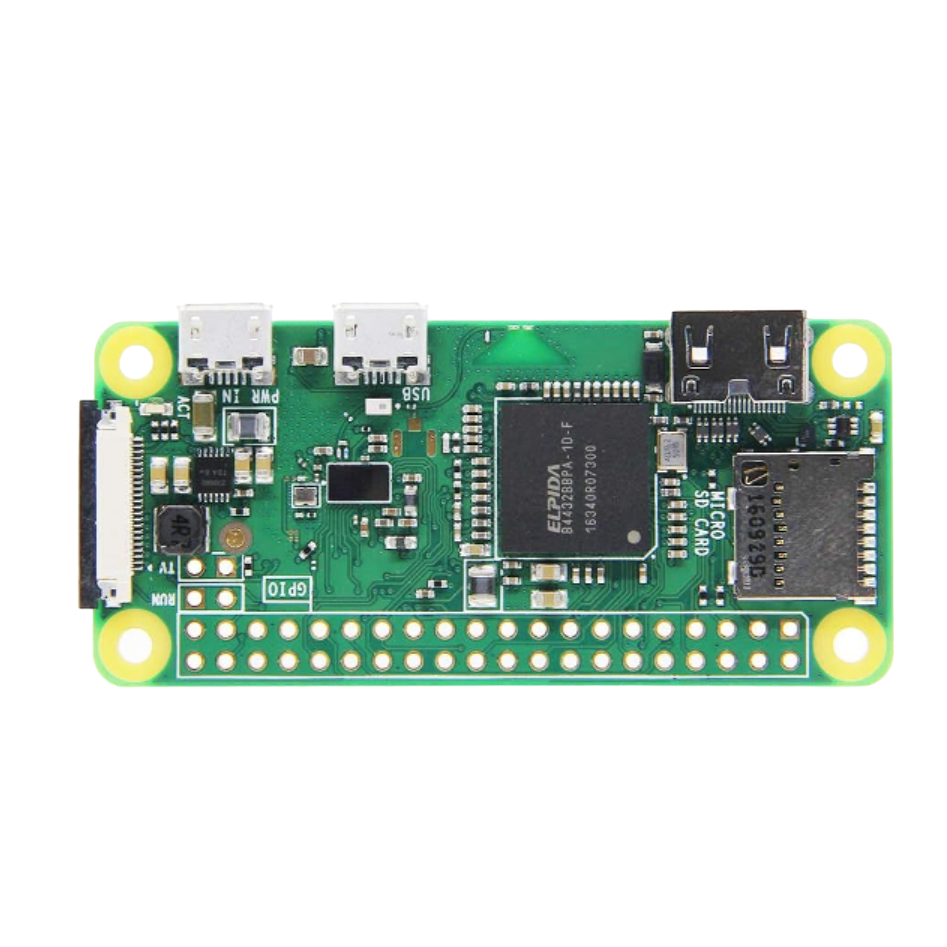
.png)
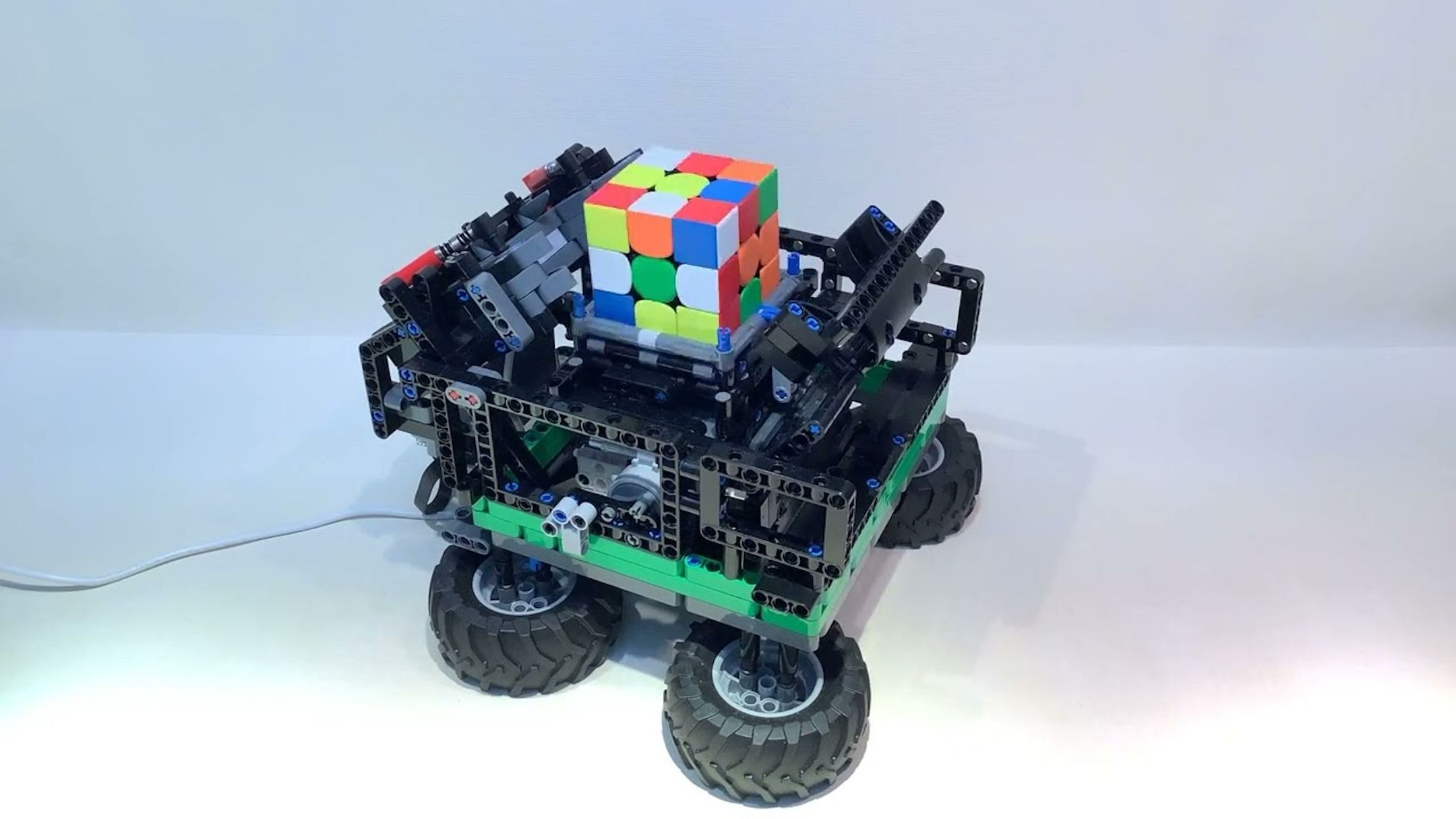










 English (US) ·
English (US) ·