Slowly but surely, AI is beginning to reshape the way we work and even spend our day-to-day lives. Despite that, many still find it difficult to accept that it's here to stay. But the truth is, the further you try to run from artificial intelligence, the quicker you'll get left behind.
That said, though AI models have been around for a while now, they're still far from perfect. The best way to describe them is as a work in progress. I've been on the AI train since the day it started making headlines. I'd try all the new tools, get disappointed, and end up thinking, "Hey, my perfectionist self can do this work a hundred times better."
Everything changed when Google launched its AI-powered research assistant, NotebookLM. Sure, there are still moments when using certain AI tools makes me want to pull my hair out, but NotebookLM is the one tool that taught me that AI can indeed be a game-changer for productivity.
NotebookLM doesn’t do the hard work for you
It helps you learn faster, not cheat smarter

Keeping in mind that I'm a full-time student, the AI tools that work best for me are study-focused. One of the first tools that comes up when I search for "best AI tools for studying" is ChatGPT. Here’s my issue with ChatGPT-like AI tools: they’re primarily designed to do the work for you. If you want an essay, just give ChatGPT a prompt. If you want to solve a math question, ChatGPT will break it down step by step. If you want to write an essay, ChatGPT to the rescue.
Frankly, that’s what the vast majority of students do with AI. I wanted a tool that helped me study, not cheat my way through it. I wouldn’t have ChatGPT with me during my exams, so relying on it to do the work doesn’t actually help me at all. Sure, it might get me an A on my assignment, and I might save a lot of hours. But in the long run, what good is that A or the hours I saved if I learned nothing?
NotebookLM isn’t just another AI tool that churns out information for you. Instead, it’s designed to help you interact with information using AI. You provide the tool with the sources, and then it uses AI to manipulate them in different ways. For instance, it can turn them into AI-generated podcasts, called Audio Overviews.
NotebookLM is more of a study buddy than a shortcut. It won’t give you the answers you need to cheat. Instead, it’ll help you make sense of complex materials and actually understand whatever you’re studying or researching. For someone who wants to actively understand the research they’re doing rather than just scrape by, this makes all the difference.
It taught me not all AI models hallucinate
Just tell me the truth, AI. Is that so hard?
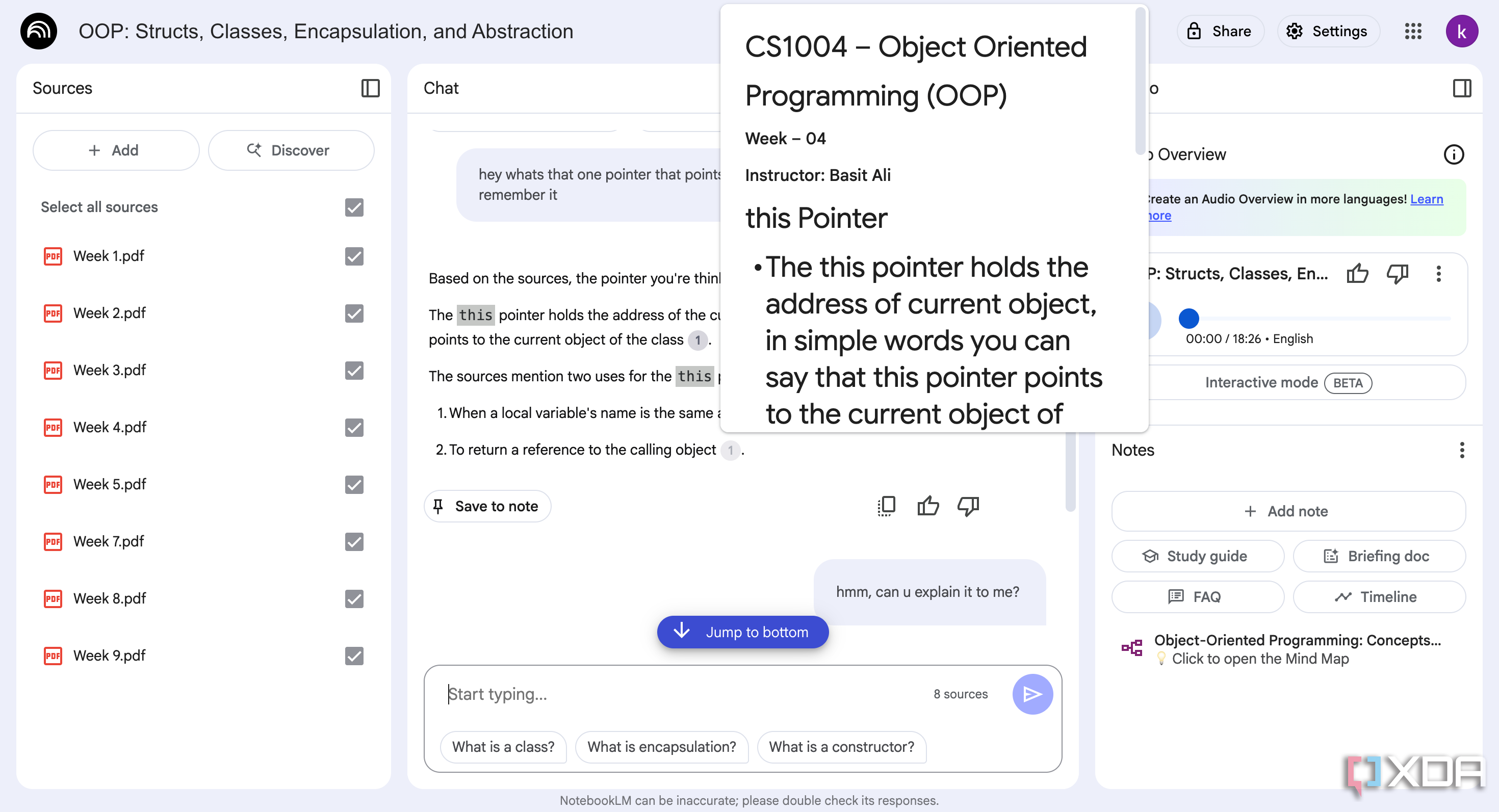
When I say I don't like most AI tools I've tried before, it's not because they don't give me valuable information. It's because, a lot of the time, the information they give me is simply not true. Take Google's AI Overview’s recent hallucinations as an example. A couple of weeks ago, there was a funny trend online where typing a completely random sentence that vaguely sounded like an idiom into Google Search would trigger an AI Overview explaining it as if it were a real expression!
Though that's just one example, no matter which AI tool I used, I noticed they all had instances of AI misinformation and sometimes telling me just what I wanted to hear. That works fine when you're just messing around. But when you can't afford inaccuracy, having to manually cross-check and verify information quickly gets frustrating. NotebookLM doesn't have this issue. Instead of generating responses by pulling information from the web or its own internal knowledge, NotebookLM relies solely on the documents you feed it or the information you share with it via chat.
When the tool doesn't know the answer to your question, it won't make up information or try to guess just to please you. Instead, it'll tell you that what you're asking isn't mentioned anywhere in the sources you uploaded or your conversation history.
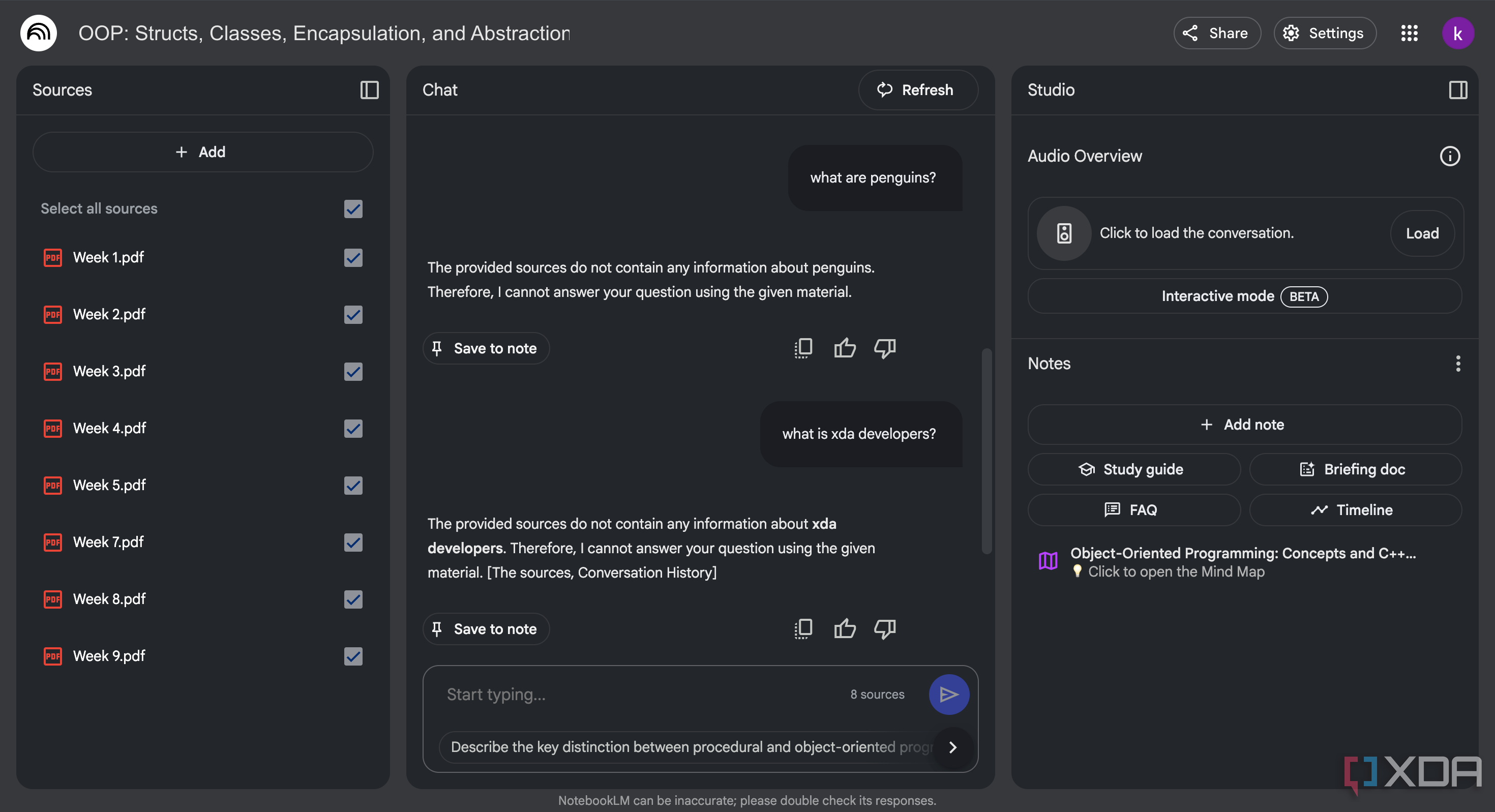
With every response the tool gives you, a citation number will always be present alongside it. If it's a lengthy answer, there will be a citation number after every sentence. Hovering over a citation will reveal the exact text it used to generate the answer. And if you have multiple sources, all you need to do is click on one, and it'll take you right to the quoted text in the Sources panel.
It’s packed with features that make sense
How did I ever survive without NotebookLM?
NotebookLM offers features you typically don't find in other tools, and that are actually practical. Its Audio Overviews feature is what made it go viral, which converts your uploaded sources into AI-generated podcasts. These podcasts are genuinely fun to listen to, "hosted" by two virtual hosts who discuss your sources in an engaging and witty manner.
They sprinkle in jokes every now and then to keep you engaged, making it the perfect way to get a quick overview of any document you have. There's also an interactive audio overview mode, which lets you jump into the podcast and ask any questions you may have. If you're not a big fan of podcasts, NotebookLM lets you convert your sources into mind maps too. Soon, it’ll also let you convert sources into Video Overviews!
It studies my sources so I don't have to
It’s like Ctrl+F, but way smarter
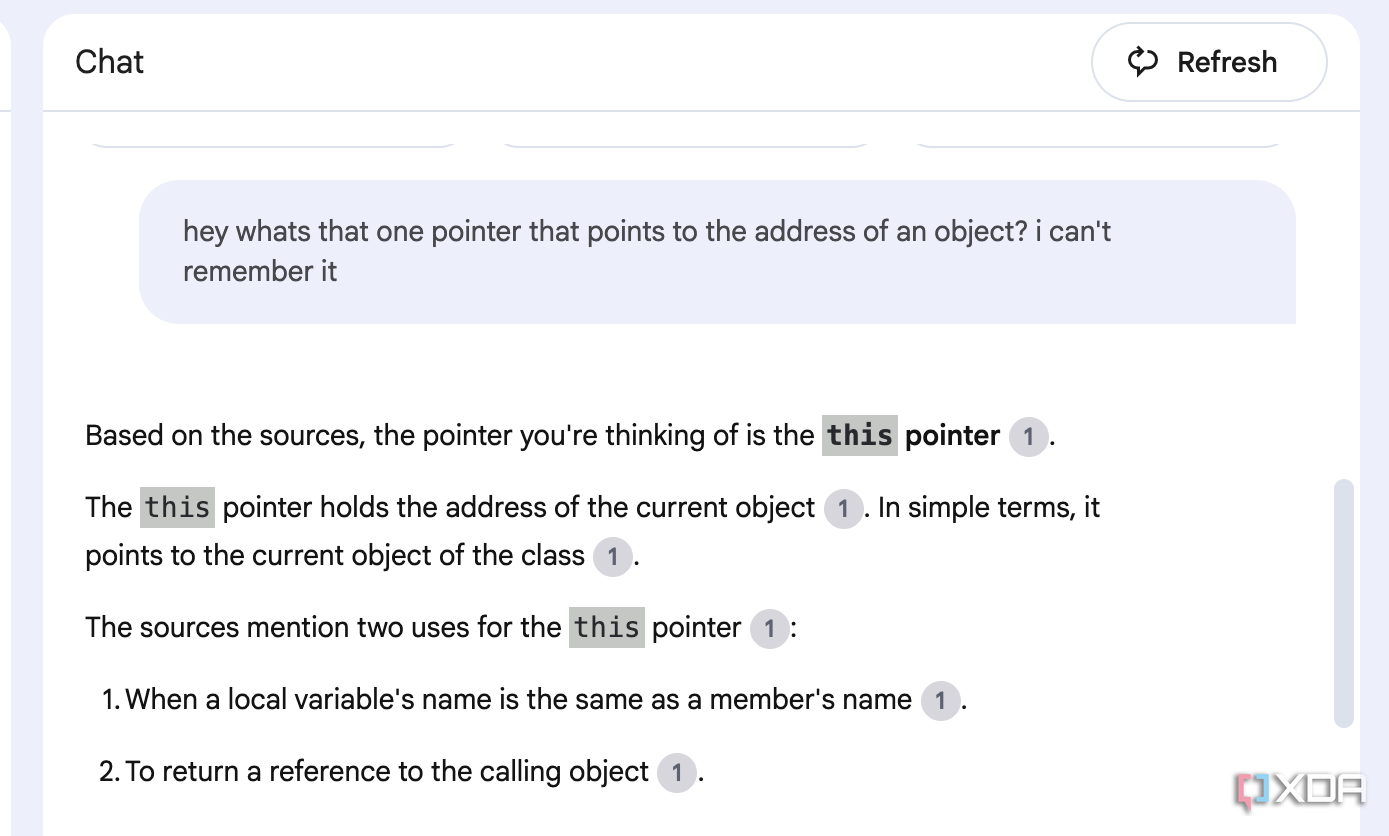
I don't want AI to do the creative "thinking" part of my work or education. Instead, I'd prefer if it could handle the more boring, monotonous tasks. For example, say I studied something a couple of weeks ago and need to quickly revisit a subject. The lecture slides I have are 80 pages long. The last thing I want to do is go through all the pages just to find that one topic I want to refresh. Ctrl+F helps, but only if I remember the exact phrasing used in the slides. Instead of skimming through page after page, NotebookLM can help me within seconds.
Since it is powered by AI, it understands the meaning behind my question. As shown in the image above, even if I phrase my question differently than the source, it'll pull up the exact solution I need. In the rare cases it can’t, I'll simply ask it to summarize the entire document. What I need to study is bound to come up, and thanks to the citation that appears right next to it, all I need to do is click it, and I'll be redirected to the exact location of it in my sources. I can then ask all the follow-up questions I have.
That's hours of manual work saved! Since NotebookLM is grounded within my sources, I don't even have to worry about it making things up.
I’d honestly pay for this (but glad I don’t have to)
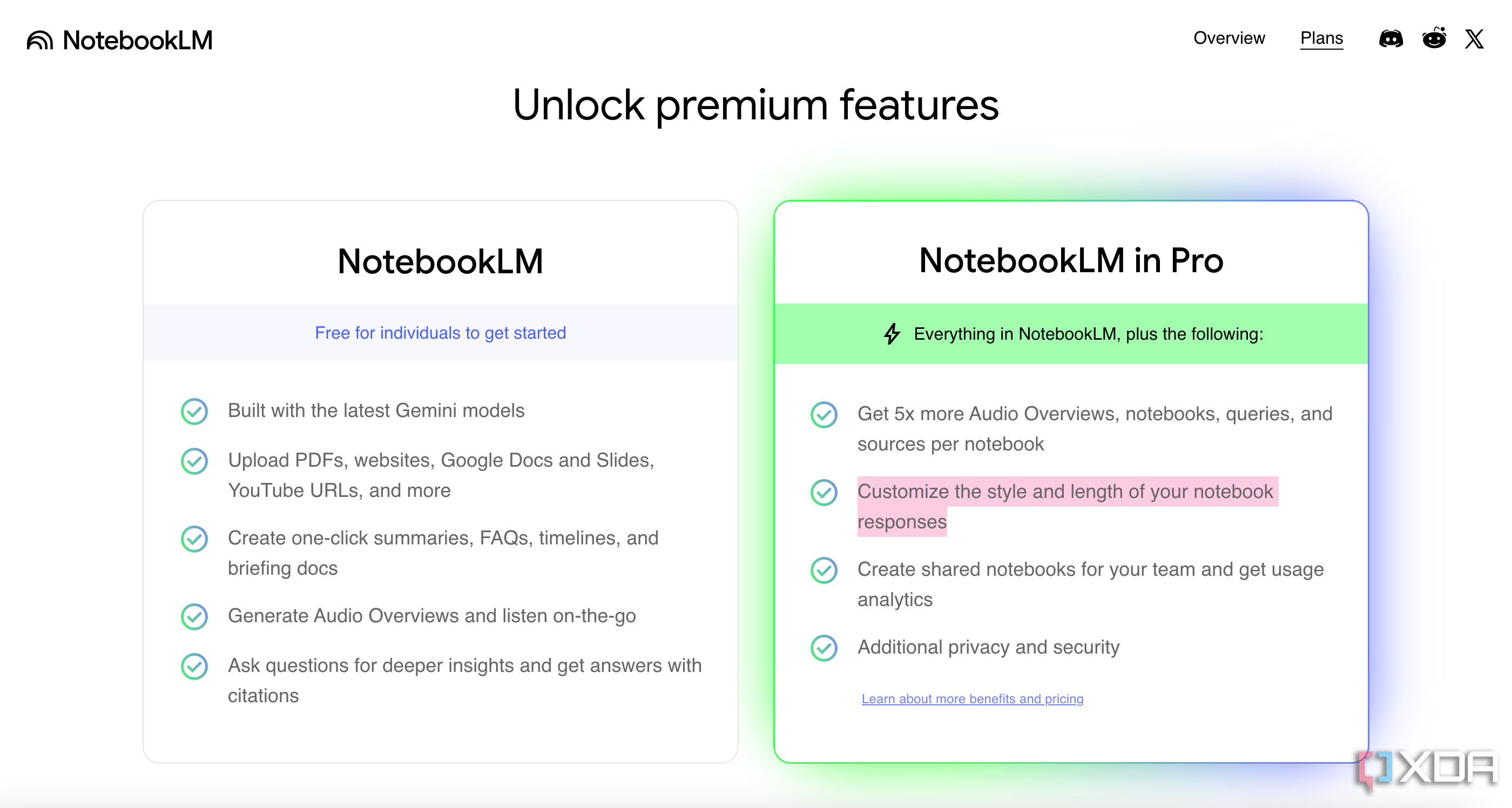
Though I'd willingly pay for tools that are worth it and significantly boost my productivity, I'd gladly pick the free or cheaper option if it did the job just as well (or better). For example, I recently ditched Goodnotes 6, which had been my go-to for years, for Notedrafts because it offered a $3 lifetime subscription.
Nonetheless, I've been using NotebookLM shortly after it launched as an experimental project. Since then, Google introduced a paid tier: NotebookLM in Pro. For individual consumers, NotebookLM in Pro is available via Google One, which costs $19.99/month. With the premium tier, you get five times more Audio Overviews (20), queries (500), notebooks (500), and sources per notebook (400) than the free tier.
For reference, you can create 100 notebooks, each with up to 50 sources, without upgrading. You can also create three Audio Overviews and get a daily limit of 50 chat queries. I've used NotebookLM the day before an exam during a cramming session where I was studying the entire course from scratch, and even then, I didn’t hit the limits.
Unless you're using NotebookLM in a team or organization, I doubt the average user would need to upgrade to the premium tier. Unlike other AI tools, NotebookLM doesn't lock its best features behind a paywall. So, if you have doubts about the tool, you can try it out without any commitments.
I just hope this bit doesn’t give the NotebookLM team ideas, and that they continue to keep it this way!
It works how I wish all AI tools worked
NotebookLM is the one tool that truly convinced me AI can help you do more in less time. I just wish all other AI tools worked more like it!
.png)
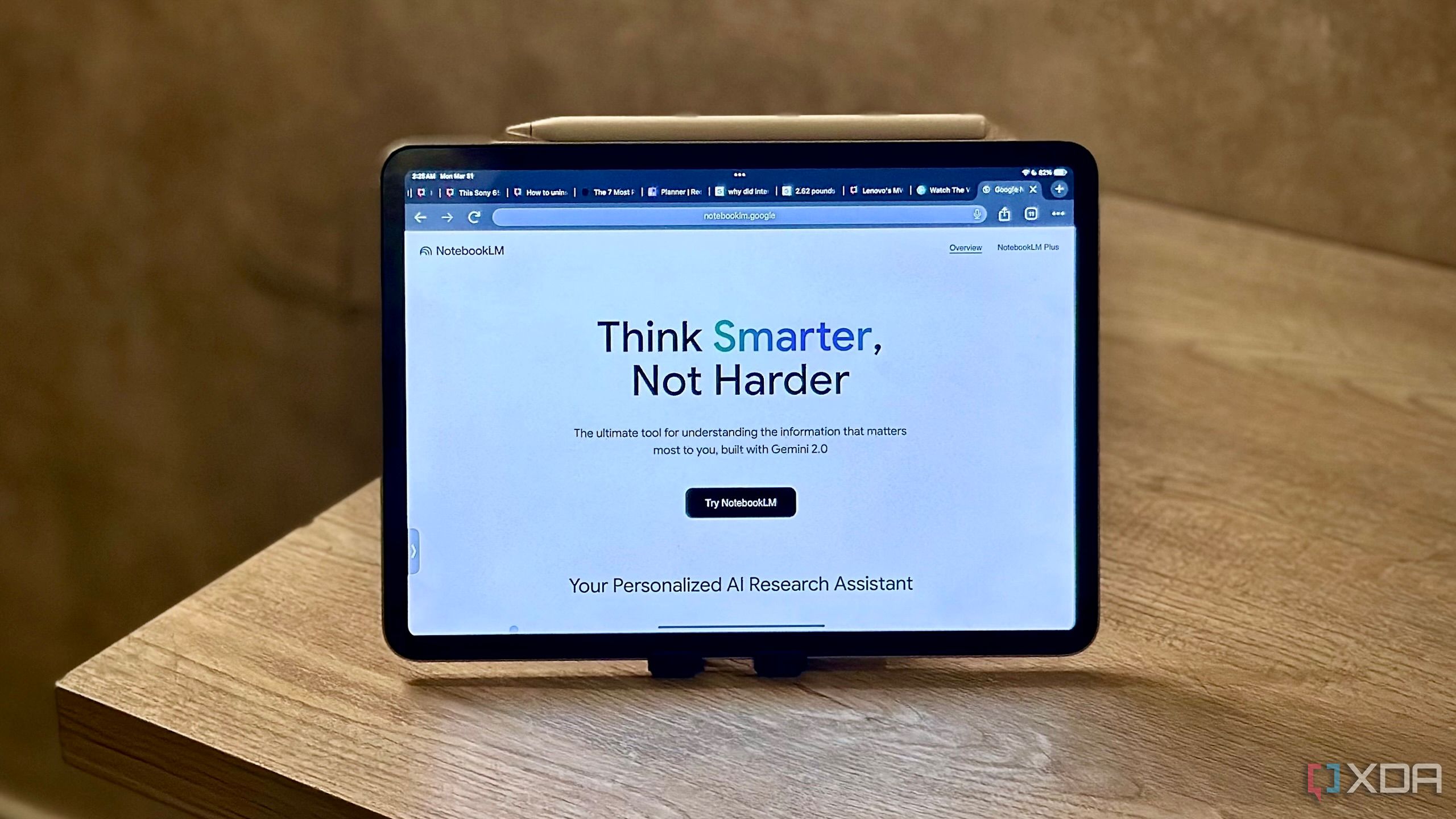
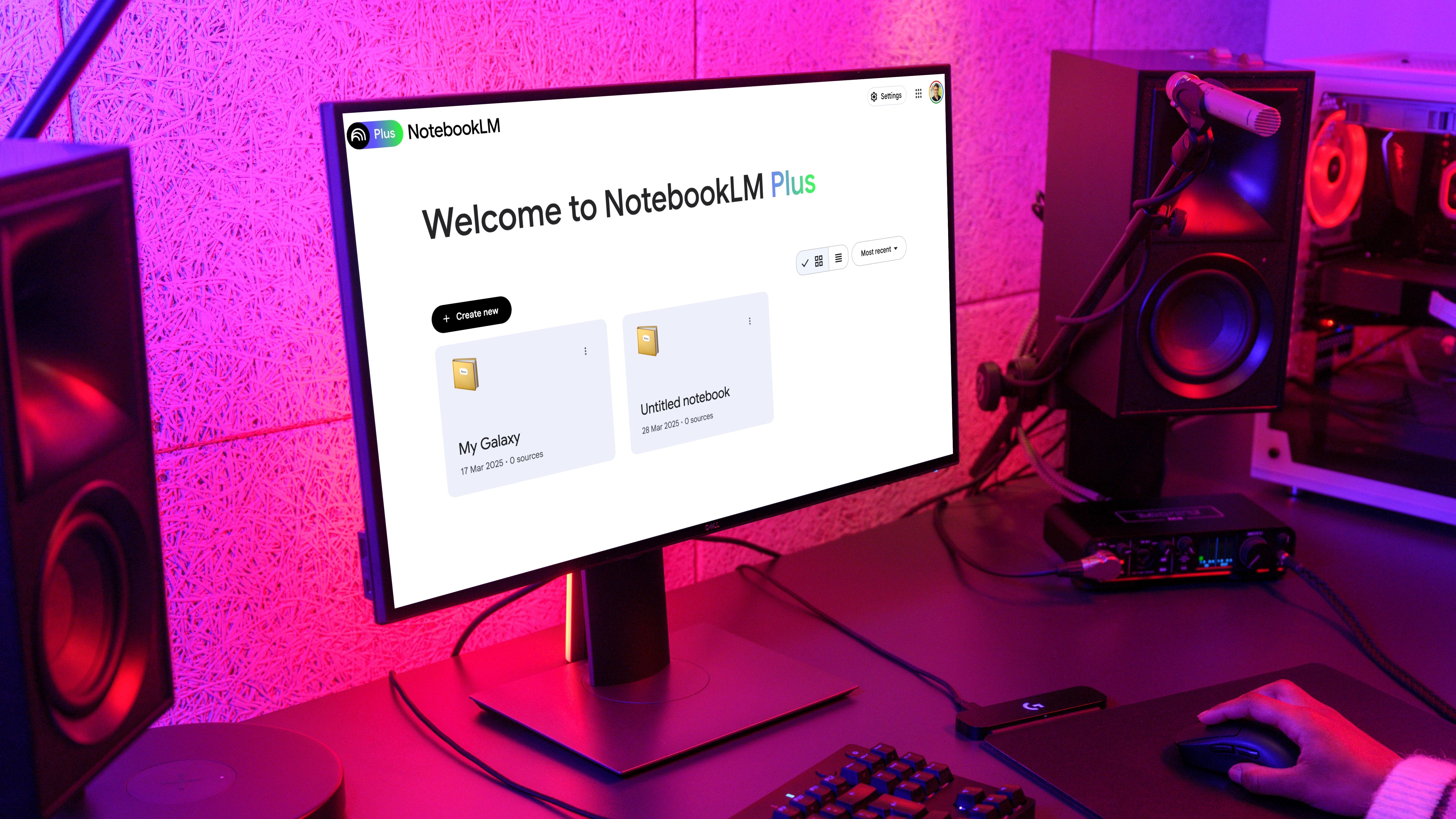
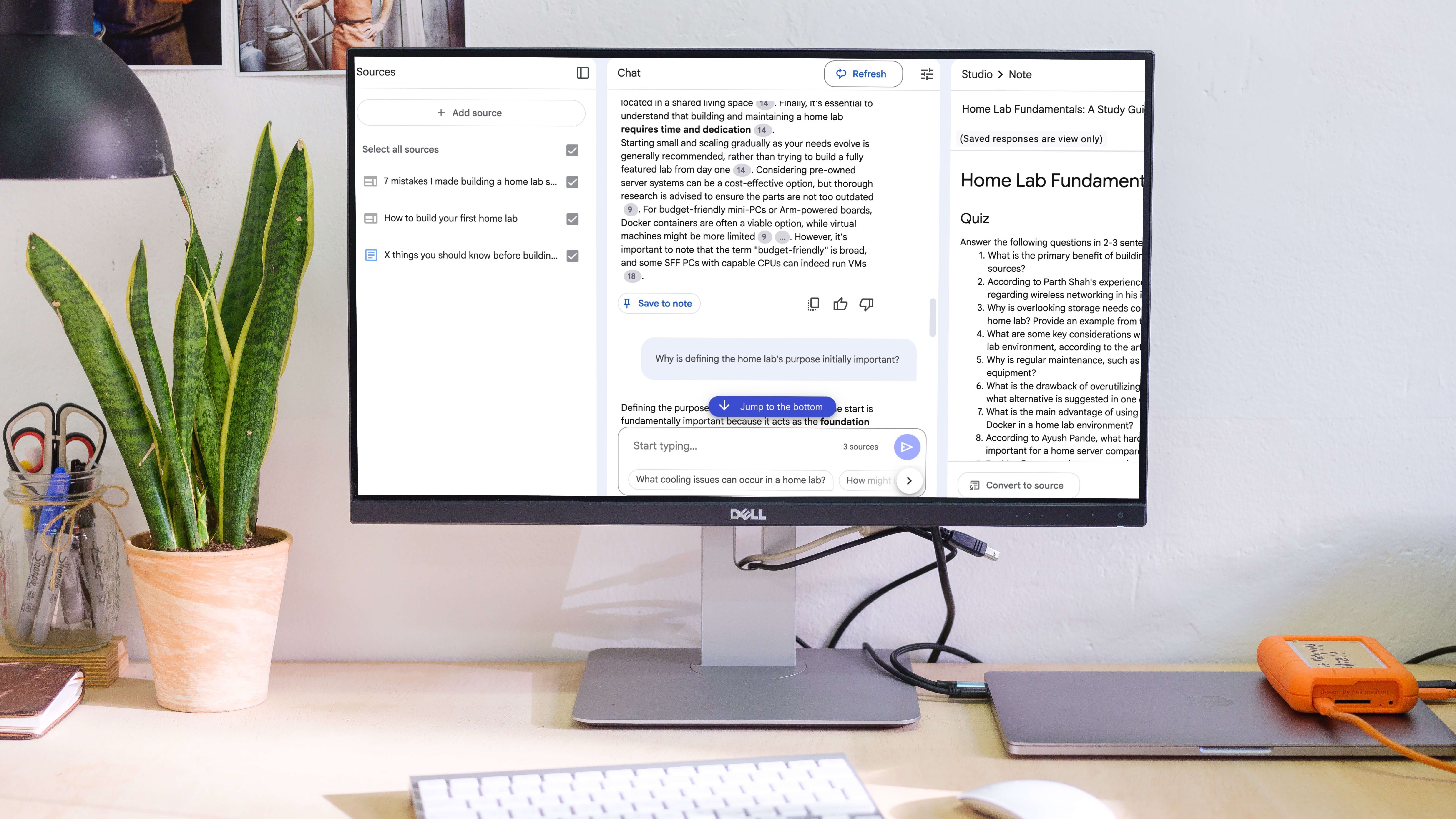
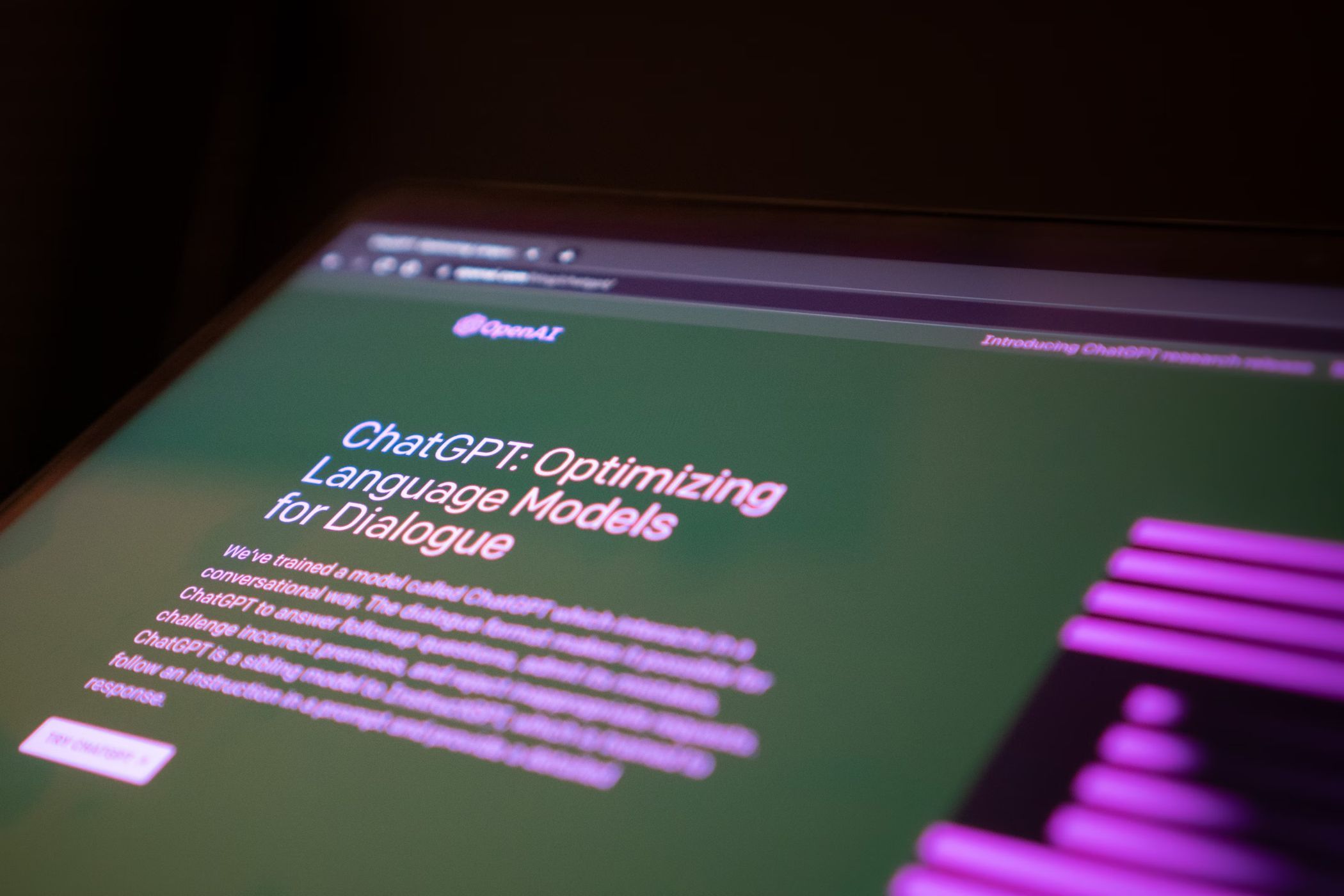










 English (US) ·
English (US) ·