The PC community is quick to brand older components "outdated" or "obsolete" long before their time has come. You might have done it yourself with air coolers, TN monitors, GTX graphics cards, Gen3 SSDs, or membrane keyboards years ago. Despite such components being perfectly usable in many scenarios, they're often considered out of date. Sure, you shouldn't buy them new in 2025, but that's no reason to discard them if you've already been using them for years. Here's my list of PC parts that were deemed "uncool" prematurely.

Related
7 aging PC components you should upgrade from ASAP
Old is gold might be true for many PC components, but not for these
5 Non-modular PSUs
Is it really that big an issue?
Modular power supplies have been around since the 2000s, or at least that's when they started becoming popular. They were pricier than non-modular units at first, but gradually became the default choice for many PC builders. Today, you might not consider buying a non-modular power supply even for a budget PC, but these models are still running fine in countless machines. As long as you bought a reliable unit that had enough wattage for any small upgrades, you don't need to consider switching to a modular unit.
In terms of esthetics, modular power supplies take the edge. Plus, having only those cables that you really need is also convenient for cable management. However, if your case has a PSU shroud, like many cases do, you don't need to see the cable mess created by a non-modular unit. And the impact on the case airflow from some extra cables in the PSU shroud is negligible — all your components are above ground anyway.

Related
6 features to look for when buying a new PSU
Here are the most important things to look out for when buying a new PSU for your PC
4 Hard drives and SATA SSDs
Still going strong
Hard drives are another dinosaur of the PC hardware space, considering there's no reason to pick one for primary storage. SSDs are incredibly faster and more convenient, and the difference in price isn't that big for 1TB or 2TB drives, especially considering the gulf in performance. However, the moment you take into account other use cases like secondary storage, cold storage, NAS devices, HTPCs, and starter PCs, hard drives become the only sane choice.
The cost per TB is heavily skewed in their favor when you consider larger drives. And considering SSDs can lose data if kept without power for longer durations, hard drives are more reliable for archival storage, too. Next, SATA SSDs were once the middle ground between annoyingly slow HDDs and blazing-fast NVMe SSDs. The cost per TB of SATA SSDs, however, isn't that different from that of NVMe drives, which makes them hard sells for anyone buying new storage.
That said, you still don't need to upgrade your existing SATA SSD — game loading times and boot times will see no difference on an NVMe drive. As long as you don't need productivity performance, and your SATA drive isn't nearing full capacity, you can continue using it for years.
3 16GB DDR4 RAM
Alive and kicking
DDR5 RAM is the darling of new PC builders, owing to its better performance and significantly lower prices compared to a few years ago. That doesn't magically make DDR4 RAM obsolete, at least not for people who're still using AM4 or slightly older Intel systems. DDR4 RAM is still plenty powerful for 1440p, and even 4K gaming, since the impact of the RAM and CPU reduces the higher you climb in the resolution department.
The difference in performance between DDR4 and DDR5 RAM isn't enough to warrant an urgent platform upgrade. Besides, if you're worried about gaming performance, upgrading your graphics card will net you much more performance than an upgrade to DDR5. As for memory capacity, 16GB might not be ideal right now, but it's far from obsolete. 32GB of RAM is the sweet spot, but you can still make do with 16GB of RAM in most games. When you eventually upgrade, you'll obviously go with 32GB of DDR5 RAM, but until then, it's all good.

Related
5 reasons DDR4 RAM is still good enough that you don't need to upgrade
DDR4 RAM might not be your first choice, but it still has a few advantages that make it relevant in 2024
2 GPUs with 8GB of VRAM
Not obsolete, but can be a bottleneck
No one should consider buying a new GPU with only 8GB of VRAM, but that doesn't mean you can't extend the lifespan of your 8-gig card by a few more years. Modern AAA games are demanding more and more VRAM, even at 1080p, but there are enough titles you can play comfortably with your 8GB GPU. Provided the raw performance of your card is enough to handle high settings, its 8GB VRAM will not become a hurdle that you can't overcome.
If you aren't playing a ton of demanding, ray-traced titles or otherwise heavy games, 8GB of VRAM is still enough for gaming. However, there is one thing to be wary of — if your old PC only supports PCIe 3.0, then 8GB of VRAM is a far greater problem. Systems with PCIe 4.0 and PCIe 5.0 will also see a performance downgrade if a game demands more than 8GB of VRAM, but the impact will not be as drastic as seen on PCIe 3.0 systems. If you have a Ryzen 3000, 11th Gen Core, or newer CPU, your PC supports PCIe 4.0, so you'll be relatively better off.

Related
Your GPU's PCIe generation doesn't matter — except when it does
PCIe 3.0 doesn't affect your GPU performance, unless you run out of VRAM
1 4-core CPUs
Quad-core in 2025?

Quad-core CPUs might seem ancient to many of you, but we were getting 4-core chips as recently as the Intel Core i3-14100. Granted, these were always meant to be entry-level chips, but for 1080p and even 1440p gaming, they're still serviceable. Paired with an RTX 3060 or RTX 4060, your quad-core Ryzen 3 or Core i7 can still deliver 60+ FPS in games like Cyberpunk 2077, Red Dead Redemption 2, Baldur's Gate 3, and Apex Legends.
Your supposedly obsolete quad-core processor is more than fine for general PC tasks like working on documents, watching YouTube, or browsing the web. If your 4-core machine is functioning as a secondary PC in your home, there's obviously no need to consider upgrading the CPU to something else. 4-core CPUs from a few years ago aren't the same as those from a decade ago. These chips are more capable than people give them credit for, and they're certainly not obsolete yet.

Related
3 reasons why your 4-core CPU is not obsolete yet
4-core CPUs might sound ancient in 2025, but they still have a lot of life left
Don't discount your older hardware just yet
It might be tempting to upgrade your CPU, GPU, RAM, or hard drive if they're from 5 to 10 years ago, but it's always worth asking yourself if that's the right call. Sure, you can gain a lot from upgrading to a modern component, but if the older hardware is still serving its purpose, there's merit in keeping it around. Maybe you can repurpose your old PC for a secondary use or give it to a family member. If your needs haven't changed much, you can even keep using it for yourself. There are no rules that say you need to upgrade every five years.
.png)

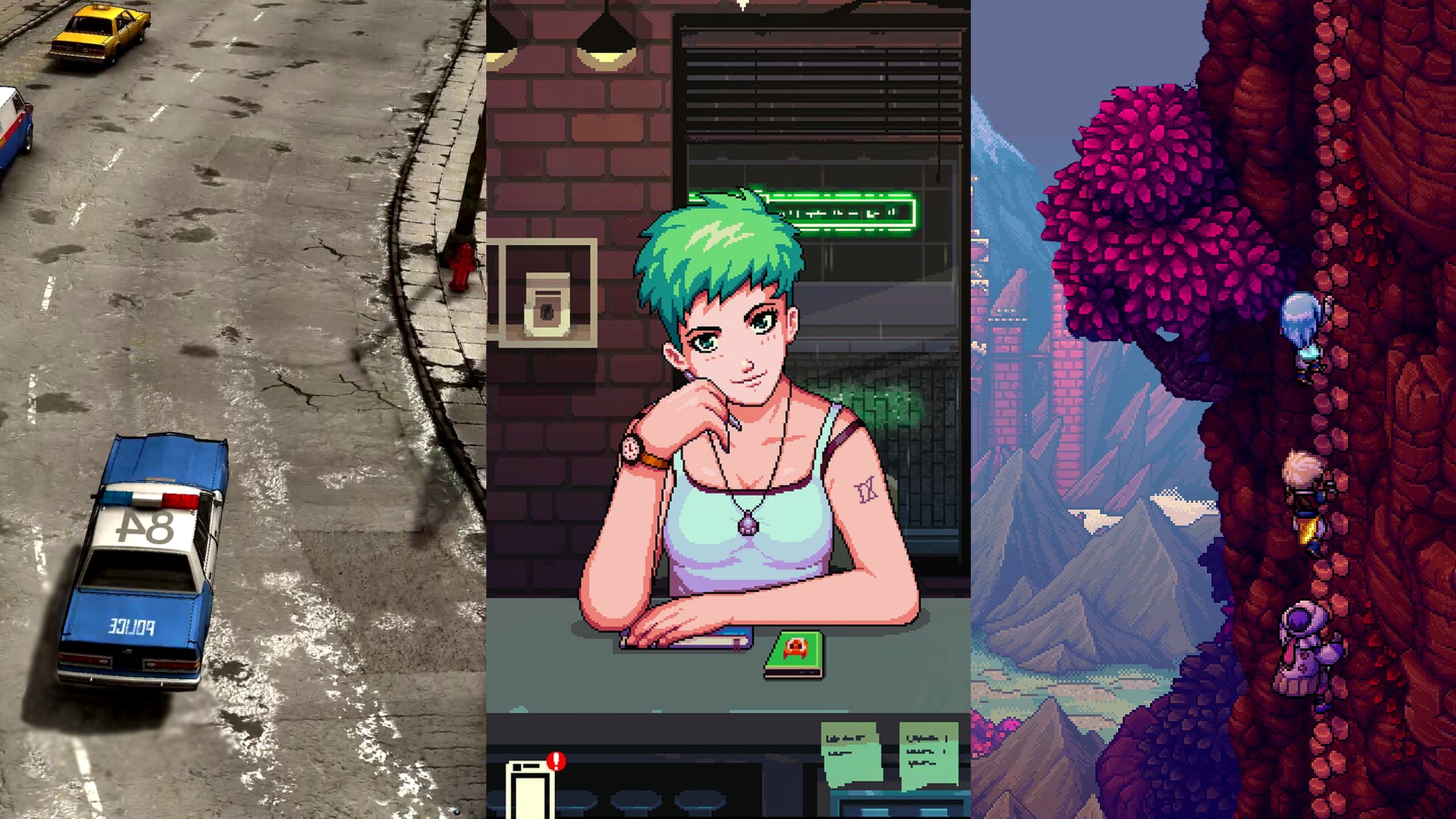



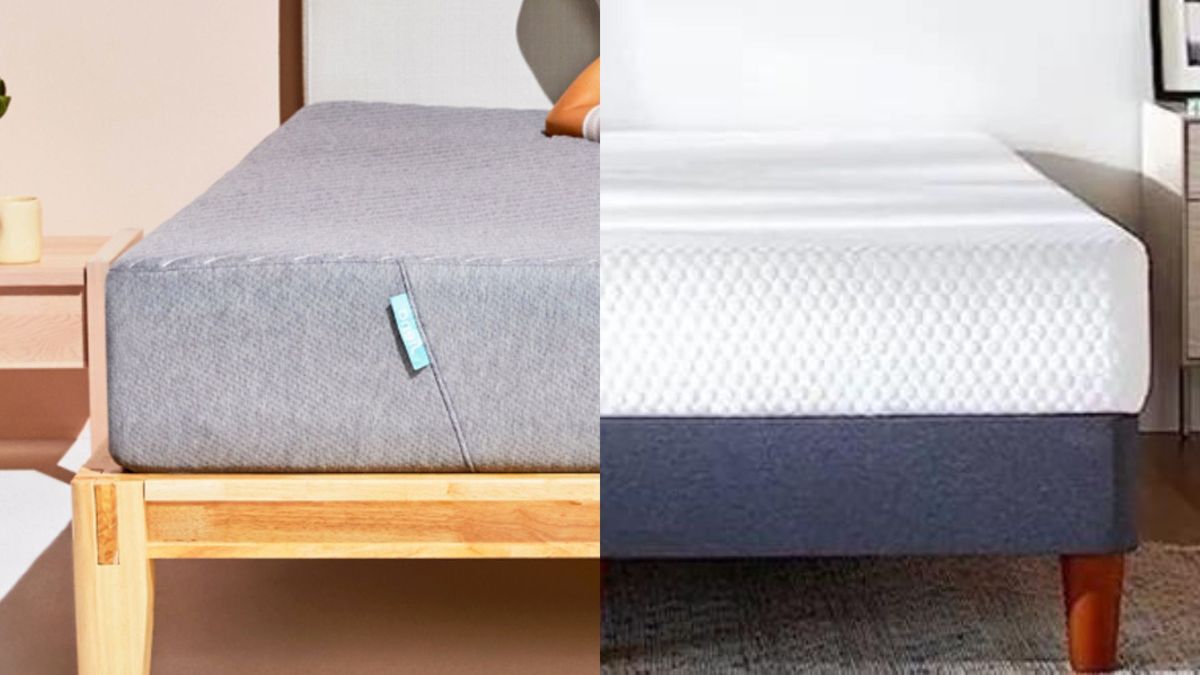






 English (US) ·
English (US) ·