
Millions of people wake up to their iPhone’s alarm every day, and have learned to live with the built-in 9-minute snooze duration. But in iOS 26, you’ll finally be able to choose exactly how long you want to snooze alarms for.
Alarms can have custom snooze durations in iOS 26
Apple’s built-in Clock app is where most iPhone users turn for setting their daily alarms.
It’s the default method. But despite that, there’s been one glaring missing feature for years: the ability to set custom snooze durations.
Alarms can currently only be snoozed in 9-minute increments.
I suspect most of us have just learned to live with that limitation, and in some cases set multiple alarms with this snooze time in mind.
But in iOS 26, Apple is giving users snooze control that they’ve never had before.
Now, every alarm you set can have its own custom snooze duration.
You can choose any snooze time in a range from 1 minute up to 15 minutes.

The default setting is still 9 minutes, but you can change this with ease.
And if you’d like, this snooze setting can differ for each alarm you set.
So depending on how important an alarm is on any given day, you can either make your snooze duration shorter or longer than usual.
Overall, this represents a fairly small change for most, but it could make a big impact for users who have long wished for more flexibility when snoozing.
iOS 26 is currently available in a developer beta, and will launch to all users this fall.
Do you plan to choose a new snooze duration for your alarms in iOS 26? Let us know in the comments.
Best iPhone accessories
- AirPods Pro 2 (now only $169, down from $249)
- MagSafe Car Mount for iPhone
- HomeKit smart plug 4-pack
- 10-year AirTag battery case 2-pack
- 100W USB-C power adapter for fast charging
FTC: We use income earning auto affiliate links. More.
.png)
 3 weeks ago
2
3 weeks ago
2

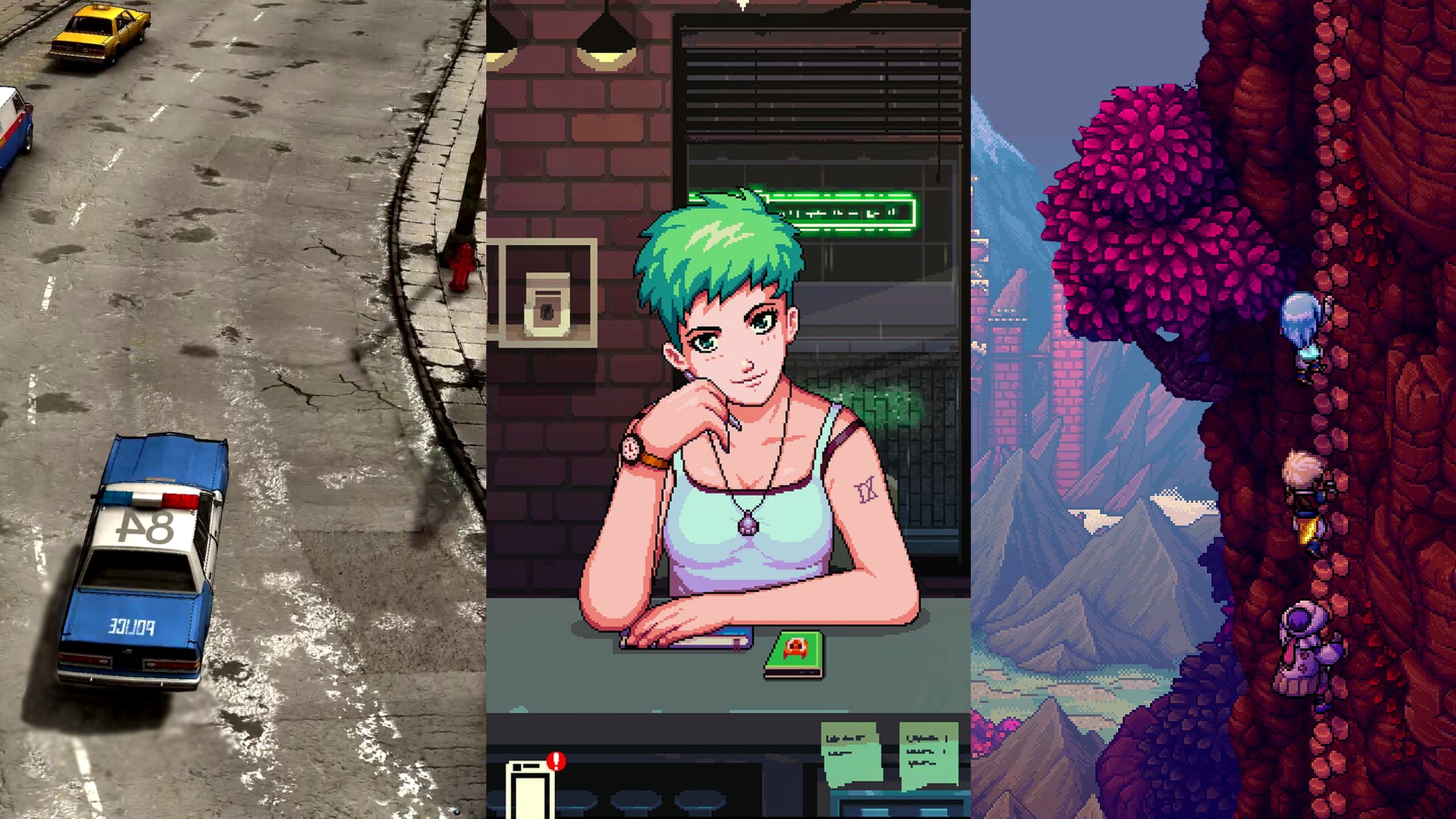



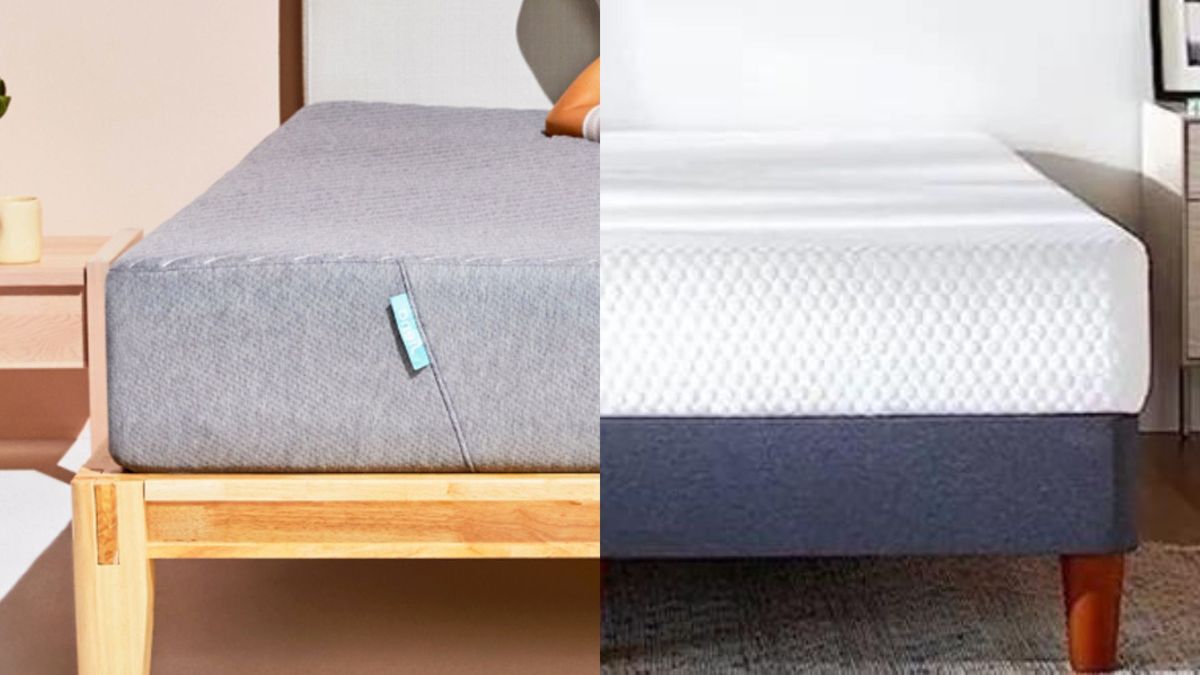






 English (US) ·
English (US) ·