In the past three years or so, we've noticed two trends emerge across nearly every industry: the integration of AI into existing products and the prices for plans and services shooting right up. You may have noticed that many services are integrating AI simply to keep up with the competition, and the so-called AI features often end up being... nothing but a disappointment.
While it’s hard to find a service that creates and adds genuinely useful AI tools, they certainly exist. One of those services is Notion, the all-in-one productivity tool. Today, Notion announced impressive new AI features, which they’ve been testing with a limited group of users over the past few weeks. Unfortunately, Notion also updated its pricing for new subscriptions. Fortunately, these AI tools could very well make the extra cost worthwhile.
Notion AI for Work can take meeting notes for you and help you search smarter
Today, Notion announced *Notion for AI* via a blog post, aiming to be an "all-in-one AI toolkit" that's accessible right within the Notion workspace you love and use every day.
Whether you're someone who spends more time in meetings than actually working at work or someone who attends meetings only every now and then, you know how quickly intricate details and action items can slip through the cracks. Meeting notes are nothing but a lifesaver in such situations, but jotting them down as you host or attend a meeting can be a challenge. This is exactly the kind of task that AI can automate, and Notion's new *AI Meeting Notes* feature lets you do that right within your workspace. The tool can transcribe your meeting, summarize it, and highlight the action items for you. All you need to do is add the `/meeting` block into your Notion meeting templates. If you ditched Google Calendar for Notion, meeting notifications you receive will include an option to automatically start an AI Meeting Note page once your meeting begins.
Notion AI for Work is also bringing a feature called *Enterprise Search*, which makes searching for information that much easier. If your work is spread across multiple apps like Slack, Gmail, Google Drive, Jira, and GitHub, instead of relying on your memory and hopping between apps trying to find something, you can simply ask Enterprise Search for whatever you're looking for. For instance, Notion's blog post demonstrated this with an example of asking, “What’s the latest on our upcoming brand campaign?” Notion AI will then search your workspace as well as third-party apps connected to Notion to find an answer for you. Notion mentioned that other integrations like Linear, Gmail, Zendesk, Box, and Salesforce are on the way.
Like a lot of other tools, Notion AI for Work is also getting *Research Mode*, which can "auto-draft detailed, beautiful docs." The best part is that this mode integrates with Enterprise Search, and once it finds the information it needs by searching through your Notion workspace and connected apps, it can create a shareable doc out of it.
Notion AI for Work also comes bundled with some of the best AI models right within your workspace's Home page, including OpenAI GPT-4.1 and Anthropic Claude 3.7. The best part? Instead of needing to subscribe to different AI services for note-taking, searching, writing, and translation, Notion AI for Work gets you access to them all. Rather than paying over \$300, you can get all of the above for less than \$30 per user per month. *Research Mode* and *AI Notes* should already be available on your workspace, and *Enterprise Search* is currently rolling out. Like other Notion AI features, you'll be able to use these new features in a limited capacity in your free plan.
As mentioned earlier, these changes mean that Notion is updating its pricing, which goes into effect today for new subscriptions. You can check out Notion's pricing page for more details.
.png)


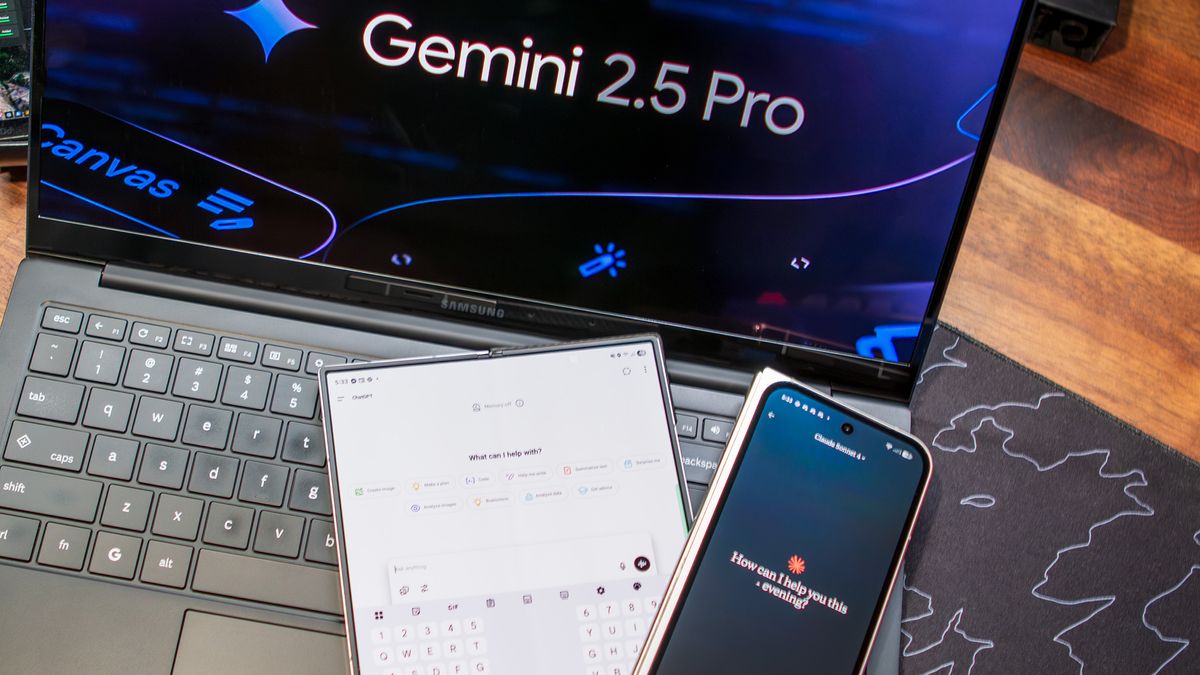








 English (US) ·
English (US) ·