When building out your network-attached storage (NAS) enclosure or working with a few home lab servers, it's vital you get the filesystem right. The choice of filesystem depends on what you plan on using the system for and how you plan to go about backing up all the data. ZFS is a favorite among many for NAS and data storage, thanks to its robust feature set, namely snapshots. This handy addition to the file system makes it among the best for storing data, and I've relied on it for years to keep my servers up and running.
4 Enhanced data protection
Works well with RAID
ZFS is absolutely brilliant for storing data. When configuring a ZFS-based storage pool, end-to-end checksums are created for both the data and metadata. This allows the file system to check for errors within the data, and should any corruption be detected, attempts are made to repair the data with mirrored datasets. Then you've got periodic scrubs that can be set up to check data integrity and prevent bit rot from damaging anything stored on the NAS. This is vital since you could start to lose files without realizing it.
Snapshots take this a step further by allowing you to quickly recover when files are accidentally deleted or any corruption is detected, but somehow missed by the automated checks. You can restore files to a previous version and take advantage of the compressed nature of snapshots, in that not much additional headroom is required to get the most out of ZFS. You likely won't need to use the snapshots to recover from data loss with ZFS running with a healthy 3-2-1 backup strategy, but it's good to have if needed.

Related
I prefer RAID 10 over other configurations
RAID, or Redundant Array of Independent/Inexpensive Disks, is often synonymous with NAS devices and storage servers, and for good reason. So long as you've got the drives to spare, you can leverage the different RAID configurations to increase the speed and fault tolerance of your server. Personally, I'm fond of RAID 10, as it combines the fast speeds of a striped (RAID 0) setup with the resilience of a mirrored (RAID 1) configuration. With an an extra offsite backup, it should be pretty durable, unless two drives from the same mirror set happen to fail simultaneously. I'm also eyeing RAID 6 since it can tolerate failures of up to two drives, though the slow speeds of parity drives make me a little apprehensive about running it in my server. But what about you? Which RAID configuration is your favorite?
3 Ability to roll back in time
Back to the past!
Instead of Back to the Future, we're rolling Back to the Past with ZFS snapshots. With them correctly configured, you can roll back an entire file system to a point in time when everything was running smoothly. So long as it was captured by a snapshot, you can revert to an earlier save point, much like you would in a video game. It's useful, reliable, and powerful when working with data before having to resort to full-size backup restoration. If I can quickly revert content locally without involving the LAN, I can minimize downtime.
It's also good for those times when I mistakenly alter something that somehow manages to break everything.
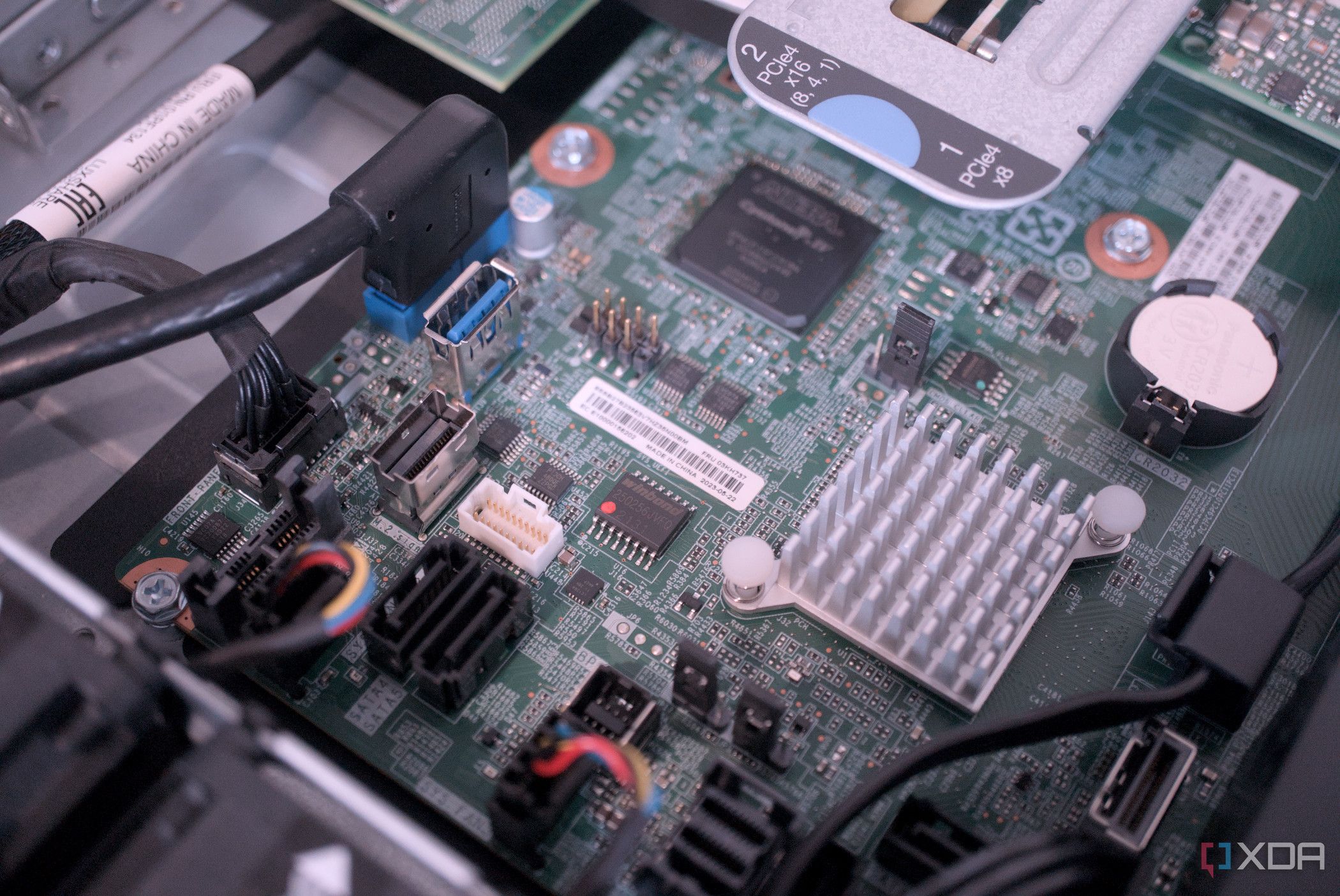
Related
I always use ZFS on my NAS and home lab servers for this vital reason
Struggling to choose a file system to use on your NAS or home lab server? Use ZFS!
2 More efficient backups
No more wasted data
Snapshots aren't like traditional backups, where an entire dataset is copied somewhere at set intervals, replacing the prior saved copy. Instead, they provide a point-in-time copy of the file system, offering a consistent way to return to an earlier backup without having to fetch physical hardware or work through large data dumps. Snapshots within ZFS take up minimal space, thanks to the use of copy-on-write technology, meaning space is only used when data is written, making them incredibly efficient for even larger datasets.
And because of their nature, snapshots can be quickly created, making them a much better solution for frequent backups where not everything needs to be saved. Think of it like backing up all your data, but selecting only files that have had changes made, and storing this backup somewhere else so as not to overwrite previous versions on backup locations.
1 Easier testing and troubleshooting
See what worked before
Snapshots are also better than standard backups for testing out changes. A snapshot can be created before making any system alterations, allowing you to test out new configurations or software without risking breaking everything. A simple restore point can make it easy to revert to a prior system state, undoing anything you did that caused issues in the first place. It's fantastic for troubleshooting too, with the ability to help you identify the root cause of a particular problem.
And if you ever make a mistake, which you will, snapshots can be quickly deployed to recover from errors or accidental removals.
Get the most out of ZFS (and your NAS)
Setting up your NAS with ZFS storage pools is easy, especially if you use an operating system designed for it. I'm a big proponent of TrueNAS and its Scale OS, which is designed around ZFS and making the most out of the file system. TrueNAS is pretty easy to get used to, is powerful enough for data storage, and can even run numerous apps and Docker containers, allowing you to make your NAS slightly more versatile. Once you configure everything, it's an easy OS (with ZFS) to set and forget.
.png)

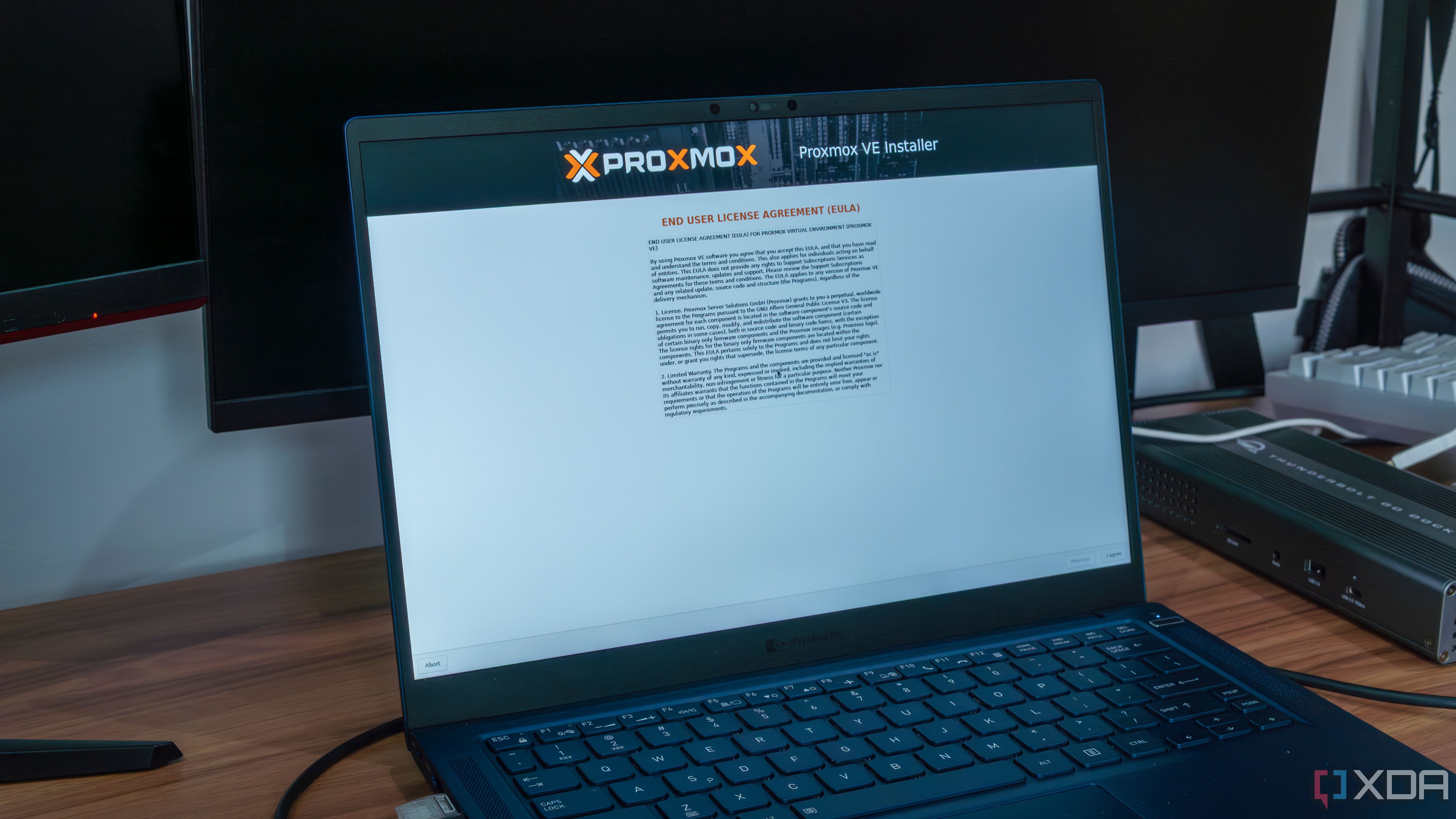










 English (US) ·
English (US) ·