Though there's no shortage of AI tools for productivity out there, Google's AI-powered research assistant, NotebookLM, is one of the few that's packed with features that make it worth using.
While the features the tool offers out of the box are great, you can take things one step further by prompting it. With the right questions, you can turn NotebookLM into your brainstorming partner. If you're a student, it can double as a study partner. Here are a few prompts I've used lately to get the most out of NotebookLM.
3 The “five essential questions” prompt
No more spending hours turning notes into questions
Though NotebookLM definitely isn’t a tool limited to students and researchers, since I'm a full-time student right now, I’ve mainly been using it to help me study smarter. Asking NotebookLM questions about my sources instead of using a general AI chatbot like ChatGPT has been a game-changer for me.
This is because NotebookLM is source-grounded, meaning it only references the material you’ve uploaded to your notebook when answering your queries. Even if you’re not a student at the moment, you’ve probably come across the study technique where you break your material down into questions to better understand and retain it.
My NotebookLM notebooks typically have over five sources, and some of the sources can be quite long. Going through all the sources individually and then breaking them into questions can be extremely time-consuming. Thankfully, there's a prompt you can use in NotebookLM to automate it. Reddit user u/fettuccinaa shared the following prompt in a comment on a post on the r/notebooklm subreddit:
1.) Analyze all inputs and generate 5 essential questions that, when answered, capture the main points and core meaning of all inputs.
2.) When formulating your questions:
a. Address the central theme (or themes if there are many) or argument (or arguments if many).
b. Identify key supporting ideas
c. Highlight important facts or evidence
d. Reveal the author's purpose or perspective
e. Explore any significant implications or conclusions.
3.) Answer all of your generated questions one-by-one in detail.
I don't use this prompt as-is and tweak it according to what my notebook is about. For example, here's what I changed the prompt to when I was working with a notebook about my OOP (Object-Oriented Programming) course:
1) Review all the uploaded lecture slides and generate five essential questions that, when answered, summarize the core concepts and key takeaways from the material.
2) While forming these questions:
a. Focus on the main themes or topics covered in the slides
b. Include key supporting concepts or explanations
c. Highlight important definitions, examples, or diagrams
d. Consider the instructor's intended emphasis or perspective
e. Identify any significant implications, conclusions, or applications of the material
3) Answer each of the five questions in detail, making sure the answers clearly explain the underlying concepts from the slides.
When I asked NotebookLM to just generate five questions from all my sources, the questions it gave me were a bit shallow and didn’t focus on the key concepts I needed to understand.
But with this prompt, it actually breaks down the material in a more structured way and covers core topics, definitions, and even the instructor’s angle. Of course, this prompt isn't only useful for lecture slides. It can be used to break down any material into five core questions that capture the most important ideas.
2 The “find the interesting bits” prompt
Instantly pull out the most surprising insights
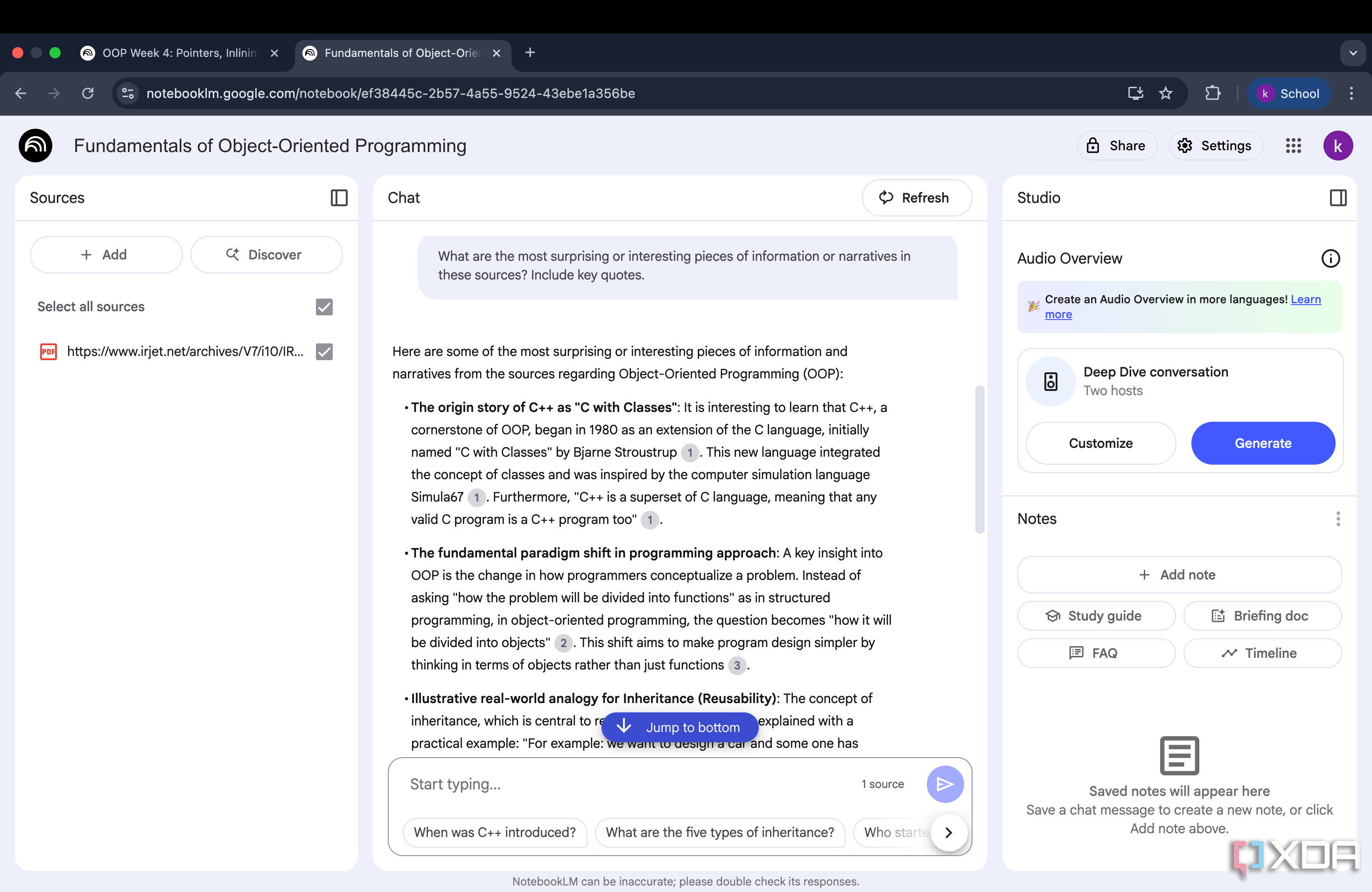
Another prompt I've been playing around with quite a bit is one recommended by the NotebookLM and Google Labs director himself, Steven Johnson. In a post on X (formerly Twitter), he explained that NotebookLM users have constantly expressed how "good the hosts are at uncovering the interesting bits from their sources."
I've been using the Audio Overview feature daily, and it's definitely something I've noticed myself too. Johnson explained that the "interest-driven summarization" bit can be replicated in the text chat too. He said:
When I'm trying to get my bearings with a few new documents that I think I need to understand, I'll load them into Notebook and ask a variation on: What are the most surprising or interesting pieces of information or narratives in these sources? And I'll maybe give it a gentle steer: Please focus on the NASA astronauts of the 1960s, not the later ones. And I'll tell it to include key quotes.
He shared an example where he uploaded around 500K words of NASA transcripts and asked specifically about the Apollo 1 fire:
I'm interested in writing something about the Apollo 1 fire. What are the most surprising facts or ideas related to the fire discussed in these transcripts. Include key quotes.
Johnson explained that NotebookLM managed to do what would've likely taken him around 10 hours of manual work in about 20 seconds. The prompt here essentially is:
What are the most surprising or interesting pieces of information or narratives in these sources? Include key quotes.
This prompt is especially great if you're trying to pull out the wow factor from dense sources!
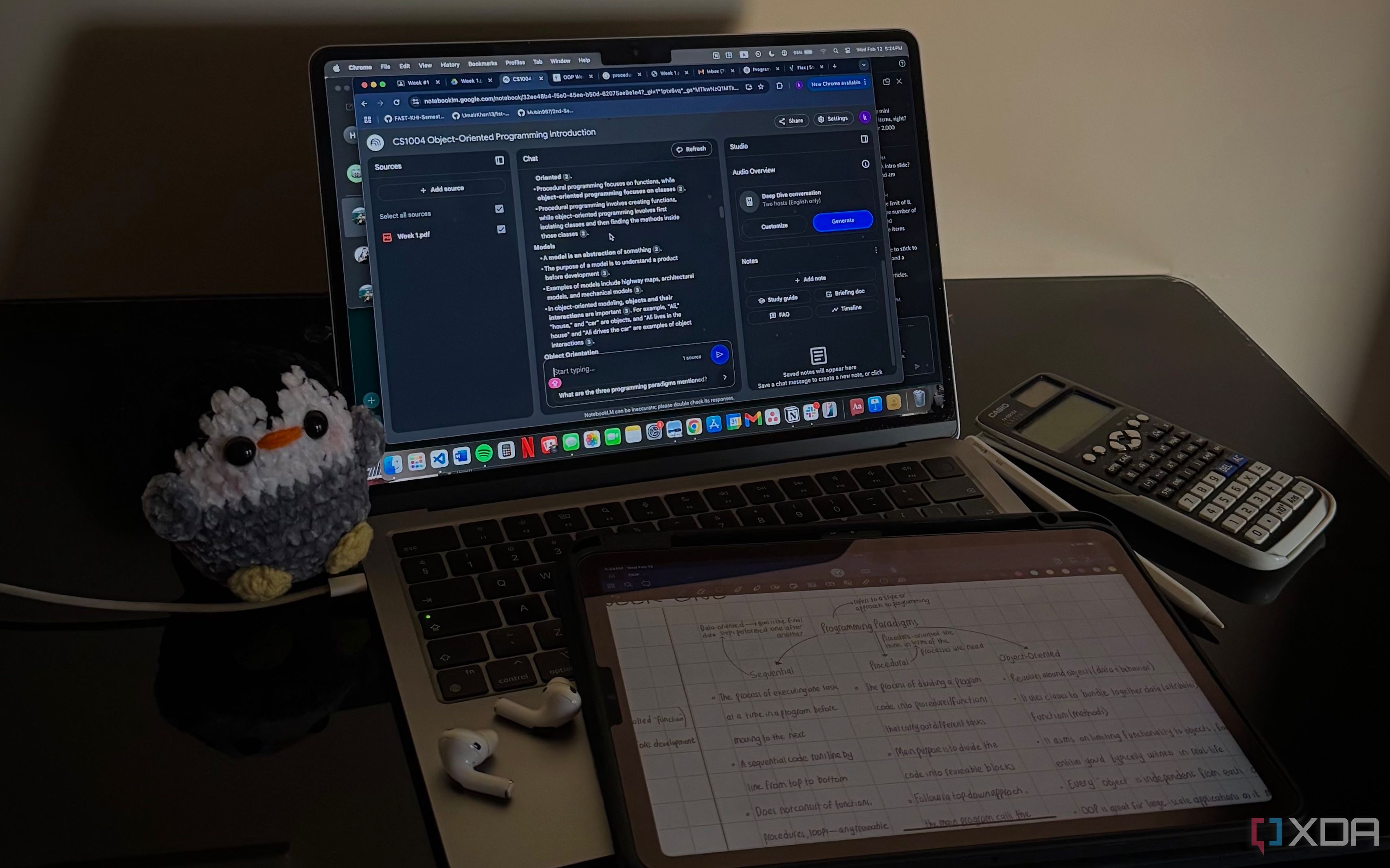
Related
4 features in NotebookLM that changed how I study
At this point, I might just owe NotebookLM my degree.
1 The "turn your sources into a fun quiz show" prompt
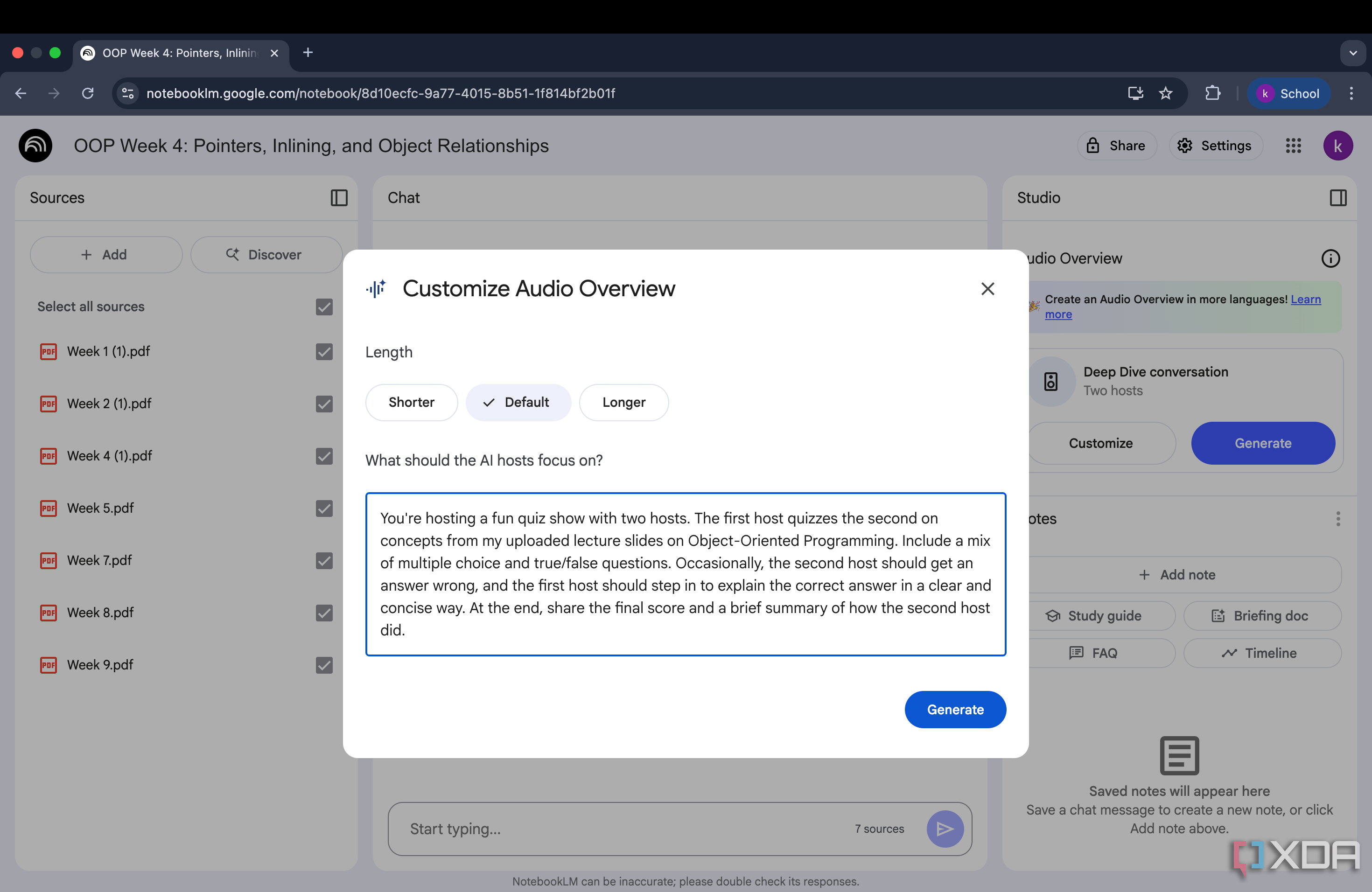
Have you ever watched a quiz show and weirdly remembered the answers to the questions that were answered incorrectly, just because the correction stuck with you more than the question itself? I know I have. That's exactly the kind of memory trick this next prompt is probably going for.
The Audio Overview feature in NotebookLM has a Customize section, where you can nudge the hosts to focus on a specific source, topic, or even target the overview to a specific audience. Someone posted a YouTube video discussing 10 unique ways to customize NotebookLM podcasts. And though all the prompts were pretty interesting, this one stood out to me the most:
A quiz show with two hosts. First host quizzes the second on US Elections. There are a total of 10 questions. There are multiple choice questions and True/False questions. To make it interesting, the host gets answers wrong sometimes and the other host corrects with correct answers. In the end, share the results of the quiz.
I used the same notebook as above to demonstrate it for this article. So, I altered the prompt:
You're hosting a fun quiz show with two hosts. The first host quizzes the second on concepts from my uploaded lecture slides on Object-Oriented Programming. Include a mix of multiple choice and true/false questions. Occasionally, the second host should get an answer wrong, and the first host should step in to explain the correct answer in a clear and concise way. At the end, share the final score and a brief summary of how the second host did.
The Audio Overview was exactly as you'd imagine. Instead of discussing what my sources are about in a basic podcast-style with back-and-forth and occasional banter in between, the hosts turned the content into an actual quiz show. They threw out multiple choice and true/false questions based on my lecture slides, cracked a few jokes, and even argued over a wrong answer or two.
The best part was that when they did argue over a wrong answer, they didn’t just end it by stating the right one. Instead, the hosts corrected it with a proper explanation, which made the core concepts much more memorable.
Audio Overviews have always been a fun way to learn new concepts and are one of the NotebookLM features that has transformed how I study. But the prompt above took the feature to the next level.
Take NotebookLM to the next level
Though users have had the option to prompt NotebookLM since it was launched, most haven’t really experimented with it much. I was admittedly one of those users for the longest time. So if you’re in the same boat, try one of the prompts above. You might be surprised by how much more useful (and fun) the tool becomes.
.png)
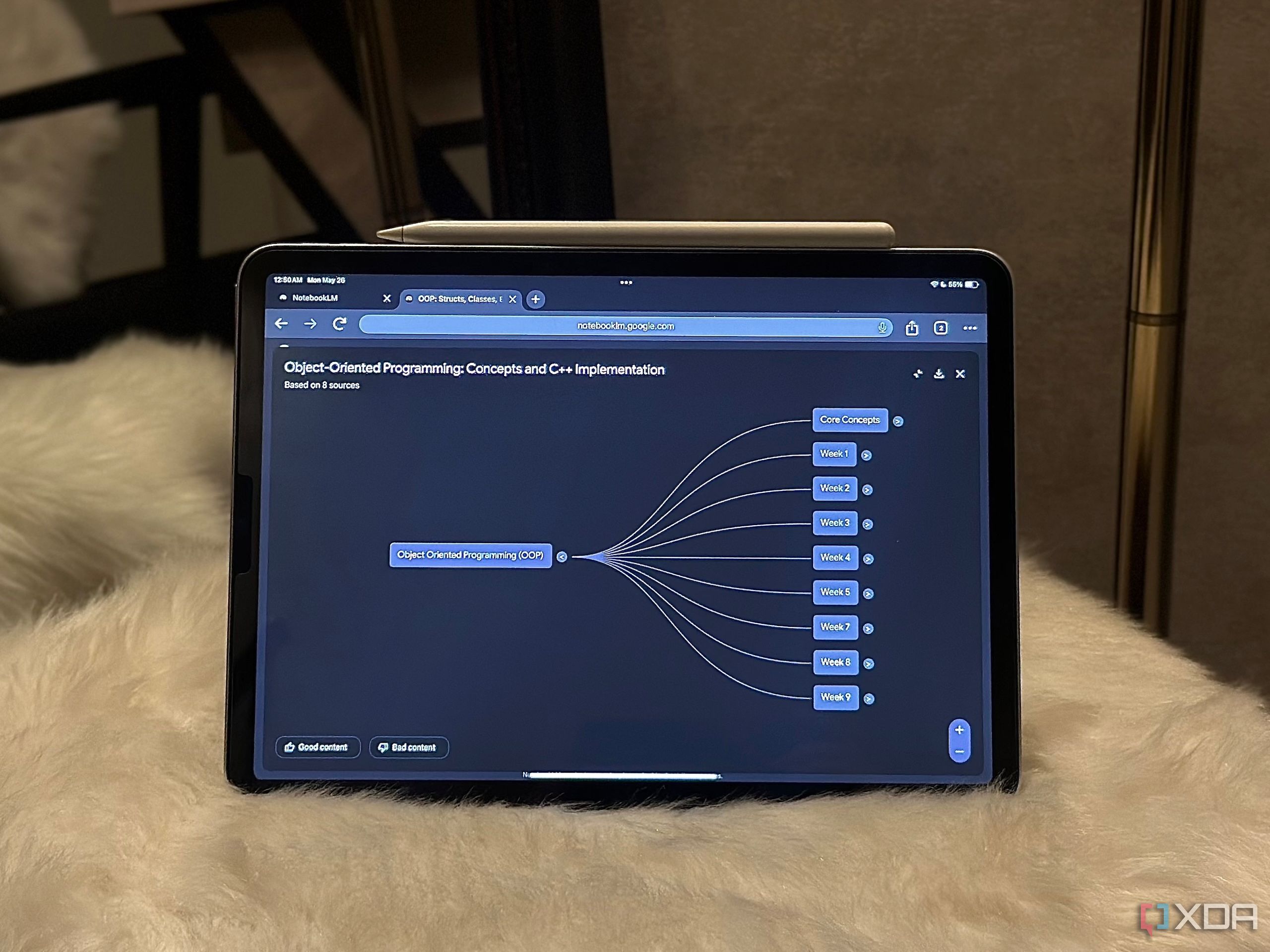










 English (US) ·
English (US) ·