I've been on a push to get as many things in my smart home controlled by open-source, self-hosted programs, which I've largely accomplished with hours of configuration in Home Assistant running in a VM on my NAS. For devices that have a Home Assistant app, it's mostly smooth sailing, and I've got voice control set up as well.
However, while I had the controls part dialed in, I needed something to display feeds from security cameras or play media streamed from Jellyfin, and even having a dashboard view of HAOS up on a repurposed old monitor would have been nice. And you know what. After searching for alternatives, Raspberry Pi projects, and other tools, I found I already had the answer—a fleet of Chromecast-enabled devices. Now I can cast whatever I need in my smart home to the displays set up around my home, and I'm never far from the entertainment or data I want to view.

Related
6 Home Assistant integrations I use to make my smart home smarter
If you have a smart home and want to make it even smarter, these Home Assistant integrations will do the trick.
3 Smart displays anywhere in my house
Being able to cast my Home Assistant dashboard to any TV is a game-changer
One of the benefits of Home Assistant is that once you've set up your dashboard to display the information you want, it also functions as a control plane. It's more powerful than Google Home or Apple Home, because you can set it up exactly how you want, with few restrictions. It truly can be the dashboard of your smart home dreams with a bit of tinkering, and that's before you get into themes.
Perhaps you'd like to view your daily calendar alongside the weather, temperature sensors in your home, and the forecast for any locations you need to visit, such as business meetings. I've got mine showing the weather at home, and at the kiddo's school, so we know if we need rain gear or not. Alternatively, you could utilize integrations to display uptime, drive health, bandwidth, and other key metrics from your home server, as these are all important to view at a glance.
But none of this matters if you can't see the dashboard. Smart TVs no longer have the Home Assistant app, as the developers removed access due to difficulties navigating with a remote. But a Chromecast (or built-in Chromecast if it's an Android TV) can still be used to cast the HA dashboard to, even if you can't interact with it. And maybe, like me, you've got several smaller old monitors languishing in the garage, ready for a second life with a Chromecast to display smart home statistics and other things.
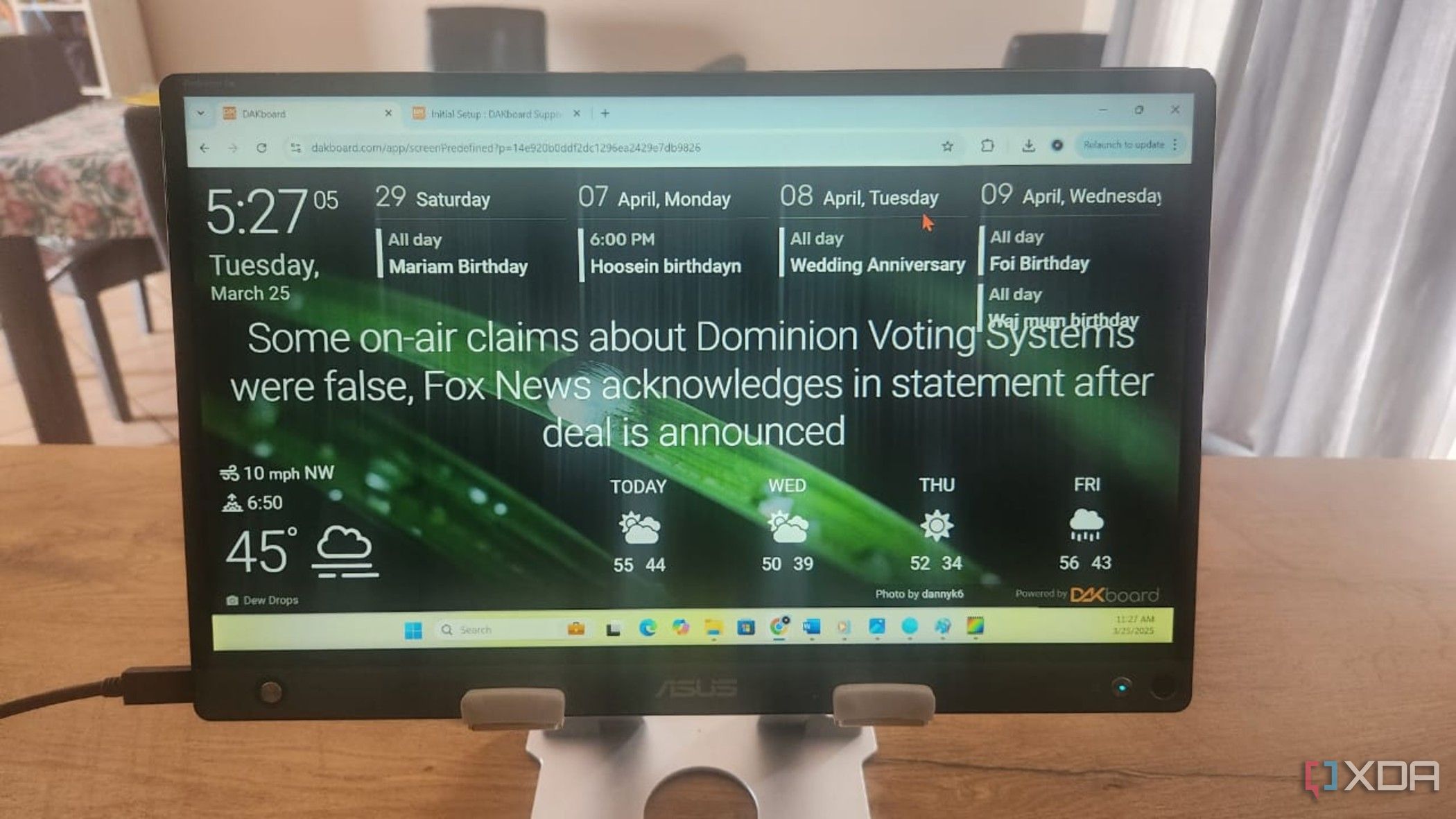
Related
I turned my old monitor into a dashboard for my smart home
You don't need to spend money on smart home displays if you take this DIY route instead.
Chromecast is still the cost-effective solution for home streaming
Like many, one of the first things I self-hosted was a media server, years and years ago, before Plex lost its way. I'm now using Jellyfin, which does a better job overall, even if it took a little bit more setup time. It even has an app for Android TV, which is excellent because it drastically reduces the amount of friction in getting my household to use self-hosted apps.
Not every device that I use for media playback runs Android TV, though, and for the rest of them, I've got a Chromecast attached so that I can cast from the Jellyfin app on my phone. That does mean I need the Jellyfin app from the Google Play Store, and not the F-Droid version, which is truly FOSS; however, that's a small concession to make for reliable local streaming.
I have noticed that not every device with the Jellyfin app can cast reliably to Chromecasts, but there is a workaround. I'm just not sure if I'm ready to do it, because it would mean rerouting Google DNS, which could cause issues with other devices in my home. I'll probably use one of my domain names to assign Jellyfin a trusted subdomain with an SSL certificate, which should be sufficient for Chromecast to function correctly. Until then, it still works fine on the Android phones we use on a daily basis, so I'm not in a great hurry.
1 To call up Frigate camera feeds
Frigate, combined with Home Assistant, makes for a potent self-hosted security system, but it could always be better. And with Chromecasts on every screen in my home, I can cast camera feeds to wherever I am, in case I'm interested in seeing what's going on outside. That's accomplished by a custom dashboard in Home Assistant that only has Frigate feeds, so I can cast that dashboard to whichever Chromecast I'm closest to at the time.
I also have notifications via Home Assistant set up, so that if I get an alert, I know which camera to pull the feed up from. It's almost as streamlined as a bespoke security system, except it cost me substantially less to set up, and the only additional costs are a subscription to Frigate+ for better AI recognition to reduce unwanted notifications.

Related
How I self-host Frigate to power my home surveillance system from my NAS
With a little bit of elbow grease, you can build a powerful NVR combo by pairing a Frigate instance with your storage server
Chromecast fits with my self-hosted smart home
It might seem a little odd that I'd opt for a closed system like Chromecast to handle media streaming in my self-hosted smart home, but it's pretty simple to explain. I like expending energy on the server end of things, and have no interest in reinventing the wheel to receive streamed media around my home. My TVs already run Android and have Chromecast built in, and adding cheap Chromecast dongles to old monitors to make them into smart displays is a very cost-effective way to monitor my smart home and showcase my Google Photos streams.
And since Google opened up full API access to its Google Home smart home platform, I have the option to use those Google TVs with Chromecast I already have as smart home hubs to control any Matter or Works with Google Home devices I own, which is most of my smart home, apart from a few cameras. I'd love to use the Home Assistant app on my TV instead, but it was removed from the Google TV app store because the user experience was pretty abysmal. It needs an overhaul to work well with remotes or d-pad navigation, and until then, I'll have to live with casted dashboards to show me what's going on.

.png)











 English (US) ·
English (US) ·