I don't think I'm being too controversial when I say that Windows 11...hasn't gone down too well. Microsoft tried something new with this operating system, and from what I've seen, people are mostly dissatisfied with their experience with Windows 11.
One of the major problems people have with Windows 11 is how it has taken past features that people got used to and scrapped them for...well, sometimes we're not entirely sure why it did what it did. So, here are some of Windows' more beloved features that got the axe when it was time to move to Windows 11
4 Local Accounts
Not everyone wants to make a Microsoft account to use Windows
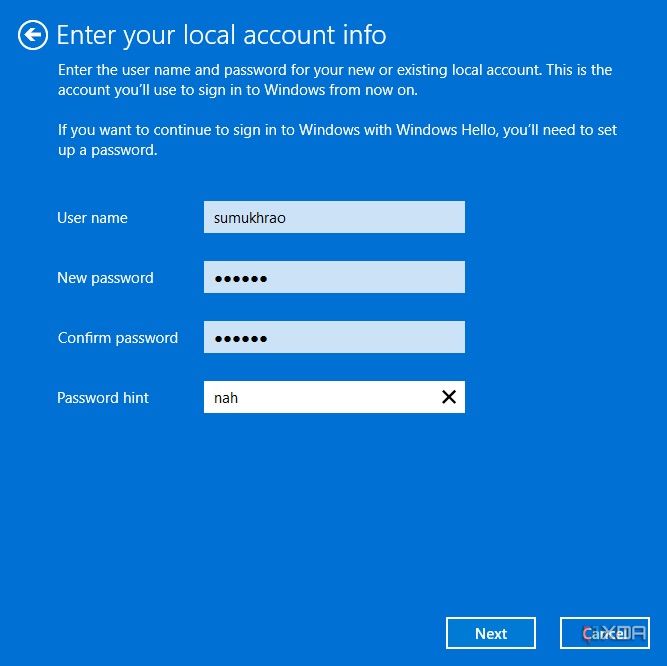
Probably one of the more annoying changes I've seen Microsoft make is that the company no longer allows you to create a local account on Windows. If you used older versions of Windows, local accounts were stored on the PC itself and didn't require an internet connection to make. They didn't have all the features that logging in with a Microsoft account brought to the table, but some people really didn't care for those features. They just wanted to make an account to log into their PC.
However, over the years, Microsoft has been on a warpath against the local account. Every time people find a way to get around having to create a Microsoft account and opt for a local account instead, the company swoops in and patches it out. And honestly, I wish local accounts came back.

Related
8 Windows 11 features that should never have been added
Windows 11 is great, but there are features that never should have been added - here are workarounds for some of them
Windows 11's one is a little too static for my liking
In Windows 10, you have quite a lot of customization power over your Start menu. And why wouldn't you have that kind of power? The Start menu is the beating heart of the Windows experience, after all. Allowing people to resize it, add their own categories to it, and even make it full screen just makes a ton of sense, which, for some reason, didn't make it over to Windows 11.
Windows 11's Start menu is very, very static. You cannot resize it the way you can in Windows 10; instead, you have to make do with whatever size Windows 11 picked out for you. And while the company has confirmed that it's working on categories for the Start menu, it also said that it won't allow you to make your own. You just have to put up with the categories the company made for you.
2 A customizable Taskbar
Speaking of static...

While we're on the topic, how about that Taskbar? In previous versions of Windows, you could tweak your Taskbar to your liking. You could resize it to your liking, you could pin file and folder shortcuts to it, and if you were feeling really adventurous, you could stick the Taskbar on the top of the screen, because why not? Again, much like the Start menu, the Taskbar was another entry point between the user and the operating system, so it was really important that you could set it up just the way you like it.
Then Windows 11 came along, and suddenly, those nice customization options went out the window. No more placing the Taskbar where you wanted it. No more creating shortcuts for files and folders. You couldn't even resize it to your liking. It just stayed there, static and immutable, annoying everyone who preferred their Taskbar to be on the top of their screen.
Still ticks me off to this day

Probably my biggest pet peeve of them all is the right-click menu. For a very long time, when you right-clicked a file, folder, or the desktop on Windows, you saw a plethora of options related to the actions you could perform right there and then. If you installed apps that influenced those elements in some way, and the app had a context menu entry, you could invoke it in just a few clicks. For instance, you could right-click an archive, select the option to open it in 7-Zip, and you're done.
In Windows 11, that went away. Now, when you right-click a file, you get what feels like a clinical, bare-bones menu. Sure, it gives you the basic features for the different kinds of things you can do with the file, but it doesn't give you more than that.
The real kicker is that you can still invoke the old, more useful right-click menu. You just have to right-click, then select "show more options." Then you'll see the actually useful right-click menu that you wanted in the first place.
I get that this system likely originated from Microsoft wanting to revamp the right-click menu, but it didn't have time to make it perfect, so it kept the ability to invoke the old one. But honestly, this system has been around for almost four years now, and I just want a good right-click menu by default.

Related
4 Windows 11 features that make me regret upgrading
These Windows 11 features are more of a nuisance than useful
Windows 11 removed a lot of good features
I get that Microsoft wanted to mix things up with Windows 11, but it really shouldn't have done so by sacrificing beloved Windows staples. Here's hoping the company manages to get them back into working order.
.png)












 English (US) ·
English (US) ·