Valve's Steam Deck is arguably a modder's paradise, with the company handing complete control to any end-user that wants it. Out of the box, it's merely a gaming handheld, but for those who love to tinker, you can do practically anything with it. That includes installing a custom version of Proton, Valve's translation layer that handles the execution of games built for Windows... but on Linux. One common alternative that many users switch to is Proton GloriousEggroll, known as Proton GE.
While it may sound like a dangerous or even useless endeavor to eke out a couple more frames per second, it's actually neither. Proton GE can be a pretty big upgrade in certain scenarios, and installing a custom Proton version can actually be very easy. These reasons are why you may want to give it a go rather than shun the idea.

Related
I turned my Steam Deck into a home server, and it's as crazy as it sounds
If you want to find more uses for your Steam Deck, why not turn it into a home server?
4 It's a good middle-ground between Proton Experimental and regular Proton
The best of both worlds
First and foremost, Proton GE can be a great middleground for users who want better performance but don't want to be on the bleeding edge of Proton, either. Essentially, it's a build that takes Valve's latest official Proton updates, and adds additional features and patches on top of it. It's the best of both worlds; you get Proton builds faster with fixes for popular games, but you're not dealing with the bleeding edge of Proton that you'd get on the experimental branch, which is the beta version of Proton installable in your Steam library straight from Valve with the latest changes and fixes.
For example, Proton-GE 9-27 released on April 1st, 2025. and it brought Wine, DXVK, VKD3D-Proton, and runtime updates well before Valve released Proton 10 officially. Of course, these custom patches and changes can introduce their own issues in individual releases, but the GitHub repository for it is frequently updated with fixes and changes, and the maintainer tends to act quickly whenever something does break. It's quite rare for Proton GE to introduce issues not experienced in the regular Proton version, but it can happen.
For games that are Steam Deck verified or certified Platinum on ProtonDB, you should just use the typical version of Proton. Especially for Verified games, these are the titles that are confirmed to work on the regular version of Proton. However, if you run into issues, it can be worth trying the game with Proton GE to see how it fares.
3 It can have game specific fixes
Some games might work faster with Proton GE

While many games simply work perfectly on the Steam Deck, that isn't always the case. For example, that same 9-27 build mentioned above brought fixes for both Monster Hunter Wilds and Rainbow Six Siege, so that saves could be imported in the former and Ubisoft Connect would work in the latter. It has other advantages too; for example, it packs a codec that allows WMF-encoded videos to play too, which can otherwise cause issues in titles like Persona 4 Golden. While Persona has since mostly fixed those issues according to ProtonDB, it can still be the case that an older game still uses WMF-encoded videos and therefore those videos can't be played.
Another example is Sekiro: Shadows Die Twice, which reportededly had better performance with Proton GE instead of regular Proton. These things change frequently though, and while it may no longer be the case, the point is that some games will run better (or be entirely fixed) with Proton GE well ahead of regular Proton. That's why you should try different Proton versions when you encounter an issue with a game. I recommend using the regular Proton version first and then switching to Proton GE if there are problems, as it can be set on a per-game basis on the Steam Deck anyway.

Related
5 SteamOS 3 features that changed the way I game on Steam Deck
So, what are the best features of SteamOS 3? Let's see the 5 SteamOS 3 features that changed the way I game on Steam Deck.
2 Automatic Protonfixes for better performance
Some games don't need them, but they're nice to have

Proton GE inherits Valve’s fixes plus a curated protonfixes system that injects winetricks, registry edits and env-vars on a per-game basis. While some games just work on Proton, you can sometimes get significantly better performance thanks to the introduction of protonfixes like d3dcompiler. d3dcompiler is Microsoft's HLSL shader compiler, and Proton uses its own built-in replacement inherited from Wine to simulate its behavior. While this is typically "good enough", there are cases where performance or visuals may be affected without true Microsoft DLL present.
Valve, of course, can't just ship DLLs from Microsoft in the official version of Proton, but that's not so much a problem for independent community developers just publishing their own fixes. In this case, Proton GE just drops in d3dcompiler for games deemed to require it. It's not true to the typical Proton philosophy, but it works, and that's what a lot of gamers simply care about more. For example, this feature is enabled for Metro Last Light Redux.
1 Built-in AMD FSR fullscreen hack
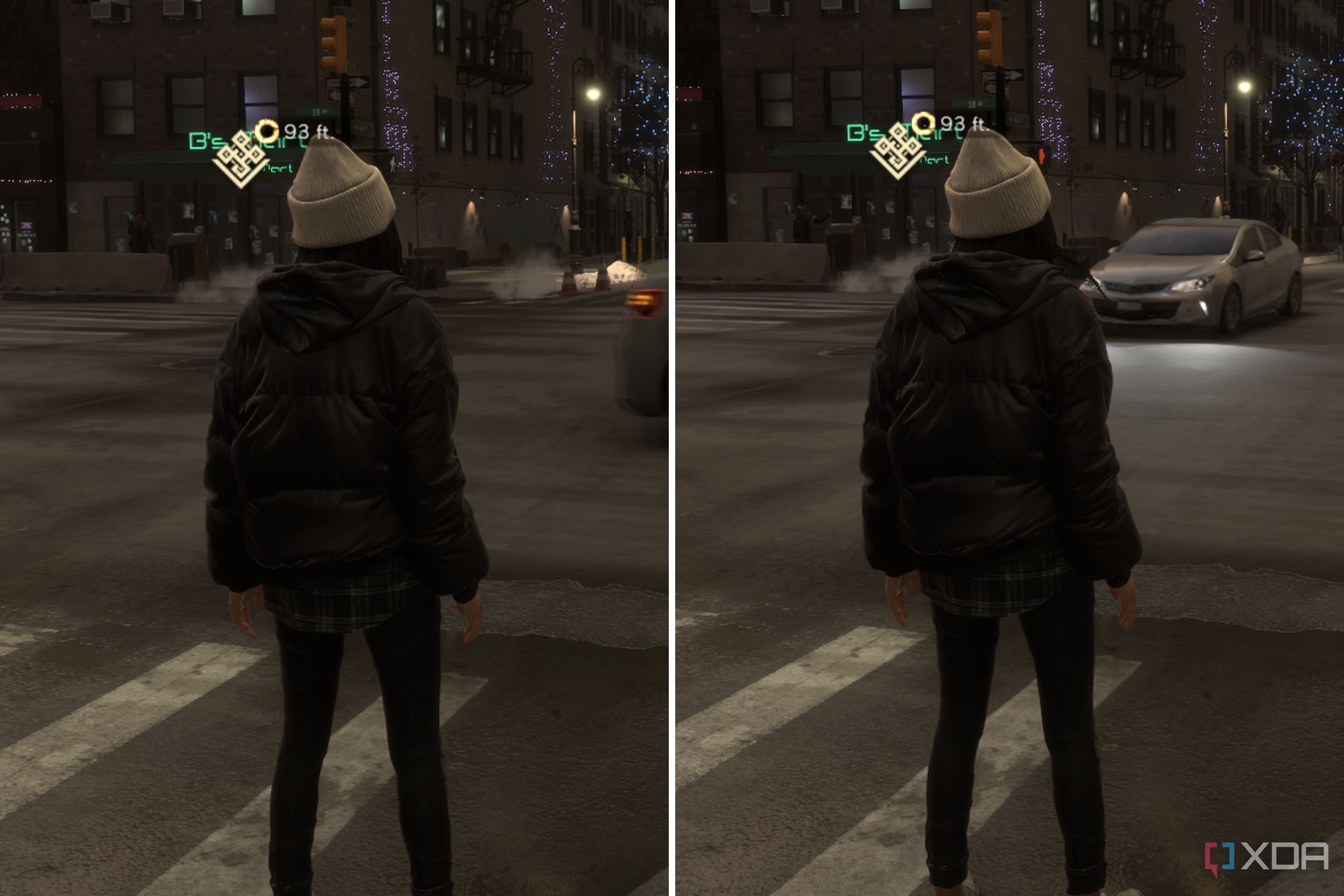
Left: Screenshot of gameplay with FSR 3.0 + Frame Generation; Right: Screenshot of gameplay with AFMF
If you want to run games at a lower resolution and still have them automatically upscaled using FSR, Proton GE can enable exactly that. Any Vulkan game or DXVK/VKD3D game supports it, and all you need to do is set the game's resolution to lower than the display resolution of the Steam Deck. It can be toggled with WINE_FULLSCREEN_FSR=1, and there's a fake resolution patch for games like Diablo II Resurrected so that even though the game doesn't have a fullscreen resolution option, FSR can still be applied.
This is a great way to make your games look that little bit better when being played at lower resolutions. It's not a big difference, but yet another benefit to using FSR in the first place. It's not quite FSR 4 level or anything, but it gets the job done.
Proton GE isn't for everyone
If you're the kind of person that just wants to play their Steam Deck and doesn't care for modifying anything, that's great! There's nothing wrong with that, and sometimes people don't want to mess with their tech if it just works. However, if you feel that you could eke out better performance in some titles, or some games just straight up don't work, it can be worth giving Proton GE a try. It's free, it won't break anything, and you can just use the regular Proton version for games that don't work with it. As I already mentioned, it's better to use the original version of Proton first before tinkering with other Proton versions, as those are the versions that have been tested by Valve for the games on Steam.
.png)











 English (US) ·
English (US) ·