File managers on NAS operating systems are pretty good, but they don't always cover every feature set that you're looking for. This is especially true if you're looking for a modern interface designed for speed and quick file sharing. Every power user has experienced the frustration of juggling multiple file utilities, browser-based interfaces, or built-in tools that are just a bit too slow in operation. But there are alternatives. I recently came across FileBrowser Quantum while looking for a way to easily share link-based files with other users on my network, but fell in love with the interface.
FileBrowser Quantum stems from an existing project — FileBrowser. While the latter effectively seized development, FileBrowser Quantum has continued the torch forward. That's the beauty of open-source software. Not just that, the developer has modernized the app and is building new features. Recent additions include index-based file search and update notifications. All of that contributes to a better user experience. Perfectly engineered for power users, here are four reasons why this sleek web-based file manager might just be the perfect choice for power users.
4 Robust feature-set yet lightweight
A desktop-class experience in your browser
Despite being browser-based, FileBrowser Quantum delivers a fluid, desktop-like file manager. It avoids the bloat of traditional cloud suites, offers fast folder navigation, right-click context menus, drag-and-drop uploads, and in-browser previews, even in directories containing thousands of files. While we've seen these features in isolation, it is rare to come across a single project that integrates all these features. It helps that the lightweight Docker-based install runs extremely fast. In fact, FileBrowser Quantum had no trouble parsing through folders with thousands of images without breaking a sweat. This makes it particularly ideal for setups like NAS drives or even VPS servers where you want a desktop-style file browser without much overhead.
3 Fast search
Sifting through files never felt quicker
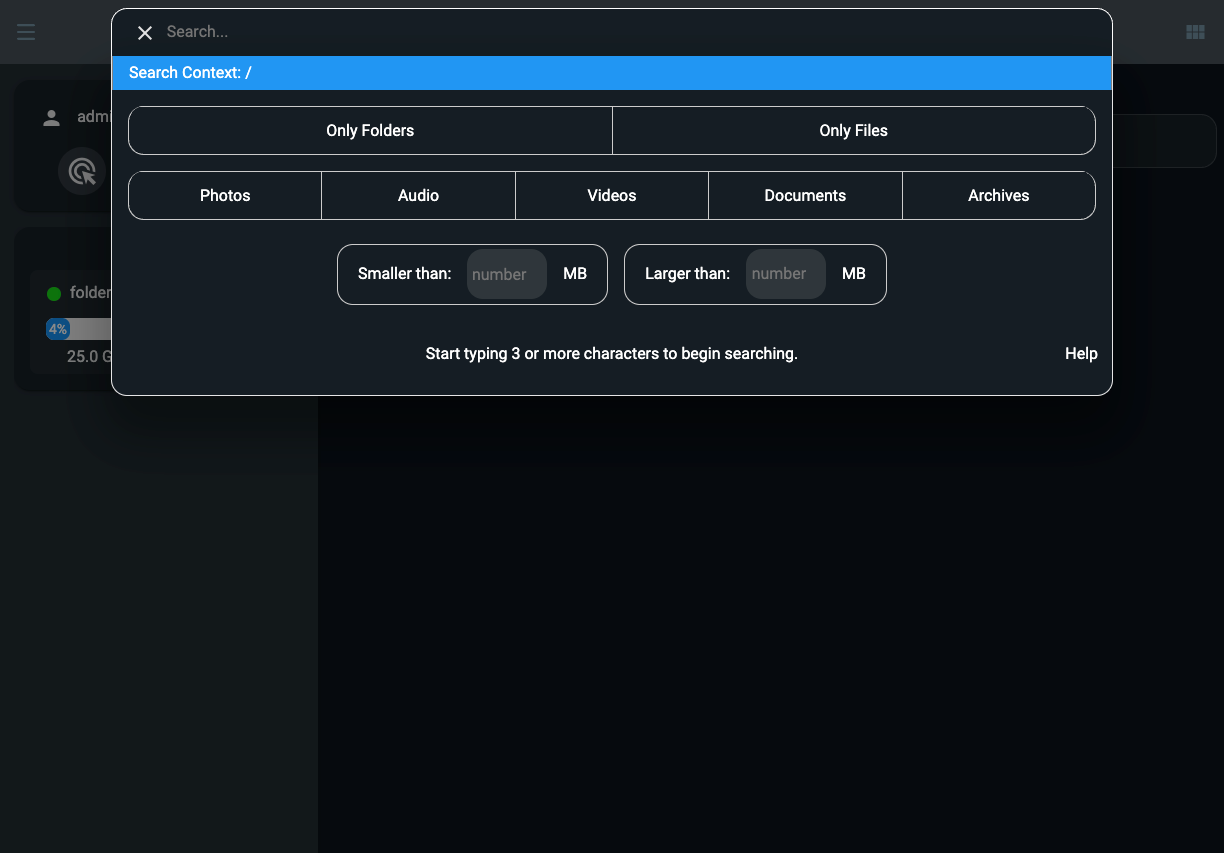
FileBrowser Quantum isn't just about managing files; it's also about interacting with them intelligently and more quickly. For someone who has never been satisfied by the search function on Synology's File Browser, the advanced search engine in FileBrowser Quantum makes locating files and filtering them by file type, date, and even size a cinch. This makes a massive difference when sifting through cluttered media libraries or backup directories. Searches run fast, and the results are displayed in a way that lets you jump straight to what you need without wading through irrelevant folders. I've been using it to isolate TIFF files and RAW images from my image dump folder, increasing my productivity dramatically. But what elevates the experience is the preview engine. You can open images, PDFs, markdown files, and even raw text files within the browser. I particularly like the fact that FileBrowser Quantum supports syntax highlighting when viewing text files with code penned down.
2 Unified file access
Centralized file viewing and easy link sharing
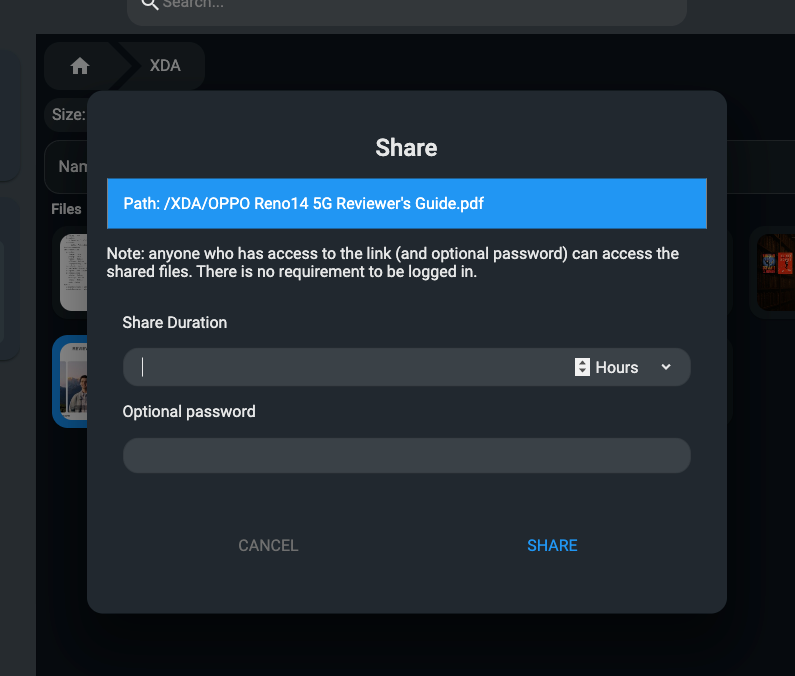
One of my favorite features in FileBrowser Quantum is the ability to bring together multiple folders from across your system in one cohesive view. If you're managing files spread across different drives or mounted volumes, Quantum lets you assign each of these as a source. Once set, these folders appear in the browser interface as unified accessible folders. This makes it easier to manipulate files without having to switch tabs or manually navigate to various mount points. It effectively creates a central hub for your storage. For power users wrangling data across USB drives, internal storage, or mounted drives, this can lead to a much more streamlined workflow.
Similarly, link-based file sharing is handy. It's obviously not as full-featured as a commercial service. However, the ability to quickly generate a share link and send it to other users makes beaming files incredibly fast and easy.
1 Granular user permissions and access control
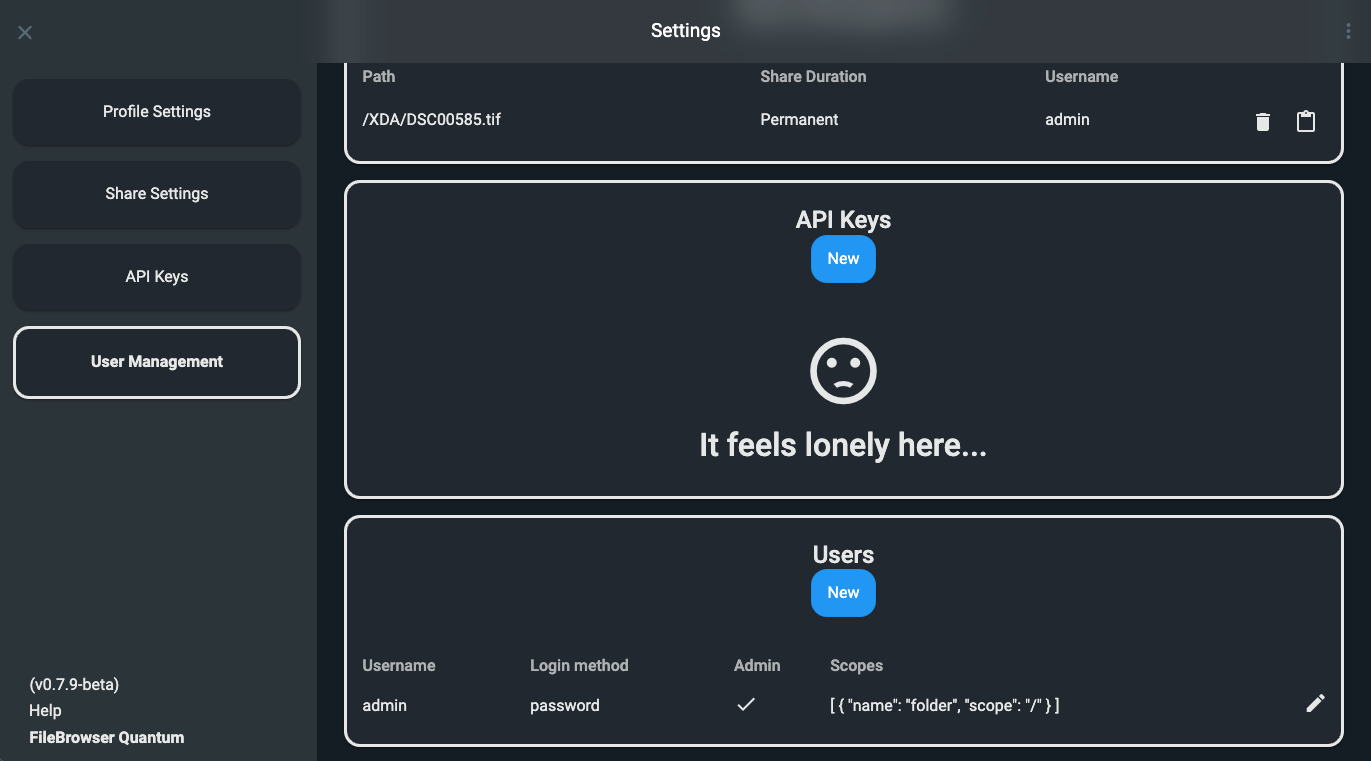
For those setting up shared environments, be it for family members or teammates, FileBrowser Quantum offers extensive user and permission management features. You can create separate user accounts with home directories, limit what each user can see or modify, and even disable specific features like file deletion, renaming, and more on a per-user basis. This kind of control is ideal for shared NAS environments where you want to maintain control but still allow collaborative access for shared folders. FileBrowser Quantum goes a step ahead by defining per-user startup paths and optionally disabling the settings menu entirely for specific users. It's all easy to set up using the config file, making it easy to get things started.
The perfect file browser for power users
For anyone who runs a NAS, maintains remote servers, or just wants better control over local storage, FileBrowser Quantum offers a rare blend of usability and control. The software is lightweight, easy to install, and extremely flexible without clutter. Of course, its open-source nature and easy Docker-friendly installation make it an easy recommendation.
.png)










 English (US) ·
English (US) ·