A few years ago, I would have said Plex was the most important streaming service. Not because of its library of movies and shows, but because it allowed you to host and stream your own media. You could run everything from a computer or server and watch it on your TV. Many of the app's best features were available for free, which made it even more appealing.
Since then, things have changed. Plex has updated how remote streaming works for personal libraries, and it is no longer a free feature. That shift, along with some ongoing limitations, has pushed me to start exploring other options.
4 Most features are no longer free
And the paid tier has seen a price increase
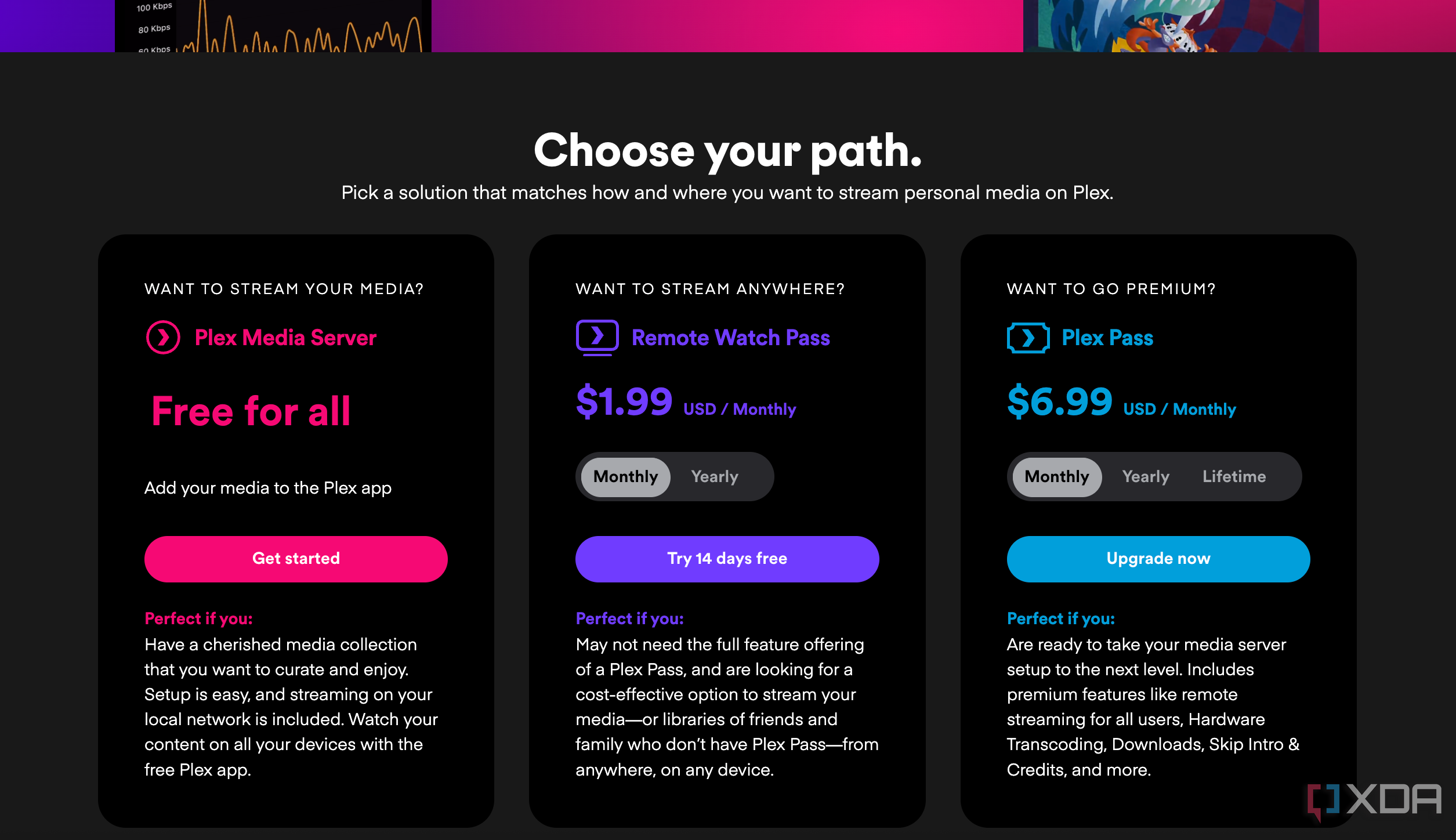
One of the biggest jolts was learning that Plex is now charging for things that used to be free. For example, streaming my own media from home (remotely) used to work without a Plex Pass, but Plex just announced that after April 29, 2025, you must pay for it. In other words, if I want to watch a movie from my home server while on vacation, I’ll need a subscription or one of their new “Remote Watch Pass” plans.
Even more frustrating, Plex recently hiked its prices across the board. The monthly Plex Pass went up from $4.99 to $6.99, the yearly plan jumped from $39.99 to $69.99, and the Lifetime Pass doubled from $120 to $249.99. These are the first price increases in a decade, but they’re huge. For anyone who bought the old Lifetime Pass, it’s a nice deal they’re grandfathering in, but for everyone else, the cost just shot way up. I get that services often raise prices, but this sudden push of so many paid features and fees made me wonder if I should just switch now.
3 Questionable privacy practices
It doesn't run entirely offline
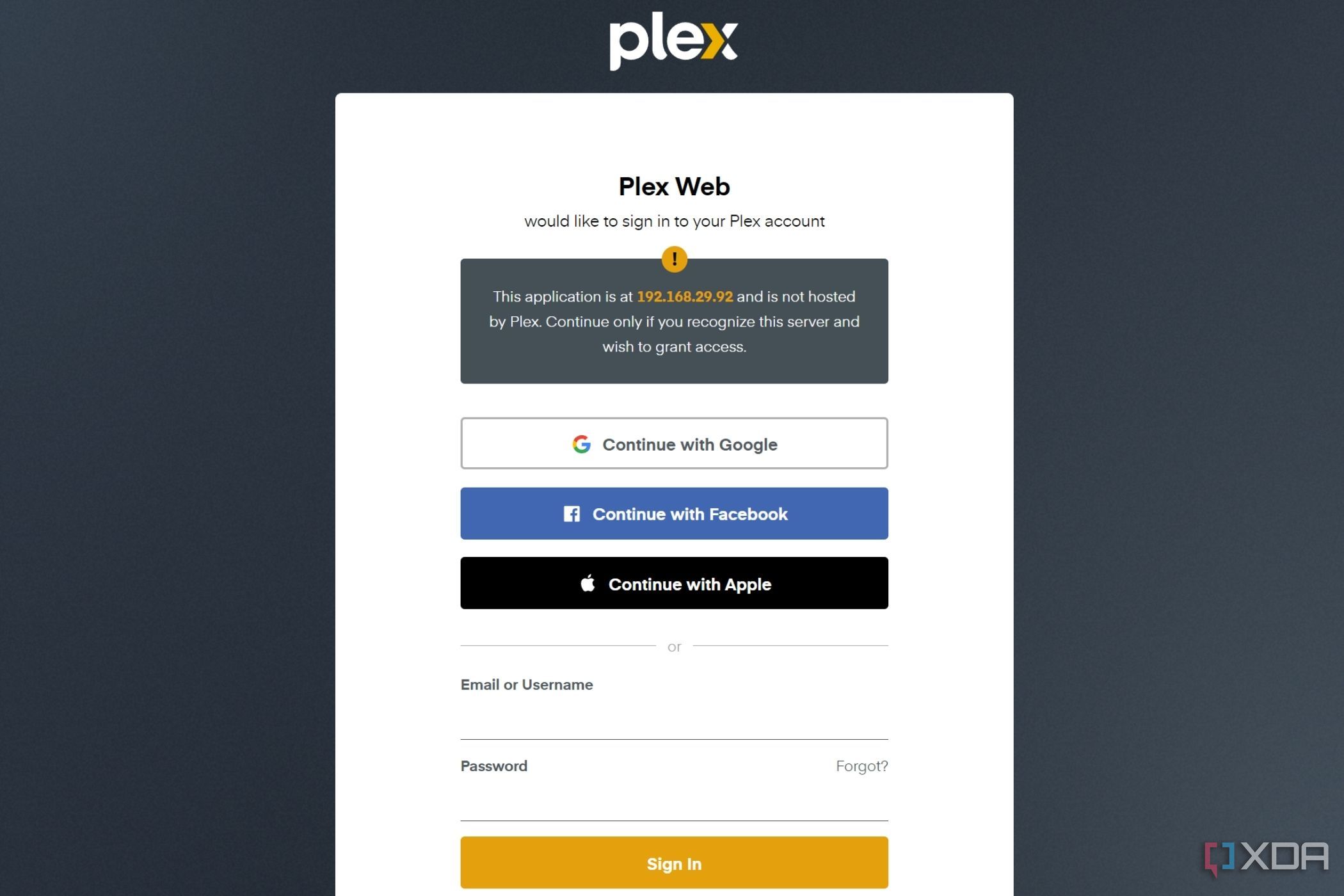
Plex has always been about hosting everything yourself, but lately it feels less private than it used to. From what I’ve seen, using Plex still requires a Plex account and an internet connection, even when I’m on my home network watching my own movies. This means Plex connects to its servers for authentication and may collect data about how I use the service. It still relies on cloud authentication and is not fully self-contained like some other options. In practice, I can’t just unplug my server from the internet and continue using Plex. It wants me to be signed in at all times.
This is frustrating because one of the main reasons I built a home media server was to keep everything under my control, not connected to a third-party cloud. Plex’s privacy policy says they won’t sell my library data to marketers or law enforcement, which sounds fine in theory. But I still feel uneasy. They collect data on what devices I use and how I watch content. Even though they claim not to track the titles in my personal library, collecting any analytics on a self-hosted app feels unnecessary. Compared to alternatives like Jellyfin or Emby, which can run entirely offline by default, Plex’s approach feels a bit invasive.
2 Plex feels cluttered
It's trying to be everything
Over the years, Plex has added a lot beyond just my personal library, and the interface has gotten pretty busy. Now, when I open Plex, I see sections for things like movie rentals, news, podcasts, and Plex’s own free, ad-supported streaming movies, in addition to my own content.
If you want to take advantage of all available media channels, Plex is a solid choice. Personally, that’s not what I’m looking for in a media server app. I don’t want to watch Plex’s movie trailer channel or scroll through streaming recommendations.
Alternatives like Jellyfin offer a much more minimal interface. It only shows the libraries you’ve set up, with no ads or extra services. In terms of performance, they’re largely identical. You may experience more responsive media streaming with either platform depending on your system and setup. I have found Jellyfin to be faster simply because it avoids the extra features and clutter.
1 Plex isn’t fully self-hostable
No, really
One of Plex’s main limitations is that it isn’t truly standalone. It requires a cloud account and regular online checks, so if your internet goes down or Plex’s servers are having issues, you might not even be able to access files on your local network. That makes it hard to treat Plex as a simple "set it and forget it" server.
Plex Media Server must be installed on a device with access to your media library, such as a NAS. While many NAS devices support Plex, setting it up often involves extra steps, especially when using Docker. More importantly, Plex still requires an account and connects to its own servers to handle logins. In contrast, alternatives like Jellyfin are fully self-hosted. There’s no need to sign in or rely on any external services. Once installed on your server or NAS, Jellyfin runs entirely offline.
Jellyfin is the best option right now
Thankfully, I don’t have to look far for a Plex alternative. Jellyfin is the best option right now. It’s open source, free, and has all the features I need. If you’re looking for more options, check out these five Plex alternatives you can host on your NAS.
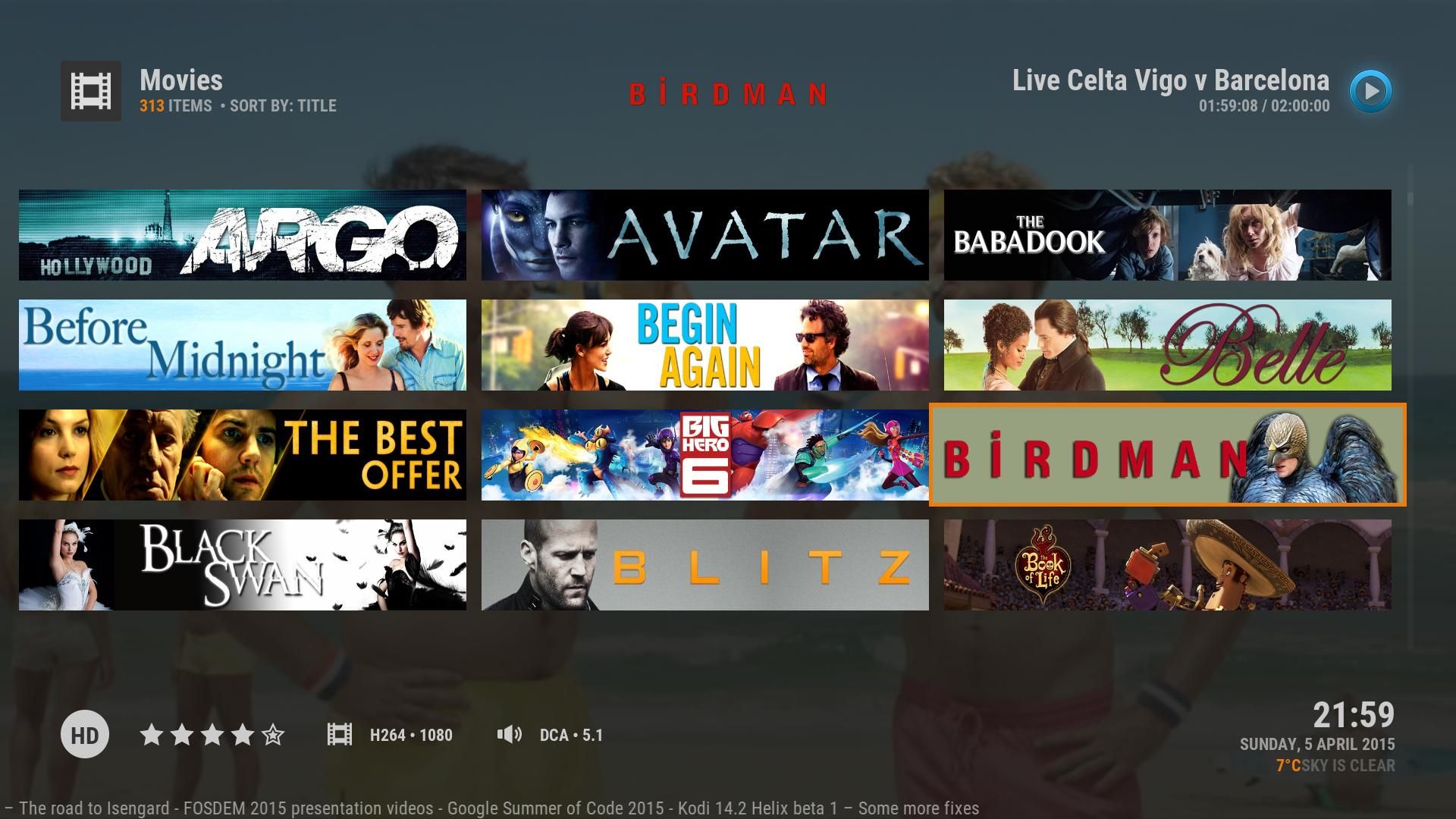
Related
3 reasons Emby is a great alternative to Plex and Jellyfin
Emby is one of three popular media center choices for owned content, but how does it compare to Plex and Jellyfin?
.png)











 English (US) ·
English (US) ·