Buying used computers and computer components can not only be a great way to reduce electronic waste, but it can be an excellent way to save a buck while also getting something of use. ThinkPads have been a premier option for business and productivity-minded individuals looking for a Windows and Linux-capable laptop.
Being a business laptop, there’s a ton of turnover, making ThinkPads one of the most common kinds of laptops available on the used market. However, it’s not as simple as picking one with the specs and price you like. These 4 things were critical in making sure my used ThinkPad purchase wasn’t one I would come to regret.

Related
5 ways the best Lenovo laptops are still influenced by ThinkPads
There's a reason we recommend a ton of Lenovo laptops, from workstations to gaming powerhouses
4 The ThinkPad naming convention
It makes searching for them so much easier
Unlike MacBooks or other laptop lineups, ThinkPads follow a naming scheme that makes identifying their feature sets a bit easier. It’s really worth taking a second to learn if you’re planning on buying one used. All ThinkPad models start with a letter. T stands for thin, X stands for ultraportable and usually comes with 2-in-1 capability and a smaller screen, W and P stand for workstation models, and X1 stands for their flagship models. X1 Extremes are similar, but usually a bit beefier in size.
The number that comes next stands for the screen size. 4 stands for 14 inches, 6 for 16 inches, and so on. The second number is what variant for that generation, and the final letters represent specific features. For example, a T420s would be a thin model with a 14-inch screen in the slim variant. That specific model is from 2012, and at some point, Lenovo opted to put "Gen" in the names of the newer ThinkPads a few years ago, but you can still find older models with these names. I would use this naming scheme to find a couple of different options in the ThinkPad universe that suit your needs, and then go from there. You’ll save a lot of time when you’re not casting such a wide net.

Related
7 reasons why classic ThinkPads will never die
We look at the amazing afterlife of decades-old ThinkPads, their appeal, and the extreme mods available for them
3 The screen varies pretty wildly depending on the model
If there’s anything to pay close attention to, it’ll be the display

ThinkPad screens vary a lot depending on the model. Newer ones are usually pretty safe, but the older you go, the more cautious I would be. It’s not that they’re unreliable, it’s just anything other than an IPS display might look subpar. I would prioritize an IPS display, and if you really don’t want to have to think about it, just grab one that is touchscreen-capable.
If you do grab an older model that has an aging display, they’re actually quite easy to replace yourself. Of course it can be a headache if you’re not technically savvy, but for anyone semi-familiar with taking apart electronics, it’s on the easier end of the spectrum.

Related
5 items make my laptop bag heavy, but I can’t do without them
I can't travel on long journeys without these essential hardware items.
2 The older you go, the worse the battery life is
And it’s not just about age
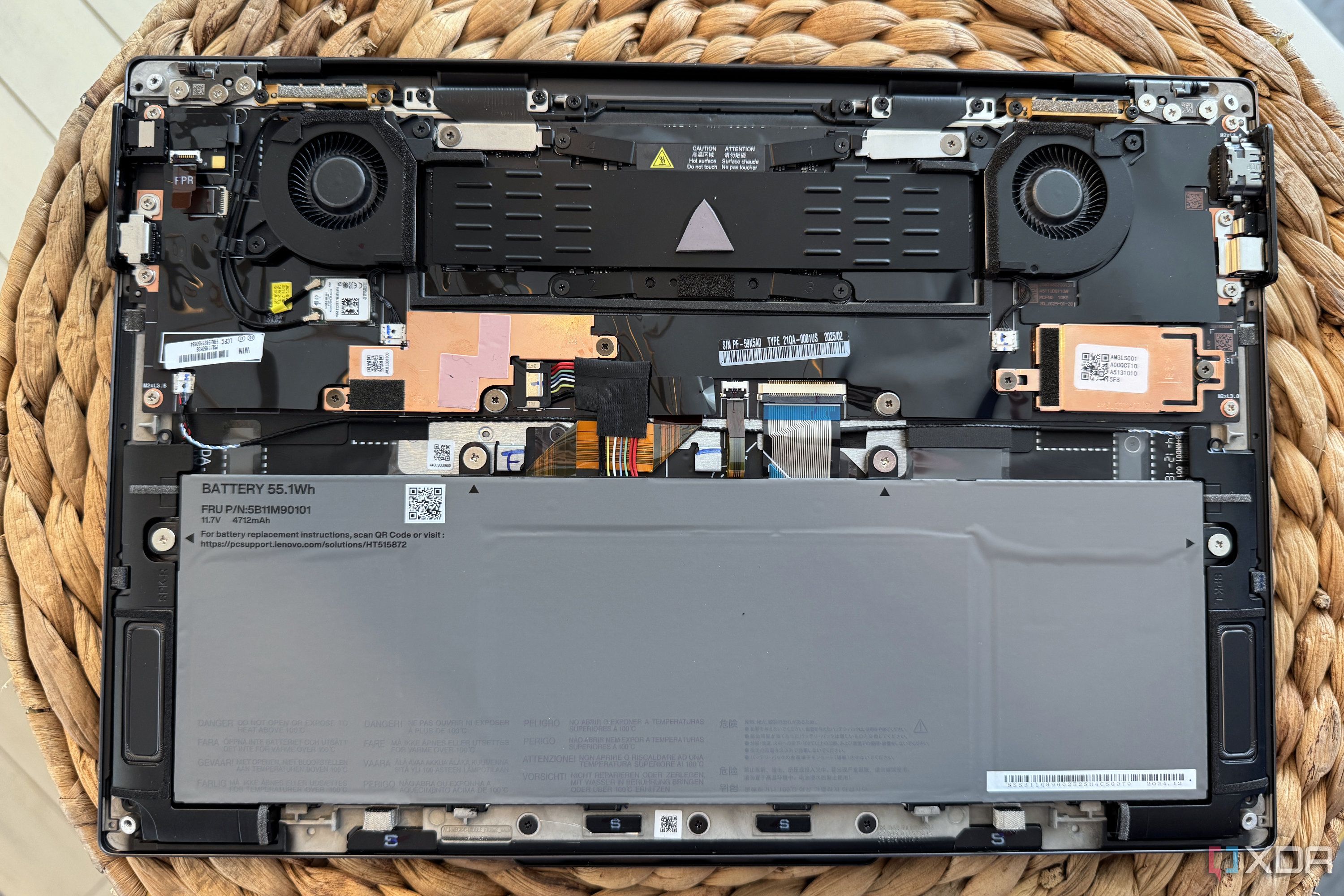
Of course, like with any used electronic, the battery will have been put through its paces. If it’s relatively new, you might be able to squeeze some more juice out of it before you have to think about replacing it. On ThinkPads though, the older you go, the more your battery life is going to struggle, even with a replacement battery. Older components just aren’t as power efficient as some of the latest stuff, so even things like browsing and video playback can tank battery life if you go old enough. Keep this in mind if you’re trying to get a big bargain.

Related
Ignoring these 5 maintenance tasks is why my laptop is such a mess
I ignored many maintenance tasks, and now my laptop is slow and insecure. Here's how you can avoid turning your laptop into a mess.
1 Avoid BIOS-locked units
A hassle you just don’t want
All ThinkPad models can be BIOS-locked, meaning a password can be placed on the computer at the firmware level. Because ThinkPads are business computers and can sometimes be sold as a part of liquidations, BIOS-locked ThinkPads can end up on the open market. It might be tempting to buy one and try and crack it to save a buck, but I would just avoid this at all costs.
Resetting the system isn’t as easy as just resetting the CMOS, and requires sophisticated knowledge of motherboard repair as well as the right tools for the job. It can be done, but it’s just not worth the hassle for the vast majority of users looking for a laptop.

Related
I miss these 5 obsolete features that I wish were on my current laptop
Modern slimline laptops are faster than ever, but lack these practical features.
A ThinkPad is one of the best choices for a used laptop
The sheer number of them, combined with the robust construction and large selection of specs and features, make the ThinkPad one of the best choices one can make when buying a used laptop. Buying used is a great way to strike a deal, and if you’re looking for an upgrade for your desktop PC, a used GPU could be just what the doctor ordered.
.png)











 English (US) ·
English (US) ·