Summary
- Arial is a simple, versatile choice that consistently delivers clear results across different materials.
- Century Gothic's modern, bold design and generous spacing make it reliable for beginners and time-efficient on projects.
- Georgia's elegant serifs survive the engraving process, making it ideal for formal projects that need a touch of sophistication.
Choosing the right font for laser engraving can be more complicated than it seems. Some typefaces look beautiful on screen but lose all readability when engraved, especially on tricky materials like wood or acrylic. If you're just starting, you don't want to spend hours testing fonts only to end up with blurry lines or letters that vanish into the grain. These five beginner-friendly fonts consistently deliver crisp, clear, and professional-looking results, even if it’s your first project.
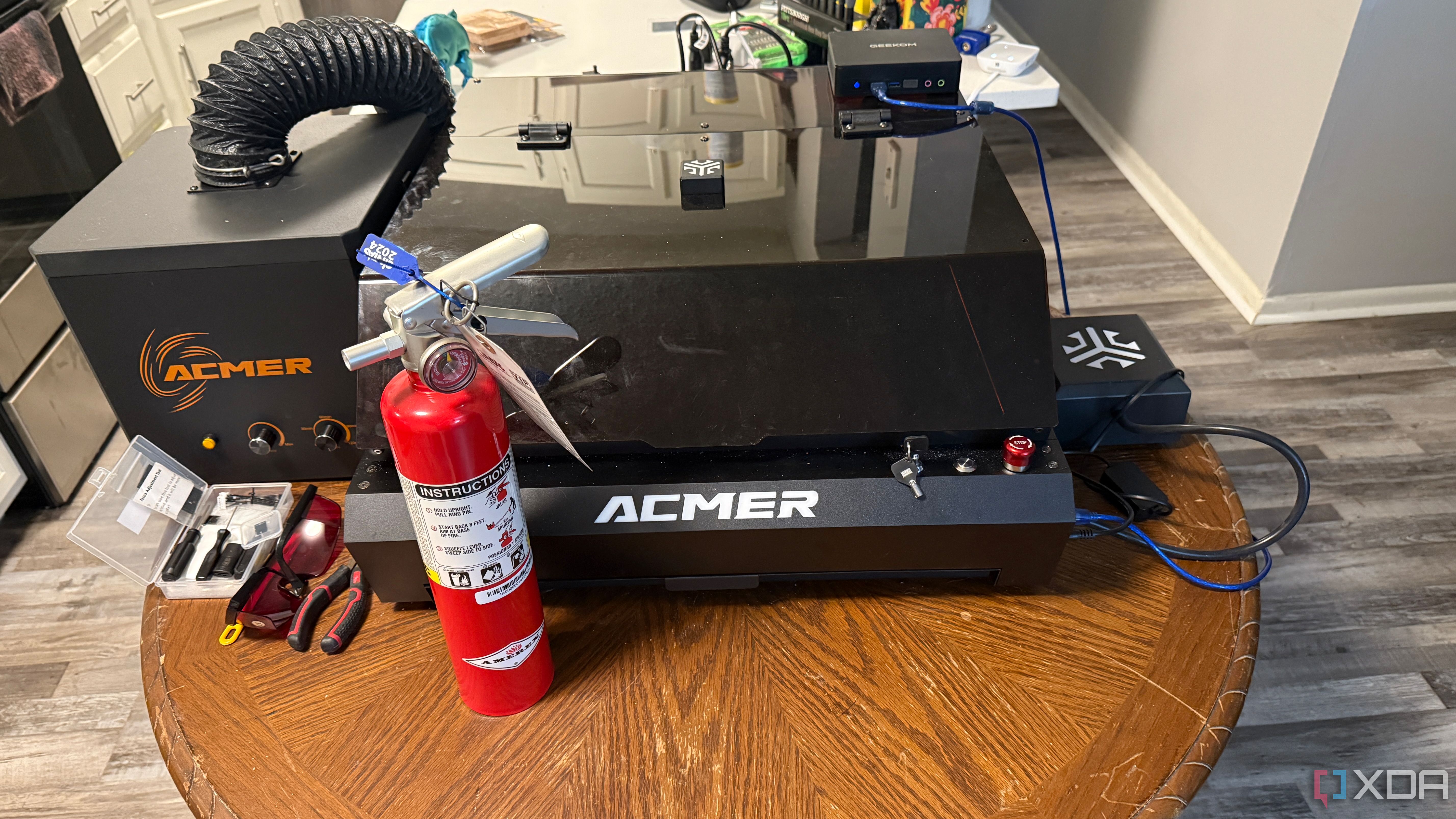
Related
5 safety rules every home laser engraving setup needs
That bright light your laser engraver emits could cut or burn through a lot more than just wood, so caution is essential
5 Arial: A classic that always performs
Clean, legible, and surprisingly versatile for engraving
Arial might seem too basic at first glance, but that’s actually one of its biggest strengths. Its straightforward, no-frills design translates well across various materials, from wood to glass to coated metal. The uniform stroke width makes it easy to dial in your settings, and you’re unlikely to run into issues with thin lines disappearing.
It’s also widely available and compatible with nearly every design program, making it an easy choice for anyone just starting with laser engraving. Whether you're labeling a tool, engraving a dog tag, or making signs, Arial keeps things simple and easy to read.
Because Arial isn’t flashy, you might not think of it for decorative projects — but it can surprise you there, too. Try pairing it with a script font for contrast in layered designs. It also works great for monograms or logos where clarity matters more than flourish.
4 Century Gothic: Modern and minimal
Round shapes make it bold but easy to read
Century Gothic is a geometric sans-serif font with a modern, minimal feel. Its circular letterforms stand out exceptionally well on acrylic and anodized aluminum. The spacing between letters is generous, which helps prevent any overcrowding or charring in tight areas during the engraving process.
Its thicker strokes mean you’ll still get precise results even if you engrave at low power or faster speeds. That kind of reliability matters a lot for beginners working with new materials. It also tends to engrave faster than more detailed or script-heavy fonts, saving time on larger projects.
Century Gothic hits the sweet spot if you want a font that looks trendy but doesn’t demand advanced settings. It works beautifully for signage, product tags, and minimalist branding, especially when you want a bold look without sacrificing legibility.
3 Georgia: Elegant but easy to engrave
A serif font that still plays nice with lasers
Serif fonts often get a bad rap in laser engraving because the tiny strokes and details can burn away or turn to mush. Georgia is an exception. It was explicitly designed to be readable even at small sizes, and its clean serifs are wide enough to survive the laser process on most materials.
This makes it perfect for something more formal than a sans-serif font. It’s ideal for personalized gifts, plaques, or engraved invitations where you want to add a touch of sophistication. Georgia feels upscale without being hard to work with.
You’ll still want to avoid using it at tiny sizes on coarse-grained wood, but for most engraving projects, it holds up well. Ensure your design software isn’t auto-kerned too tightly — Georgia benefits from a little breathing room between characters.
2 Bebas Neue: Bold and blocky for maximum impact
Great for names, titles, and all-caps projects
If you're engraving bold signage or labels that need to stand out, Bebas Neue is a fantastic pick. This tall, condensed sans-serif font makes an immediate impact and is especially well-suited to all-caps text. Even when engraved on uneven or textured surfaces, the bold strokes hold their shape.
Bebas Neue’s height makes it great for vertical engravings, like on tumblers or wooden spoons. Its consistent line thickness also means you don’t have to fuss over speed or power adjustments as much as you do with more delicate fonts. It’s forgiving and predictable, which is exactly what beginners need.
Use this font when you want your text to be loud and proud. Names, short phrases, slogans — Bebas Neue nails them all. Avoid long passages of text, since the all-caps style can be hard to read in large blocks.
1 Comic Sans: Surprisingly solid for playful designs
Don’t laugh — it actually engraves really well
Yes, Comic Sans. It may be the internet’s most mocked font, but it deserves a second look in the world of laser engraving. The chunky, hand-drawn letterforms are incredibly forgiving, even on rough surfaces or soft materials like leather or pine. It’s a casual, friendly font that doesn’t demand perfection.
Because it was designed for clarity, Comic Sans avoids ultra-thin lines or complex serifs. It often engraves better than more decorative script fonts, especially when working at small sizes or on tricky curves. It’s also one of the easiest fonts to work with if you're engraving for stencil use.
Of course, it’s not the right font for every occasion. You wouldn’t use Comic Sans on a wedding gift or an award plaque. But it works great for kids’ items, pet tags, crafts, or humorous signs, and beginners will appreciate how low-maintenance it is.
These fonts take the stress out of engraving
When you're new to laser engraving, the last thing you want is to waste time troubleshooting poor font choices. Sticking with proven typefaces like Arial, Century Gothic, Georgia, Bebas Neue, and even Comic Sans lets you focus on learning your machine and materials. As you gain experience, you'll branch out into more complex typography. But these beginner-friendly fonts will always be solid, go-to options that make your projects shine.

.png)











 English (US) ·
English (US) ·