If you're building a home lab and want something affordable, quiet, and surprisingly capable, an Intel N100-based mini PC might be your new best friend. With its low power draw, silent operation, and support for virtualization and containerization, it punches well above its weight. It won't replace a high-end server, but it's more than enough for a range of practical and fun home lab projects. Whether you're just getting started or expanding your setup, this little box offers plenty of versatility.
5 Self-hosting a private cloud in your home lab
Run your own file server with Nextcloud or Seafile
The Intel N100 mini PC is an excellent choice for self-hosted cloud storage solutions, such as Nextcloud or Seafile. These platforms allow you to sync files, share documents, manage calendars, and even edit documents with Collabora or OnlyOffice. With a few terabytes of external storage attached over USB 3.2, you can create your own private Dropbox replacement with none of the subscription costs or data privacy trade-offs.
Thanks to the Intel N100’s quad-core efficiency, you'll get smooth performance for day-to-day file syncing, especially when running services through Docker or Podman. Pair it with a UPS and some basic monitoring, and you've got a reliable home cloud server that doesn't generate heat or noise. It's easy to add SSL support with Let’s Encrypt and even integrate with mobile apps for seamless access on the go.
This setup is a great introduction to containerized services or a lightweight Linux server. It provides you with experience in real-world deployment and basic security hardening, which pays off across almost every other home lab project you undertake later.
4 Docker-based app deployment
Host multiple services on one low-power system
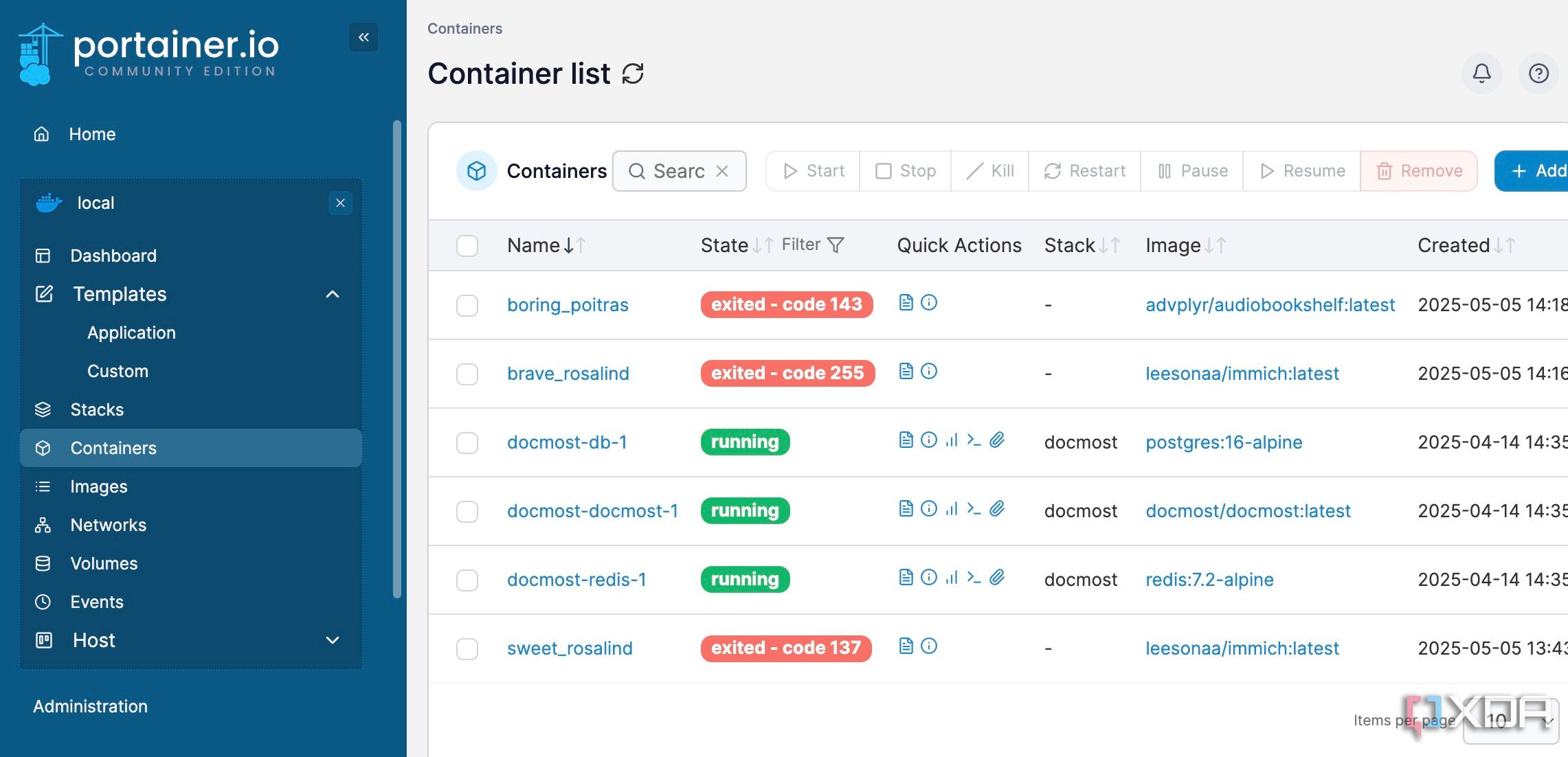
One of the best uses for the Intel N100 is spinning up a full Docker stack with apps like Portainer, Uptime Kuma, Paperless-ngx, and more. Due to its four efficient courses and support for hardware virtualization, it can manage multiple containers simultaneously without breaking a sweat. For many users, this becomes the centerpiece of their self-hosted service lineup.
Portainer makes managing containers much easier if you're not comfortable with the command line. It's a helpful UI layer for starting, stopping, and updating containers. You can use a reverse proxy like Nginx Proxy Manager to expose just what you want to the outside world and keep everything else secure on your internal network.
Even when you're running five or more apps, the Intel N100 stays cool and silent. That's ideal if it's stuck behind the monitor or sitting under your desk. This kind of project builds your skills with networking, automation, and security best practices, all on a very accessible piece of hardware.
3 A personal VPN and DNS server
Secure your network and block ads anywhere
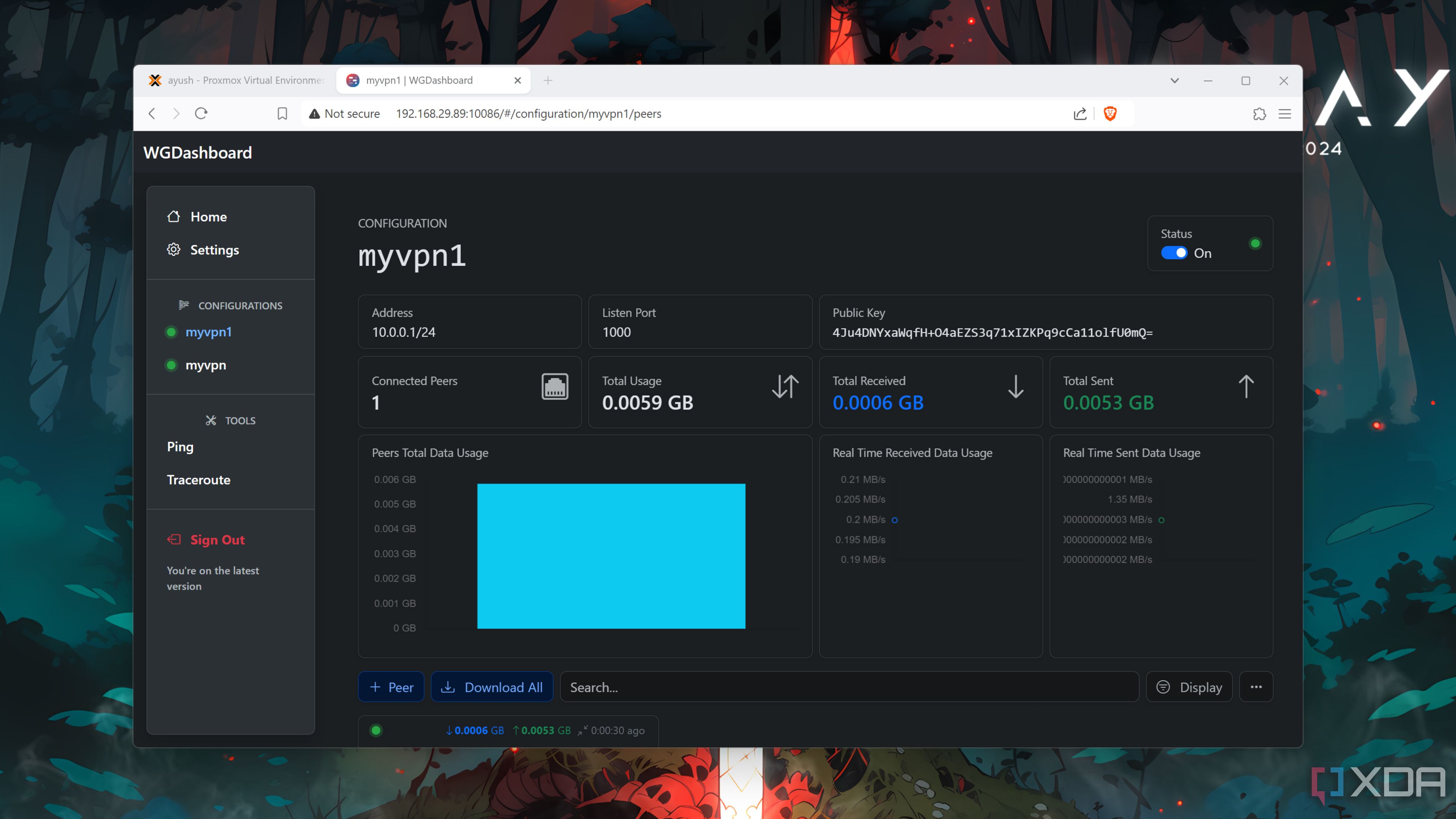
You don't need a rack-mounted server to protect your devices on public Wi-Fi. The Intel N100 can easily run a WireGuard VPN or a Tailscale VPN, giving you secure access to your home network from anywhere. Add a local DNS server like AdGuard Home, and you can block trackers and ads across all your connected devices at once.
Because WireGuard is so lightweight, it runs beautifully, even on modest hardware. Pair this with the N100's low power draw and always-on nature, and it becomes a set-it-and-forget-it part of your network. Using simple Linux tools or prebuilt Docker images, you can also layer on extra features, such as intrusion detection or geofencing.
This project offers genuine privacy and performance benefits. It also teaches you how to think like a sysadmin, managing access, monitoring, connections, and keeping services up-to-date. Plus, it's satisfying to know you're bypassing paid services with your own tech.
2 Lightweight virtualization with Proxmox
Try out virtual machines without dedicated servers.
If you want to explore virtualization, Proxmox VE is a great way to start, and the Intel N100 can handle several lightweight VMs without trouble. While it's not ideal for GPU-accelerated tasks or heavy CPU loads, it's more than capable of running router VMs, Linux distros, or utility appliances like Home Assistant or pfSense.
With 16GB of RAM and an NVMe SSD, you can keep several small virtual machines running for testing and daily use. Proxmox also supports LXC containers, which spin up faster and are even lighter on resources. This gives you a lot of room to experiment with different environments and services.
The N100 Intel VT-x support is key here. It opens the door to nesting tools, virtual snapshots, and automated backups. For many users, it's an excellent way to try out enterprise-grade infrastructure practices without the energy bills or space requirements of larger hardware.
1 Your own self-hosted development environment.
Code from anywhere using code-server or GitPod.

The Intel N100 is surprisingly well-suited for hosting a full-featured development environment with tools like Code–Server (a web-based VS Code) or Gitpod (self-hosted). These platforms let you write, build, and deploy code right from your browser, even from a Chromebook or tablet. For developers who want a persistent workspace, it's a smart and efficient setup.
You can host a Git server like Gitea alongside it, manage containers with Docker Compose, and even spin up preview environments automatically. The N100’s support for NVMe SSDs means snappy performance, and you can expand it with USB storage if needed. It's quiet, power-efficient, and perfect for leaving on 24/7, so your workplace is always ready.
This setup is handy if you work across multiple devices or want to sandbox certain environments. It's also a good way to separate your development tools from your primary desktop, improving focus and reducing clutter. It turns a tiny PC into a powerful hub for coders and tinkerers.
A compact powerhouse for learning and tinkering.
The Intel N100 mini PC may be small, but it's well-suited for home lab experimentation. It gives you the freedom to try out projects without requiring bulky gear, and its quiet operation means you can keep it running full-time without noticing. From running containers and virtual machines to hosting private services or developing code remotely, this little box delivers real value.
.png)

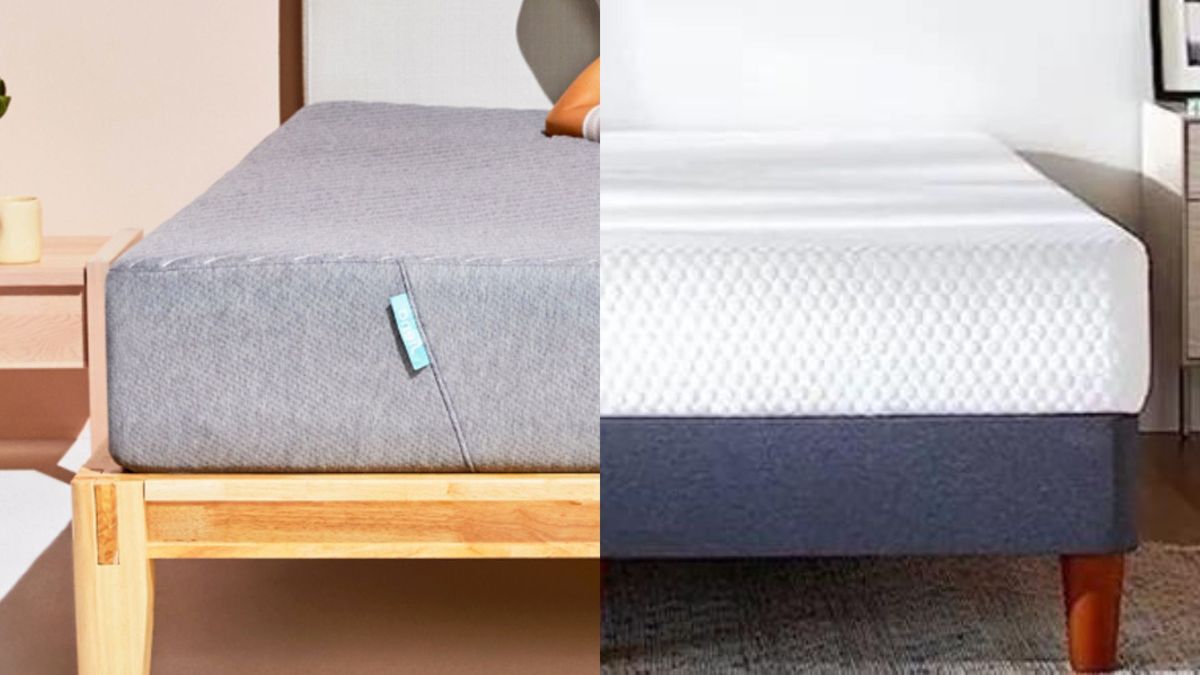










 English (US) ·
English (US) ·