When I built my first Network-Attached Storage rig using TrueNAS Core ages ago, I figured I’d occasionally use it for data archival and file transfers over the Samba protocol. After all, I had cobbled together a makeshift NAS from old PC parts and spare drives without planning out the storage, RAID, and other provisions.
But what I didn’t realize was that the discordant mixture of salvaged parts would eventually become an essential part of my home lab, and I’d grow so obsessed with NAS setups that I’d end up getting a handful of storage servers over the next couple of years. In fact, here are a couple of neat services offered by my NAS that complement the rest of my computing setup.

Related
10 apps I always run on my TrueNAS Scale server
Make TrueNAS Scale even better with these amazing utilities
5 Centralized storage for my PCs
Great for devices with limited space
With all the devices in my home lab, file-sharing protocols come in handy when I need to share files between systems, and I use my NAS for everything from transferring coding files and project documents to sharing screenshots created specifically for this article.
I also rely on my NAS to expand storage for devices that aren’t blessed on the HDD or SSD front. My MacBook, for example, has abysmally low storage, and I’d probably end up shelling out an obscene sum of money on a higher-end model if not for the extra space offered by my NAS over the Ethernet port on my USB hub.
And that’s just the storage pools connected to file-sharing protocols. Mapping an iSCSI share to my PC lets me access a dataset as a local dataset for my main PC. While this may sound borderline insane, iSCSI shares let me store Steam games and ROM files without any latency whatsoever, and the only drawbacks of this wacky setup are the slightly higher load times and the inability to share the same dataset with other devices.
4 Excess storage for my NVR hub
I can put my spare HDDs to good use
Network Video Recorder setups not only offer real-time monitoring for my living space, but they also let me store the footage captured by IP cameras for all posterity. With the right configuration of zones and masks, I can fine-tune the motion-tracking and object-detection capabilities of my surveillance system.
What’s more, my NAS rig acts as the centerpiece of my NVR suite. Thanks to a self-hosted Frigate instance running on my storage server, I don’t need a spare NVR device. I’ve also outfitted my NAS with some spare drives, so I can extend the footage retained by the NVR setup by some extra days.
3 Self-hosting mission-critical services
For the apps I don’t want to run on my main server
My Proxmox home server may host the majority of my favorite FOSS services, but there are a couple of utilities I’d never deploy on my primary workstation. For example, uptime tracking facilities like Beszel, Uptime Kuma, and Grafana + Prometheus aren’t worth running on an experimental server, as I wouldn’t get notified about my inaccessible services if my monitoring hub goes down with the rest of my server. Likewise, I’m hesitant to deploy a DNS server on my main Proxmox machine, as my experiments could end up rendering it unusable and preventing the rest of my devices from accessing the Internet.
Since I treat my NAS with the utmost caution, I’d rather deploy these mission-critical services on my stable storage server instead of relying on my experimentation hub. Plus, my trusty NAS runs 24/7, and hosting these lightweight utilities would barely add a couple of cents to my energy bills.
E-books, ROMs, photos, TV shows — you name it!
While we’re on the subject of self-hosting applications, I’ve got several home lab services that rely heavily on my NAS. Take the containers that require terabytes worth of space to store their data, for instance. Immich is my go-to platform for organizing, syncing, and sharing my image and video collection, and it pairs really well with a network share on my NAS.
Likewise, I’ve stored my entire Jellyfin library on my NAS, and the same holds true for the ROM files I access from my RomM container. Then I’ve got my Audiobookshelf and Calibre-Web containers, where my entire ebook and podcast remain tucked away in my NAS.
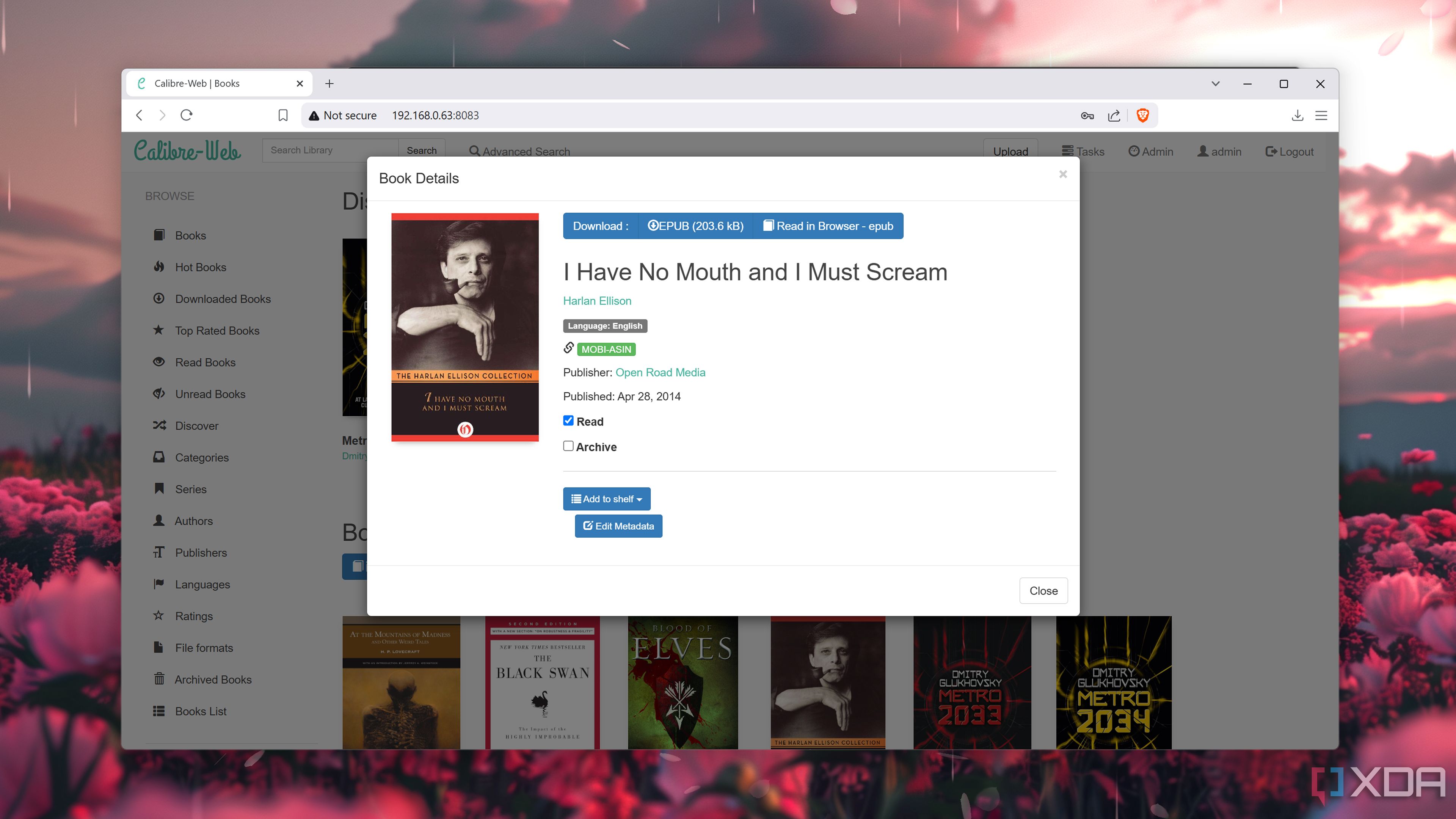
Related
5 best self-hosted services for bibliophiles
Fancy yourself a bibliophile? Here are five useful apps you can host on your home server
1 Automatic backups
For normal devices and home lab paraphernalia
Storing data is the most crucial task of my NAS, but with automatic backup utilities, I don’t have to waste my time manually transferring files to my storage server. Kopia is my favorite utility for the task, as it’s compatible with the big three operating systems and can create snapshots at repeated intervals for my daily driver(s).
With all the experiments I conduct in my home lab every month, I’d have to spend hours rebuilding my Proxmox server if not for the solid backup options offered by my NAS. I use a Proxmox Backup Server linked to an NFS share to sync virtual guest data from my PVE nodes to my NAS, and it works well when my projects end up rendering my home lab offline.
Adding redundancy is just as important for a proper NAS solution

Although my NAS is an indispensable part of my setup, I’d be lying if I said I exclusively rely on it to store my essential documents. Since I follow the 3-2-1 backup mantra, I’ve got an off-site NAS to sync my snapshot and other documents with my local storage server, and I’m already looking into a cheap VPS to add some extra redundancy for my important files.
.png)











 English (US) ·
English (US) ·