Microsoft PowerToys has already provided us with an impressive suite of tools that streamline workflow and enhance productivity on Windows. However, there are a few more functions I’d love to see fully integrated into PowerToys. Until (or if) Microsoft brings these ideas to life, the open‑source community has already stepped up with projects that nail these functionalities, or are getting a lot closer to an ideal setup. Here are some modules I wish Microsoft would build and the open‑source projects that currently deliver the goods.
5 Advanced Clipboard Manager
Clipboard history x10
The Windows Clipboard tool is great, but it only holds a history of 20 copied items. A native PowerToys clipboard manager who could remember many more text snippets, images, code blocks, and file references would be a huge step up. It might also be great if it could predict which snippet you need based on context.
CopyQ is a powerful clipboard manager that already handles text, images, and files with an intuitive, searchable history. It also allows scripting and command-line control, making it a versatile solution for anyone looking to manage their clipboard far beyond the capabilities of Windows’ default tools. This tool also allows editing and storing all your copy items, and by default, it has a history of up to 200 items. Advanced Paste from PowerToys is neat, but it needs some work in this direction.

4 Virtual Desktop Enhancer
Virtual desktops might need some improvement
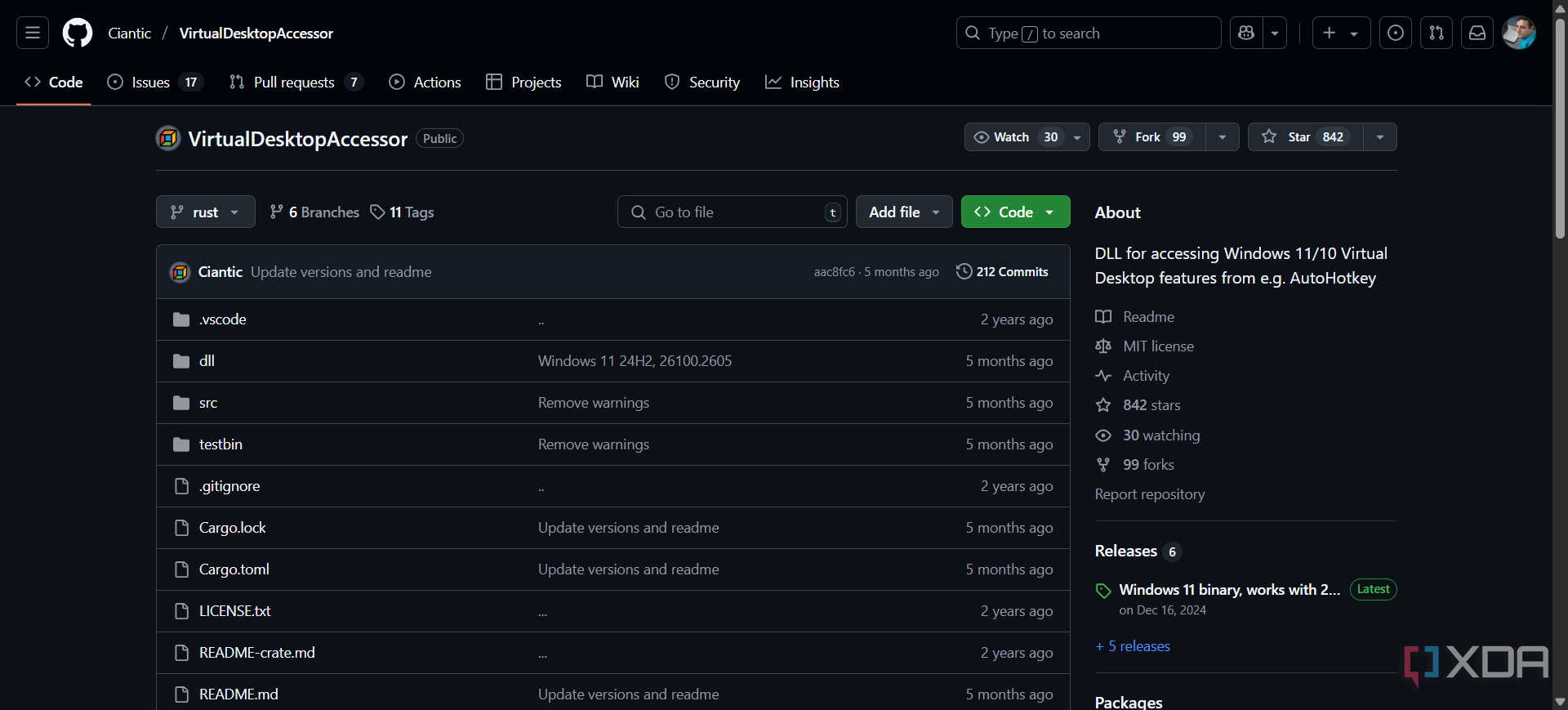
Imagine a module dedicated to supercharging Windows’ virtual desktop system. Beyond the basic creation and removal of desktops, this tool would offer granular control over desktop organization, customizable keyboard shortcuts, per-desktop settings for backgrounds or notifications, and even rules to automatically group certain applications on designated desktops.
Projects like VirtualDesktopAccessor and similar initiatives have taken initial steps in this direction. These tools provide APIs and add‑ons that let advanced users manipulate virtual desktops in ways that Windows doesn’t natively expose. For instance, I’ve loaded the virtual desktop FORK using AutoHotkey, which allows faster manipulation of the windows and virtual desktops inside Windows 11. It’s not as polished as an integrated solution might be, but it provides a testbed to script and automate desktop arrangements to suit your workflows.
3 Integrated system performance dashboard
A performance monitor would be really nice
An integrated dashboard inside PowerToys could provide real-time monitoring of CPU, memory, disk I/O, and network activity right from the system tray or a sidebar. Beyond basic metrics, it might offer historical graphs, alert notifications, and even predictive insights into system performance trends.
While not built into PowerToys, open‑source projects like LibreHardwareMonitor give you comprehensive insights into your system’s vital signs. Combined with customizable desktop widgets (Rainmeter is the first thing that crossed my mind), you can construct a robust performance monitoring environment that rivals any native solution. Imagine all that data in a fancy PowerToys interface visible via a simple shortcut.
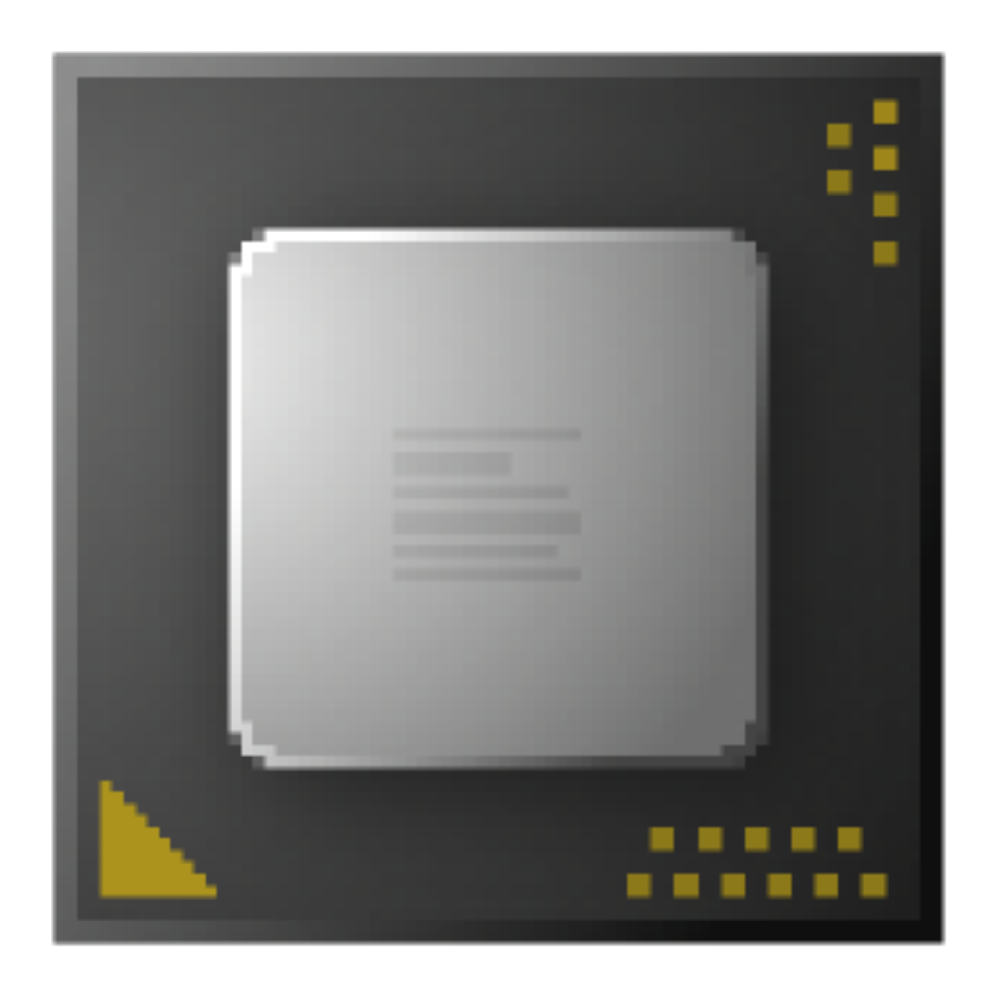
2 Smart application launcher with contextual search
A launcher to combine all launchers!
PowerToys Run is a fantastic launcher, and with Command Palette, it’s really getting closer to being a great tool. However, my mind can’t help wondering about an AI-enhanced, context-aware launcher that could combine file search, application launch, and real-time suggestions. This module will learn your habits, forecast what you might need at a given moment, and even surface relevant documents and settings.
Projects like Ueli and Keypirinha offer fast, highly customizable launchers that integrate file search, web search, and many user-defined actions, all of which hint at what Microsoft might offer if it extended PowerToys’ scope further. These tools are exceptionally lightweight yet powerful in tailoring user behavior. I love the intuitive usage of the Command Palette, but Microsoft could take it even further.

1 Automated system maintenance and cleanup
A deep cleaning PowerToys feature would be amazing
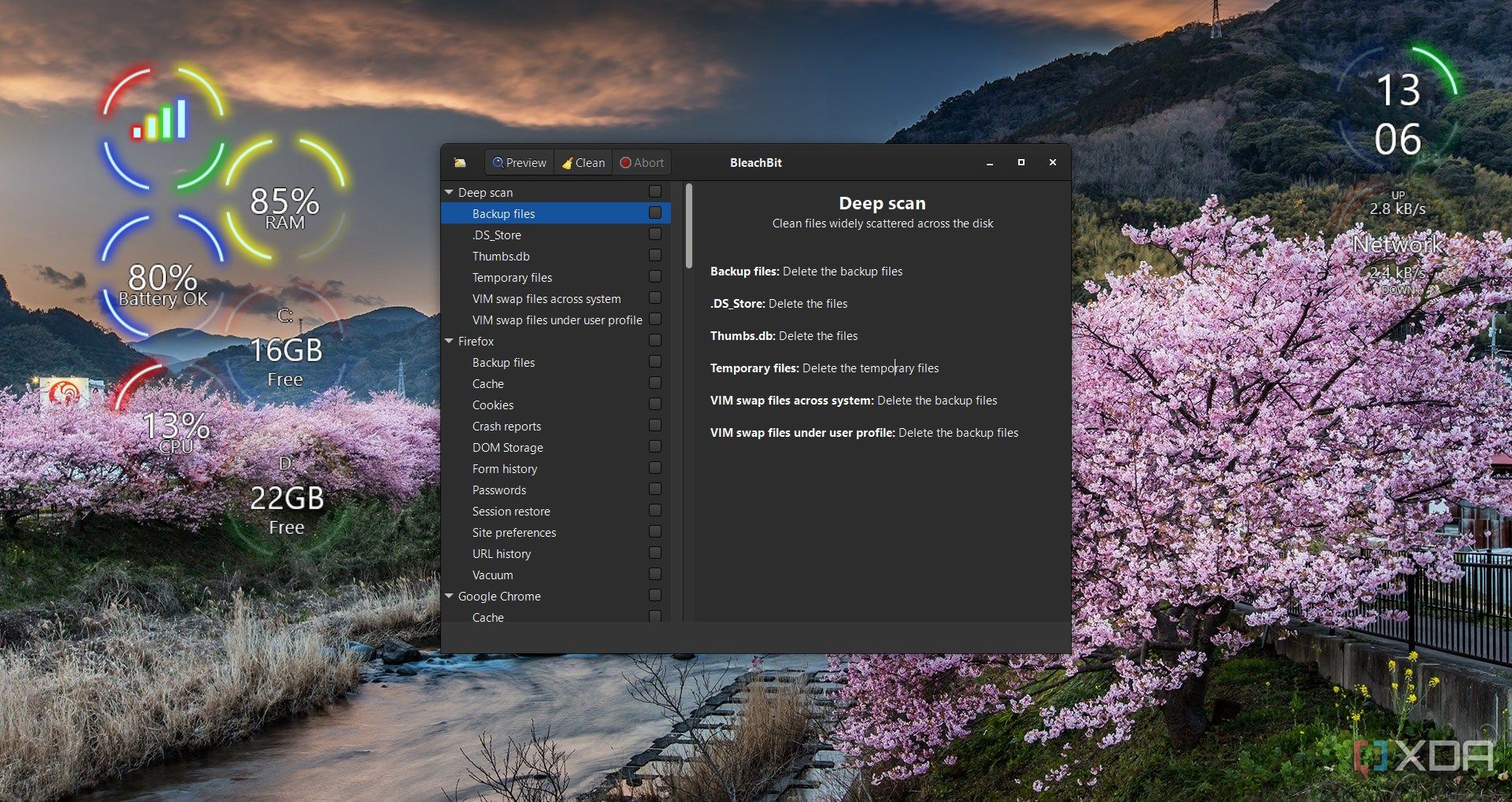
Wouldn’t it be great to have a smart maintenance module that could schedule system cleanups, monitor disk health, manage temporary files, and defragment or optimize storage in the background? Of course, it would also be nice if the tool provided clear feedback and predictive alerts when maintenance is needed. Did I set the bar too high?
The closest thing to that would be BleachBit, a well-known open‑source system cleaner that tackles junk files and caches across your system. While primarily a cleanup utility, its scheduling and reporting features hint at a more integrated maintenance solution. However, BleachBit can be a bit slow at times. A PowerToys module based on these principles could make system upkeep a seamless, under‑the‑hood process that would keep your Windows 11 device running in peak condition.

Just a few suggestions
These modules are only a few ideas that could work some magic in PowerToys. While Microsoft’s toolbox already has some great features inside, the ones I’ve mentioned above would really take things a step forward in Windows management. In the meantime, the open‑source community has already delivered some brilliant solutions that could be harnessed to evolve PowerToys.
.png)













 English (US) ·
English (US) ·