You might hear that the motherboard is one of the PC components you shouldn't skimp on, but most people building a PC solely for gaming will be fine with a cheap motherboard. This doesn't mean you start scraping the bottom of the barrel for $60–$70 motherboards, either. In the DDR5 era, "cheap" refers to a motherboard priced around $120–$150; many pricier boards are often on sale in this price range. Gamers can't boost their FPS with an expensive motherboard; all they need is a reliable board that provides all the features necessary for a modern gaming PC.

Related
5 things you will not get by spending more on a high-end motherboard
High-end motherboards can do a lot for your build. But these 5 things are not some of them
5 Most gamers don't need overkill I/O or expansion layouts
It's just going to be left unused
One of the most obvious features of expensive motherboards is a stacked I/O layout. You have no dearth of high-speed USB ports (including USB-C), Thunderbolt ports, multiple monitor outputs, and dedicated clear CMOS buttons. While all of this can be useful for the right user, the majority of gamers will never miss these features. You only need a few USB ports to connect your wired peripherals or wireless dongles, wired speakers, an external hard drive, and maybe a VR headset.
Even the speed of your motherboard's USB ports is secondary, unless you're using fast external SSDs or still regularly copying files to and from your PC using flash drives. Other features like Thunderbolt and clear CMOS buttons are strictly optional for the average gamer. Most people just need a motherboard that they don't have to replace soon, and with AMD's long-lasting sockets now, that's always possible even with affordable motherboards.
Even if you consider the abundant SATA ports, PCIe slots, and fan/RGB headers on expensive motherboards, the average gamer can do without them. You might have one or two older SATA drives you're still using, but that's probably it, unless you're a home lab enthusiast or data hoarder. As for connecting ARGB devices, budget motherboards have enough of them that you can make do with a few RGB/ARGB hubs. So, you aren't really missing out on anything by opting for a cheaper motherboard
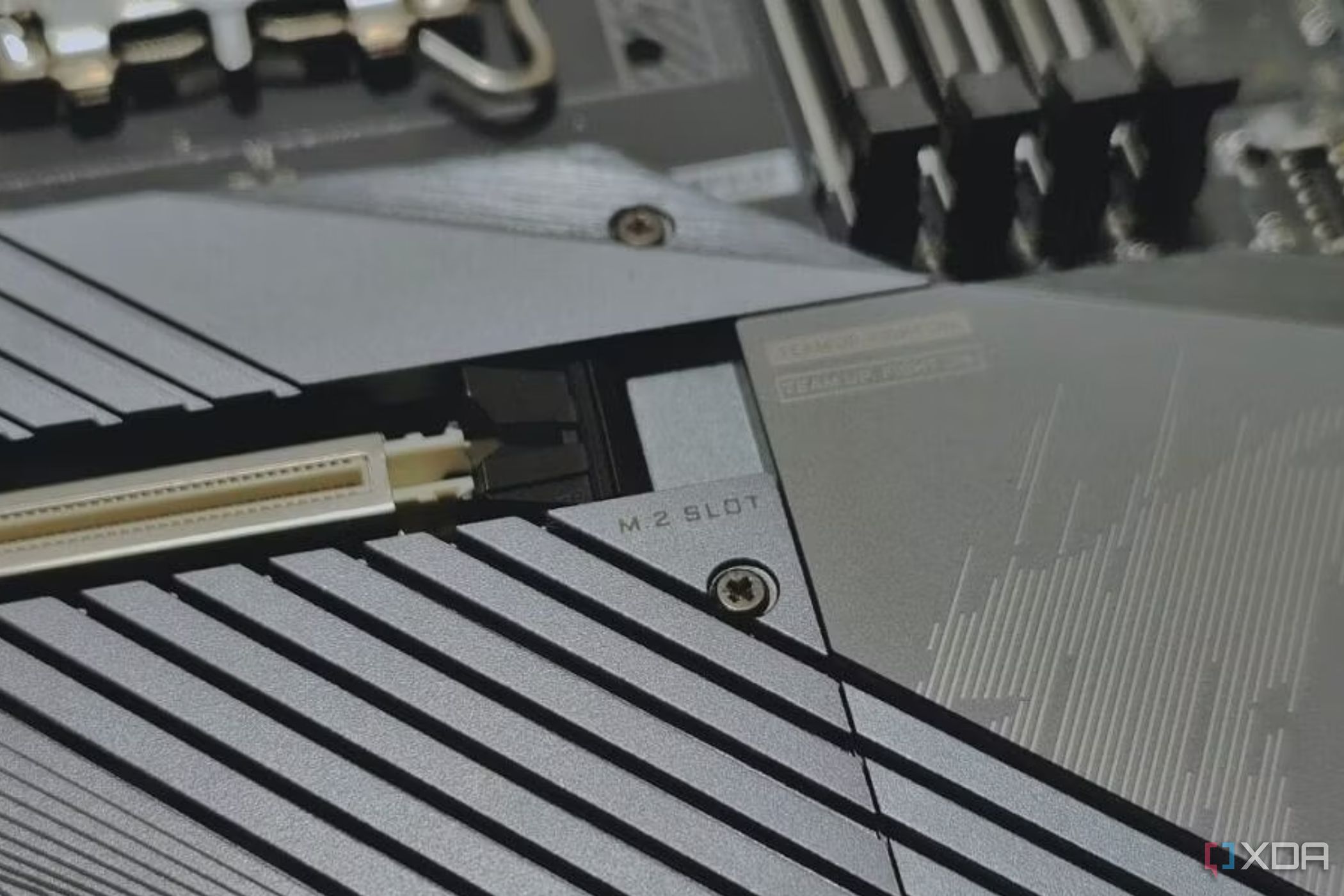
Related
6 reasons that your motherboard choice doesn’t matter as much as a decade ago
I've been building PCs for a long time, and motherboards have never been this well-built.
4 Gamers don't need advanced Ethernet
No one's losing a match due to 1Gb Ethernet

Let's be honest about it: the average internet speed hasn't kept pace with the motherboard networking features. Today, the average American relies on a 200Mbps home internet plan, which doesn't need 5GbE or 10GbE ports on the motherboard. Heck, even the increasingly common 2.5GbE port is overkill for the average gamer. Motherboard manufacturers might want to sell you "Gaming LAN" as something revolutionary, but you should know better than to get swept by their marketing fluff.
Even budget motherboards today come with 2.5GbE ports, so all your wired connection needs are taken care of. Even if you decide to upgrade to an expensive fiber plan exceeding gigabit speeds, your motherboard will be ready for it. Those using their PC as a NAS or home lab need all the networking bandwidth they need, but then we're not talking about the average gamer, are we? Whether it's Ethernet or Wi-Fi speeds, motherboards priced under $150 (and even $130) have 2.5GbE and Wi-Fi 6E these days.

Related
4 reasons multi-gig Ethernet doesn't matter for most people
Multi-gig ethernet is a waste of time and money for most users, and shouldn't be a priority to implement in your home
3 Gen5 M.2 slots are still optional
Just a nice-to-have
It's 2025, and we're still debating the need for PCIe 5.0 (Gen5) SSDs. There was a lot of hope that developers would leverage technologies like DirectStorage to revolutionize gaming performance, which would have made Gen5 SSDs essential for gaming. That hasn't happened yet, and as far as loading times and boot times are concerned, Gen5 drives fare no better than Gen4 (or even Gen3) drives.
Plus, if you're paying extra for a motherboard with a high-speed Gen5 slot, know that your Gen5 SSD will run hotter than you're used to, and might even throttle performance without an overkill cooler. Gamers on a tight budget might be looking at motherboards priced in the $100–$120 range, and shouldn't let the lack of a Gen5 M.2 slot deter them from one. By the time Gen5 SSDs are actually useful for gaming, it will be time to upgrade your motherboard anyway. So, you can easily skip this next-gen feature and move on.

The ASRock B650M PG Lightning WiFi is an incredible value-for-money motherboard for DDR5 systems, providing 3 M.2 ports (including a Gen5 port), WiFi 6E, 2.5G LAN, and BIOS flashback. Its mATX form factor doesn't sacrifice features or performance.
2 High-speed RAM support does nothing for gaming
High-end RAM is a waste of money for gamers
One thing to gain by buying a high-end motherboard is compatibility with high-speed DDR5 RAM. Every motherboard model has a QVL (Qualified Vendors List) that shows the memory kits that are tested and confirmed to work with that model. Expensive motherboards work better with faster memory kits, such as those rated beyond 8,000MT/s, while most budget motherboards claim support for kits rated only up to 7,200MT/s.
The thing is, though, that the moment you populate more than two RAM slots on your motherboard, most memory kits and motherboards can't handle speeds beyond 6,000–6,400MT/s. In fact, many users will struggle to run four DIMMs beyond 5,600MT/s on even some high-end motherboards. With 6,000MT/s still being the sweet spot for gaming performance, and most gamers only using two DIMMs, you don't need to get into all of this if you're building a PC just for gaming.
1 You can do without "overclocking-ready" motherboards
Your budget motherboard is safe to use
Lastly, you don't need to spend a bomb on a pricey motherboard just because it has a fancy 16 or 20-phase VRM design. Motherboard VRMs are essential for the reliable functioning of your CPU, memory, and some other onboard components, but even budget motherboards have decent VRMs these days. Unless you're installing a high-end CPU on a budget motherboard (which most gamers aren't), your gaming performance will not be affected.
The average gamer isn't overclocking their CPU or RAM anymore, so the importance of overkill VRMs is going down every year. The gains from overclocking aren't what they used to be, and people have easier performance-boosting tools at their disposal today, such as AMD's Precision Boost Overdrive (PBO). Most gamers will be perfectly fine running their 6-core CPUs and 6,000MT/s RAM on a budget motherboard.

The Gigabyte B650M D3HP is an affordable motherboard that comes with all the essentials for a budget gaming PC. Compatible with Ryzen 7000 and Ryzen 9000 processors and Gen4 NVMe SSDs, it provides a lot for your money.
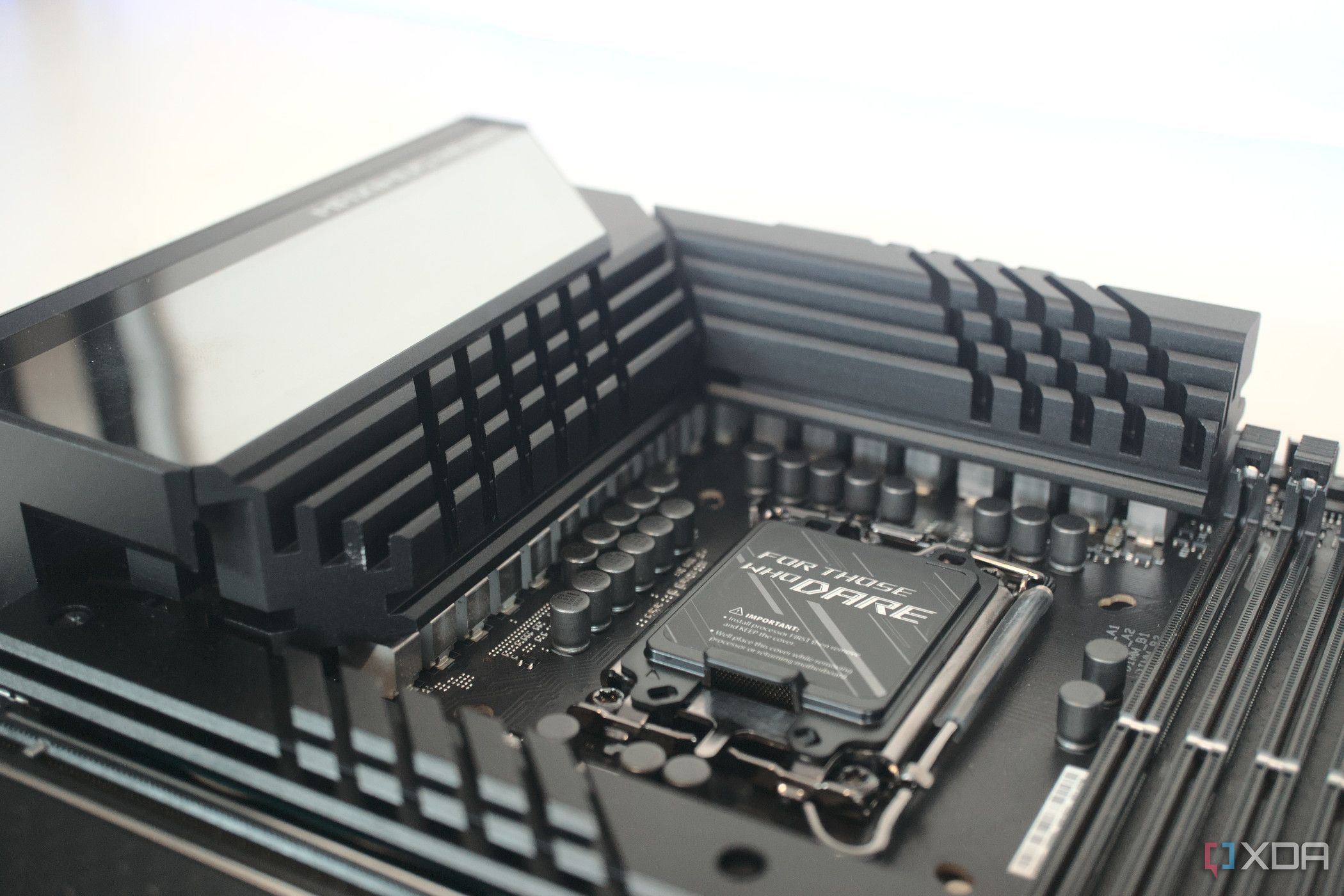
Related
Are high-end motherboards actually worth the expense?
It always depends on how much value a high-end motherboard has for you
Stop treating affordable motherboards as untouchable
Cheap motherboards seem to have been stigmatized over the years. With the DDR5 generation, motherboard prices have gone up across the board, but it's still possible to get a cheap DDR5 motherboard without compromising performance or reliability. Most gamers don't use anything more than a 6-core chip, and they aren't looking to overclock it either. And with Gen5 SSDs not delivering any gaming benefits, it's perfectly reasonable to buy a $130–$150 motherboard for your budget or mid-range PC.
.png)

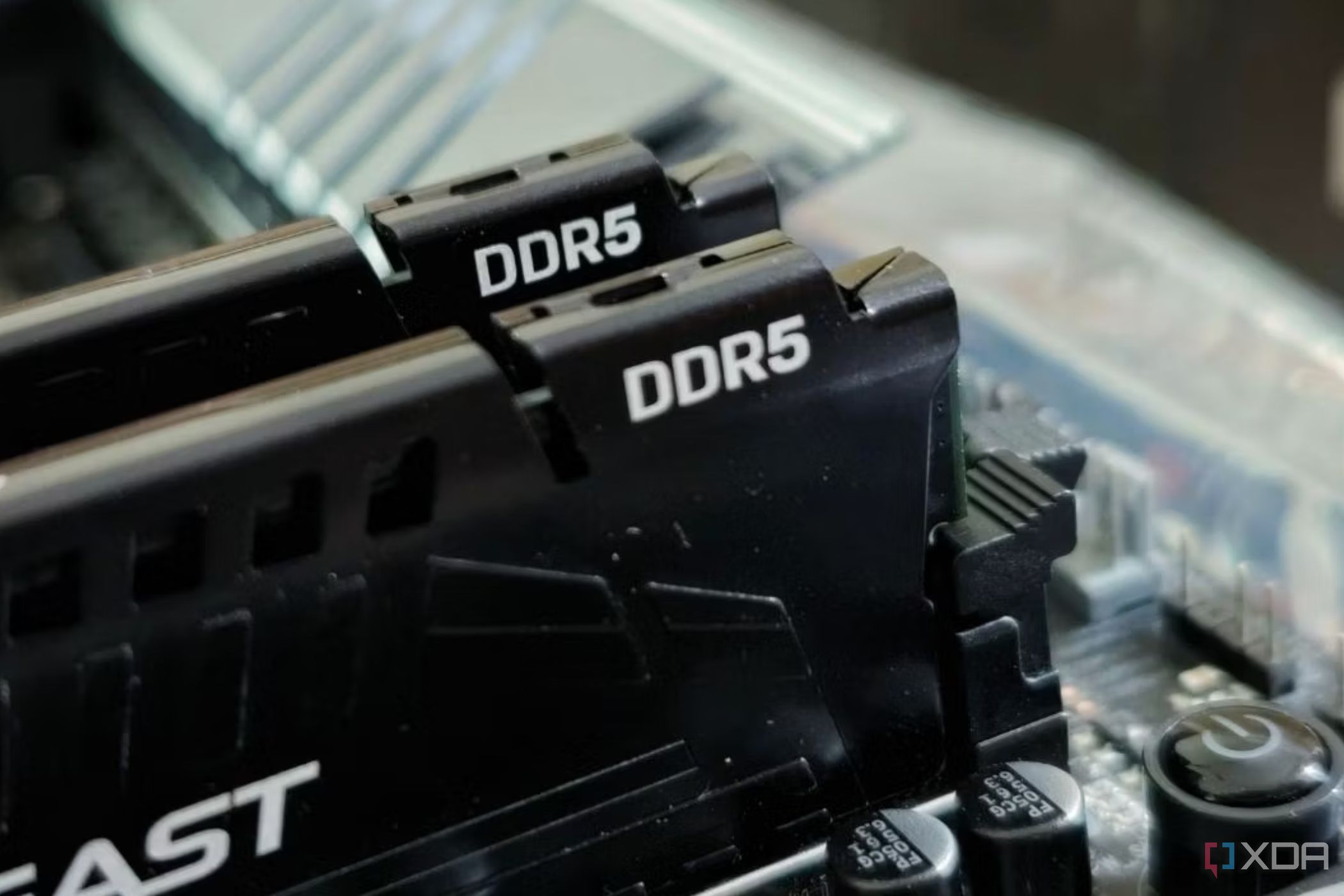











 English (US) ·
English (US) ·