If you've been thinking about building a home lab, starting with a mini PC is a smart and affordable choice. These compact systems are more capable than ever, making it easy to explore servers, containers, networking, and automation without breaking your budget or workspace. Whether you're aiming to test software, deploy self-hosted services, or simply learn more about how networks work, a mini PC provides a practical and approachable entry point into it all.

Related
How I built my own NAS with a mini PC, without using TrueNAS or Unraid
If you have a PC lying around, including a mini PC, why not turn it into a NAS?
5 Fits easily in any workspace
Mini PCs save space without sacrificing performance
Mini PCs are small enough to fit on a shelf, behind a monitor, or tucked next to your router. That makes them ideal if you're short on room but still want to tinker. You don't need to dedicate an entire desk or rack just to get started. Most models even have VESA mounts, allowing you to attach them directly to a monitor stand or wall bracket.
Despite their size, many mini PCs come equipped with surprisingly capable processors, fast NVMe storage, and enough RAM to run Linux-based server environments comfortably. They're quiet too, often using passive or low-noise cooling. This is especially helpful if your lab sits near your main living room or workspace. The low power draw also means you can run 24/7 without driving up your electric bill.
Space efficiency becomes even more valuable when your home lab grows. Starting with one mini PC doesn't lock you into a corner. You can easily add another when needed or cluster them together. It's a flexible way to expand without having to rethink your setup every time.
4 Affordable and widely available hardware
Getting started won't cost a fortune
One of the primary reasons to start your home lab with a mini PC is its affordability. You can pick up a new Intel N100 or Ryzen-based system for well under $200, and used options often go for less. These systems are typically complete out of the box, requiring only an SSD and RAM if they are not already included. It's an easy way to experiment without risking the loss of expensive hardware.
Mini PCs also don't require any special power supplies, cooling setups, or accessories. Most use standard 12V adapters and support common USB peripherals. If you already have a spare keyboard, mouse, and monitor, you're all set. For headless setups, you can run them via SSH or a web dashboard once the OS is installed.
The used market is especially rich with great options. Retired corporate thin clients, repurposed education systems, or discounted fanless units often come with surprisingly solid specs. With a bit of hunting, you can find something capable enough to run Docker, Proxmox, or even a lightweight Kubernetes node.
3 Great for testing and learning
Explore servers, containers, and networks hands-on
Mini PCs are excellent for experimenting with real-world tools. You can run multiple virtual machines or containers and safely test different operating systems, services, and networking technologies. It's a low-stakes way to learn skills that translate directly to enterprise IT or advanced home lab setups. Everything from Samba shares to WireGuard VPNs can run smoothly on these devices.

Related
4 reasons the Mac Mini can be the perfect home server for the right person
The Mac Mini won't be perfect for everyone, but it's a surprisingly good piece of kit for home lab enthusiasts.
They’re also a great way to get comfortable with Linux. Installing a minimal Debian or Ubuntu Server environment teaches you to work at the command line and manage packages and services manually. That experience becomes invaluable when you start using more advanced tools, such as Docker Compose, or setting up reverse proxies with Nginx.
If you're new to networking, mini PCs allow you to simulate internal networks, test firewalls, or monitor traffic without affecting your main gear. You can even experiment with VLANs, DNS servers, and monitoring tools like Uptime Kuma. It's a safe, practical environment to build your skills and break things on purpose.
2 Runs many popular home lab stacks
Supports Proxmox, Docker, and lightweight VMs
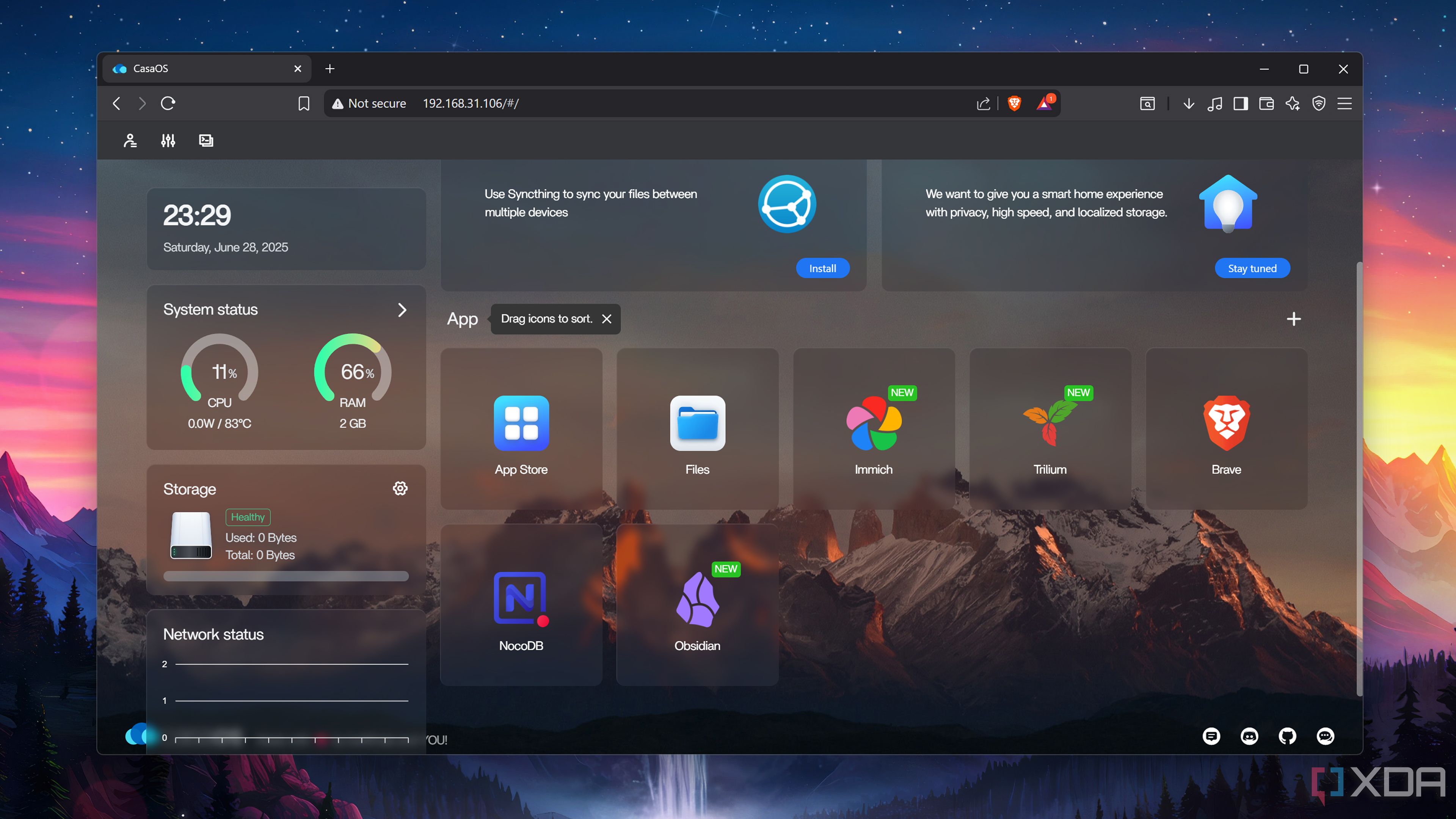
Mini PCs handle lightweight virtualization with ease, making them ideal for running Proxmox, Ubuntu Server with Docker, or even TrueNAS Scale. Many support hardware-assisted virtualization using VT-x or AMD-V, which allows you to spin up multiple VMs or containers while still maintaining good performance. That opens the door to deploying full test environments right at home.
Docker is exceptionally well-suited to mini PC hardware. Most services you'll want to try, from Home Assistant to AdGuard Home, have pre-built Docker images. You can run them individually or group them using Docker Compose or Portainer. It's a fast and flexible way to deploy multiple apps with minimal overhead.
You don't need massive specs to make the most of these stacks. A quad-core CPU with 8GB of RAM is plenty for running a half dozen services and a virtual machine or two. Once you've tuned things properly, your mini PC becomes a solid all-in-one lab server that's always on and ready to test your next project.
1 Easy to back up or redeploy
Wipe and reinstall without significant downtime

A mini PC set up is easy to manage, which is a major plus for a learning lab. Since everything runs from a local SSD, you can clone the drive or back up key configurations with just a few commands. That makes it simple to recover from mistakes or start over with a clean slate when you're done testing. If a service breaks, you can roll it back quickly or start fresh with no drama.
Tools like Clonezilla or Time Shift let you snapshot the entire OS, and cloud-based services and tools can back up configurations for individual services. If you're using Docker, you can version-control your Compose files or export volumes to external storage. These habits translate well to managing larger or more complex environments later.
Swapping between setups is just as simple. Want to go from Ubuntu Server to Proxmox? Flash a new image to your SSD, pop it in, and go. Because mini PCs often boot from standard SATA or NVMe drives, you can even keep multiple drives on hand for different roles. It's the kind of flexibility that makes experimentation fun instead of frustrating.
A powerful and approachable home lab launchpad
Mini PCs provide the perfect balance of power, flexibility, and affordability to get started on your home lab journey. They're great for learning, easy to manage, and surprisingly capable when it comes to running services, containers, or lightweight virtual machines. Starting with a mini PC means you can experiment confidently, build up your skills, and expand only when you're ready.
.png)











 English (US) ·
English (US) ·