For years, like countless others, I have relied on Microsoft Outlook as my email workhorse. It was the default, the familiar, and did the job without any fuss on my Windows desktop. However, due to growing unease about privacy, coupled with Outlook’s cumbersome web-based interface, it finally pushed me to a breaking point. After trying out several alternatives, I’m finally saying goodbye to it and making the switch to an email solution that aligns with my priorities: Proton Mail.
Whether it’s cross-platform availability, privacy, ecosystem advantages, or security, Proton Mail ticks all the boxes. This isn’t merely an app swap; it’s a step towards a more secure email setup.

Related
I imported my email, contacts, and calendar from Outlook to Proton and couldn’t be happier
I imported my email, contacts, and calendar from Outlook to Proton and it was easier than I thought.
5 Proton Mail offers a native email app on Windows
Unlike Outlook’s web-based app
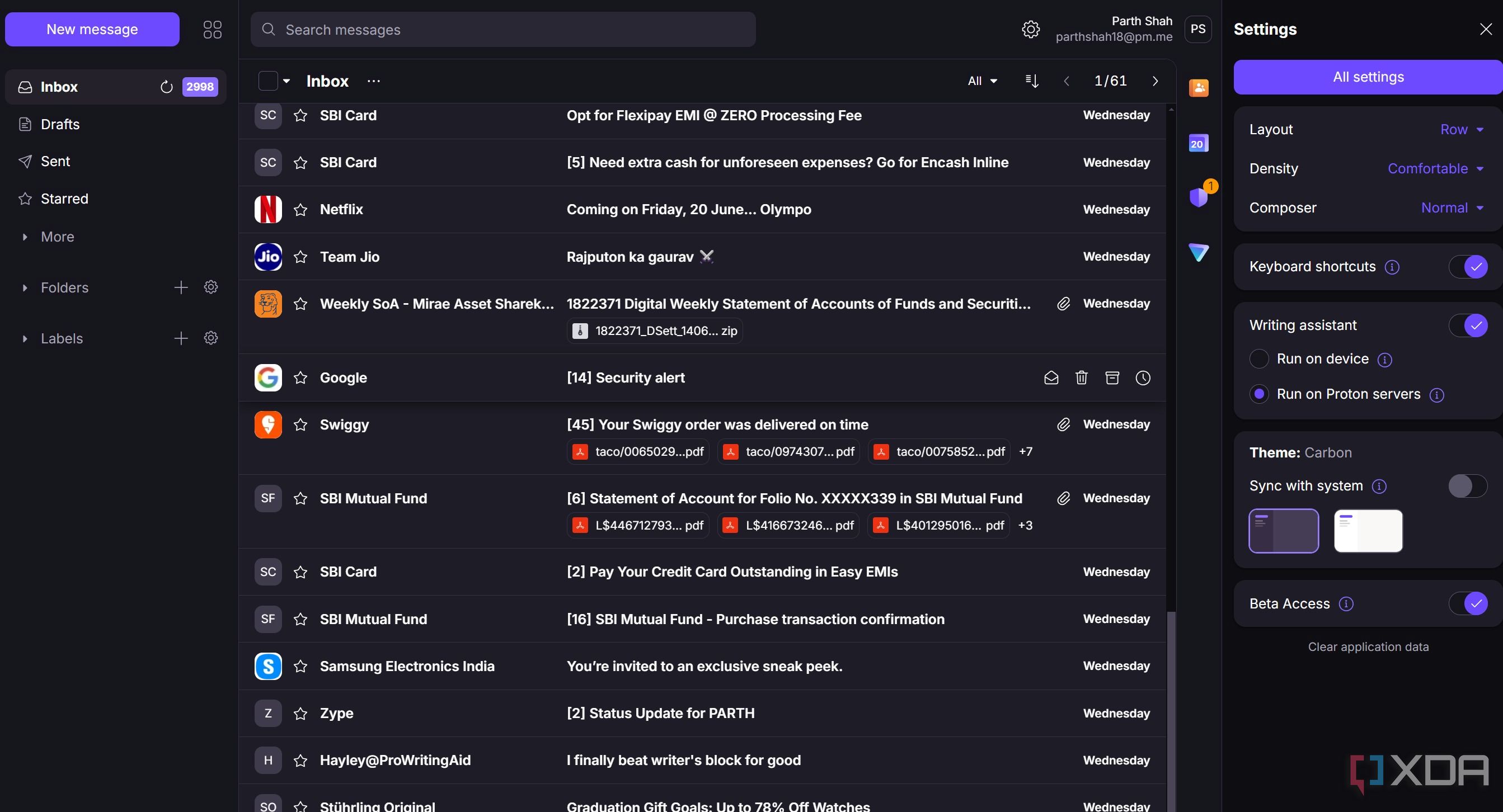
It’s no secret that Microsoft has been pushing ‘The New Outlook for Windows’, and what they have delivered is essentially a web-based app wrapped in a desktop shell. While this might sound convenient for cross-platform consistency, in practice, it leaves a lot to be desired when it comes to user experience and performance.
I have noticed significant sluggishness, particularly when navigating between folders, searching for emails, and even just composing a new message. It feels less responsive. In comparison, Proton Mail offers native applications across all major platforms. Whether I’m on Windows desktop, MacBook Pro, iPhone 15, or Pixel 8, there is a dedicated, native app experience.
The interface is crisp, the animations are smooth, and it feels and looks solid.
4 Proton Mail has covered the fundamentals
You won’t miss Outlook
One of my biggest concerns when switching from Outlook was whether I would lose all the familiar organizational tools and customization options. I’m happy to report that Proton Mail not only covers the basics, but in many ways, elevates them.
First, folders and labels are intuitive. Just like in Outlook, I can create custom folders to categorize my emails and apply relevant labels as well. This means an email can live in a Work folder but also be labeled Urgent and Project Z.
Proton Mail also offers several customization options where I can change the layout of my inbox to suit my preferences. And thanks to the one-time import tool, I was able to connect my existing Outlook account and migrate all my old messages directly into Proton Mail.
3 A writing Assistant that runs on the device
Have peace of mind
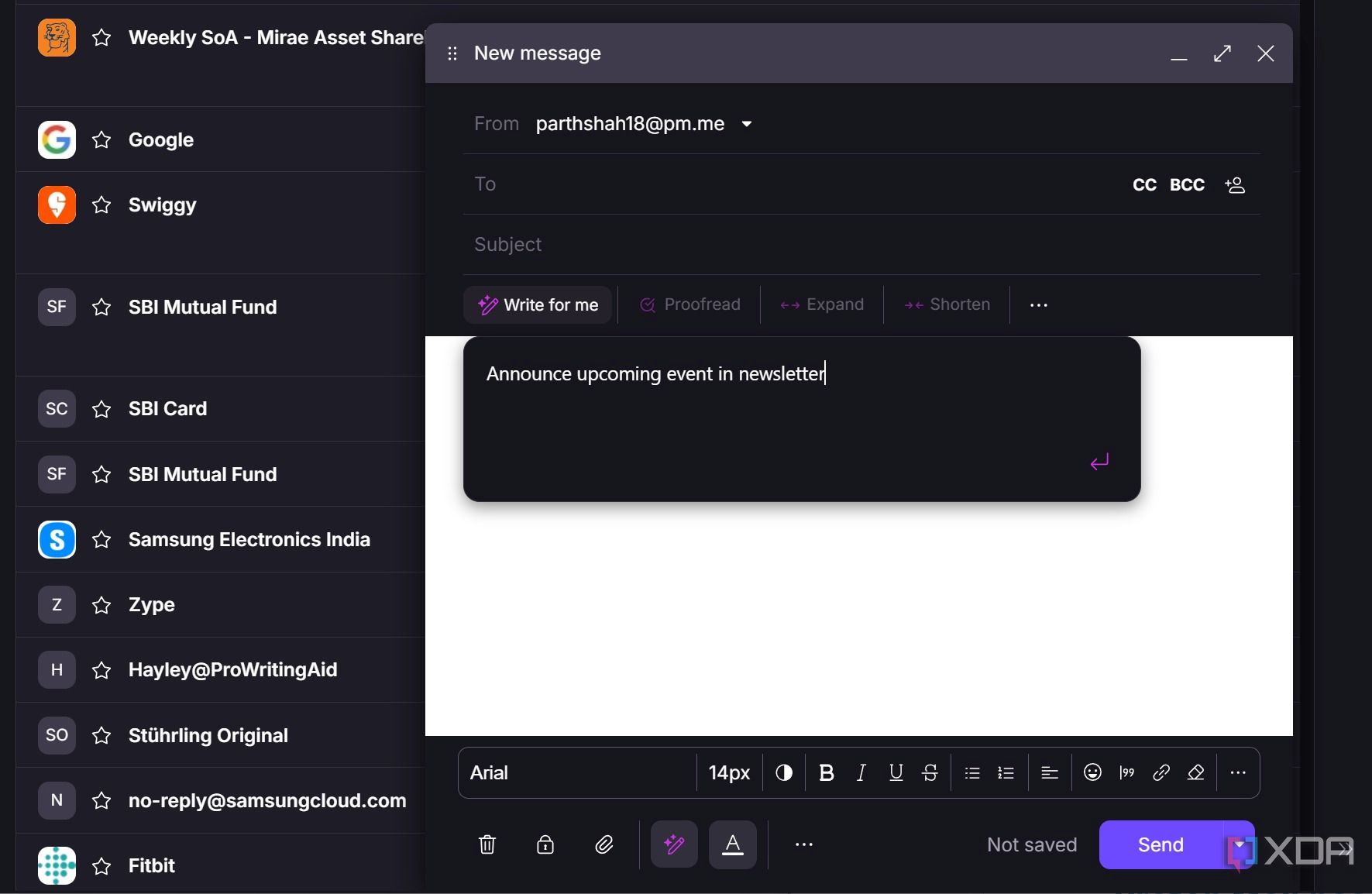
Proton’s Writing Assistant, called Proton Scribe, is designed to run on the device itself. In my limited time using it, this has worked well. The idea of having an AI assistant to help draft, proofread, shorten, or formalize emails is quite convenient.
With Proton Scribe, the fact that the processing happens locally means my data doesn’t leave my device for AI analysis (unlike Copilot in Outlook). This is a massive reassurance for someone like me who prioritizes data security.
2 External encryption and open-source
Security offerings are way better than Outlook
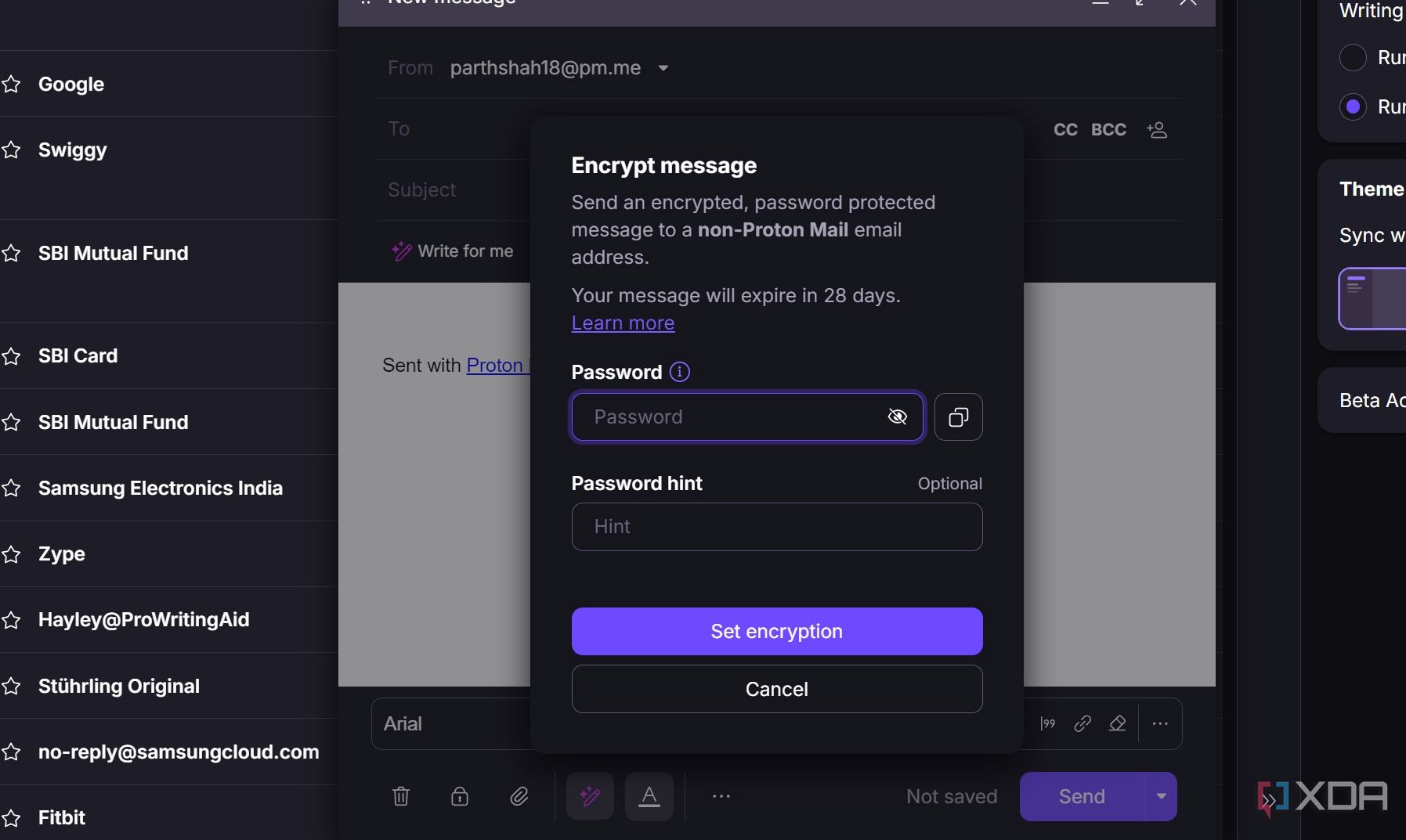
The biggest differentiation between Proton Mail and Outlook is fundamental philosophy. Proton Mail’s core strength is its end-to-end encryption. No one (even Proton Mail) can read my emails.
But what about communicating with people on Outlook or Gmail? That is where Proton Mail’s external encryption for non-Proton users is brilliant. I can send an encrypted email to anyone, even if they don’t have a Proton Mail account. All I do is set a password for the email, and the recipient receives a link to a secure Proton Mail webpage where they enter that password to decrypt and read the message. Outlook has no comparable feature for truly secure communication.
Another point of trust for me is Proton Mail’s open-source nature. This means that security experts and anyone with technical knowledge can inspect their code, verify their claims about encryption and privacy. Proton Mail also offers up to 15 email aliases that I can use for unknown online services, newsletters, and unverified apps.

Related
5 reasons I password-protect email in Proton Mail for an extra layer of encryption
I password-protect my most important emails to get the most from Proton Mail security.
Right up there with Microsoft Outlook
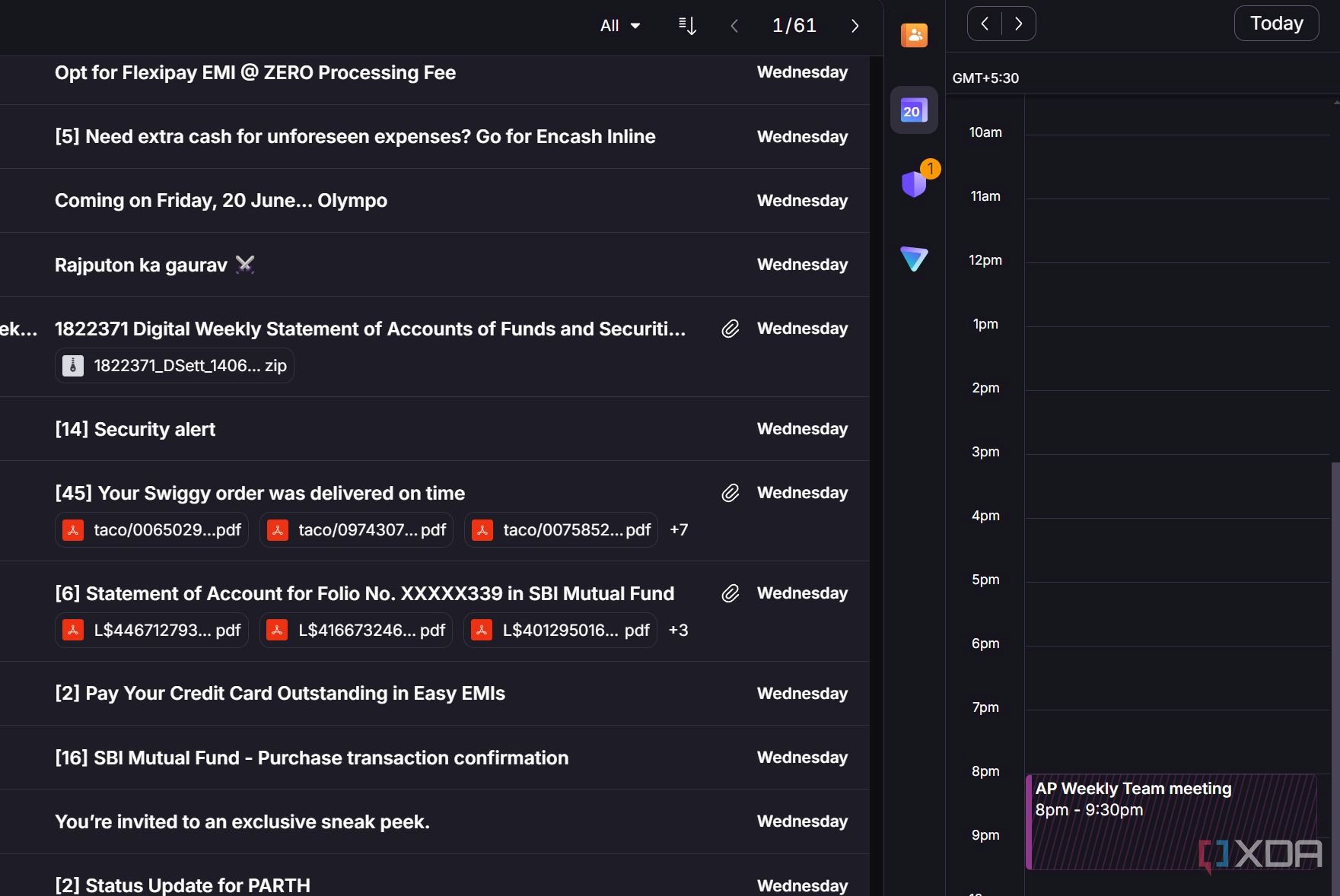
When you sign up for the Proton Unlimited plan (at $11.52 per month), you get access to all the company apps like Calendar, VPN, Drive, Pass, Wallet, and of course, Mail. Like Outlook, these apps are neatly integrated with Proton Mail. That means I can access my calendar events, contacts, and even the security center right from the sidebar.
Security Center is worth talking about. It shows my hide-my-email aliases, account security, and any breaches via dark web monitoring.
My journey to better email
Moving away from a long-standing tool like Outlook can feel like a big step, but for me, it’s a necessary one. Of course, the email swap comes with a learning curve. Proton has nailed the fundamentals, and I can’t wait to see how the company improves it with future updates. Go ahead, sign up for a free trial, and give Proton Mail a try. If Proton Mail doesn’t work for you, check out these Outlook alternatives.

.png)










 English (US) ·
English (US) ·