Having built numerous Raspberry Pi projects over the last couple of years, I’d be lying if I said I wasn’t a fan of the SBC lineup. Despite their tiny and adorable appearance, the Raspberry Pi boards are versatile enough to satisfy most of my tinkering fantasies. But with mini-PCs becoming more affordable than ever, I’ve found myself gravitating away from the Raspberry Pi ecosystem.
The Intel N100, in particular, is something you’ll find in budget-friendly mini-PCs, some of which cost only $15-50 more than the 16GB variant of the Raspberry Pi 5. After using them for everything from home lab projects to emulation machines, I can confirm that N100-powered mini-PCs handily beat the Raspberry Pi 5 in every field besides energy efficiency. If you’re having a hard time choosing between the Raspberry Pi 5 and an Intel N100 mini-PC, this article should convince you to go for the latter.
5 Better connectivity options
Including full-sized M.2 ports and faster I/O interfaces
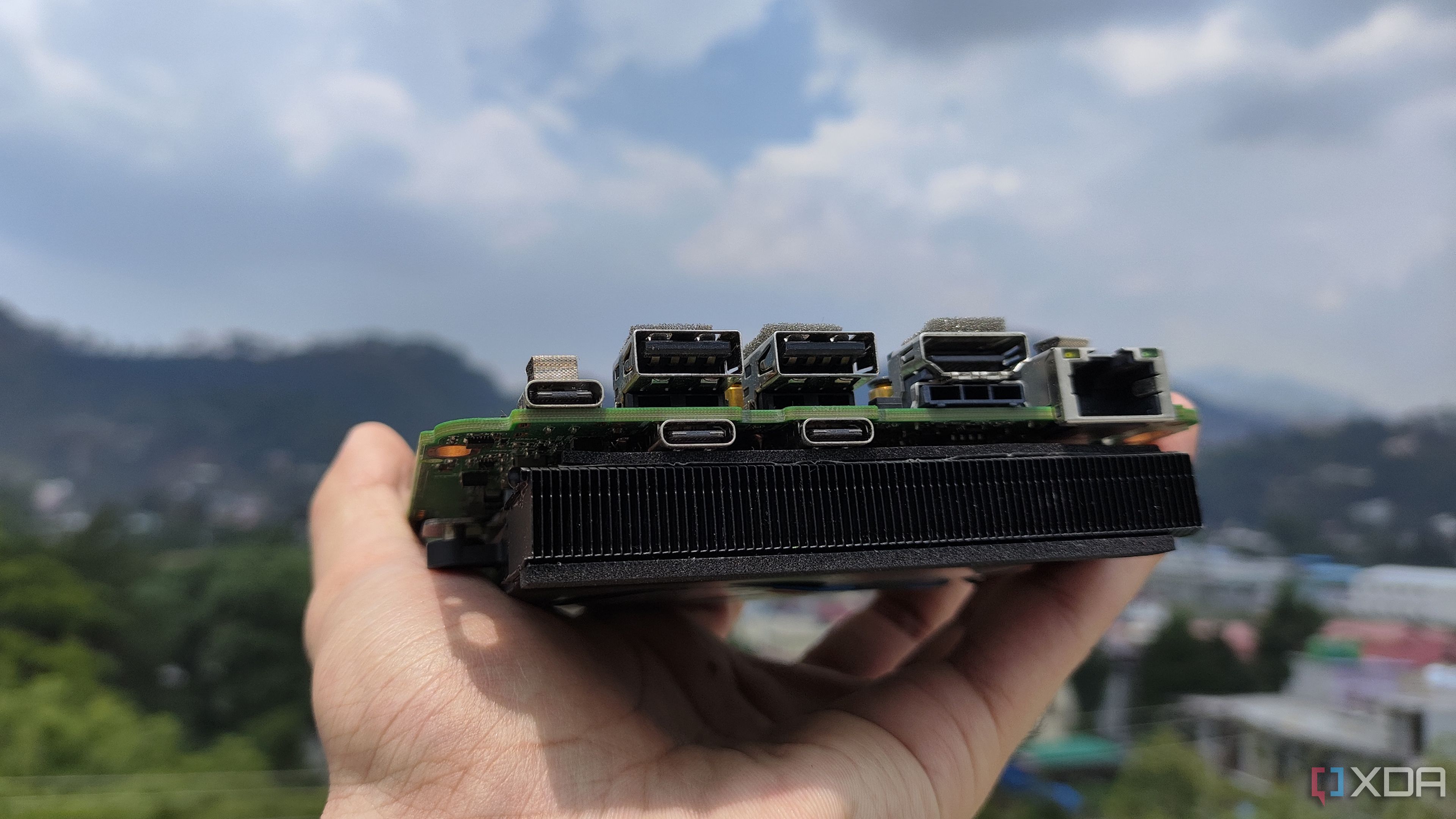
While the Raspberry Pi 5 has a robust set of ports and wireless options compared to its older siblings, its connectivity options are far from perfect. For starters, there’s a noticeable lack of USB Type-C interfaces. Likewise, the PCIe connector was undoubtedly a worthwhile addition to the Raspberry Pi lineup, but its low bandwidth, combined with the necessity of relying on adapter cards for certain projects, makes it a pain to utilize the high-speed interface. I’m also not fond of the fact that the Raspberry Pi 5 features a single Ethernet port that’s capped at 1G speeds.
In contrast, your average Intel N100 system sports even more connectivity options. Type-C interfaces are common in most budget-friendly devices, and so are dedicated audio ports (yes, I’m still salty that the RPi 5 dropped this connection). Depending on your budget and DIY needs, you can go for N100 systems that include multiple Ethernet ports capable of hitting higher speeds. Heck, sub-$150 N100 mini-PCs often ship with a pre-installed M.2 drive, which is complemented by the faster PCIe lanes of the x86 CPU…
4 More PCIe lanes
Great for budget-friendly NAS systems
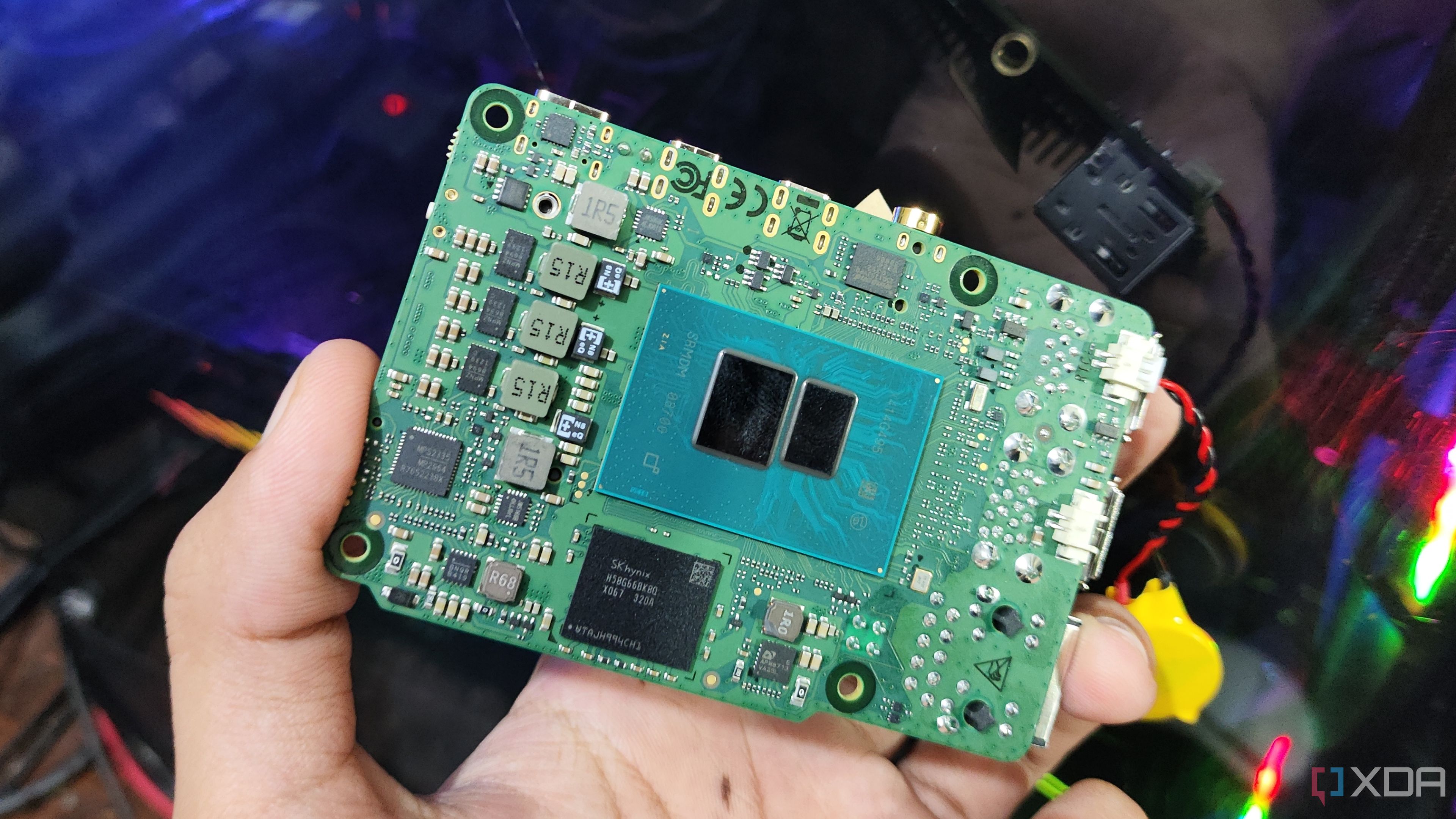
I’m a big fan of silent, portable, and low-power NAS units, and the Intel N100 powers my favorite budget-friendly all-SSD storage systems. Under the hood, the CPU supports nine PCIe Gen 3 lanes, which can deliver decent bandwidth even with a couple of M.2 drives in your system. As someone who has configured his spare N100 systems as a Proxmox Backup Server, I can confirm that these systems double as terrific data archival and file-sharing options.
Meanwhile, the Raspberry Pi 5 features a mere PCIe Gen 2 x1 interface, which can bottleneck most SSDs, NICs, and other devices you try to pair with the SBC. Sure, you can build a functional NAS with the latest and greatest Raspberry Pi, but you’ll end up spending a lot of dough on HATs and adapter boards just to get a fraction of the transfer speeds of an Intel N100-powered setup.
3 Multiple distros to choose from
Windows 11, Proxmox, TrueNAS Scale; you name it!
Compared to its ARM rivals, the Raspberry Pi is compatible with a wide range of distros, and you can even find workarounds to configure certain x86 operating systems on the SBC. However, x86 processors like the Intel N100 blow the Raspberry Pi series out of the water when it comes to OS support.
If you’re into home labs, an N100 mini-PC can serve as a rock-solid addition to your tinkering setup, as it’s compatible with most operating systems in the computing space. Whether it’s hosting a firewall, saving your precious VM and container data on a Proxmox Backup Server, or deploying an extra worker node for your high-availability PVE or XCP-ng cluster, there are tons of ways to integrate your Intel N100 mini-PC into your home lab. Heck, these devices can act as makeshift PCs for everyday tasks once you equip them with Windows 11.
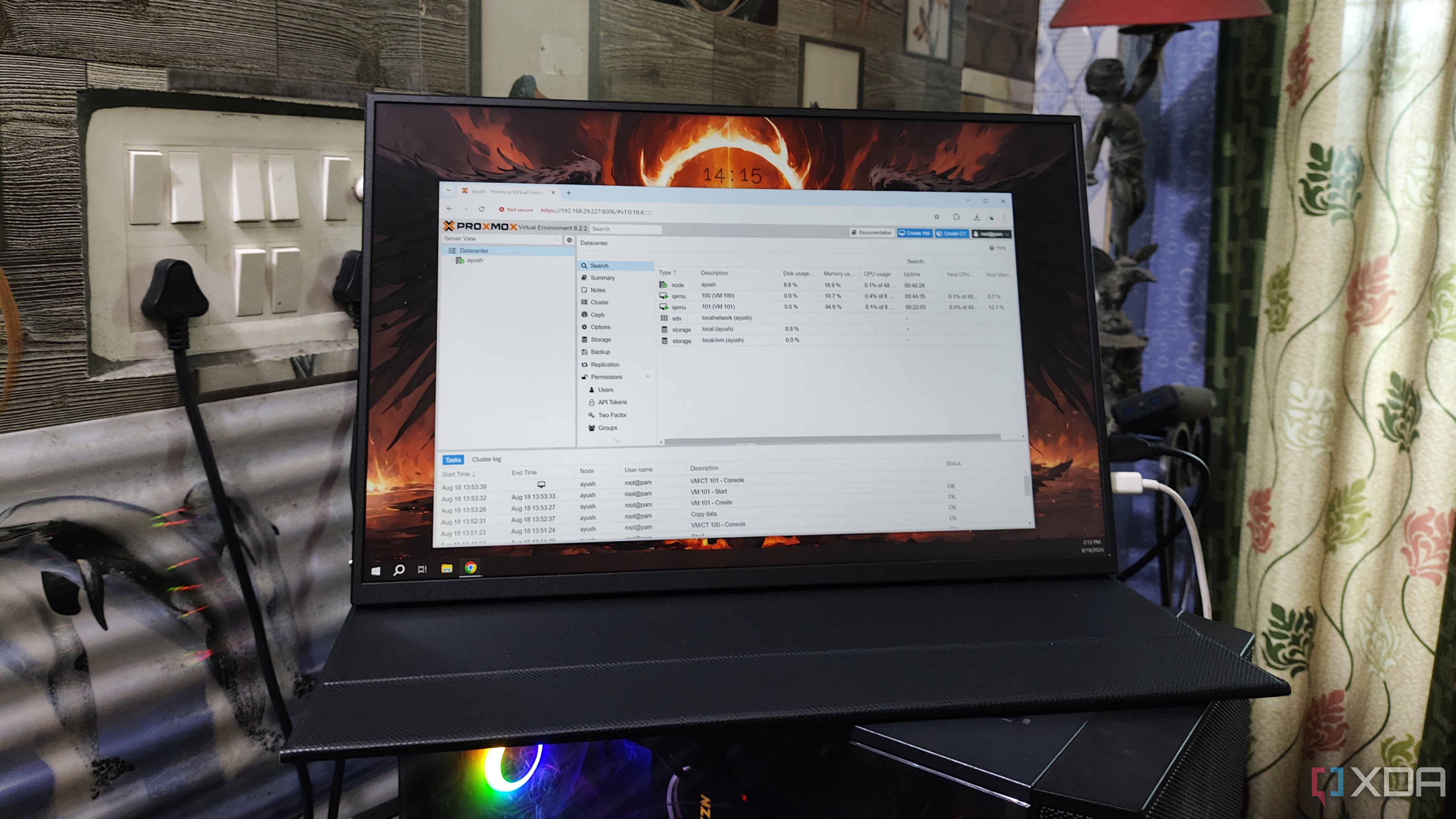
Related
Setting up a home lab? Check out these 5 incredible operating systems
Versatile and powerful, these 5 operating systems can push your home server's capabilities to the next level
2 Better package compatibility
And fewer bugs to deal with
The ability to install most DIY, coding, and home server tools without running into compatibility issues or stability bugs has been the biggest draw of the Raspberry Pi series – at least in the ARM ecosystem. Once you add x86 devices to the mix, the uber-popular SBC lineup quickly loses this advantage, with Intel N100 mini-PCs supporting even more packages than the all-powerful Raspberry Pi 5.
Deploying ZoneMinder is noticeably difficult on the ARM-powered Raspberry Pi 5, and I ended up switching to Frigate after multiple failed ZM installations on my pint-sized tinkering companion. Meanwhile, my Intel N100 mini-PCs have zero issues running either surveillance utility. Likewise, I had a lot of trouble getting Pterodactyl Panel to work on my Raspberry Pi 5, even though an N100 system runs the server manager like a champ. On the emulation front, mini-PCs featuring the Intel N100 are better than the Raspberry Pi 5, both in terms of performance and supported cores.
1 Superior performance
In practically every computing field
In general, x86 CPUs have a lot more oomph than their ARM counterparts, and this statement holds especially true in the Raspberry Pi 5 vs. Intel N100 mini-PC debate. Even compared to other ARM processors, the Raspberry Pi 5’s Arm Cortex-A76 was laughably outdated by the time the SBC debuted in 2022, and is noticeably slower than the Intel N100, even though both are quad-core CPUs.
The GUI versions of Debian, Kali Linux, and other Linux distros are more responsive on Intel N100 mini-PCs than on the Raspberry Pi 5, and the performance gap grows wider once you start pushing the devices to their limit.
But what about the drawbacks of an Intel N100 mini-PC?

Although I’d always recommend grabbing an Intel N100 over a Raspberry Pi 5, there are a couple of scenarios where you might want to go with the latter. If you’re looking for a small device that includes PoE support and can fit practically anywhere in your home lab, a Raspberry Pi 5 is a better option. Given their low power consumption, Raspberry Pi SBCs (especially older boards in the series) can help you save money in the long run, especially if you want to run your projects 24/7.
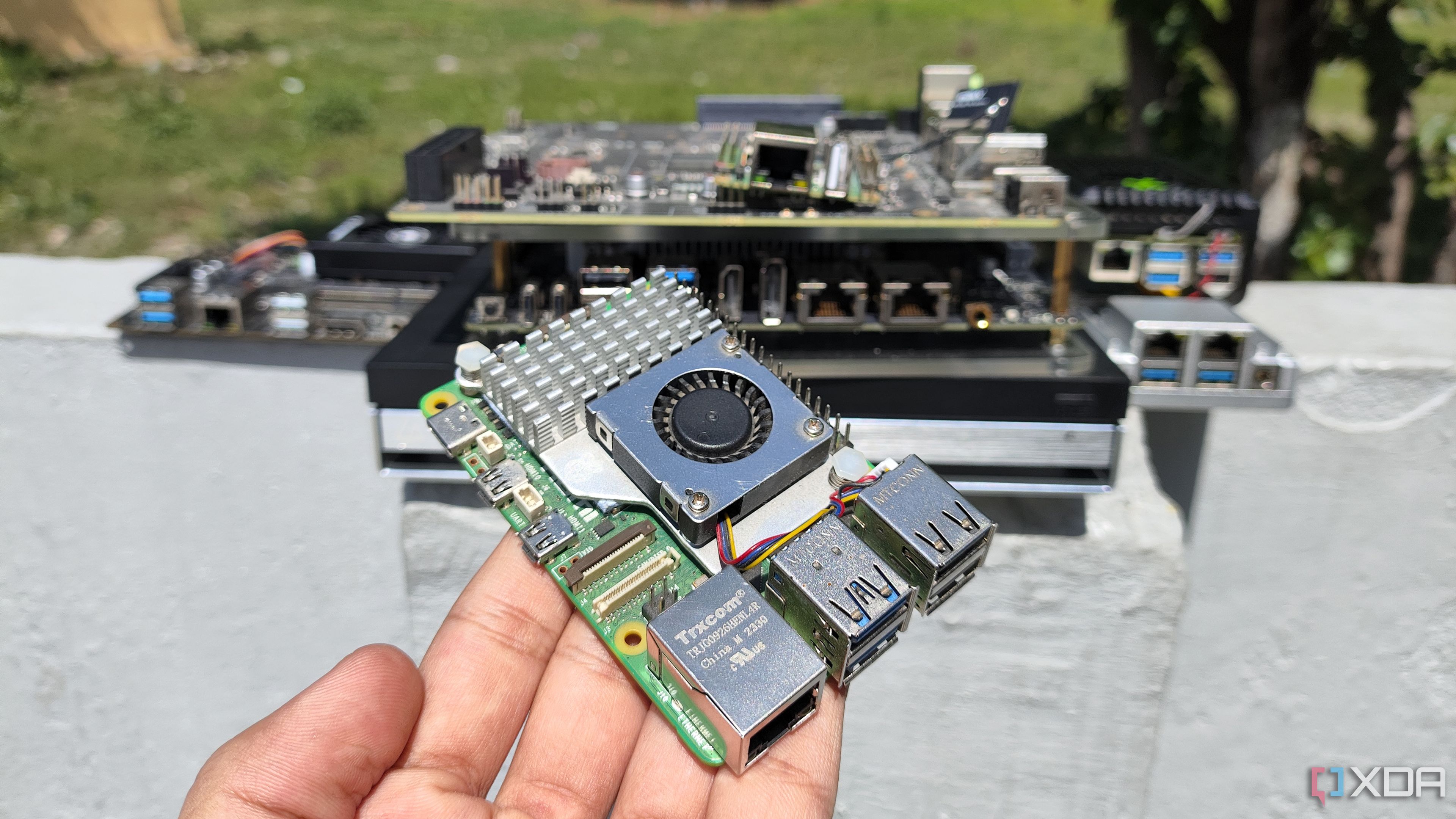
Related
5 amazing computing devices you can buy instead of a Raspberry Pi 5
The Raspberry Pi 5 may be a terrific system for DIY projects, but there are plenty of other alternatives for tinkerers
.png)











 English (US) ·
English (US) ·