When transitioning from Windows to Linux, it's essential to select the proper distribution that best suits your needs. There is a plethora of Linux flavors to choose from, and experimenting with them in VMs or a dual-boot configuration is your best bet. Since Ubuntu is a popular operating system, and part of the Windows Subsystem for Linux and Hyper-V, you should give it a try.
It is suitable for specific tasks on Windows; however, when it comes to using a Linux distribution full-time, I prefer Zorin OS because it is easy for Windows users to migrate to. While based on Ubuntu, Zorin provides a similar experience to Windows, but it’s all Linux on your desktop. It is a distro I prefer over Core Ubuntu.
Now, to be fair, I am also fond of Mint Linux (also based on Ubuntu), but for the time being, I turn to Zorin, as it provides a more Windows-like experience. Plus, you can run most Windows apps (.exe) directly on the OS with minimal configuration.
5 A less intimidating experience
Zorin OS has a familiar desktop experience
Yes, Ubuntu has these features as well; however, in my opinion, they don’t work as seamlessly as they do on Zorin, which makes using the desktop interface much easier for a Windows convert. I don’t have to hunt for things or learn several new mouse gestures to find what I need.
Another great desktop option worth noting is the ease of moving the taskbar to any side of the screen I want. This feature was previously available on Windows but was removed in Windows 11. The desktop experience in Zorin OS makes it easy for a Windows user to get acclimated to a Linux system.
You might think Linux is intimidating due to its extensive CLI-based terminal work. However, while you can access the Terminal at any time, the overall Zorin experience is inviting for Windows users like me, offering a Graphical User Interface (GUI) that allows for many tasks to be completed.
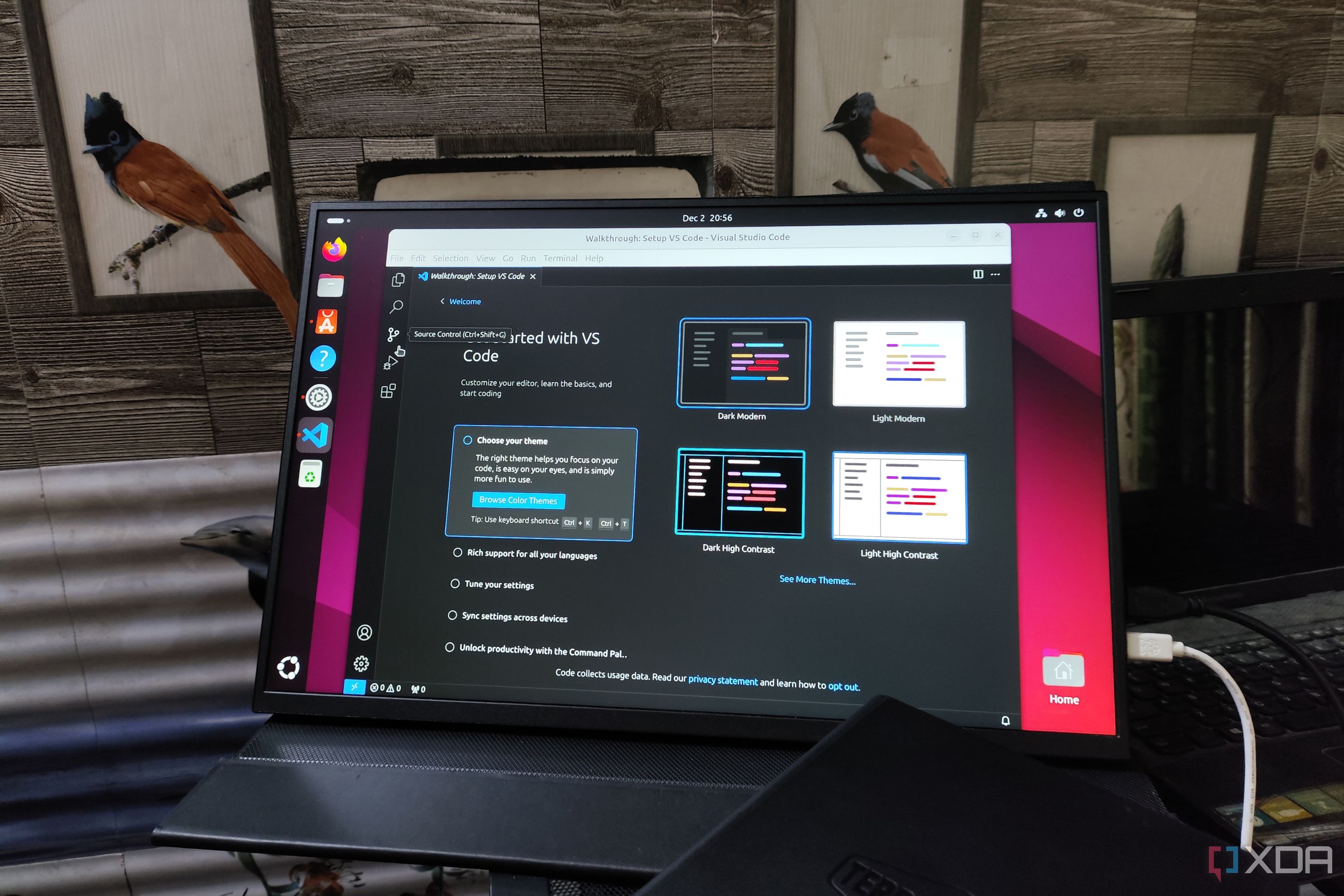
Related
4 Linux distros you should use instead of upgrading to Windows 11
Get rid of your Windows bad habit with one of these Linux distros.
4 Windows app support
Running Windows apps is a breeze
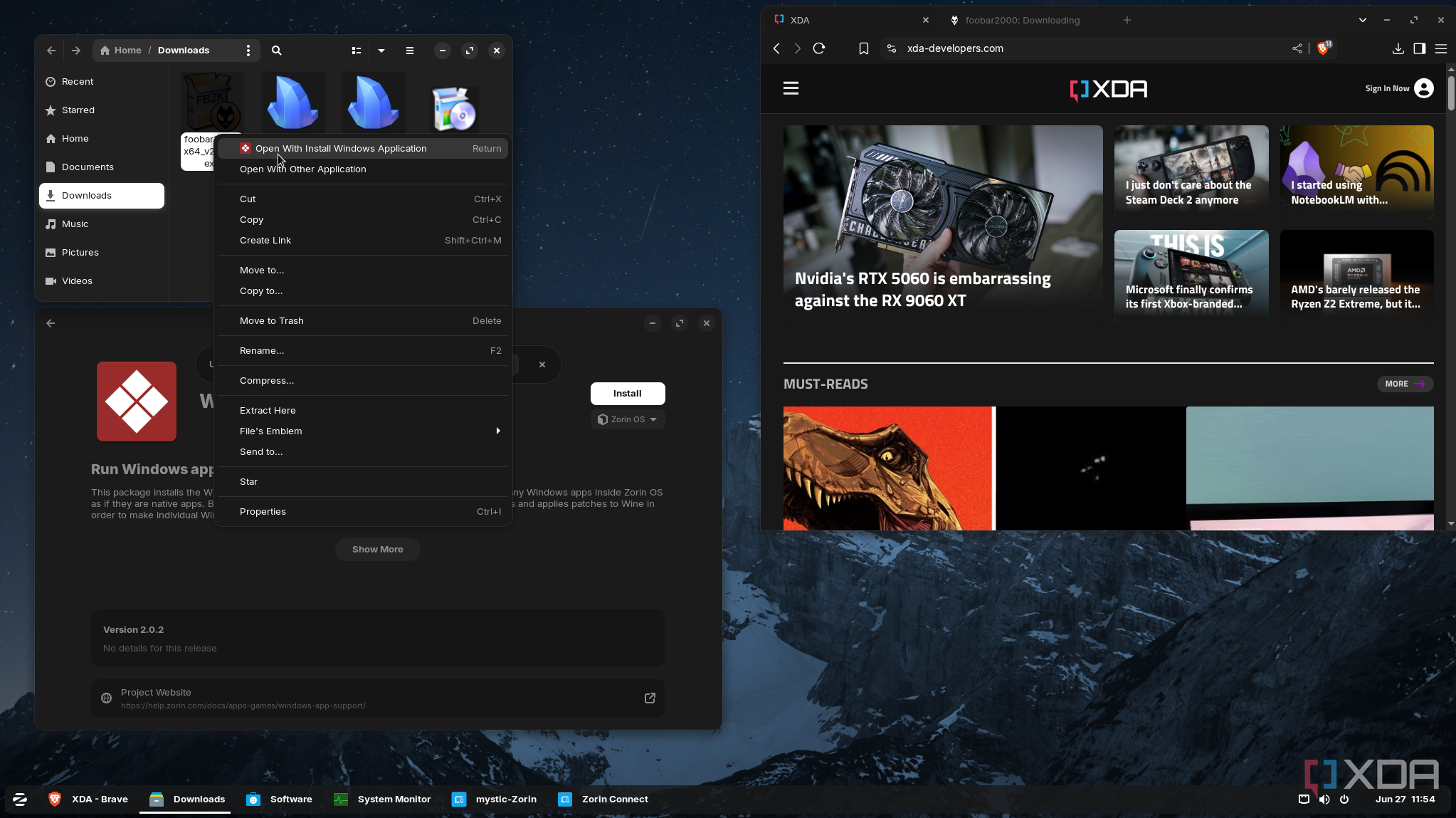
Another excellent feature of Zorin OS is its preconfigured Wine and Bottles-based support for Windows apps. I can run most executable apps by downloading them directly and running them with the Windows App Support environment. This is a helpful feature in Zorin. On Ubuntu, you can run Windows apps, but it requires some manual configuration, which is inefficient if you want to get started with EXE or MSI apps right away.
However, it's important to mention that not all apps will work with it, so it may require additional Wine configuration for some apps to function correctly, or I will need to find an alternative. For instance, Adobe and Microsoft Office don’t work, and apps that require deep Windows system integration, such as system-level utilities, media programs, certain games, and proprietary business programs, may not function properly or work at all. I have primarily used open-source software designed for Linux operating systems.
I use Word and Excel frequently, but LibreOffice is included and sufficient since it can save and open DOCX or XLSX file types, ensuring compatibility with Word and Excel on my Windows PC. Additionally, I can use Google Docs or the privacy-based Proton Docs, which are accessible from a browser. I don’t need Adobe software, and I’m not a gamer, so not having that support isn’t a problem with my workflow. If you are into gaming, Ubuntu might be a better choice.
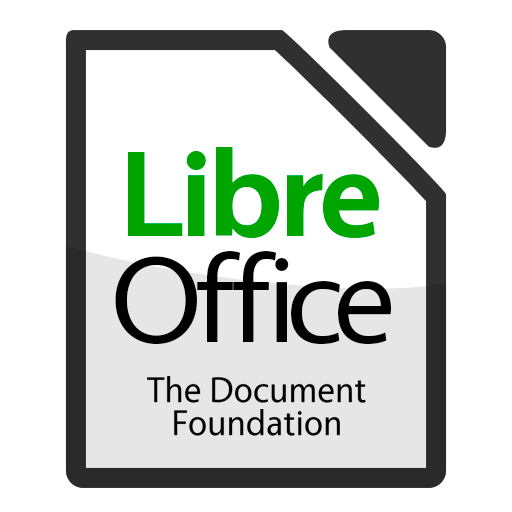
3 Performance on old PCs
Zorin OS is more responsive on old hardware
While most Linux distributions work well on old laptops, Zorin is a lightweight option that provides a more responsive experience on older PCs compared to Ubuntu. Additionally, there is the Zorin OS Lite version, which I have successfully run on laptops as old as 10–15 years. It utilizes the XFCE desktop environment, which is more efficient in terms of system resources. On the old, less powerful laptops, it is responsive and breathes new life into them. Most were collecting dust, but are now fully functional, sans some device drive issues that I needed to address. When I installed Ubuntu on the older systems, it wasn’t responsive at all.
2 Preinstalled Android support
Zorin Connect makes phone integration easy
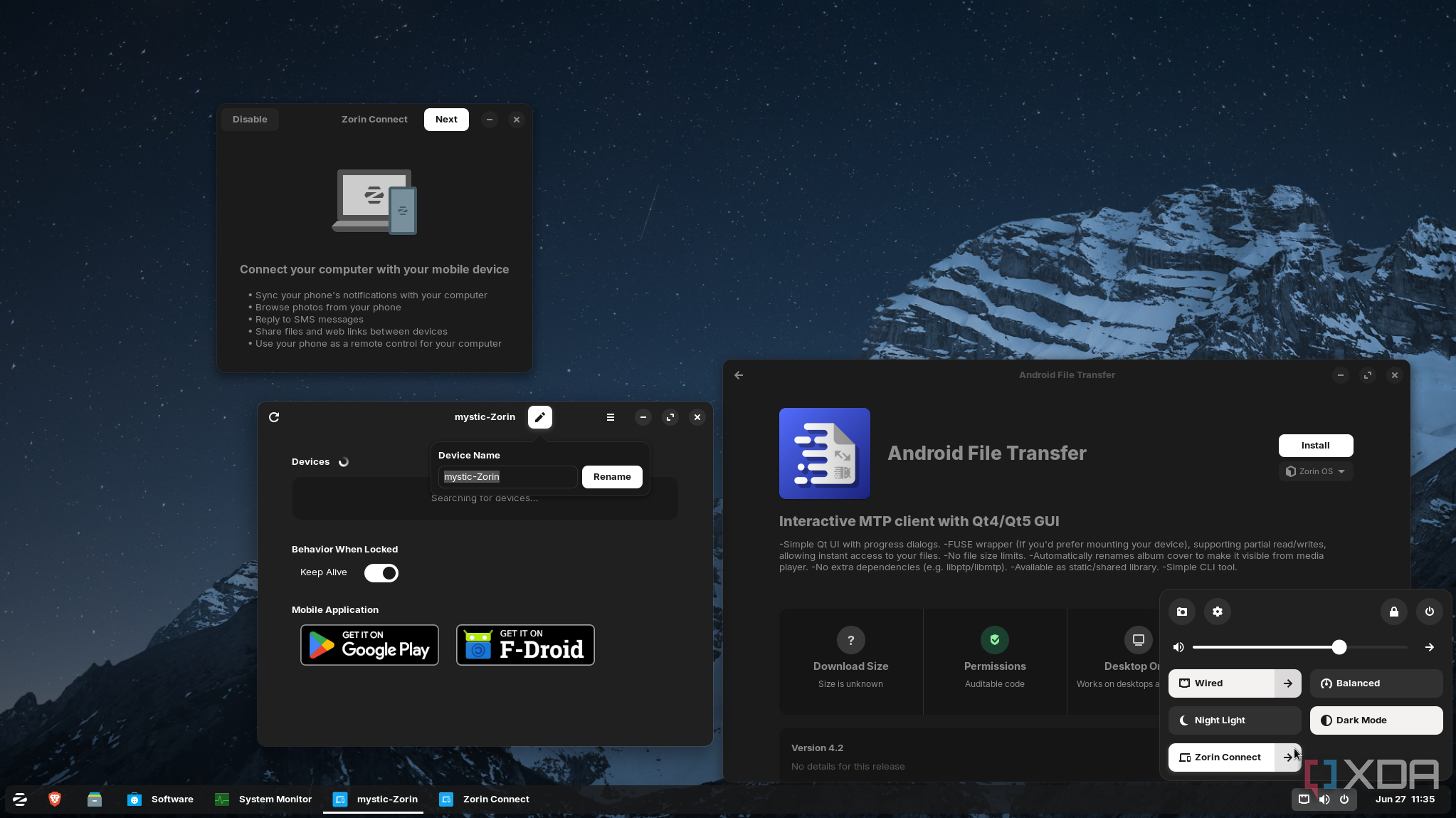
While it’s possible to configure Android support for Ubuntu, Zorin makes it easy with its built-in Zorin Connect feature, which allows me to connect my Google Pixel to it. The connectivity allows me to sync notifications, view photos, and even use my phone as a remote control for Zorin. In my experience, it can be stubborn at times, but once it finds my phone and a connection is established, it makes my work simpler. This is similar to the Phone Link feature included in Windows that allows you to connect your Android device to the OS.
1 Less boat
Bloat is something Windows and Ubuntu seem to have in common
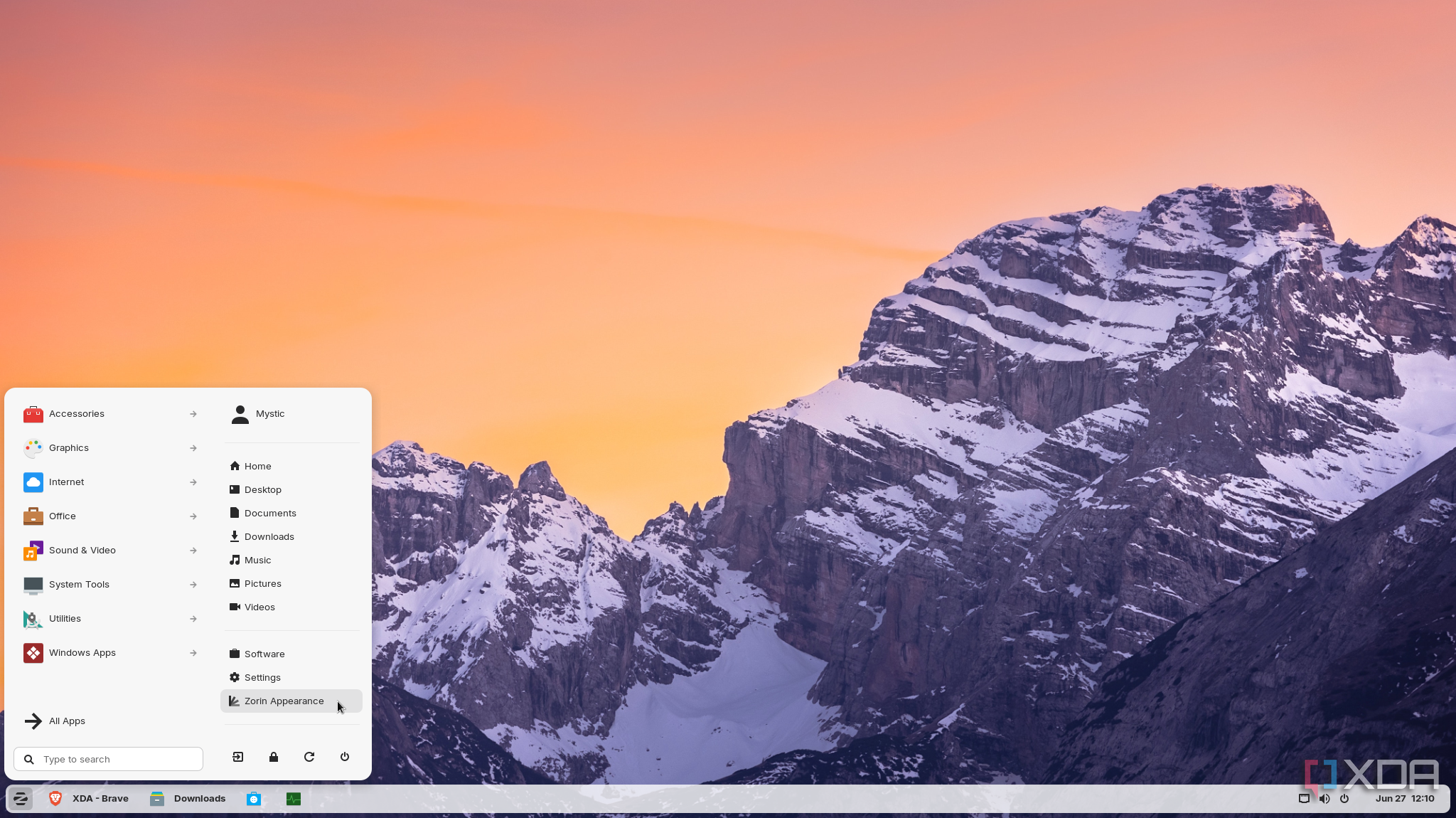
Ubuntu’s GNOME desktop consumes a significant amount of system resources and includes numerous apps that I don’t need. It also promotes Snap packages that are large, using more drive space compared to DEB or Flatpak packages.
Zorin is more minimalist. It utilizes the GNOME desktop environment as well; however, it consumes fewer system resources, providing an optimized experience for a more responsive experience. That is especially true with the Lite version that uses the XFCE desktop environment. In contrast, many users have to debloat Windows by removing needless apps, telemetry, and other features.
I prefer Zorin OS to Ubuntu Core, but that could change
For the time being, I am pleased with the overall experience and performance of Zorin compared to Ubuntu. It is a more user-friendly environment for someone like me who is converting from Windows to Linux.
Could I change the distribution of Linux I am using in the future? Absolutely. There are hundreds of active Linux distros available, with more under development. The key is to try different ones and find the flavor of Linux you like. Also, I have an open mind, and I am willing to try different versions.
However, I immediately fell in love with Zorin OS when it passed my radar several years ago. It's user-friendly, with numerous features, and it’s easy for a Windows user to get started. I have used Ubuntu, but for now, Zorin is my preferred choice.
.png)
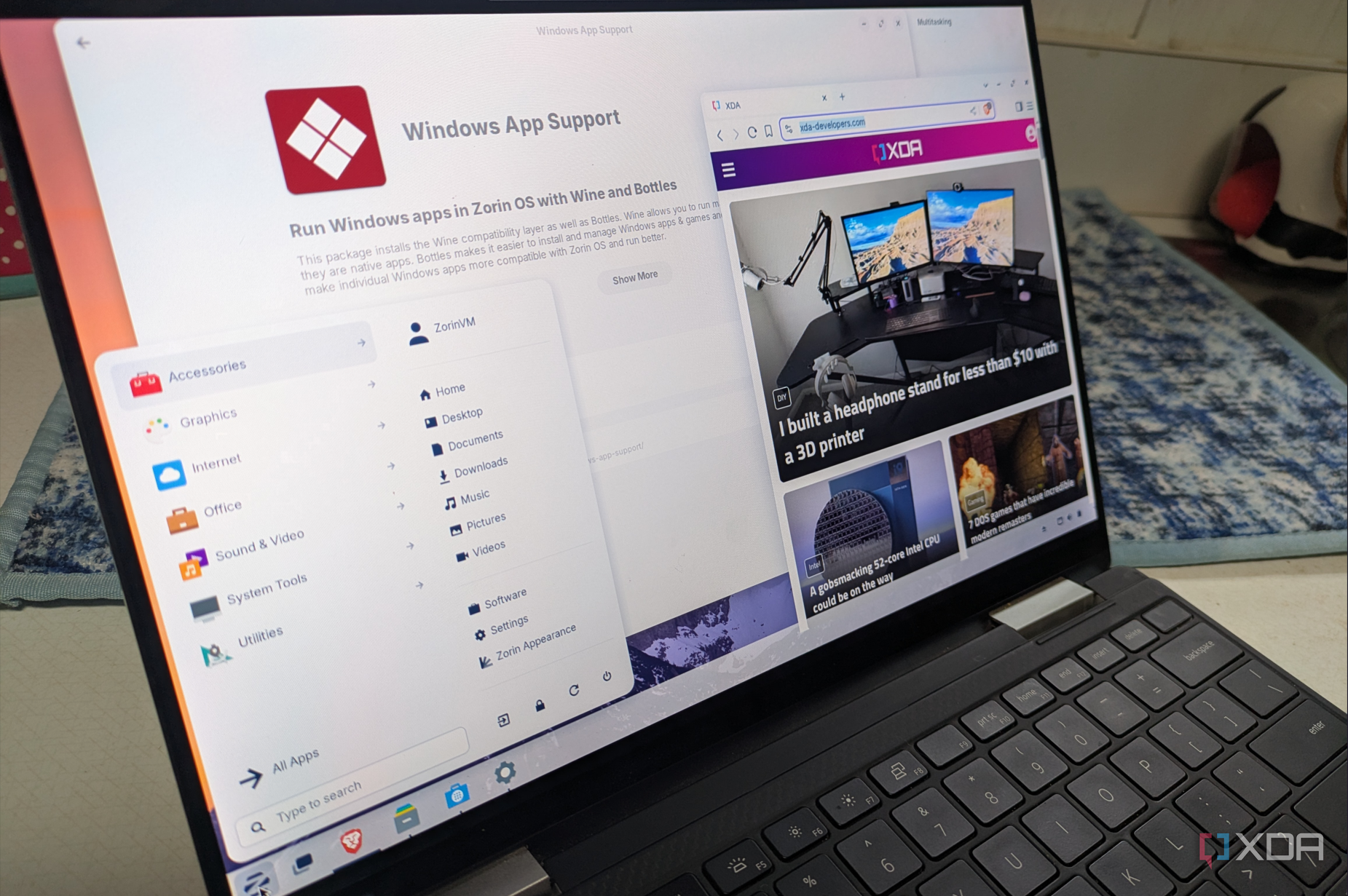


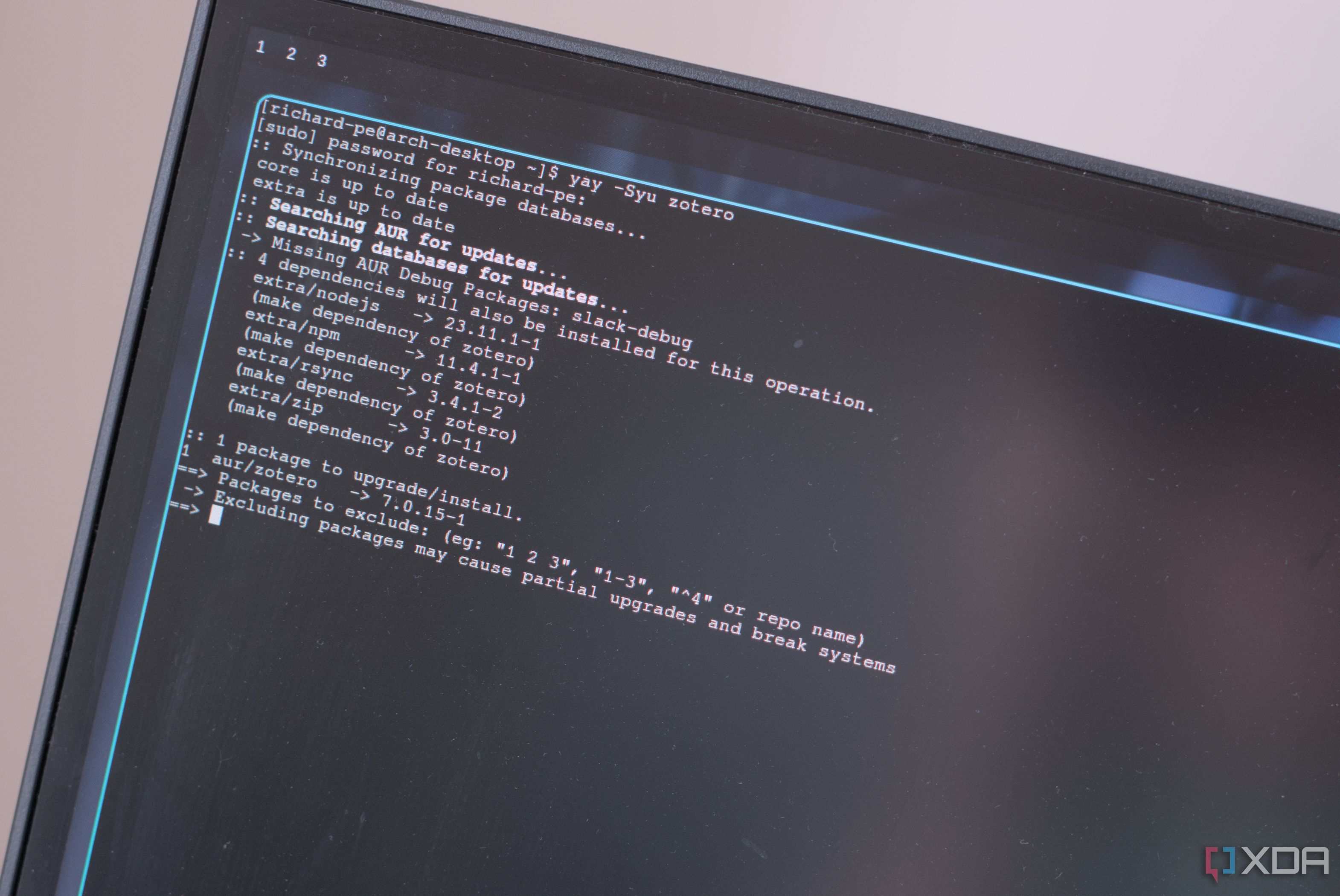










 English (US) ·
English (US) ·