Ask any home lab enthusiast about their setup, and you’ll probably hear them ramble about second-hand server hardware. After all, a huge number of CPU cores and tons of (ECC-compatible) memory slots go a long way in enhancing your virtualization projects. Heck, I use a dual Xeon system as my primary workstation, and even contemplated buying additional server-grade equipment as a graduation gift for myself.
However, after contrasting the price-to-performance ratio, power consumption, noise, and heat levels of my new NAS units and mini-PCs with my beloved server, I’ve come to the conclusion that I should opt for more hardware instead of enterprise-oriented equipment for my home lab.

Related
5 of the best upgrades for your home server PC
Level up your home server's capabilities by arming it with these useful components
5 Easier to find replacement parts
Good luck tracking down a mobo for that ancient CPU
PC parts fail, and while HDDs and SSDs tend to dip out sooner, others like CPUs and motherboards tend to get obsolete or straight up die out in a few years' time. If the server equipment you’re eyeing is older than 4–5 years, you’ll be in a world of hurt if something breaks down – and this risk grows considerably the more mileage your second-hand hardware has seen before making its way to your arsenal.
I recently had a scare when one of my Xeon processors appeared to have hit the bucket. Since I’ve grown used to running dozens of services at once, I immediately tried to find a replacement for the CPU. The retailer I bought it from was nowhere to be seen, and the only replacement involved buying a mobo + processor combo… which cost almost twice as much as I’d bought my system!
Luckily for me, I was able to get the CPU running after trying out a bunch of troubleshooting methods. But it sure was a wake up call. For folks like myself who have to dig deep into the recesses of the Internet and play the luck roulette when buying old server hardware, it’s a lot more convenient to go for modern, consumer-friendly hardware that also includes proper warranty coverage.
4 Superior performance in single-core workloads
It’s only useful for niche projects, though

The Freeform app open on a macOS Ventura VM
Before I begin this section, let me preface that multiple CPU cores are a godsend when you’re trying to run several containers and virtual machines simultaneously. However, modern systems are a lot better for hardcore computing tasks where extra CPU cores won’t be able to make up for poor single-core speeds.
Take my Proxmox-powered Hackintosh experiment from last year as an example. My Ryzen 5 5600X ran laps around my old Ryzen 5 1600 and dual Xeon system – to the point where the macOS virtual machine felt buttery smooth. I currently host my Windows 11 dev environment inside my Xeon workstation, and while it runs well for a coding machine, I wouldn’t want to use it to run modern games. So, if you’re planning to build gaming-oriented VMs or tinker with projects where single core performance matters more than the core count.
3 Faster RAM and PCIe connectivity
Adios, DDR3 memory

DDR5 memory has been around for a while, but I still consider systems powered by DDR4 RAM worthy options for budget-friendly setups. DDR3 memory, on the other hand, is a bit too old at this point, and it’s not something I’d recommend most newcomers to grab for a server they plan to use for a few more years.
The same goes for boards that support PCIe Gen 3 sockets. Sure, a PCIe Gen 3 x16 slot won’t throttle your GPU’s performance by a huge margin, but when you’ve only got PCIe Gen 3 (or worse, Gen 2) x1 ports on your motherboard, you’ll be solely disappointed. One of the server rigs I had my eyes on featured 4 x1 PCIe sockets in addition to a x8 port, but the slower Gen 3 speeds and x1 lane meant they’d end up bottlenecking the 10G and faster NICs in my home lab.
2 Lesser noise and heat
I can even place a modern PC in my living room

Before I bought my first Xeon system, I felt the noise and thermal complaints were overblown. Considering my old gaming laptop would start wheezing when I ran triple-A games on it, I figured a server would only be a few decibels louder. What I didn’t anticipate was that the dual-CPU server sounded like a jet engine – and the extra HDDs slotted into it further exacerbated the noise issue. Then there’s the fact that the old system releases a lot of heat – to the point where I have to shove it in another room during summers.
While modern server components aren’t a lot different on the heat-generation front, consumer-oriented hardware doesn't turn my room into an inferno. A mini-PC or even a full tower assembled with budget-friendly hardware doesn’t cause too much noise either, so I can place it anywhere in my home lab without getting annoyed by the constant whirring of fans.
1 Better energy efficiency
My bills don’t give me a heart attack anymore

Since I live far from the cityscape, I don’t have to worry about paying excessively high electricity bills. Or so I thought until I got my first energy bill after installing my Xeon system. That’s because this behemoth of a rig consumed almost 30% as much energy as the rest of my household!
As such, it makes little sense to purchase a spare enterprise rig. Sure, I’ll get more cores and RAM, but the higher bills make it rather impractical to go for server-oriented hardware, and I’ll have much better mileage with a modern system.
Nevertheless, server rigs have their own charm
So far, I’ve gone over the drawbacks of buying dedicated server equipment, but this article wouldn’t be complete if I didn’t go over their pros. Even a decade-old dual-CPU system can run an arsenal of containers and virtual machines, and you can easily snag it at dirt-cheap prices. For folks whose electricity rates aren’t super high, the combined monthly operational cost of an inexpensive server rig will be lower than the overall cost of a modern system.
But if you’re anything like me and are contemplating whether you should pick up yet another enterprise-tier motherboard + CPU combo, it might be a good idea to double-check its condition, energy efficiency and miscellaneous specs like PCIe slots and memory version.
.png)
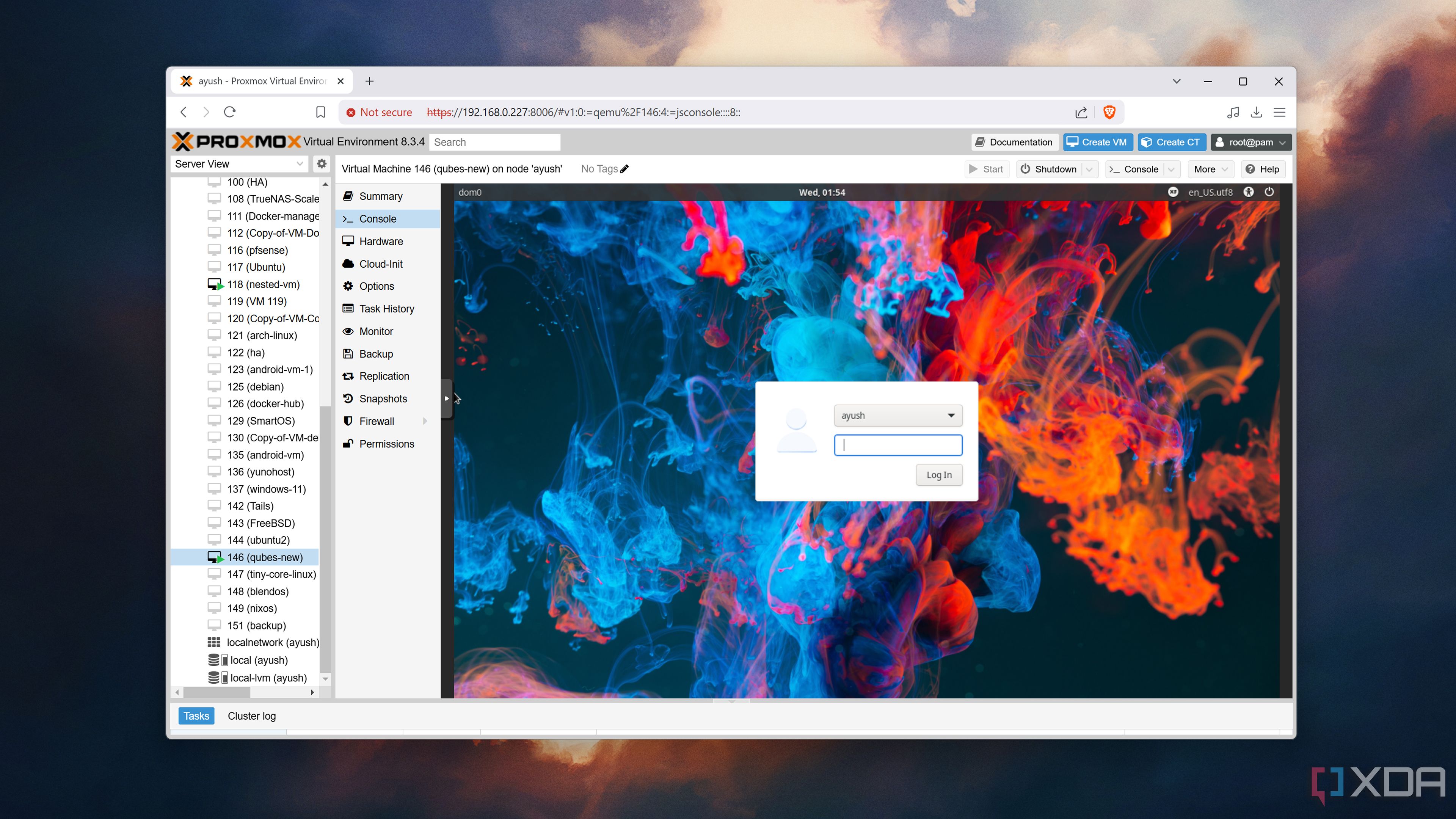










 English (US) ·
English (US) ·